Introduction:
Building a PC can be a useful and rewarding undertaking for a number of reasons: First and foremost, you have complete discretion over what components you want and what amount youre willing to spend. You can craft a PC that suits your specific needs, allowing you to pay the least amount while getting a computer thats tailored to your preferences. The only alternative is to allow a computer shop to custom-build your PC, and this will result in markups ranging from $200 to upwards of $1000, depending on the build and the shops pricing.
Secondly, assembling your own computer provides you with a deeper understanding of how the computer works and how the specific parts interact. It equips you with a knowledge base you wouldnt otherwise have. Youll be able to troubleshoot hardware issues more effectively, and youll be able to upgrade components on your own as the need arises, saving even more money in the long run.
I created this book to help you do this. It covers every step of the PC building process from start to finish and helps you pick the right parts for your specific needs. Regardless of whether youre building your PC for gaming or office work, or just want to learn the basics of computer hardware, youll find everything you need in the following pages.
Part 1: Parts Overview
Motherboard:
The Motherboard is the heart of the computer, so to speak. Everything connects to the motherboard in some way, shape, or form. When you plug in a mouse or an ethernet cable, you plug it into the motherboard. Graphics cards, RAM, the CPU, and storage drives all connect to the Motherboard. The most important factors to consider when looking for a motherboard are compatibility with other parts, most notably with your CPU. Below is a basic diagram, showing how the major parts interact with the motherboard (an Asus Prime Z370-A in this instance).
Central Processing Unit (CPU):
The CPU, also frequently called the processor, is one of the most important components of a computer. Without it your computer is useless. Almost all processes on a computer are performed by the CPU; it even generates the image on your screen if you dont have a graphics card (assuming your CPU has integrated graphics). It is monumentally important to pick a CPU that will be able to handle the workload you demand of it. Shown below is the front and back of an Intel processor.
CPU Cooling System:
The cooler keeps your CPUs temperature in a safe range. Many processors come with a base-level cooling system which will suffice for many builds. If you have a high-powered processor with high clockspeeds, however, you may want to invest in a higher-quality CPU cooler. Thermal paste applied between the cooler and CPU helps the cooler remove heat from the CPU and keep it from overheating.
Graphics Card:
The graphics card (also called the GPU or Graphics Processing Unit) generates the images you see on your screen. Typically, graphics cards are only needed by people building a PC with the intent to run games or graphical design software. A better graphics card usually translates to higher framerates when running games.

Shown above, a GTX Geforce 1080TI, a high-end Nvidia graphics card
Storage Drive:
The storage drive(s) in your computer are what determine its storage capacity. There are two main types of drive: SSD and HDD.
SSD: SSD stands for Solid State Drive, and is the more recent of the two. SSDs retrieve information much faster, making them highly desirable. The downside of this is that they cost a bit more per gigabyte of storage, so it isnt always feasible to just have an SSD if youre on a budget.
HDD: HDD stands for Hard Disk Drive, and has been around for longer than the SSD. As mentioned above, hard drives are more cost-efficient but not as fast at data retrieval.
RAM:
Ram stands for Random Access Memory, and the amount of RAM you buy will determine how much temporary data you can store for near-instant access. It allows you to switch between different programs or tabs quickly. For example, if you had a lot of tabs open in Chrome, more RAM would allow you to switch between tabs without having to reload a page each time you switched back to it.
Shown above, 8GB of G.Skill Ripjaws RAM
Case:
The case is the part of the computer you see. Sometimes called the tower, it comes in three main sizes: Full tower, Mid tower, and Mini tower. Unless you need to store your computer in a very small compartment, Mid or Full towers are the best option, since if you get anything smaller, you will probably need to get a significantly downsized motherboard. The case holds all of the components inside, and is the hub to which you connect all external cables (display cables like HDMI and DisplayPort, USB connectors, Ethernet cables, and more).
Shown above, a CoolerMaster MasterBox Q300L
Monitor:
The monitor is not technically part of the PC, but it is essential to the function of the computer. It is the screen that displays the images your computer generates.

Shown above, an Alienware AW25HF
Part 2: Picking Your Parts
Selecting the parts that will make up your PC is, perhaps, the most important part of the process. The hardware you select will determine how fast your PC runs, how quickly it is able to open up programs, what games (if any) it is capable of running, how much information can be stored, and much more. You will also need to check for compatibility. The best tool for this, in general, is www.pcpartpicker.com. This website allows you to create a custom build, and they have essentially every component available. It will only show you parts that are compatible with the other parts you have added. Below is a general guide on what to look for in each specific part.
Motherboard:
You dont need to spend big on the motherboard. The main factors that will influence your decision in motherboard is the number of RAM slots, PCIe slots, and CPU compatibility. There are three main types of motherboard: ATX, Micro-ATX, and Mini-ITX.
ATX: This is the full-sized motherboard, and comes with multiple PCIe slots and 4 ram slots. It costs more and takes up more space than the other two sizes, but in exchange allows for greater customizability; you can have more RAM and run dual graphics cards if desired.


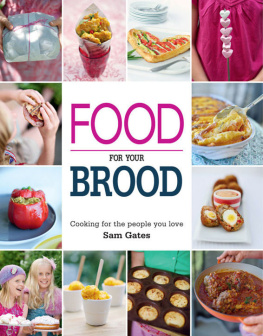
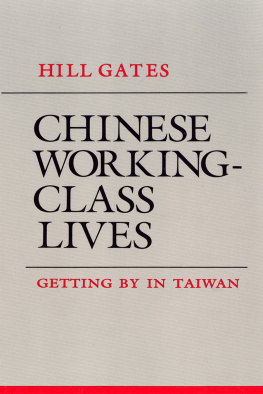
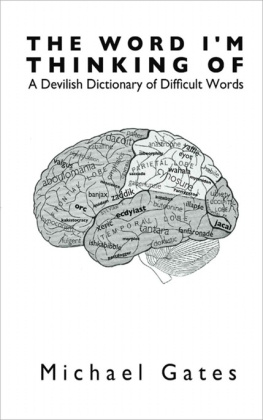

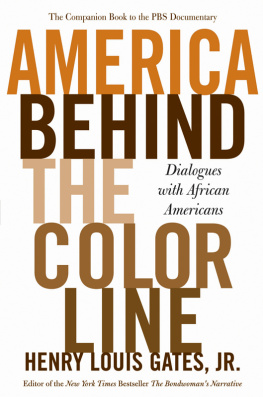
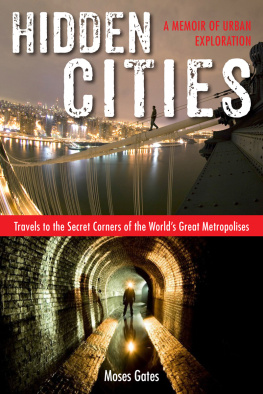
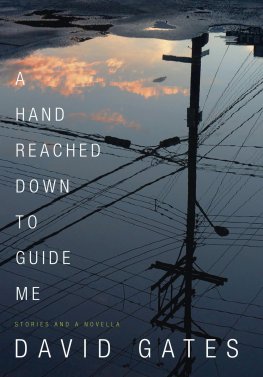
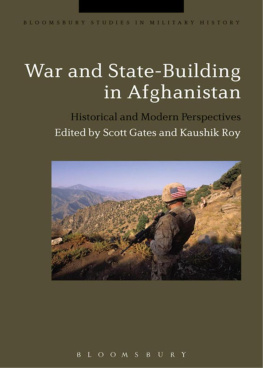
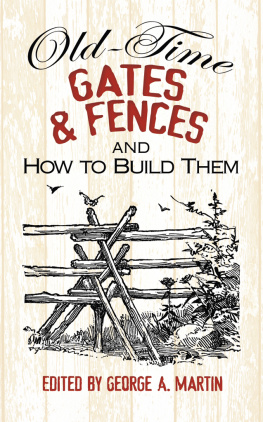
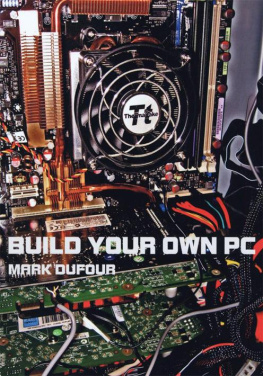
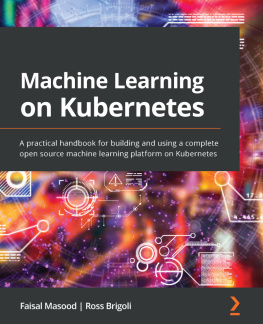
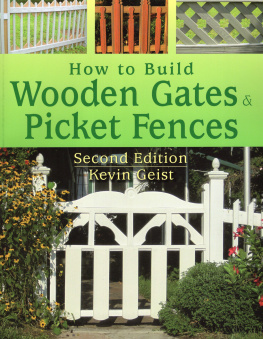
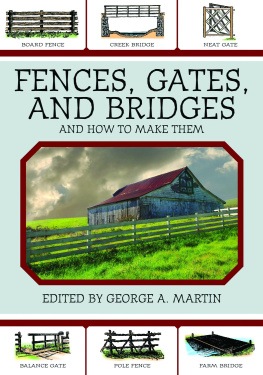
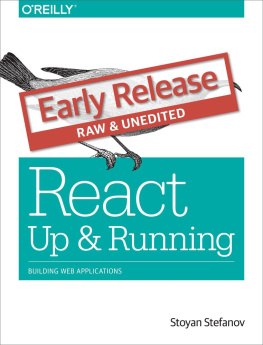

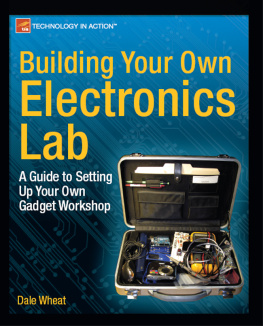

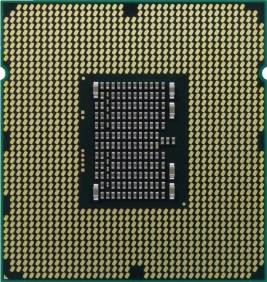


 Shown above, a GTX Geforce 1080TI, a high-end Nvidia graphics card
Shown above, a GTX Geforce 1080TI, a high-end Nvidia graphics card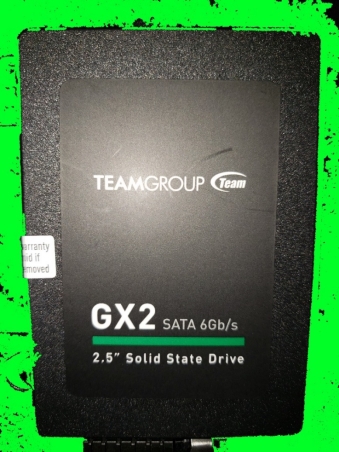


 Shown above, an Alienware AW25HF
Shown above, an Alienware AW25HF