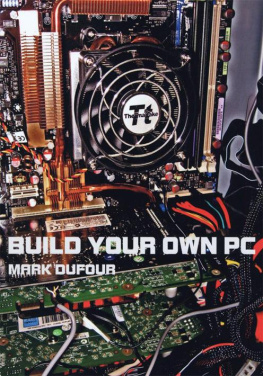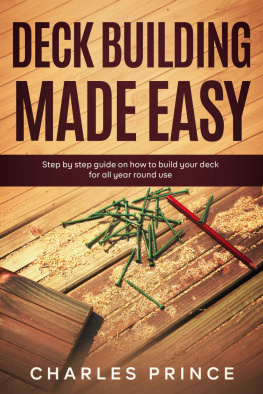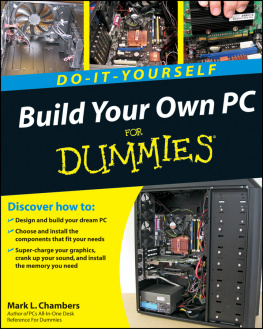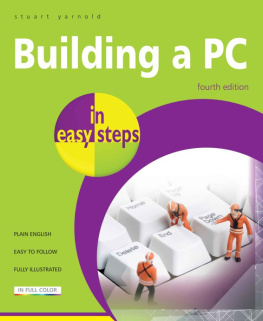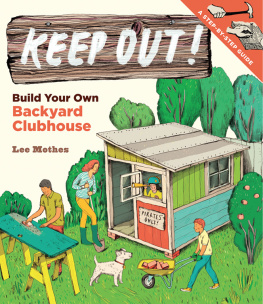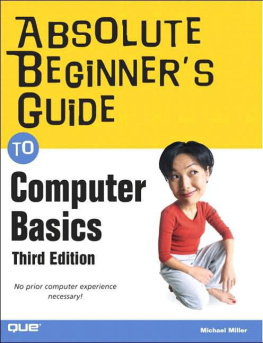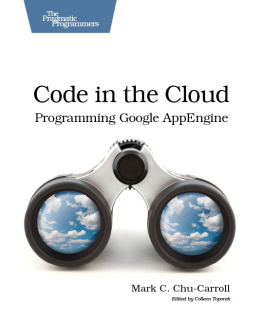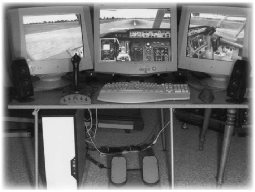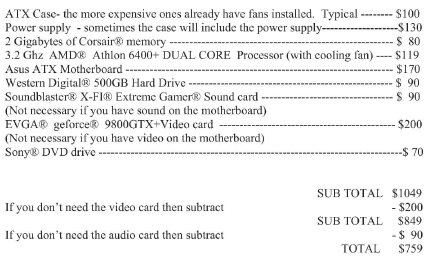Build Your Own PC
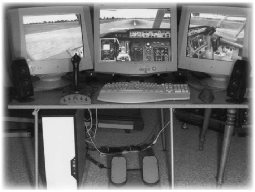
Mark Dufour

AuthorHouse
1663 Liberty Drive, Suite 200
Bloomington, IN47403
www.authorhouse.com
Phone: 1-800-839-8640
2008 Mark Dufour. All rights reserved.
No part of this book may be reproduced, stored in a retrieval system, or transmitted
by any means without the written permission of the author.
First published by AuthorHouse 11/19/2008
ISBN: 978-1-4389-2589-9 (sc)
ISBN: 978-1-4670-5190-3(ebk)
CONTENTS
I would like to thank my sister Diane for helping me with the about the book page that I had to write. I would also like to thank my Nephew Erik, and Diane, for proofreading the book.
Since you will be working with 120 volts, and low voltages, You will need to use CAUTION. Caution not only from voltages, but from static electricity. Since static electricity can damage PC components, you MUST use an anti-static wrist strap when handling PC components. If you fry a part, you are on your own ! You must follow the instructions in this book to the letter. It is also advisable to read on a bit when doing the procedures in this book. That way you know whats coming up next, or cautions for what you are doing. The author, publisher, representatives of the author, or representatives of the publisher assume no liability for fried parts, damage to your PC, someone elses PC you are working on, or electrocution from plugging things into outlets, old or outdated wiring, errors in house wiring, or bad grounds, etc If you feel uncomfortable doing the things in this book, then maybe you should buy a PC, or hire someone to build one for you. The author, publisher, representatives of the author, or representatives of the publisher also assume no liability for lost data, misrepresentation of persons, companies, corporations, or omissions.
Since the introduction of the first PC, things have changed a lot. But the fact is, it is easier now than ever to build your own PC. Lots of hardware compatibility issues have been ironed out. USB now works pretty solid, and graphics formats have been intergrated into the PCI x16 V2 express bus. When I built my first PC in 1999, I went through 7 monitors, 4 CD drives, and 2 sets of speakers before I had a working PC. Everything seemed to conflict with everything ! Now its a lot different. Hardware actually works 95% of the time when you install it, At least for windows XP. I tried Windows XP 64 bit, and had some trouble installing some programs. Most utilities simply didnt work. I tried Vista about 6 months ago, and I was not impressed. Vista drivers were scarce especially for older hardware. I returned it. It was one of those free trial offers. If you were to ask me what Operating System you should go with ? I would have to say at this time, stay with Windows32 bit XP.
If you build your PC yourself, it would be modular. If you decide to later add something, or upgrade some part of it you can, plus you get the satisfaction of building it yourself while saving money. You cant do that with all pre-assembled PCs that you buy today. Just trying to open the case on some of these new PCs can be very challenging.
Chapter 01
CONSIDERATIONS
How much is this going to cost me ? Well if you dont already have them, youll need the basics like: Monitor, keyboard, mouse or trek ball, printer, and speakers. You will need to buy the case, fans, (if not included with the case), power supply, (if not included with the case), DVD, and hard disc drives. Then figure how much horsepower do you need, and go from there. You will need to buy the CPU (processor), CPU fan, (if not included), motherboard, and memory. You want to buy as much processor as you can afford. Do you want 2 video cards, one, or none (if you have onboard video)? You would use 2 video cards in tandem (SLI) for extreme 3D gaming, or a 2 video card 3 monitor setup for a flight simulator. Get the latest video card model that you can afford. I wouldnt go over board and spend more than $275 though. New video cards come out roughly every 4-6 months. If you plan on playing the latest and future video games, you probably want to go with a video card, and not onboard video. That way you can upgrade that too. Last, a sound card if you decide to go with that option, and not onboard sound. If you want high quality 5.1, or 7.1 surround sound (includes side speakers), or you plan on using MIDI, then I suggest you go with an audio card, and not onboard sound. If youre going to use your PC for creating music, then get a Sound card that can record and playback at the same time. Its called a duplex sound card.
FUTURE CONSIDERATIONS / OBSOLESCENCE
They say your PC is obsolete when you take it home. If you buy one, then the video and sound are probably built onto the motherboard, and you cant upgrade it unless you have empty PCI slots. If not then you have to change the motherboard. The power supply is probably too small to handle anything bigger anyway. You will run into problems like this if you try to upgrade. If you build your own, you can upgrade any part of it later. Will my new PC that I build be cheaper than one that I buy ? It depends on how much horsepower that you want. It also depends on how many components that you have already. If you already have a keyboard, mouse, speakers, and a monitor, and you are happy with those, you can use them again on your new PC. If you decide to build a top end 3D gaming machine, then yes you can save money ! If you just want something to surf the internet with then, it would probably be cheaper to buy one. It really depends on if you want to play the latest, and future PC games, or just want to build a PC !
Lets say you want to build a top notch gaming machine, and already have a monitor, mouse, keyboard, speakers, printer, and scanner. This leaves you with buying:
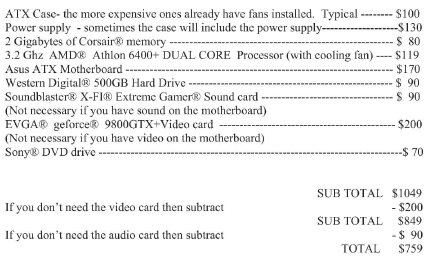
NOTE: If you have onboard audio, and video, your motherboard will cost you about $40 more.
NOTE: You should also buy an outlet strip with line spike protection, and a ground LED. The ground LED tells you if you have a proper ground. Buy an outlet strip that has a switch.
NOTE: The power supply that you get free with a case is not usually as good of a quality as a power supply bought separately. The quality that Im referring to is the filtering, and wattage rating.
Processor
Buy as much processor as you can afford, and get a dual core. Look for at least a 3.2 GHZ Processor or CPU. Modern games require 3Ghz, and are exceeding this requirement. Ive used AMD in every one of my systems. And have never had a Problem with any one of them. Its a matter of preference, and price ! What socket type Should I buy ? Ive had good luck with AM2. (AMD 64bit, dual core). Im presently using an AMD ATHLON 6400+ dual core 3.2 Ghz Processor for my system. If you want to go quad core then you would need socket AMD AM2+. Choose the processor first for your system.
Motherboard
64 Bit vs. 32 Bit. First it must be approved by the processor Manufacturer. You can look this up at the processor manufacturers website. Second if your building a killer game machine you might consider getting a 64 bit motherboard. Motherboards come in three sizes, ATX, Micro ATX, and SMALL. The SMALL, and micro ATX cant accommodate all the possible features of ATX simply because of size constraints. If your all thumbs, go with ATX, as this will give you more room in the case to work in. Ive had good luck with Asus. I have an Asus Crosshair ATX 64 bit motherboard with a built in troubleshooting LCD that reads out the steps it is taking to power up. This is a very handy tool for first time builders. The crosshair is already two years old, but I still use it for my gaming rig. I also have an Asus M3N72-D (32bit) ATX motherboard that I bought this year. You want to pick a Motherboard carefully. This ultimately determines what features you will have as far as hardware goes. In other words you have to pick your features first, and find a motherboard that will support your features. Actually it is the chipset that will determine what you have for features. You will want features like:
Next page