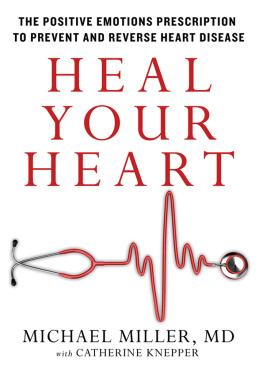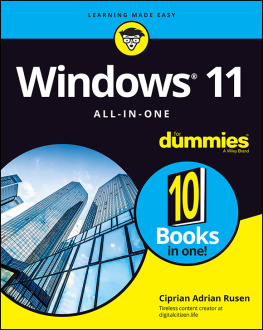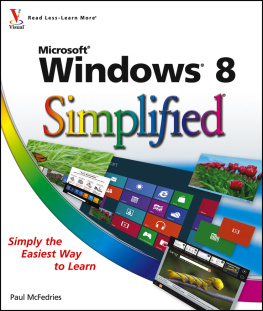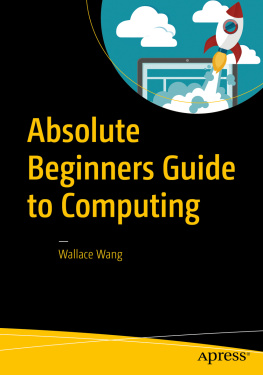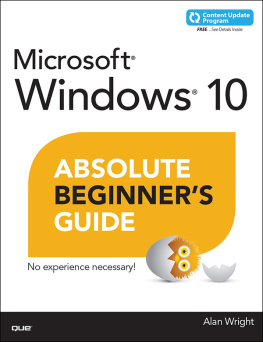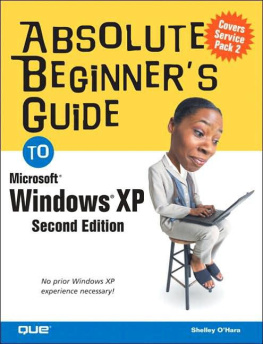Index
[]accountsAdd or Remove Programs utilityAmerica Online [See ]analog-to-digital videoAOLApple Computingarrangingattachments (email)auctions, eBayaudioCDsdownloading
Index
[]Back buttonbackgrounds]Bcc (bline carbon copy)bill paying servicesBMP imagesbroadband cable Internetbroadband cable Internet connectionsbroadband satellite Internetbroadband satellite Internet connectionsburningDVDsbuttons
Index
[]cablescamcorderscameras, digital [See ]analog-to-digitalCDschartscreatingclosed captionsclosingprogramscommandsactivatingcomputers [See ]connectionsInternetInternet connectionsconnectorscopyingCPUscreatingchartsdocumentsreportscutting
Index
[]data entrydata storage [See ]addingdeletingdigital audiodownloadingdigital cameraspicturesDIRECWAY satellite Internetdisk driveshard drivesdisplay properties, customizingdivision operator, ExceldocumentsMicrosoft WorksWorddownloadingdigital musicDVDs
Index
[]eBay auctionsediting]cellscolumnsrowsexiting
Index
[]fast savesFavorites buttonfields (databases)file extensionsfilesdeletingWindows XPfilteringfinancesMicrosoft Money [See ]FireWire connectionsFirewWire portsfoldersWindows XPformattingMicrosoft WordtextForward button]
Index
[]gamesplayingGIF imagesgrammar checkinggraphicsinsertingsaving
Index
[]addingheadingshelpHelp and Support CenterhidingHistory page (Works SuiteHome buttonhome pageshosting services, uploading
Index
[]icons, desktopIE [See ]input devicesinstallingInternetconnectionsemail [See ]securityInternet connections]ISPsiTunes
Index
[]johnadd xref toJPB imagesjs
Index
[]
Index
[]launchingprogramsWorks SuiteLCD displayslinks
Index
[]maintenancehard drives]menu barmenuspop-up menusmessagesemailmessages, emailMicrosoft Excel [See ]Microsoft Outlook Express [See ]Microsoft PowerPoint [See ]Microsoft Windows [See ]Microsoft Word [See ]]Money (Microsoft)mouse devicesMicrosoft Word operationsmovies [See ]movingMP3 players]multimediamusicMy ComputerMy DocumentsMy Pictures folderMyDVD [See ]
Index
[]namingNational Library of Medicinenotebooks [See ]Notepad
Index
[]online]communitiesshopping [See ]eBay [See ]online shoppingopeningWindows [See ]OutlookOutlook Express
Index
[]page breaksparagraph formattingpasswordspastingPCsbreakingsetuptroubleshootingPDAs (personal digital assistants)]personal computers [See ]]digitalplayingplaying gamesplaylistspop-up menusportable devicesportable music playerspresentations [See ]previewingprinterprinting]closinglaunchingremoving]Programs page (Works Suite]Projects page (Works Suite
Index
[]Quick Fix mode (Adobe]
Index
[]RAMreadingrecords (databases)Refresh buttonregistrationremovingprogramsrenamingreportscreatingresizingrestoringrouters
Index
[]savinggraphicsScanner and Camerascannersscreen resolutionscroll barsseachingsearchingWebsecurityInternetselectingsendingsending emailsetup]sharingsharing filesshopping lineshopping onlineeBay auctionsshortcut icons (desktop)shutting downsizingslash (division) operator, Excelslides (PowerPoint)slideshows]creatingsortingspell checkingSpybot Search & DestoryStart menu (XP)startingstatus barStop buttonstorage optionsstyles]
Index
[]
Index
[]Task Manager (Windows)task paneTask panetemplatesTemplates page (Works SuitetextaddingformattingWordTIF imagestitle bartoolstransferring picturestroubleshooting
Index
[]user accounts
Index
[]VCRsvideoDVDs]viewingvisualizations
Index
[]Websearchessurfing]viewinggamesweb searcheswindowsmouse operationsWindowswindowsWindowsWindows Movie Maker [See ]filesfolderstroubleshootingwizardsWMMWMPtransferringWord (Microsoft)documents]Notepad [See ]adding]World Wide Web [See ]writing
Index
[]
Index
[]Yahoo! GeoCities
Index
[]zooming
Index
[]accountsAdd or Remove Programs utilityAmerica Online [See ]analog-to-digital videoAOLApple Computingarrangingattachments (email)auctions, eBayaudioCDsdownloading
Index
[]Back buttonbackgrounds]Bcc (bline carbon copy)bill paying servicesBMP imagesbroadband cable Internetbroadband cable Internet connectionsbroadband satellite Internetbroadband satellite Internet connectionsburningDVDsbuttons
Index
[]cablescamcorderscameras, digital [See ]analog-to-digitalCDschartscreatingclosed captionsclosingprogramscommandsactivatingcomputers [See ]connectionsInternetInternet connectionsconnectorscopyingCPUscreatingchartsdocumentsreportscutting
Chapter 1. Understanding Your PC Hardware
In This Chapter
Chances are you're reading this book because you just bought a new computer, are thinking about buying a new computer, or maybe even had someone give you his old computer. (Nothing wrong with high-tech hand-me-downs!) At this point you might not be totally sure what it is you've gotten yourself into. Just what is this mess of boxes and cables, and what can youor should youdo with it?
This chapter serves as an introduction to the entire concept of personal computers in generalwhat they do, how they work, that sort of thingand computer hardware in particular. It's a good place to start if you're not that familiar with computers, or want a brief refresher course in what all those pieces and parts are, and what they do.
Of course, if you want to skip the background and get right to using your computer, that's okay, too. For step-by-step instructions on how to connect and configure your new PC, go directly to , "Setting Up Your New Computer System."
What Your Computer Canand Can't Do
What good is a personal computer, anyway?
Everybody has one, you know. (Including you, now!) In fact, it's possible you bought your new computer just so that you wouldn't feel left out. But now that you have your very own personal computer, what do you do with it?
Good for Work
A lot of people use their home PCs for work-related purposes. You can bring your work (reports, spreadsheets, you name it) home from the office and finish it on your home PC, at night or on weekends. Or, if you work at home, you can use your computer to pretty much run your small businessyou can use it to do everything from typing memos and reports to generating invoices and setting budgets.
In short, anything you can do with a normal office PC, you can probably do on your home PC.
Good for Play
All work and no play makes Jack a dull boy, so there's no reason not to have a little fun with your new PC. Not only can you use your PC to play some really cool games, you can also use it to track your favorite hobby, create interesting crafts projects, print pictures from your latest family vacation, listen to your favorite music, and watch your favorite videos. In fact, with the right software and hardware, you can even use your PC to edit movies you take with your video camcorder.
Good for Managing Your Finances
You don't have to be a professional accountant to use your PC to manage your finances. Software programs, such as Microsoft Money and Quicken, let you create budgets, write checks, and balance your accounts, right from your computer screen. You can even set up your system to automatically pay bills and do other banking onlineno paper checks necessary.
Good for Keeping in Touch
Want to send a letter to a friend? With your new PC (and a word processor program, such as Microsoft Word), it's a cinch. Even better, save a stamp and send that friend an electronic lettercalled an email over the Internet. And if that person is online the same time you are, you can chat with him in real time via an instant messaging program. Many families use their PCs for almost all their communications.

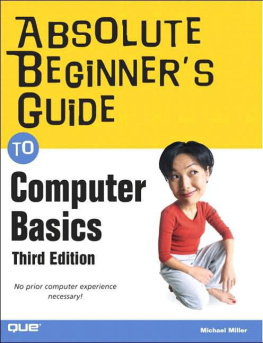
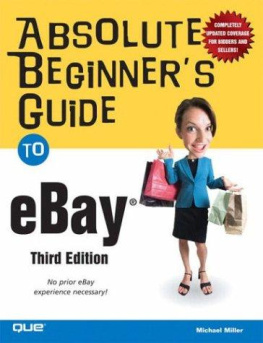
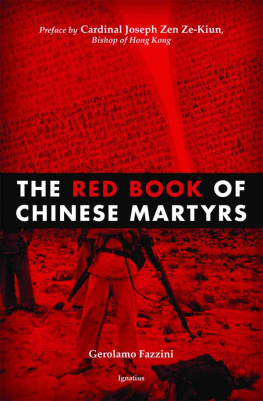
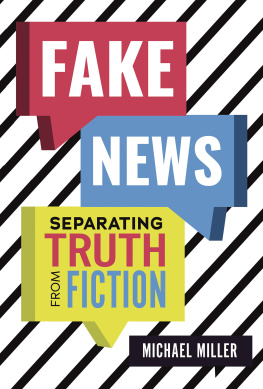
![Michael Miller - Idiots Guides: Music Theory, Third Edition [Book]](/uploads/posts/book/161692/thumbs/michael-miller-idiot-s-guides-music-theory.jpg)