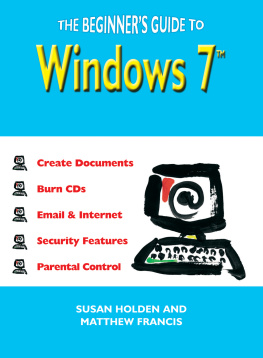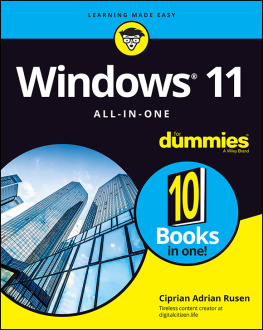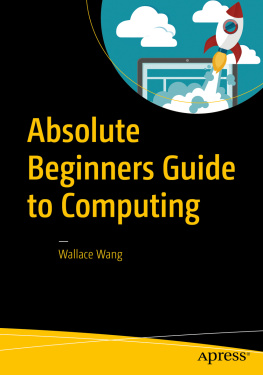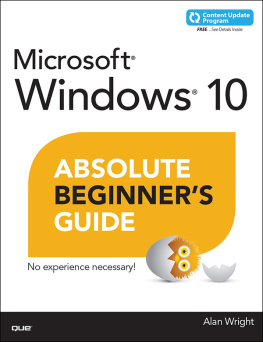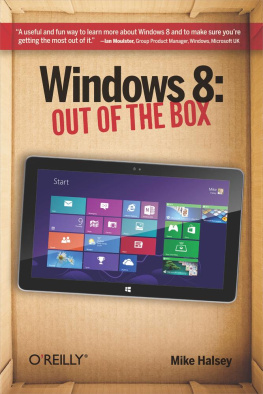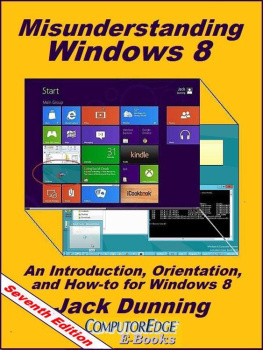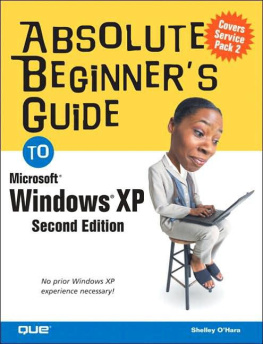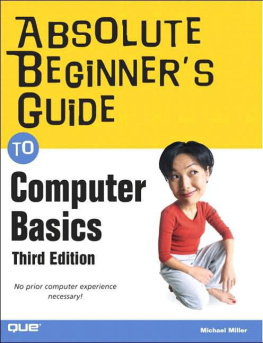About This eBook
ePUB is an open, industry-standard format for eBooks. However, support of ePUB and its many features varies across reading devices and applications. Use your device or app settings to customize the presentation to your liking. Settings that you can customize often include font, font size, single or double column, landscape or portrait mode, and figures that you can click or tap to enlarge. For additional information about the settings and features on your reading device or app, visit the device manufacturers Web site.
Many titles include programming code or configuration examples. To optimize the presentation of these elements, view the eBook in single-column, landscape mode and adjust the font size to the smallest setting. In addition to presenting code and configurations in the reflowable text format, we have included images of the code that mimic the presentation found in the print book; therefore, where the reflowable format may compromise the presentation of the code listing, you will see a Click here to view code image link. Click the link to view the print-fidelity code image. To return to the previous page viewed, click the Back button on your device or app.
Absolute Beginners Guide Computer Basics, Windows 11 Edition
Michael Miller
Tenth Edition

Computer Basics Absolute Beginners Guide, Tenth Edition
Copyright 2023 by Pearson Education
All rights reserved. No part of this book shall be reproduced, stored in a retrieval system, or transmitted by any means, electronic, mechanical, photocopying, recording, or otherwise, without written permission from the publisher. No patent liability is assumed with respect to the use of the information contained herein. Although every precaution has been taken in the preparation of this book, the publisher and author assume no responsibility for errors or omissions. Nor is any liability assumed for damages resulting from the use of the information contained herein.
Microsoft and/or its respective suppliers make no representations about the suitability of the information contained in the documents and related graphics published as part of the services for any purpose. All such documents and related graphics are provided as is without warranty of any kind. Microsoft and/or its respective suppliers hereby disclaim all warranties and conditions with regard to this information, including all warranties and conditions of merchantability, whether express, implied or statutory, fitness for a particular purpose, title and non-infringement. In no event shall Microsoft and/or its respective suppliers be liable for any special, indirect, or consequential damages or any damages whatsoever resulting from loss of use, data, or profits, whether in an action of contract, negligence, or other tortious action, arising out of or in connection with the use or performance of information available from the services. The documents and related graphics contained herein could include technical inaccuracies or typographical errors. Changes are periodically added to the information herein. Microsoft and/or its respective suppliers may make improvements and/or changes in the product(s) and/or the program(s) described herein at any time. Partial screenshots may be viewed in full within the software version specified.
ISBN-13: 978-0-13-788577-0
ISBN-10: 0-13-788577-6
Library of Congress Control Number: 2022937763
ScoutAutomatedPrintCode
Trademarks
All terms mentioned in this book that are known to be trademarks or service marks have been appropriately capitalized. Que Publishing cannot attest to the accuracy of this information. Use of a term in this book should not be regarded as affecting the validity of any trademark or service mark.
Microsoft and Windows are registered trademarks of the Microsoft Corporation in the U.S.A. and other countries. Screenshots and icons reprinted with permission from the Microsoft Corporation. This book is not sponsored or endorsed by or affiliated with the Microsoft Corporation.
Warning and Disclaimer
Every effort has been made to make this book as complete and as accurate as possible, but no warranty or fitness is implied. The information provided is on an as is basis. The author and the publisher shall have neither liability nor responsibility to any person or entity with respect to any loss or damages arising from the information contained in this book.
Special Sales
For information about buying this title in bulk quantities, or for special sales opportunities (which may include electronic versions; custom cover designs; and content particular to your business, training goals, marketing focus, or branding interests), please contact our corporate sales department at or (800) 382-3419.
For government sales inquiries, please contact .
For questions about sales outside the U.S., please contact .
Editor-in-Chief
Brett Bartow
Executive Editor
Laura Norman
Associate Editor
Anshul Sharma
Marketing
Stephane Nakib
Development Editor
Charlotte Kughen
Managing Editor
Sandra Schroeder
Senior Project Editor
Tonya Simpson
Technical Editor
Vince Averello
Copy Editor
The Wordsmithery LLC
Indexer
Cheryl Lenser
Proofreader
Sarah Kearns
Publishing Coordinator
Cindy Teeters
Compositor
Bronkella Publishing LLC
Graphics
tj graham art
About the Author
Michael Miller is a successful and prolific author with a reputation for practical advice, technical accuracy, and an unerring empathy for the needs of his readers.
Mr. Miller has written more than 200 best-selling books over the past three decades that collectively have sold more than 1.5 million copies. Some of his titles are My Windows 11 Computer for Seniors, My iPad for Seniors, My Google Chromebook, My Video Chat for Seniors, and My TV for Seniors.
He is known for his casual, easy-to-read writing style and his practical, real-world adviceas well as his ability to explain a variety of complex topics to an everyday audience.
Learn more about Mr. Miller at his website, www.millerwriter.com. Follow him on Twitter @molehillgroup.
Dedication
To Sherrylife together is easier.
Acknowledgments
Thanks to the usual suspects, including but not limited to Laura Norman, Anshul Sharma, Charlotte Kughen, and technical editor Vince Averello.
Pearsons Commitment to Diversity, Equity, and Inclusion
Pearson is dedicated to creating bias-free content that reflects the diversity of all readers. We embrace the many dimensions of diversity, including but not limited to race, ethnicity, gender, socioeconomic status, ability, age, sexual orientation, and religious or political beliefs.
Books are a powerful force for equity and change in our world. They have the potential to deliver opportunities that improve lives and enable economic mobility. As we work with authors to create content for every product and service, we acknowledge our responsibility to demonstrate inclusivity and incorporate diverse scholarship so that everyone can achieve their potential through learning. As the worlds leading learning company, we have a duty to help drive change and live up to our purpose to help more people create a better life for themselves and to create a better world.


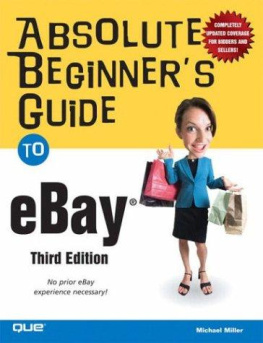
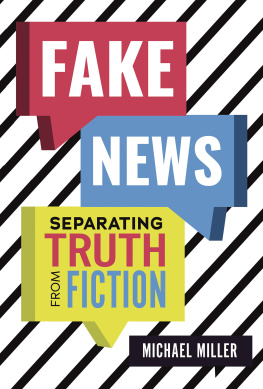
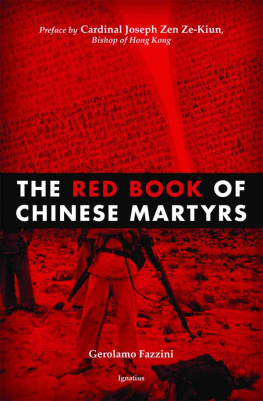
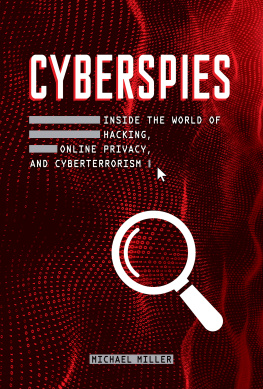

![Michael Miller - Idiots Guides: Music Theory, Third Edition [Book]](/uploads/posts/book/161692/thumbs/michael-miller-idiot-s-guides-music-theory.jpg)