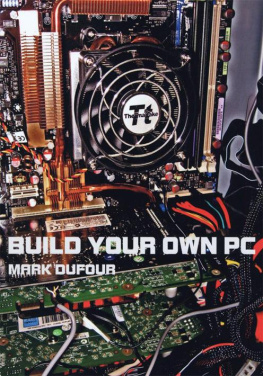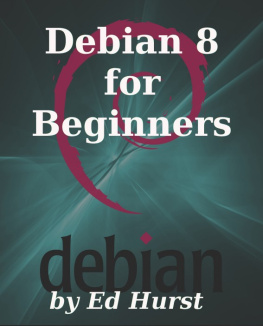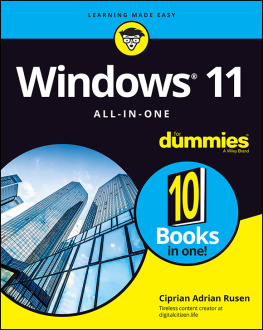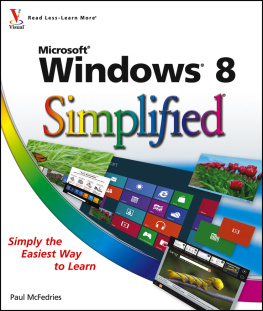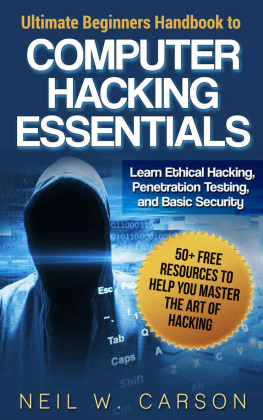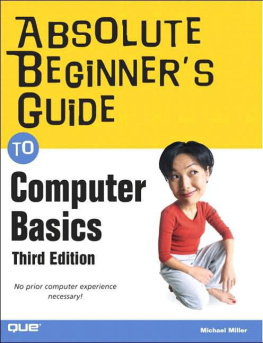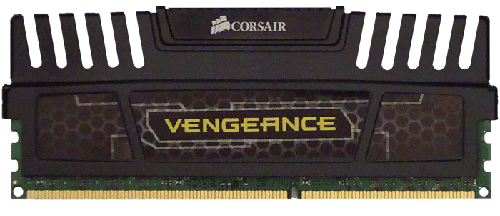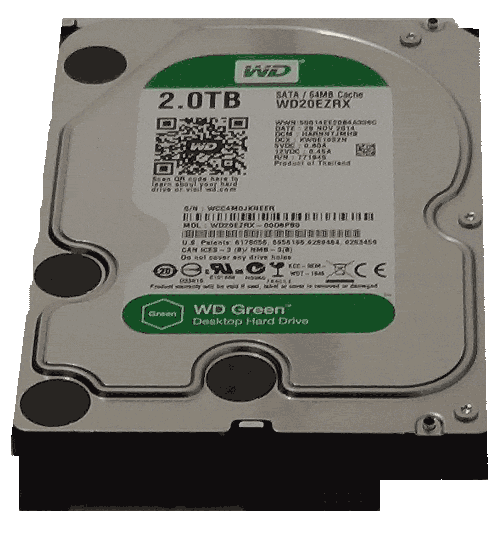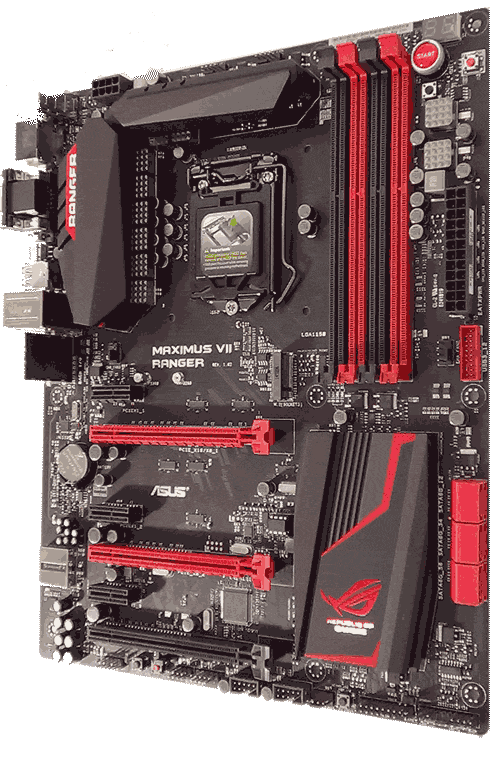build A Gaming Computer
A Gamer's Guide
To Building A
Gaming Computer
By David Talmage
Copyright 2015 by David Talmage
All rights reserved. No part of this publication may be reproduced, distributed, or transmitted in any form or by any means, including photocopying, recording, or other electronic or mechanical methods, without the prior written permission of the author, except in the case of brief quotations embodied in critical reviews and certain other noncommercial uses permitted by copyright law. For permission requests, write to enquiries@easypcrepairs.co.uk
Any trademarks, service marks, product names, or named features in this publication are assumed to be the property of their respective owners and are used only for reference. There is no implied endorsement if the author uses one of these terms.
Use of any information provided by the author in this publication is solely at your own risk. By accepting these 'terms and conditions' you agree that the author is not held responsible for any damages of any kind through use of any information provided by the author.
Although the author has made every reasonable attempt to achieve complete accuracy of the content in this publication, he assumes no responsibility for errors or omissions.
Introduction
So why would you want to build your own gaming computer? Well here are a few reasons:
You can save money building your own gaming computer.
You can choose all reliable computer parts without breaking the bank.
It will be designed exactly to your liking.
It will have everything that you want within your budget.
Self built computers are easier to upgrade.
Once you've built your own gaming computer, not only will you have a sense of satisfaction, but you'll never want to buy a pre-built computer ever again. But beware though... friends and family will be asking you to build them one too!
About This Book
If you want a book that's easy to follow and will show you how to build a gaming computer from start to finish, then this is the one for you.
This book is written in an 'easy to understand' manner that will take you through all computer parts individually to help you choose each computer component. There's also help thoughout this book on choosing quality computer components and a guide on picking out a version of Windows. Finally, there's a guide on how to build a gaming computer and how to install Windows 10.
Price estimates within this book are as at October 2015.
So let's not hang around any longer... let's get started.
Computer Components Overview
Graphics Card
A graphics card is also known as a video card. The graphics card's job is to send graphics to the monitor. Shown below.

CPU (Central Processing Unit)
The CPU (aka processor) is the brains of the computer. It's the computer's main microchip that will process computer data and instruct the other components on what to do next. Shown below.

CPU Cooler
The CPU cooler (usually consisting of a fan) will keep the CPU from overheating. Shown below.

System Memory (RAM)
The computer's system memory (aka memory or RAM) is used to store the data of opened files and programs so that they can be accessed quickly by the CPU. Shown below.
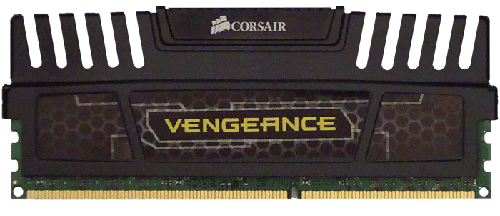
Optical Drive
An optical drive can be a DVD drive, Blu-ray drive or a CD drive that can read various disks (DVD movies, DVD games, music CD's and so on). Some of the optical drives can also write to a disk. Shown below.

Hard Drive
The hard drive is used to store all of the computer's data such as photos, videos, games, music and so on. Windows itself is also stored on the hard drive. Shown below.
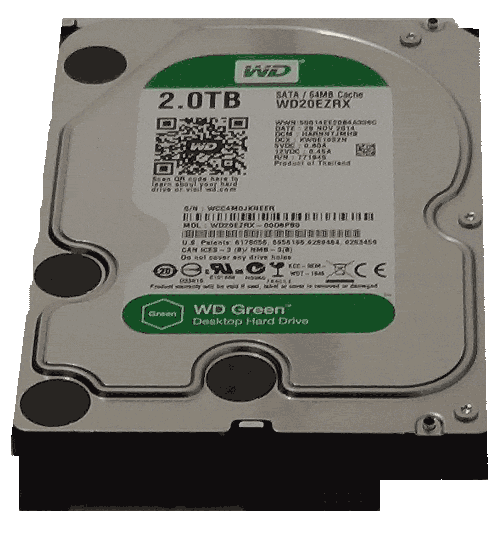
Motherboard
The motherboard (aka mainboard) is the main circuit board that connects all of the other computer components together. Shown below.
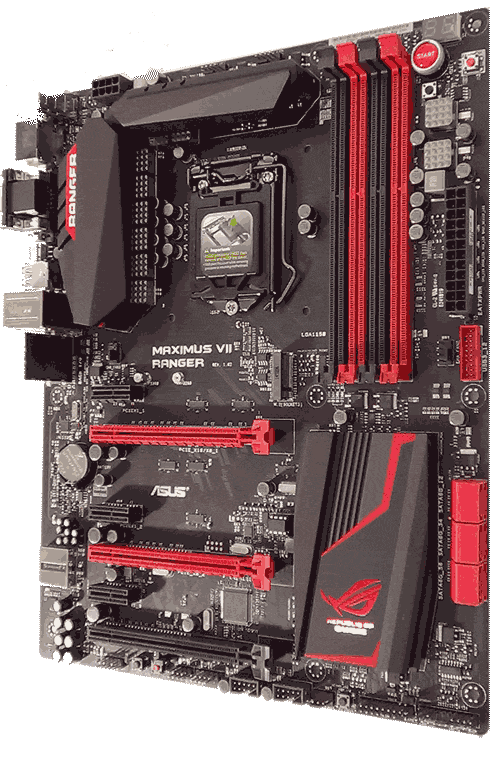
Computer Case
The computer case is used to house all of the computer's internal components. Shown below.

PSU (Power Supply Unit)
The PSU (aka power supply) is used to power all of the internal components inside the computer case. Shown below.

Computer Build Example
Here's how a computer looks inside when finished. Shown below.

The Graphics Card
There's no doubt that the graphics card is the most important part of a computer when it comes to building a gaming PC. If you have a great graphics card, your games will look amazing. Well, at least the games that are designed with great graphics will look amazing.
The other computer components have a role to play in all of this too, but the graphics card takes centre stage when it comes to bringing games to life on a PC. So let's go through what they're all about, so that you can get yourself a graphics card that's right for you. You'll then have the best gaming experience your budget will allow.
AMD vs Nvidia
There are two main graphics card companies... AMD (formally ATI, taken over by AMD) and Nvidia.
So which graphics card is the best to use for gaming, AMD or Nvidia? Well some games are designed with AMD in mind so those games should perform better with an AMD graphics card. Some games are designed with Nvidia in mind so those games should perform better with an Nvidia graphics card. But often this doesn't make much difference and sometimes makes no difference at all.
So what about price? The performance of AMD and Nvidia graphics cards are often very similar at every price point. This will vary a little from time to time but generally speaking both AMD and Nvidia put out similar performing graphics cards for a similar price. So neither of them come out on top when it comes to price.
Sometimes AMD will produce the most powerful graphics card that money can buy, but Nvidia will then counter strike and bring out one that's even better. The company that have the best graphics card at any one time will tend to change every so often.
So the answer is to just go for the graphics card that suits you as it doesn't really make much difference whether you choose AMD or Nvidia. Having said all that, many gamers choose Nvidia as they often use less power, but both AMD and Nvidia make some great graphics cards.
Next page