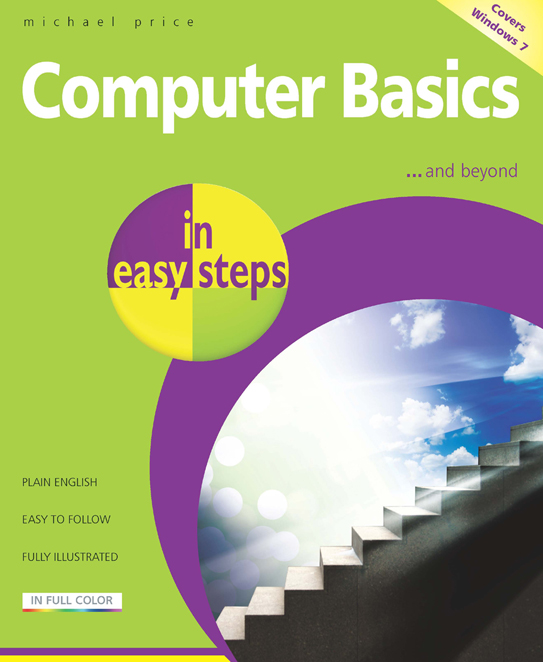 Michael Price
Michael Price
Computer
Basics

In easy steps is an imprint of In Easy Steps Limited Southfield Road

Southam Warwickshire CV47 0FB

United Kingdom www.ineasysteps.com Eighth Edition Copyright 2011 by In Easy Steps Limited. All rights reserved. No part of this book may be reproduced or transmitted in any form or by any means, electronic or mechanical, including photocopying, recording, or by any information storage or retrieval system, without prior written permission from the publisher. Notice of Liability Every effort has been made to ensure that this book contains accurate and current information. However, In Easy Steps Limited and the author shall not be liable for any loss or damage suffered by readers as a result of any information contained herein. Trademarks Microsoft and Windows are registered trademarks of Microsoft Corporation.
All other trademarks are acknowledged as belonging to their respective companies. In Easy Steps Limited supports The Forest Stewardship Council (FSC), the leading international forest certification organisation. All our titles that are printed on Greenpeace approved FSC certified paper carry the FSC logo.  ISBN 978-1-84078-395-7
ISBN 978-1-84078-395-7
Contents
This chapter discusses the differences between computers Mainframe and PC, laptop and desktop, Apple Mac and Windows to help you choose your system. Computers are essentially machines that accept sets of instructions (known as programs) and perform computations based on those instructions. The first computers were very large and demanded huge amounts of power.


In this book we will be looking at personal computers suitable for the home and small business, and at the software programs that these use.


In this book we will be looking at personal computers suitable for the home and small business, and at the software programs that these use.
Well also take a look at some of the devices that can be attached. As they developed, computers were made smaller, less power-hungry and less expensive. This led to the introduction of personal computers, intended to support the requirements of individuals and small groups, not just business and government. 
 This shows three of the early personal computers manufactured by IBM, Apple and Compaq. Although these machines may look old-fashioned, they included all the essential elements youll find in every computer, in one form or another:
This shows three of the early personal computers manufactured by IBM, Apple and Compaq. Although these machines may look old-fashioned, they included all the essential elements youll find in every computer, in one form or another:
| Input | e.g. | keyboard and mouse |
| Processing | manipulation and computation |
| Output | display and print |
| Storage | data and programs |
| Operating System | to manage the data and programs |
| Communications | links to other computers |
These original computers illustrate the two main classes of personal computer Apple Mac and IBM compatible. They also demonstrate the three main styles:

The distinguishing factor between these is the operating system.
IBM-compatibles run Microsoft Windows, while Apple Mac computers run the proprietary Mac OS.
Desktop Computers
These are mains powered and have several individual components display, keyboard and system unit (containing the processor, memory and storage elements). Literally desktop to begin with, the system unit is often effectively turned on its side to become a tower unit, which is placed beneath the desk.


This is a tower format IBM-compatible personal computer, the Dell Inspiron 580.
Laptop Computers
These are designed to be carried, and contain all of the components (including battery power) in one physical box.

All-in-One Computers
These machines are really a hybrid of the desktop and laptop machines, putting the components that are usually found in the system unit into the display housing.

All-in-One Computers
These machines are really a hybrid of the desktop and laptop machines, putting the components that are usually found in the system unit into the display housing.
This provides a compact and stylish design, but these systems are not particularly portable, and they will need access to mains power. 
 These examples of laptop and all-in-one personal computers are from Apple, showing the Macbook and the iMac. There are also many IBM-compatible laptop and all-in-one computers.
These examples of laptop and all-in-one personal computers are from Apple, showing the Macbook and the iMac. There are also many IBM-compatible laptop and all-in-one computers.
The operating system on the personal computer is software that manages the computer memory, storage, and devices, and provides an interface to access those resources. It processes data and user input, allocating and managing tasks and services for the user and the programs running on the system. It supports communication between computers and networks, and manages the files on the computer disk drives.
There are two predominant operating systems for personal computers, reflecting the two predominant types of personal computer:
Next page

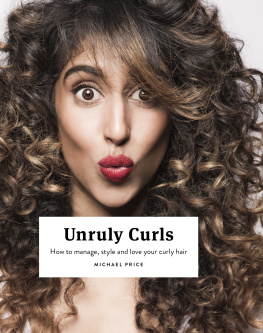
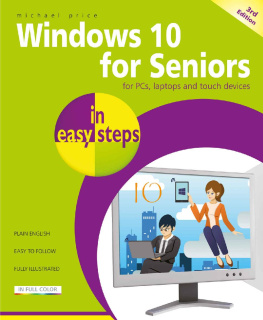

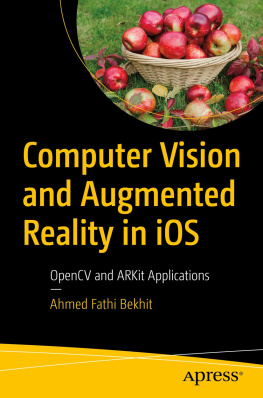
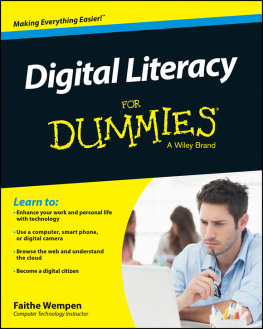

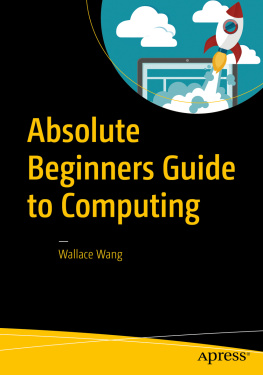


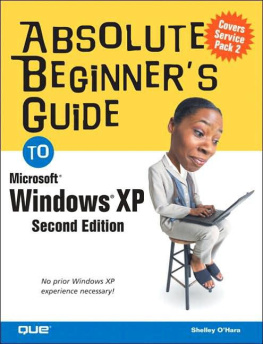
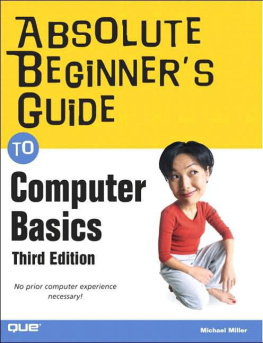
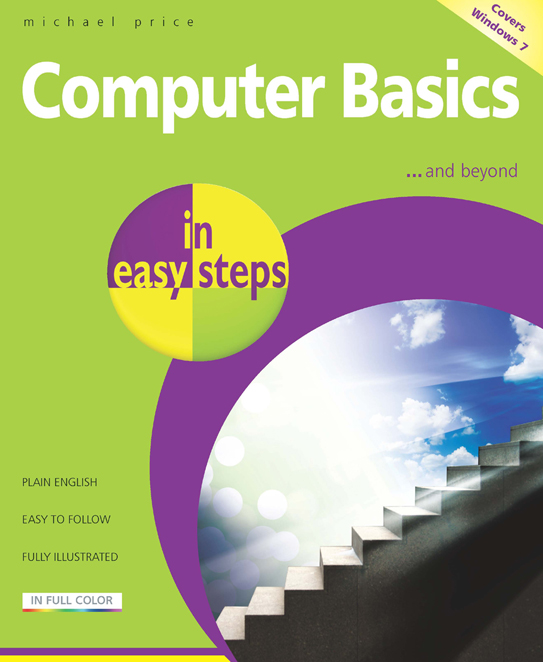 Michael Price
Michael Price In easy steps is an imprint of In Easy Steps Limited Southfield Road
In easy steps is an imprint of In Easy Steps Limited Southfield Road  Southam Warwickshire CV47 0FB
Southam Warwickshire CV47 0FB  ISBN 978-1-84078-395-7
ISBN 978-1-84078-395-7
 In this book we will be looking at personal computers suitable for the home and small business, and at the software programs that these use.
In this book we will be looking at personal computers suitable for the home and small business, and at the software programs that these use. 

 This is a tower format IBM-compatible personal computer, the Dell Inspiron 580.
This is a tower format IBM-compatible personal computer, the Dell Inspiron 580. 
