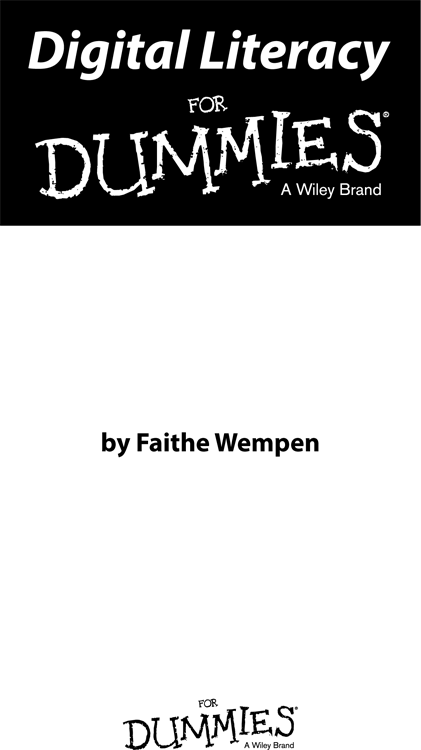
Digital Literacy For Dummies
Published by: John Wiley & Sons, Inc., 111 River Street, Hoboken, NJ 07030-5774, www.wiley.com
Copyright 2015 by John Wiley & Sons, Inc., Hoboken, New Jersey
Published simultaneously in Canada
No part of this publication may be reproduced, stored in a retrieval system or transmitted in any form or by any means, electronic, mechanical, photocopying, recording, scanning or otherwise, except as permitted under Sections 107 or 108 of the 1976 United States Copyright Act, without the prior written permission of the Publisher. Requests to the Publisher for permission should be addressed to the Permissions Department, John Wiley & Sons, Inc., 111 River Street, Hoboken, NJ 07030, (201) 748-6011, fax (201) 748-6008, or online at http://www.wiley.com/go/permissions .
Trademarks: Wiley, For Dummies, the Dummies Man logo, Dummies.com, Making Everything Easier, and related trade dress are trademarks or registered trademarks of John Wiley & Sons, Inc. and may not be used without written permission. All other trademarks are the property of their respective owners. John Wiley & Sons, Inc. is not associated with any product or vendor mentioned in this book.
LIMIT OF LIABILITY/DISCLAIMER OF WARRANTY : THE PUBLISHER AND THE AUTHOR MAKE NO REPRESENTATIONS OR WARRANTIES WITH RESPECT TO THE ACCURACY OR COMPLETENESS OF THE CONTENTS OF THIS WORK AND SPECIFICALLY DISCLAIM ALL WARRANTIES, INCLUDING WITHOUT LIMITATION WARRANTIES OF FITNESS FOR A PARTICULAR PURPOSE. NO WARRANTY MAY BE CREATED OR EXTENDED BY SALES OR PROMOTIONAL MATERIALS. THE ADVICE AND STRATEGIES CONTAINED HEREIN MAY NOT BE SUITABLE FOR EVERY SITUATION. THIS WORK IS SOLD WITH THE UNDERSTANDING THAT THE PUBLISHER IS NOT ENGAGED IN RENDERING LEGAL, ACCOUNTING, OR OTHER PROFESSIONAL SERVICES. IF PROFESSIONAL ASSISTANCE IS REQUIRED, THE SERVICES OF A COMPETENT PROFESSIONAL PERSON SHOULD BE SOUGHT. NEITHER THE PUBLISHER NOR THE AUTHOR SHALL BE LIABLE FOR DAMAGES ARISING HEREFROM. THE FACT THAT AN ORGANIZATION OR WEBSITE IS REFERRED TO IN THIS WORK AS A CITATION AND/OR A POTENTIAL SOURCE OF FURTHER INFORMATION DOES NOT MEAN THAT THE AUTHOR OR THE PUBLISHER ENDORSES THE INFORMATION THE ORGANIZATION OR WEBSITE MAY PROVIDE OR RECOMMENDATIONS IT MAY MAKE. FURTHER, READERS SHOULD BE AWARE THAT INTERNET WEBSITES LISTED IN THIS WORK MAY HAVE CHANGED OR DISAPPEARED BETWEEN WHEN THIS WORK WAS WRITTEN AND WHEN IT IS READ.
For general information on our other products and services, please contact our Customer Care Department within the U.S. at 877-762-2974, outside the U.S. at 317-572-3993, or fax 317-572-4002. For technical support, please visit www.wiley.com/techsupport .
Wiley publishes in a variety of print and electronic formats and by print-on-demand. Some material included with standard print versions of this book may not be included in e-books or in print-on-demand. If this book refers to media such as a CD or DVD that is not included in the version you purchased, you may download this material at http://booksupport.wiley.com . For more information about Wiley products, visit www.wiley.com .
Library of Congress Control Number: 2014951779
ISBN : 978-1-118-96286-2 (pbk); ISBN 978-1-118-96287-9 (ebk); ISBN 978-1-118-96307-4 (ebk)
Manufactured in the United States of America
10 9 8 7 6 5 4 3 2 1
Appendix
Making a Living in Digital Technology
In This Chapter
 Discovering how digital technology has changed the workplace
Discovering how digital technology has changed the workplace
 Finding out what careers are available for a computer-literate person
Finding out what careers are available for a computer-literate person
 Learning about information worker jobs
Learning about information worker jobs
 Learning about professional IT careers
Learning about professional IT careers
 Finding out about developer positions
Finding out about developer positions
Computers are everywhere, especially in the workplace. By becoming a digitally literate person, as this book has prepared you to be, you greatly increase your career marketability.
In this appendix, I tell you about some careers that you might find interesting, all of which require some sort of computer literacy background. Some of them are simple administrative jobs in which you work with Windows and Office; others are more specialized and require years of advanced education.
The Changing Workplace
Remember the days when people used to go into an office in the morning, stay there and work all day, and leave in the evening? That model still works for some people and some companies, but it is no longer the only model out there. The great connectivity that the Internet and wireless networking has brought our society has led to some dramatic shifts in the way people work.
Now that our phones go with us everywhere we go, salespeople dont have to stay in their offices to communicate with clients on the phone, for example. A salesperson can take a call from an airport, a limousine, or his own back porch with equal ease. When someone works in his own home, or in some private location away from the office, its known as telecommuting. The tele part comes from the olden days when remote employees communicated with the central office via telephone, but today this communication generally occurs via the Internet.
Computers used to be such bulky, expensive devices that a typical worker had access to only one of them, and it was usually inside an office building. Workers had to go to an office every day because thats where the computer was. Even if a worker had a computer at home, there was no fast and efficient way to connect it to the central office without running expensive dedicated lines. Nowadays, though, workers can work anywhere that there is computer and Internet access. They can work from their own homes, from coffee shops, from libraries, and even from their tablets and smartphones while on public transportation.
Many job descriptions are also evolving. In the days before computing (and the automation that comes with computing), work consisted of taking input, doing something well-defined and routine to it, and delivering output. For example, an administrative assistant would take hand-written notes and produce typed transcripts of them. Nowadays, however, most businesspeople do their own typing, and an administrative assistants job is more likely to involve generating original content (like making a PowerPoint presentation based on an annual report) or scheduling in-person, telephone, or online meetings.
Careers for a Computer-Literate Person
Just for discussions sake, consider a computer-literate person as someone who knows the basic information thats covered in this book. If you have a basic familiarity with computer hardware and software, Windows, Office, networking, the Internet, and the other topics I covered in this book, youre ready to take a job that involves using a computer for at least part of the workday.
In the following sections, I describe some careers that a computer-literate person might apply for.
Administrative assistant
An administrative assistant provides office and document support to a manager or executive, freeing up that persons schedule by handling many of the everyday administrative tasks. An assistant might answer phones, plan meetings, and send email. An assistant may have access to his bosss calendar and scheduling in Outlook. Although an administrative assistant might not spend all day on a computer, he is expected to know how to use one whenever a computer is the best tool to complete an assignment.
Next page
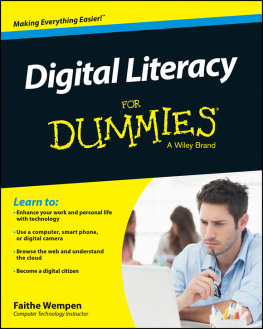

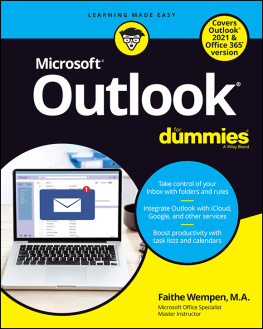
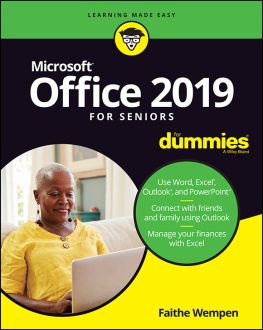
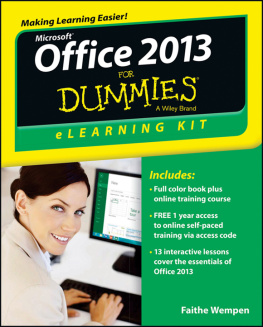


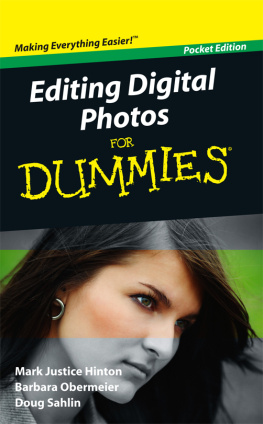
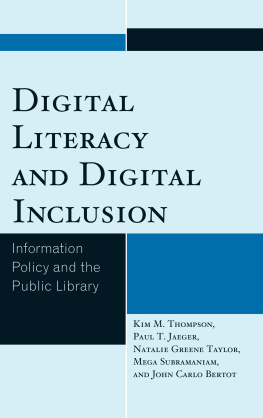
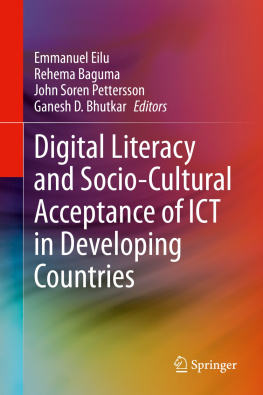
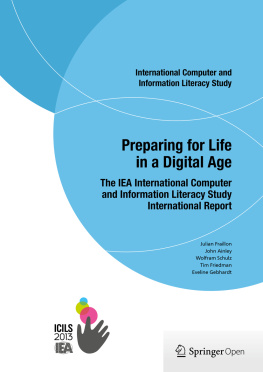

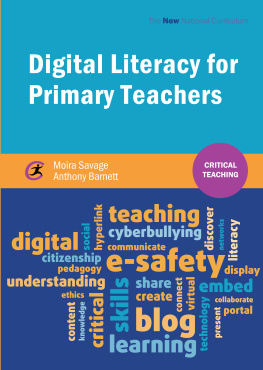
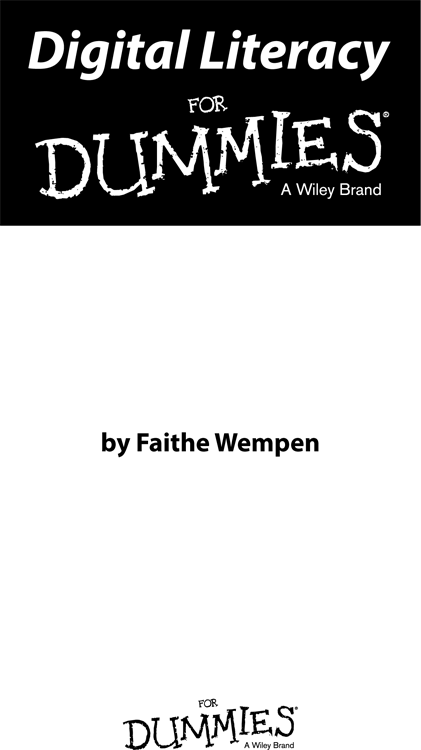
 Discovering how digital technology has changed the workplace
Discovering how digital technology has changed the workplace