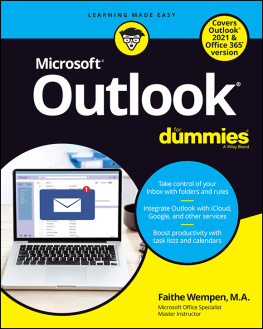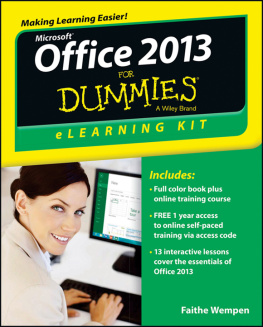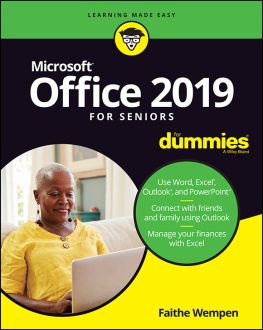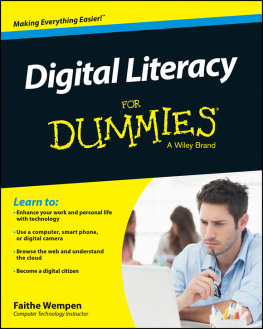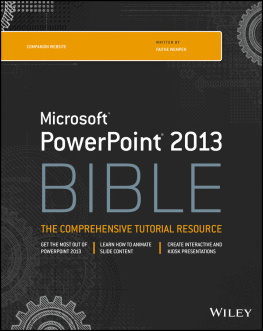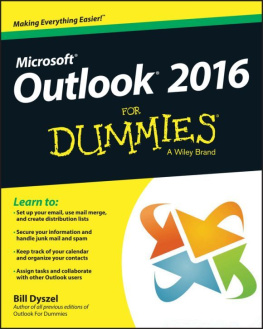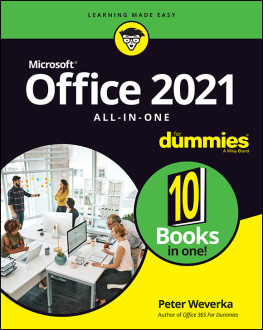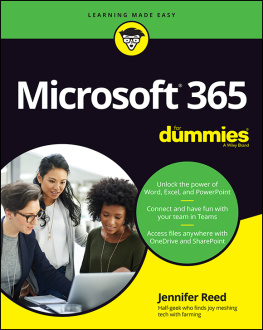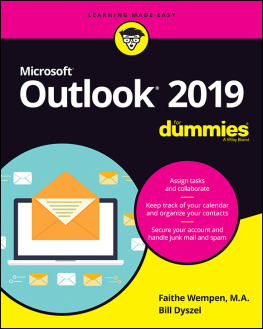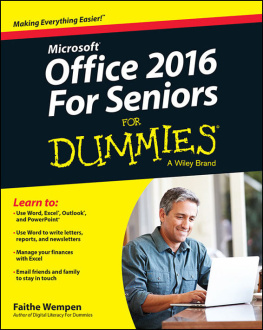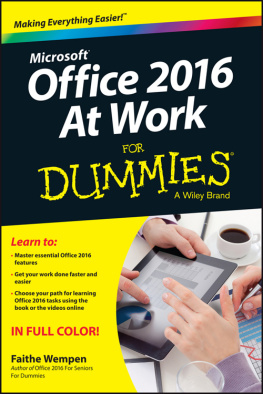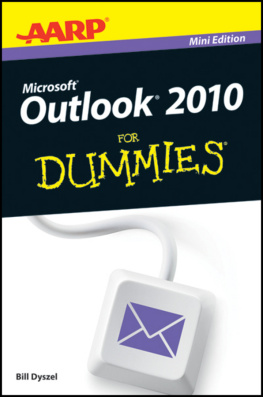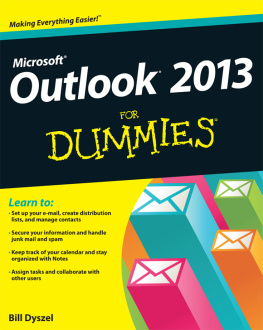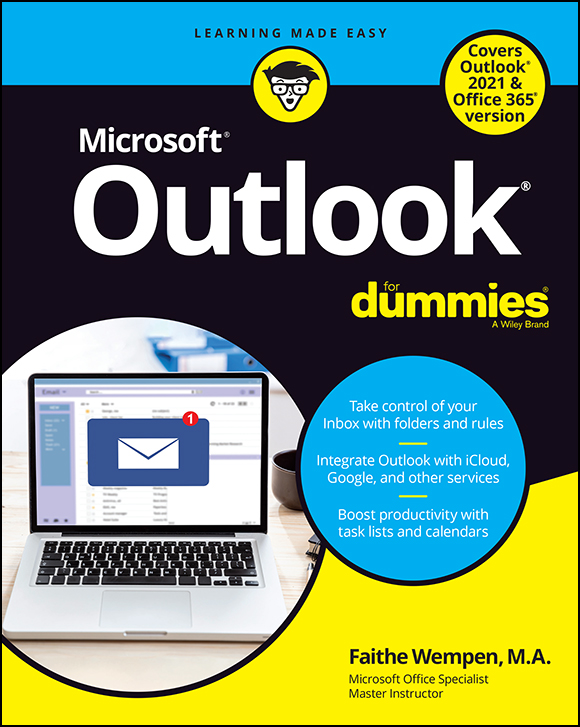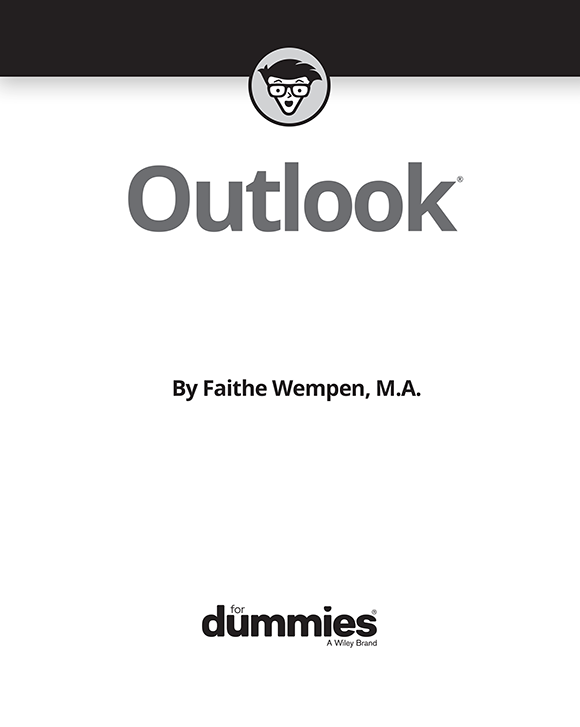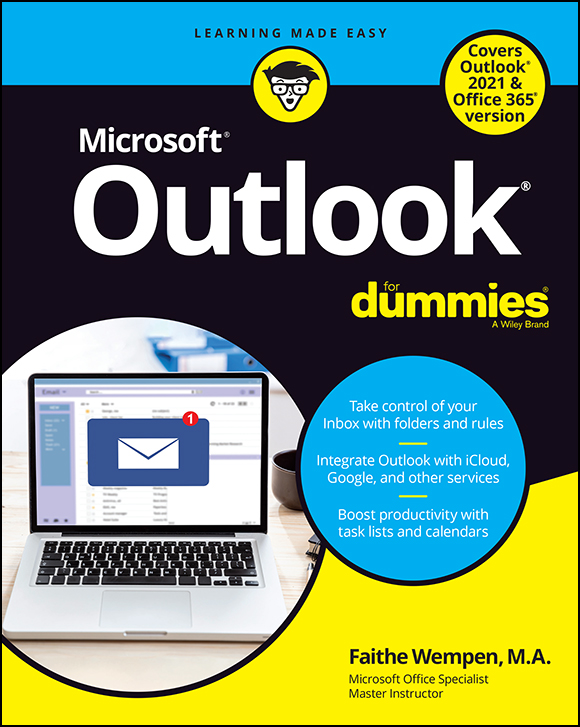
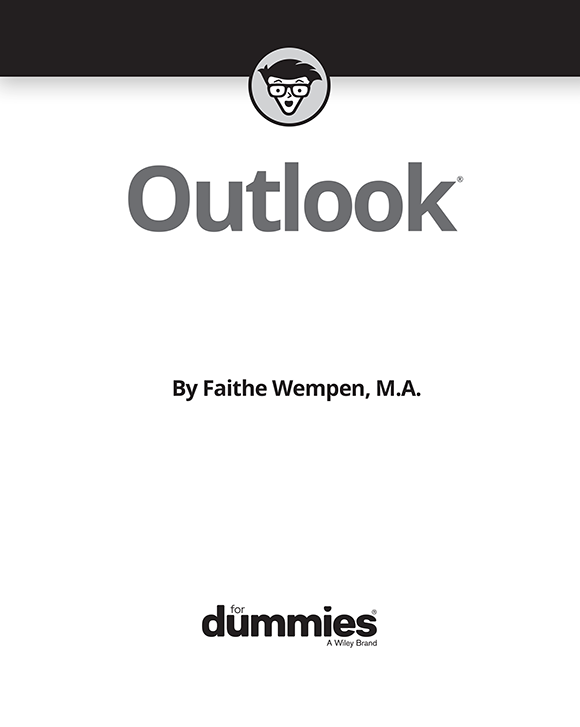
Outlook For Dummies
Published by: John Wiley & Sons, Inc., 111 River Street, Hoboken, NJ 07030-5774, www.wiley.com
Copyright 2022 by John Wiley & Sons, Inc., Hoboken, New Jersey
Published simultaneously in Canada
No part of this publication may be reproduced, stored in a retrieval system or transmitted in any form or by any means, electronic, mechanical, photocopying, recording, scanning or otherwise, except as permitted under Sections 107 or 108 of the 1976 United States Copyright Act, without the prior written permission of the Publisher. Requests to the Publisher for permission should be addressed to the Permissions Department, John Wiley & Sons, Inc., 111 River Street, Hoboken, NJ 07030, (201) 748-6011, fax (201) 748-6008, or online at http://www.wiley.com/go/permissions .
Trademarks: Wiley, For Dummies, the Dummies Man logo, Dummies.com, Making Everything Easier, and related trade dress are trademarks or registered trademarks of John Wiley & Sons, Inc. and may not be used without written permission. Microsoft and Outlook are registered trademarks of Microsoft Corporation. All other trademarks are the property of their respective owners. John Wiley & Sons, Inc. is not associated with any product or vendor mentioned in this book.
LIMIT OF LIABILITY/DISCLAIMER OF WARRANTY: WHILE THE PUBLISHER AND AUTHORS HAVE USED THEIR BEST EFFORTS IN PREPARING THIS WORK, THEY MAKE NO REPRESENTATIONS OR WARRANTIES WITH RESPECT TO THE ACCURACY OR COMPLETENESS OF THE CONTENTS OF THIS WORK AND SPECIFICALLY DISCLAIM ALL WARRANTIES, INCLUDING WITHOUT LIMITATION ANY IMPLIED WARRANTIES OF MERCHANTABILITY OR FITNESS FOR A PARTICULAR PURPOSE. NO WARRANTY MAY BE CREATED OR EXTENDED BY SALES REPRESENTATIVES, WRITTEN SALES MATERIALS OR PROMOTIONAL STATEMENTS FOR THIS WORK. THE FACT THAT AN ORGANIZATION, WEBSITE, OR PRODUCT IS REFERRED TO IN THIS WORK AS A CITATION AND/OR POTENTIAL SOURCE OF FURTHER INFORMATION DOES NOT MEAN THAT THE PUBLISHER AND AUTHORS ENDORSE THE INFORMATION OR SERVICES THE ORGANIZATION, WEBSITE, OR PRODUCT MAY PROVIDE OR RECOMMENDATIONS IT MAY MAKE. THIS WORK IS SOLD WITH THE UNDERSTANDING THAT THE PUBLISHER IS NOT ENGAGED IN RENDERING PROFESSIONAL SERVICES. THE ADVICE AND STRATEGIES CONTAINED HEREIN MAY NOT BE SUITABLE FOR YOUR SITUATION. YOU SHOULD CONSULT WITH A SPECIALIST WHERE APPROPRIATE. FURTHER, READERS SHOULD BE AWARE THAT WEBSITES LISTED IN THIS WORK MAY HAVE CHANGED OR DISAPPEARED BETWEEN WHEN THIS WORK WAS WRITTEN AND WHEN IT IS READ. NEITHER THE PUBLISHER NOR AUTHORS SHALL BE LIABLE FOR ANY LOSS OF PROFIT OR ANY OTHER COMMERCIAL DAMAGES, INCLUDING BUT NOT LIMITED TO SPECIAL, INCIDENTAL, CONSEQUENTIAL, OR OTHER DAMAGES.
For general information on our other products and services, please contact our Customer Care Department within the U.S. at 877-762-2974, outside the U.S. at 317-572-3993, or fax 317-572-4002. For technical support, please visit https://hub.wiley.com/community/support/dummies .
Wiley publishes in a variety of print and electronic formats and by print-on-demand. Some material included with standard print versions of this book may not be included in e-books or in print-on-demand. If this book refers to media such as a CD or DVD that is not included in the version you purchased, you may download this material at http://booksupport.wiley.com . For more information about Wiley products, visit www.wiley.com .
Library of Congress Control Number: 2021950179
ISBN 978-1-119-82911-9 (pbk); ISBN 978-1-119-82912-6 (ebk); ISBN 978-1-119-82913-3 (ebk)
Outlook For Dummies
To view this book's Cheat Sheet, simply go to www.dummies.com and search for Outlook For Dummies Cheat Sheet in the Search box.
Table of Contents
List of Illustrations
- Chapter
- Chapter 1
- Chapter 2
- Chapter 3
- Chapter 4
- Chapter 5
- Chapter 6
- Chapter 7
- Chapter 8
- Chapter 9
- Chapter 10
- Chapter 11
- Chapter 12
- Chapter 13
- Chapter 14
- Chapter 15
- Chapter 16
- Chapter 17
Guide
Pages
Introduction
Microsoft Outlook has become an essential business tool in the years since it was first released in the 1990s. If you work in a company that employs more than a dozen people, its a pretty good bet that youll be using Microsoft Outlook to manage your email and calendar. Whether youre giving or taking directions, organizing meetings, collaborating on important projects, or just keeping up with business, Outlook is what youll use to get it done fast. Outlook has become even more important to businesses in recent years, with more companies encouraging telecommuting and hiring employees who work from home.
Outlook is not just for business use, though far from it. Outlook is also the application of choice for millions of people who use it for their own personal communication needs. Students use it to communicate with their teachers and fellow students about academic projects. Parents use it to manage the family calendar so that everyone knows where they need to be. Hobbyists use it to communicate with other people who share their passion for whatever makes them smile, whether its birdwatching, woodworking, or role-playing games.
Outlook: What Is It Good For?
Outlook is a personal information manager that can act as your assistant in dealing with the flurry of small but important details that stand between you and the work (or play) you do. It sends and receives email, maintains your address book, schedules meetings and appointments, tracks your to-do list, and more, all in one place.
Here are just a few of the cool things it can do for you:
- Send email messages to individuals or groups, including attachments, graphics, text formatting, signature blocks, and more.
- Keep an address book of all your contacts with consistently up-to-date information.
- Manage multiple calendars (such as for work and for home) and overlay their appointments in a single view so you can make sure there arent any conflicts.
- Schedule a meeting and reserve a conference room in your workplace, then send out meeting invitations and track who has accepted or declined.
- Organize hundreds of little pieces of data with digital sticky notes that you can search, sort, and color-code.
About This Book
Outlook For Dummies Office 2021 Edition is your one-stop guide to all things Outlook. Whether youre brand-new to Outlook or a long-time casual user looking to go deeper, youll find the help you need here. The book is organized in six parts, each with a specific theme:
: Getting Started with Outlook. Start here if youre not already familiar with Outlook at a basic level. Here youll get an overview of what Outlook does, take a guided tour of the interface, and learn some handy shortcuts for getting around.
: Taming the Email Beast. If youre mostly interested in Outlooks email capabilities, start here. Youll learn how to send and receive messages with all kinds of different options, like attachments, special formatting, signature lines, and read receipts. Youll also learn how to organize your messages into folders, create mail-handling rules that automatically move incoming messages into certain folders, and set up multiple email accounts to work with Outlook.
Next page