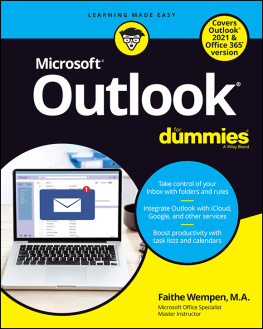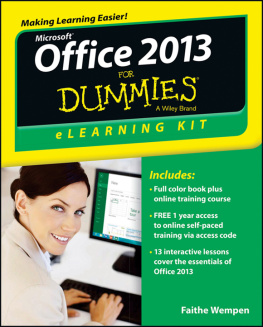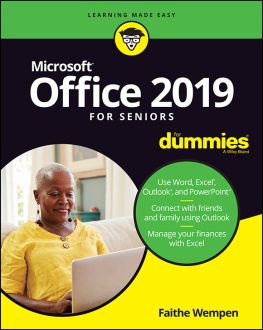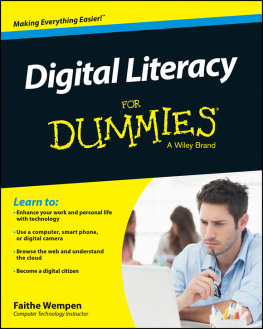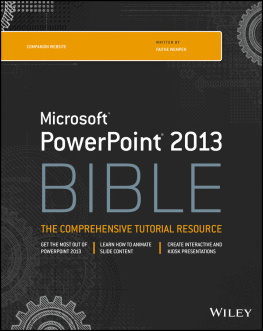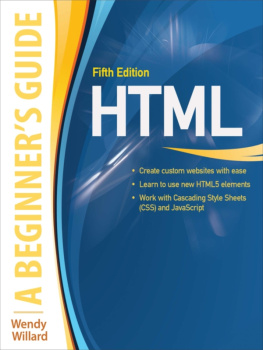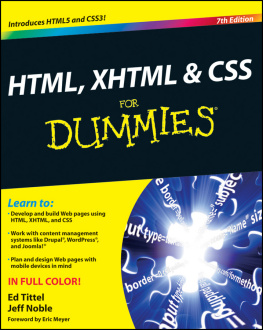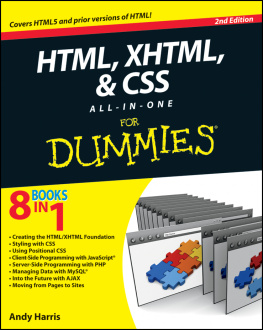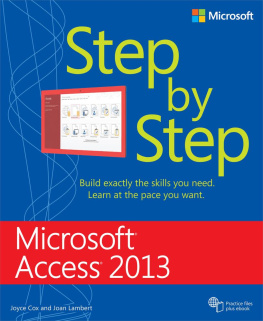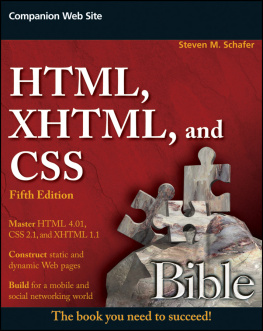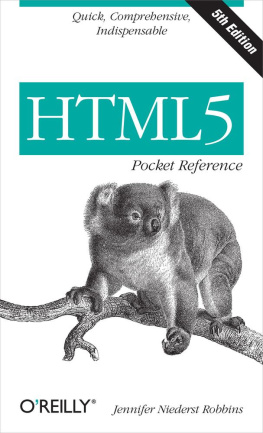The smart way to learn HTML and XHTML\u2014one step at a time! Build exactly the skills you need to start creating Web pages as you work at your own pace with easy-to-follow lessons.
" name="description"/>
HTML and XHTML Step by Step
Faithe Wempen
Published by Microsoft Press
Getting Help
Every effort has been made to ensure the accuracy of this book and the contents of its CD. If you do run into problems, please contact the appropriate source for help and assistance.
Getting Help with The Book and Its CD
Microsoft Press provides corrections for books and companion CDs through the World Wide Web at:
http://www.microsoft.com/learning/support/books/
To connect directly to the Microsoft Knowledge Base and enter a query regarding a question or issue that you may have, go to:
http://www.microsoft.com/learning/support/search.asp
Giving Feedback About the Book and Its CD
If you have comments, questions, or ideas regarding this book or its CD, or questions that are not answered by querying the Knowledge Base, please send them to Microsoft Press via e-mail to:
or via postal mail to:
Microsoft PressAttn: Step by Step EditorOne Microsoft WayRedmond, WA 98052-6399
Please note that product support is not offered through the above addresses.
Using the Books CD
The CD included with this book contains all the practice files youll use as you work through the books exercises. By using the practice files, you wont waste time creating sample content with which to experimentinstead, you can jump right in and concentrate on learning how to create Web sites.
Whats on the CD?
In addition to the practice files, the CD contains some resources that will really enhance your ability to get the most out of using this book, including the following:
HTML color reference charts
HTML and XHTML templates
Bonus guides: Designing for Accessibility and Designing for Usability
Microsoft Office System Quick Reference eBook
Insiders Guide to Microsoft Office OneNote 2003 eBook
Microsoft Computer Dictionary, Fifth Edition, eBook
Introducing the Tablet PC eBook
Complete HTML and XHTML Step by Step eBook
Minimum System Requirements
To complete the exercises in this book, you will need:
Computer/processor . Computer with a Pentium 133-megahertz (MHz) or higher processor; Pentium III recommended.
Memory . 64MB of RAM (128 MB recommended).
Drives . Hard drive and CD-ROM drive.
Hard disk . Hard disk requirements will vary depending on configuration; custom installation choices might require more or less hard disk space.
Display . Super VGA (800 600) or higher-resolution monitor with 256 colors.
Pointing device . Microsoft Mouse, Microsoft IntelliMouse, or compatible pointing device.
Operating system . Microsoft Windows 2000 with Service Pack 3 (SP3) or Microsoft Windows XP Service Pack 2 or later.
Software . Microsoft Office FrontPage 2003, Microsoft Office Word 2003, and Microsoft Internet Explorer 6 or later.
Installing the Practice Files
You need to install the practice files on your hard disk before you use them in the chapters exercises. Follow these steps.
Remove the companion CD from this book, and insert it into your CD-ROM drive.
Note
An end user license agreement should open automatically. If this agreement does not appear, open My Computer from the desktop or Start menu, double-click the icon for your CD-ROM drive, and then double-click StartCD.exe.
Review the end user license agreement. If you accept the terms, select the accept option, and then click Next .
A menu will appear with options related to the book.
Click Install Practice Files .
Follow the instructions that appear.
The code samples are installed to the following location on your computer:
My Documents\Microsoft Press\HTML and XHTML SBS\
Using the Practice Files
Each exercise is preceded by a paragraph or paragraphs that list the files needed for that exercise and explain any file preparation you need to take care of before you start working through the exercise.
The following table lists the practice file folders that you have installed from the CD. The practice file folder for each chapter includes a Solutions subfolder containing finished versions of the practice files used in that chapter.
Chapter | Folder | Subfolder |
01Basics | no subfolders |
02Structure | CreatingParagraphsSpecifyingKeywordsPublishingFiles |
03Format | CreatingHeadingsApplyingBoldApplyingSuperscriptUsingMonospaceFormattingQuotesConfiguringSettings |
04Lists | NestingListsCreatingGlossaryInsertingCharactersInsertingLinesChoosingColorsSpecifyingImages |
05Links | CreatingHyperlinksLinkingEmailCreatingAnchorsLinkingOther |
06Styles | ConstructingRulesCreatingNestedCreatingClassesStylingHyperlinksCreatingExternal |
07Text | SelectingFontSelectingSizeApplyingBoldApplyingStrikeCreatingSpanAdjustingSpacing |
08Paragraphs | IndentingAddingBordersSettingAlignmentAdjustingHeight |
09Graphics | InsertingImagesClearingImagesSizingImagesCreatingHyperlinksUsingThumbnailsUsingAlt |
10Navigation | CreatingTextBarCreatingGraphicBarCreatingImageMapRedirecting |
11Tables | CreatingTableSpecifyingSizeSettingWidthSpanningCellsUsingTables |
12FmtTables | ApplyingBackgroundApplyingBordersChangingPaddingCreatingGroups |
13Divisions | CreatingDivisionsPositioningDivisionsFormattingDivisions |
14Forms | CreatingFormsCreatingButtonsCreatingLists |
15Frames | CreatingFramesetsCreatingComplexSettingTargetsFormattingFramesCreatingInline |
16Multimedia | RecordingSoundLinkingSoundEmbeddingSoundEmbeddingVideo |
17Word | SavingFilesCreatingPagesFormattingPagesCreatingTables |
18FrontPage | FromTemplateFromScratchApplyingThemeCreatingNav |
Uninstalling the Practice Files
After you finish working through this book, you should uninstall the practice files to free up hard disk space.
On the Windows taskbar, click the Start button, point to Settings