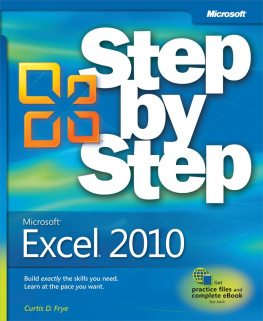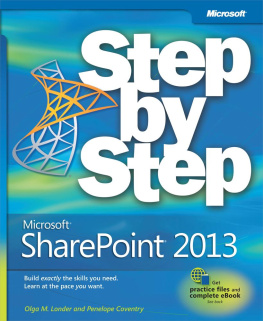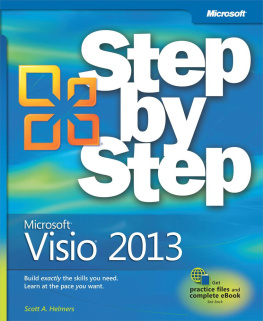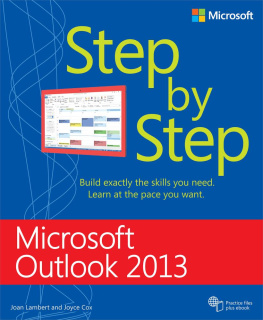Supplemental files and examples for this book can be found at http://examples.oreilly.com/9780735627260-files/. Please use a standard desktop web browser to access these files, as they may not be accessible from all ereader devices.
All code files or examples referenced in the book will be available online. For physical books that ship with an accompanying disc, whenever possible, weve posted all CD/DVD content. Note that while we provide as much of the media content as we are able via free download, we are sometimes limited by licensing restrictions. Please direct any questions or concerns to .
Acknowledgments
This book is the result of the collective effort of many people. Wed like to start with thanking Kim Spilker and Devon Musgrave of Microsoft Press, who initially approached us about updating the previous version of the book and provided invaluable assistance in getting this project off the ground.
Second, wed like to thank Neil Salkind from Studio B, our agent, who did an outstanding job resolving contractual issues, making organizational arrangements, and providing great advice at the key points in the project that helped us to make this book a reality.
Next, we would like to thank our contributing authors, Mirjam van Olst, Nikander and Margriet Bruggeman, Kay McClure, and Brett Lonsdale, who stepped in to help us meet the publishing deadlines and whose knowledge and experience significantly added to this book.
At Microsoft Press, Rosemary Caperton, our project editor, oversaw the project with patience and professionalism that ensured that the book was published on time, while always providing us with graceful assistance, for which we are entirely thankful.
We are also grateful to Linda Allen and her team at Custom Editorial Productions, Susan McClung, our copy editor, and Todd Meister, our technical editor, for their professionalism, good humor, and positive attitude to resolving each and every challenge that this project might have presented to them.
Last, but by no means least, we would like to thank our respective husbands, Gregory and Peter, for their boundless support and encouragement, as well as for bearing with us while we worked on this book in the evenings and over the weekends.
Sincerely,
Olga Londer and Penelope Coventry
Features and Conventions of This Book
This book has been designed to lead you step by step through many of the tasks youre most likely to want to perform in Microsoft SharePoint Foundation 2010. If you start at the beginning and work your way through all the exercises, you will gain enough proficiency to be able to create and work with a wide range of SharePoint Foundation features. However, each topic is self contained. If you have worked with a previous version of SharePoint Foundation, or if you completed all the exercises and later need help remembering how to perform a procedure, the following features of this book will help you locate specific information:
Detailed table of contents . Search the listing of the topics and sidebars within each chapter.
Chapter thumb tabs . Easily locate the beginning of the chapter you want.
Topic-specific running heads . Within a chapter, quickly locate the topic you want by looking at the running heads at the top of odd-numbered pages.
Detailed index . Look up specific tasks and features in the index, which has been carefully crafted with the reader in mind.
You can save time when reading this book by understanding how the Step by Step series shows exercise instructions, keys to press, buttons to click, and other information.
Convention | Meaning |
|---|
Practice Files | These paragraphs provide information about the practice files that you will use when working through the exercises in a chapter. |
SET UP and BE SURE TO | These paragraphs preceding a step-by-step exercise indicate any requirements that you should attend to or actions that you should take before beginning the exercise. |
CLEAN UP | This paragraph following a step-by-step exercise provides instructions for saving and closing open files or programs before moving on to another topic. |
| Blue numbered steps guide you through hands-on exercises in each topic. |
| Black numbered steps guide you through procedures in sidebars and expository text. |
Important | This paragraph points out information that you need to know to complete a procedure. |
Note | This paragraph describes information that merits special attention. |
See Also | This paragraph directs you to more information about a topic in this book or elsewhere. |
Tip | This paragraph provides a helpful hint or shortcut that makes working through a task easier. |
Troubleshooting | This paragraph explains how to fix a common problem that might prevent you from continuing with an exercise. |
CTRL+G | A plus sign (+) between two keys means that you must press those keys at the same time. For example, Press CTRL+G means that you should hold down the |