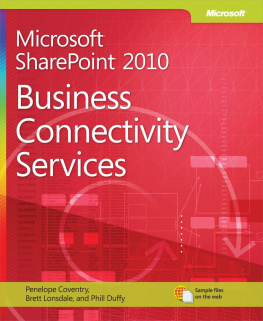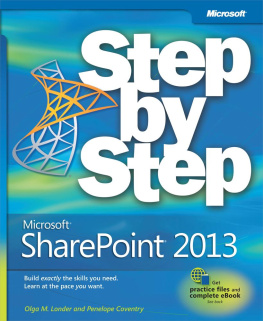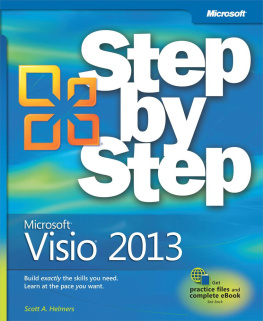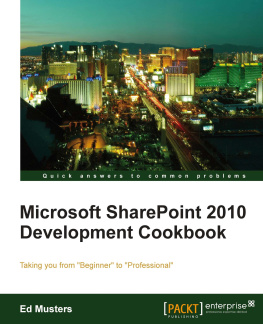Using Microsoft InfoPath 2010 with Microsoft SharePoint 2010 Step by Step
Darvish Shadravan
Laura Rogers
Copyright 2011 Darvish Shadravan and Laura Derbes Rogers
Microsoft Press books are available through booksellers and distributors worldwide. If you need support related to this book, email Microsoft Press Book Support at .
Microsoft and the trademarks listed at http://www.microsoft.com/about/legal/en/us/IntellectualProperty/Trademarks/EN-US.aspx are trademarks of the Microsoft group of companies. All other marks are property of their respective owners.
The example companies, organizations, products, domain names, email addresses, logos, people, places, and events depicted herein are fictitious. No association with any real company, organization, product, domain name, email address, logo, person, place, or event is intended or should be inferred.
This book expresses the authors views and opinions. The information contained in this book is provided without any express, statutory, or implied warranties. Neither the authors, OReilly Media, Inc., Microsoft Corporation, nor its resellers, or distributors will be held liable for any damages caused or alleged to be caused either directly or indirectly by this book.
Microsoft Press
dedication
This book is dedicated to my parents and my family. Thank you for your support, love, and assistance during the past few months; it was much needed
Darvish Shadravan
For Charlotte and Kristen: you are the most wonderful daughters in the world, and you are growing up to be such amazing little ladies .
Laura Rogers
A Note Regarding Supplemental Files
Supplemental files and examples for this book can be found at http://examples.oreilly.com/9780735662063-files/. Please use a standard desktop web browser to access these files, as they may not be accessible from all ereader devices.
All code files or examples referenced in the book will be available online. For physical books that ship with an accompanying disc, whenever possible, weve posted all CD/DVD content. Note that while we provide as much of the media content as we are able via free download, we are sometimes limited by licensing restrictions. Please direct any questions or concerns to .
Introducing Microsoft InfoPath 2010
Welcome to Microsoft InfoPath 2010, a forms-creation and data-gathering tool that can help you streamline your business processes. InfoPath 2010 is well-suited for almost anyone who needs to design and deploy form solutionsincluding information workers, IT professionals, and developers. You can use InfoPath 2010 to design sophisticated forms that can quickly and accurately gather information that meet your organizational needs. And its deep integration with the Microsoft SharePoint platform opens up a new world of possibilities for your electronic form requirements.
InfoPath empowers you to design and fill out electronic forms, such as expense reports, event registrations, and customer satisfaction surveys. And you can do this using common form controls that most users are familiar with, such as text boxes, drop-down list boxes, or hyperlinks. When entering data in an InfoPath 2010 form, users are presented with familiar, document-like features. For example, they can change fonts, check spelling, or insert images into certain fields.
If you create your forms as browser-enabled form templates, users who dont have InfoPath installed on their computer can still work with the form in a browser. This lets you share business forms with a variety of users, including employees, customers, and vendors.
You can design forms ranging from simple questionnaires to collect data from a small group to complex surveys that are integral components of a much bigger business process. InfoPath form templates can be used as a standalone tool, or you can design them to work with SharePoint lists, applications, databases, or web services. With this flexibility, designers in your organization can easily integrate the form data into existing business processes. If you utilize SharePoint Server 2010 and SharePoint Designer, InfoPath 2010 forms can be used as part of a fully automated business process. This can include workflows such as routing and notification based on information within the form. And the data that users enter in your InfoPath forms doesnt have to remain sealed inside that form forever; it can be reused in a variety of ways, especially when coupled with the SharePoint platform.
New Features
Microsoft InfoPath 2010 is a major release and has several new features and capabilities compared with the 2003 and 2007 versions. We dont specifically call out all new features in the book, but you will gain experience with most of the new capabilities as you wind your way through the various chapters and exercises. The list below includes some of the new feature highlights that are most relevant for this book:
The Microsoft Office Fluent Ribbon relieves you of the burden of hunting through menus, submenus, and dialog boxes. This new interface organizes all of the commands that the majority of people use most often, making them quickly accessible from tabs at the top of the InfoPath window.
If you create your forms as browser-enabled form templates, users who dont have InfoPath installed on their computer can still work with the form in a browser. This lets you share business forms with a variety of users, including employees, customers, and vendors. Improved parity between InfoPath Filler 2010 forms and InfoPath browser forms in SharePoint Server 2010 ensures greater consistency across the spectrum of form users.
SharePoint Server 2010 offers a robust architecture for managing access to data connections and external systems. InfoPath 2010 has a specific form controlthe External Item Pickerthat works with Business Connectivity Services (BCS).
InfoPath 2010 includes a new installation option called InfoPath Filler. Filler presents people who are completing forms with a simple and easy-to-use interface. All of the functionality for designing forms is removed for those who just want to open a form and fill it out.
In SharePoint Server 2010, its easy to host your InfoPath forms on SharePoint pages by using the new InfoPath Form Web Part. You can simply add the InfoPath Form Web Part to a SharePoint 2010 Web Part page and point it to your form.
With InfoPath 2010, you can create forms with a click of a button, based on SharePoint lists. If you have data in SharePoint lists, you can automatically generate a form with all of the SharePoint list column fields, and then customize it with the power of InfoPath.
Lets Get Started!
When at last we are sure, youve been properly pilled, Then a few paper forms, Must be properly filled. So that you and your heirs, May be properly billed.
Dr. Seuss
Tax forms, school forms, business forms, registration forms, order forms, medical formsforms of all types and for all purposes. Forms, so ubiquitous, and yet so under appreciated. The decision to take on the challenge of authoring this book was driven in part by our passionate belief that InfoPath and SharePoint 2010 together represent a new opportunity to radically transform the experience of using forms from one of dread and tedium, to a much more positive experience. With this new software platform, the untapped potential for improving peoples everyday experience of building and using forms is vast. It was this potential for improvement that led us to share with you our knowledge and our passion for the worlds best forms creation and editing tool: InfoPath 2010.