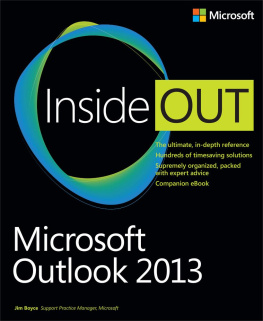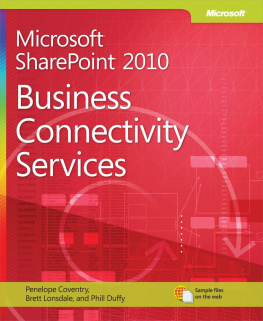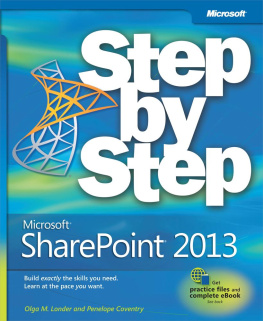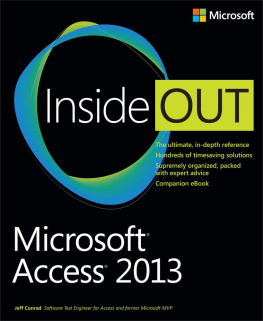This book offers a comprehensive look at most of the major features contained within SharePoint 2013. The most likely readers of this book go by many namespower user, site owner, business analyst, web designer, and so forth. The book is intended for both business and technical people who need to accomplish meaningful tasks with SharePoint. It will be most useful for readers who have some experience with prior versions of SharePoint, but that is certainly not a prerequisite. Although there is some administration and development content within various chapters, this book is not aimed specifically toward SharePoint farm administration or heavy custom development; Microsoft Press has other SharePoint books that cover those areas in depth.
This book serves both as an introduction to each subject and as a comprehensive reference. It will help you use the features of SharePoint to accomplish business and technical goals. In addition, this book goes a step or two further, providing useful information to advanced users who need to understand technical strategies that work in the real world. In this book, distinctions are not made for different versions of SharePoint; most of what is covered applies to all versions: Foundation, Standard, Enterprise, and SharePoint Online.
How this book is organized
This book is designed to provide a comprehensive and practical guide to a majority of the out-of-the-box features in SharePoint 2013. The early chapters in the book are applicable to nearly everyone who is going to use SharePoint 2013 in their organizations. As the book continues, some of the topics become more specialized. However, the book is not structured in a sequential or linear way; in other words, each chapter stands on its own as a general reference when you need to learn about a particular topic. Feel free to read the book cover to cover if that suits your needs, or head straight to a relevant chapter when you need to dive into a particular capability.
provides a high-level overview of the six major workloads of SharePoint: Sites, Communities, Content, Search, Insights, and Composites. It discusses what is new in SharePoint 2013 and how the features and capabilities map to particular business scenarios such as Sharing, Organizing, and Discovering. This chapter also introduces the concept of SharePoint as a cloud-based service.
breaks down the administration of SharePoint into two categories: Business User Administration and Information Technology Professional Administration. The chapter covers a variety of administrative tasks that advanced users or site owners would typically perform. Topics covered include security, the physical and logical architecture of SharePoint, storage, and more.
is an entire chapter dedicated to using lists and libraries, which are the primary repositories for documents, tasks, and most other SharePoint artifacts. The chapter covers creating, modifying, securing, and designing List and Library apps so that you can put them to work storing and presenting your content in the most effective manner possible.
delves into the most popular type of site in SharePoint: team sites. In this chapter, you will learn all about the team collaboration capabilities in SharePoint 2013 team sites, including task management, shared Microsoft OneNote notebooks, and SkyDrive Pro.
explores the myriad of ways that the Microsoft Office client products integrate with SharePoint. In this chapter, you will learn about saving documents to libraries from Office applications, coauthoring, Office Web Apps, Access Services, integrating Microsoft Excel data with SharePoint lists, and much more.
tackles the new enterprise social features available in SharePoint 2013. The primary focus of this chapter is on understanding how to create, customize, use, and moderate the new community sites. In addition, this chapter provides an in-depth look at the personal Newsfeed, which provides aggregation of each users view of enterprise social data.
delivers a thorough look at many aspects of SharePoint 2013 workflows. You will learn about methods for designing workflows and the primary products for creating workflows, such as SharePoint Designer and Microsoft Visio. The differences between reusable, site, and list workflows are explained so that you will be fully equipped to add workflow automation to your sites.
looks at the important topic of information architecture and the management of all types of SharePoint content. This chapter dives deeply into how to best design your sites for effectively governing and managing large amounts of content. Special attention is given to ensuring that you understand the differences between managing content on Internet-facing sites versus internal sites.
helps you understand how to use the various types of content pages in SharePoint: wiki, publishing, web part, and so forth. After working through this comprehensive look into SharePoint content pages, you will be ready to begin designing and building your own content pages with SharePoint Designer.
is all about web parts. SharePoint pages are generally comprised of a number of web parts; therefore, it helps to have a solid understanding of the primary web parts you will use. In this chapter, you will learn what each web part does and how to manage it.