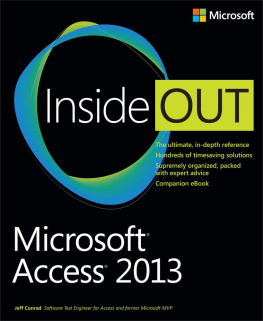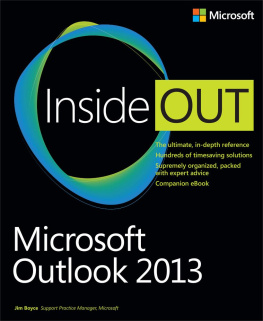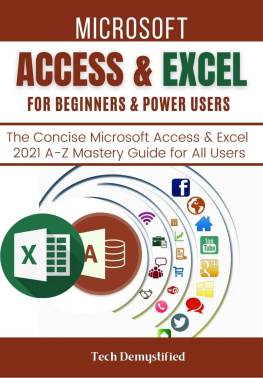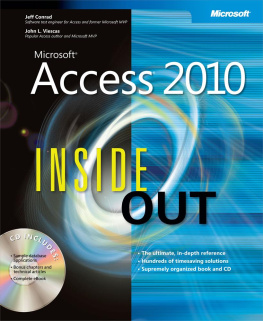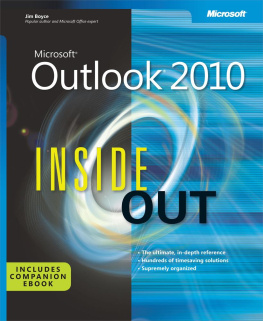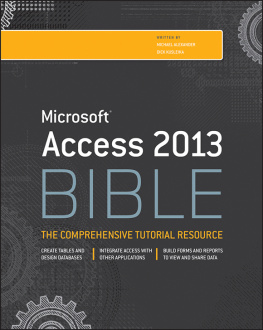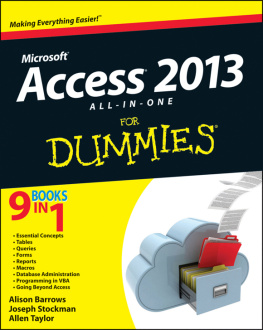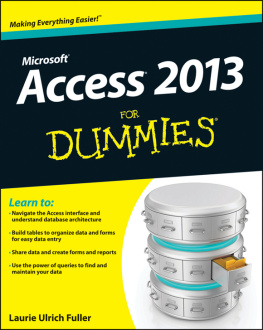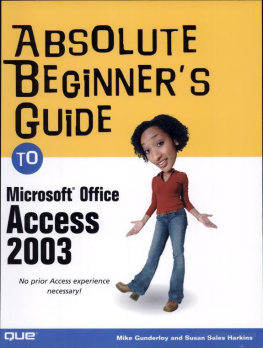Supplemental files and examples for this book can be found at http://examples.oreilly.com/9780735671232-files/. Please use a standard desktop web browser to access these files, as they may not be accessible from all ereader devices.
All code files or examples referenced in the book will be available online. For physical books that ship with an accompanying disc, whenever possible, weve posted all CD/DVD content. Note that while we provide as much of the media content as we are able via free download, we are sometimes limited by licensing restrictions. Please direct any questions or concerns to .
Introduction
Microsoft Access 2013 is just one part of Microsofts overall data management product strategy. Like all good relational databases, it allows you to link related information easilyfor example, customer and order data that you enter. But Access 2013 also complements other database products because it has several powerful connectivity features. As its name implies, Access can work directly with data from other sources, including many popular PC database programs, with many SQL (Structured Query Language) databases on the desktop, on servers, on minicomputers, or on mainframes, and with data stored on Internet or intranet web servers.
Access provides a very sophisticated application development system for the Microsoft Windows operating system. This helps you build applications quickly, whatever the data source. In fact, you can build simple applications by defining forms and reports based on your data and linking them with a few macros or Microsoft Visual Basic statements; theres no need to write complex code in the classic programming sense. Because Access uses Visual Basic, you can use the same set of skills with other applications in the Microsoft Office system or with Visual Basic.
For small businesses (and for consultants creating applications for small businesses), the Access desktop development features are all thats required to store and manage the data used to run the business. Access coupled with Microsoft SQL Serveron the desktop or on a serveris an ideal way for many medium-size companies to build new applications for Windows quickly and inexpensively. To enhance workgroup productivity, you can use Access 2013 to create an Access Services web app using Microsofts Office 365 service or on a server with SharePoint 2013, Access Services, and SQL Server 2012. Users of your web app can view, edit, and delete data from your app directly in their web browser. For large corporations with a large investment in mainframe relational database applications and a proliferation of desktop applications that rely on personal computer databases, Access provides the tools to easily link mainframe and personal computer data in a single Windows-based application. Access 2013 includes features to allow you to export or import data in XML format (the lingua franca of data stored on the web).
Who this book is for
If you have never used a database programincluding Accessyoull find Access 2013 very approachable. The Backstage view and ribbon technology makes it easy for novice users to get acquainted with Access and easily discover its most useful features. To get a new user jump-started, Microsoft provides web app and desktop database templates available for download that you can use to begin creating an application that helps solve your personal or business needs.
If youre developing a web app or desktop database application with the tools in Access 2013, Microsoft Access 2013 Inside Out gives you a thorough understanding of programming without pain. It provides a solid foundation for designing web apps, desktop databases, forms, and reports and getting them all to work together. Youll learn that you can quickly create complex applications by linking design elements with macros or Visual Basic. This book will also show you how to take advantage of some of the more advanced features of Access 2013. Youll learn how to build an Access web app that you can use with Microsofts Office 365 service offering. Youll learn all about the new design surfaces for creating objects in Access web apps and how to use apps in your web browser.
If youre new to developing applications, particularly web apps and database applications, this probably should not be the first book you read about Access. I recommend that you first take a look at Microsoft Access 2013 Plain & Simple or Microsoft Access 2013 Step By Step .
How this book is organized
Microsoft Access 2013 Inside Out is divided into eight major parts:
shows you how to create and work with the all new Access Services web apps:
explains the major features that a database should provide, explores those features in Access, and discusses some of the main reasons why you should consider using database software.
thoroughly explores the web app user interface introduced in the Access 2013 release. The chapter also explains working in the web app environment and installing web app packages.
teaches you how to design web app tables and how to import and link data into web apps.
focuses on how to create data macros and work with table events to attach business logic to your tables.
shows you how to build queries in web apps and work with data in query Datasheet view.
exploree the new App Home View, show how to create all the view different view types, work with controls, and understand the properties you can use with controls in web apps. Youll also learn how to create and work with views in a web browser, and how to manage external connections.
shows how to work with view and control events to automate your web app.
shows you how to create and work with tables in a desktop database:
thoroughly explores the desktop database interface. The chapter also explains content security, working with the Backstage view, ribbon, and the Navigation pane, and setting options that customize how you work with Access 2013.
teach you how to design desktop databases and tables and show you the ins and outs of modifying tables, even after youve already begun to load data and build other parts of your application.
The Appendix explains how to install the Office 2013 release, including which options you should choose for Access 2013 to be able to open all the samples in this book.
Part 3 through Part 8, which includes Chapter 12 through Chapter 27, can be found in the Companion Content section on the books catalog page. The Companion Content also includes seven additional articles with important reference information.
Note
This book is current as of the general availability release date of Microsoft Access 2013 and Office 365 in February 2013. Microsoft is continually updating the Office 365 service offerings, and new features could be implemented after this release date. As a result, some of the features in the product might not exactly match what you see if you are working through the books examples at a later date.