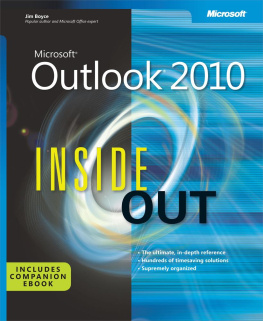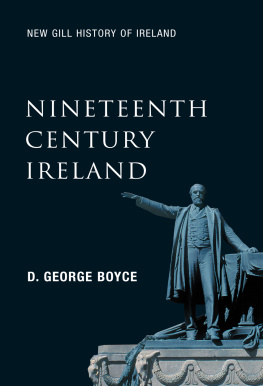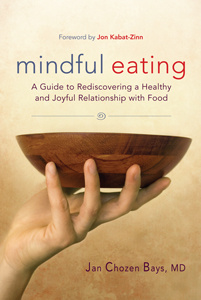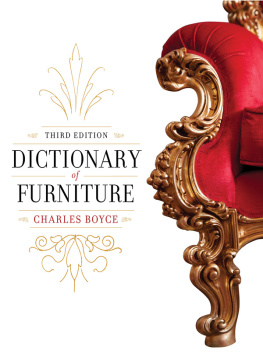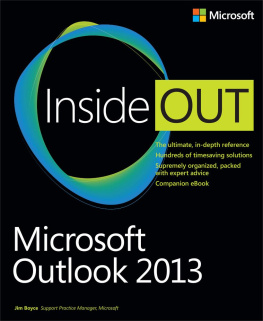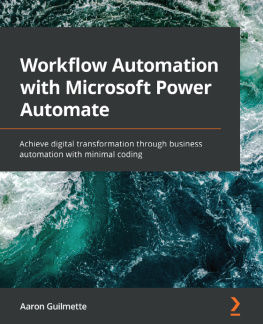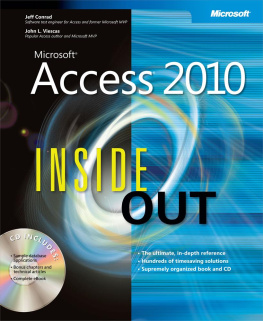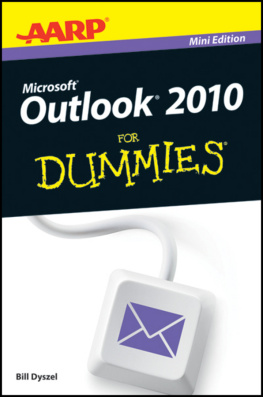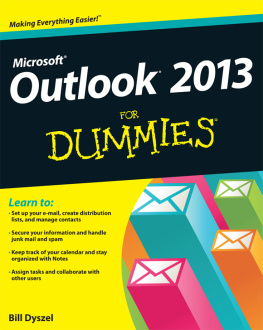Acknowledgments
Ive authored and contributed to more than 50 books, and each project has been much the same in terms of compressed schedules and tight deadlines. This book was no different in that respect, but what made it very enjoyable and possible to accomplish was the phenomenal dedication to the project shown by everyone involved.
I offer sincere thanks to Kenyon Brown, who helped launch the project and kept it and the people involved all moving forward as a team. My sincere thanks also go to Juliana Aldous Atkinson for the opportunity to do the project and for her help in getting the project rolling. Carole McClendon, my agent at Waterside Productions, gets a well-deserved thanks, as well.
A very big nod of appreciation goes to Vince Averello, technical reviewer, who did a phenomenal job of checking the accuracy of the content and being my safety net. I thank Linda Allen, who served as copyeditor and did a great job tightening up and clarifying the manuscript. Thanks also to Loranah Dimant, production editor, for keeping everything rolling along, and managing the production side of things.
Although I did all of the revisions to this edition myself, many other authors have helped out with previous editions. This is therefore a cumulative and collaborative work, so many thanks go to the other authors who contributed to this book: Beth Sheresh and Doug Sheresh, Rob Tidrow, Bill Zumwalde, and Sharyn Graham for the 2007 edition; Blair Rampling, Rob Tidrow, Deanna Maio, Tyler and Rima Regas, Dan Newland, John Durant, Matthew Nunn, and KC Lemson for their contributions to the previous edition. All of them poured heart and soul into their contributions.
I also express sincere thanks to Westley Annis, who took the rough script code I developed for the CustomContactPrint and CustomMessagePrint scripts and performed a major overhaul of the code to make the scripts functional and presentable.
I offer my appreciation and admiration to the Microsoft Outlook development team for their efforts in making a great program even better!
Last but not least, I extend my deepest love and appreciation to my wife, Julie, for her tolerance of my obsessive work habits and understanding of my myriad other annoying character traits and bad habits.
Conventions and Features Used in This Book
This book uses special text and design conventions to make it easer for you to find the information you need.
Text Conventions
Convention | Feature |
|---|
Abbreviated menu commands | For your convenience, this book uses abbreviated menu commands. For example, Choose Tools, Forms, Design A Form means that you should click the Tools menu, point to Forms, and select the Design A Form command. |
Boldface type | Boldface type is used to indicate text that you enter or type. |
Initial Capital Letters | The first letters of the names of menus, dialog boxes, dialog box elements, and commands are capitalized. Example: The Save As dialog box. |
Italicized type | Italicized type is used to indicate new terms. |
Plus sign (+) in text | Keyboard shortcuts are indicated by a plus sign (+) separating two key names. For example, Shift+F9 means that you press the Shift and F9 keys at the same time. |
Design Conventions
Note
Notes offer additional information related to the task being discussed.
Note
Cross-references point you to other locations in the book that offer additional information on the topic being discussed.
Caution
Cautions identify potential problems that you should look out for when youre completing a task, or problems that you must address before you can complete a task.
Tip
INSIDE OUT This statement illustrates an example of an Inside Out problem statement
These are the books signature tips. In these tips, youll get the straight scoop on whats going on with the softwareinside information on why a feature works the way it does. Youll also find handy workarounds to different software problems.
TROUBLESHOOTING
This statement illustrates an example of a Troubleshooting problem statement
Look for these sidebars to find solutions to common problems you might encounter. Troubleshooting sidebars appear next to related information in the chapters. You can also use the Troubleshooting Topics index at the back of the book to look up problems by topic.
Sidebar
The sidebars sprinkled throughout these chapters provide ancillary information on the topic being discussed. Go to sidebars to learn more about the technology or a feature.
Your Downloadable eBook
The eBook edition of this book allows you to:
Search the full text
Print
Copy and paste
To download your eBook, please see the instruction page at the back of this book.
Introduction
Fifteen years ago, the average computer user spent most of his or her time using productivity applications such as Microsoft Word or Microsoft Excel. In the ensuing years, users have become more sophisticated, network implementations have become the rule rather than the exception, and collaboration has become a key facet of a successful business strategy. Perhaps the most significant change of all has been the explosive growth of the Internet. All these factors have led to a subtle but significant shift in the way people work. Today, most users of the 2010 Microsoft Office system spend a majority of their time in Microsoft Outlook 2010. That change alone signifies a shift toward information management as an increasingly important everyday task. Getting a handle on daily information management can be critical to your productivity, success, and sanity.
Outlook 2010 is an extremely versatile program. Most of the other applications in the Microsoft Office system suite have a fairly specific purpose. Outlook 2010, however, serves as personal information manager (PIM), calendar, e-mail application, task manager, and much more. With so much power and flexibility at your fingertips, you need to have a good understanding of the Outlook 2010 features. Understanding the ins and outs will not only help you get the most from this program but will also have a positive impact on your work day.
Who This Book Is For
Understanding all of the Outlook 2010 features and putting them to work is the focus of Microsoft Outlook 2010 Inside Out . Most Outlook 2010 books act mainly as how-to guides for users who want to learn about the software. This approach leaves out workgroup managers and administrators when it comes to deployment, collaboration, server-side issues, and administration. Microsoft Office Outlook 2010 Inside Out offers a comprehensive look at the features most people will use in Outlook 2010 and serves as an excellent reference for users who need to understand how to accomplish what they need to do. In addition, this book goes a step or two further, providing useful information to advanced users and IT professionals who need to understand the bigger picture. Whether you want to learn Outlook 2010 for your own use, need to support Outlook 2010 on a peer-to-peer network, or are in charge of supporting Outlook 2010 under Microsoft Exchange Server, youll find the information and answers you need between the covers of