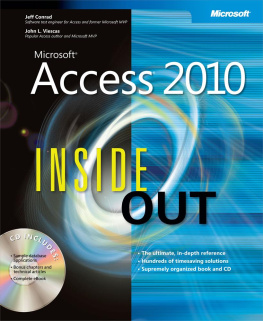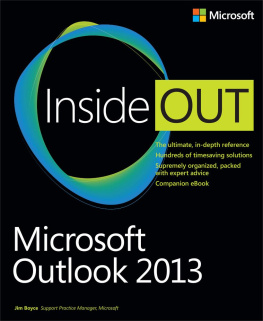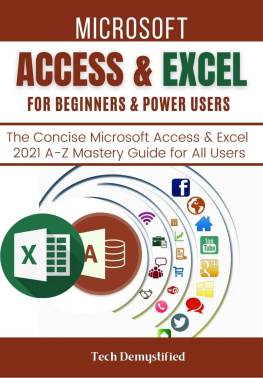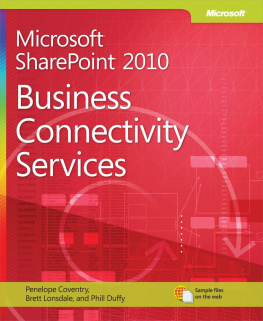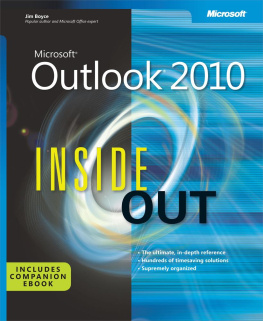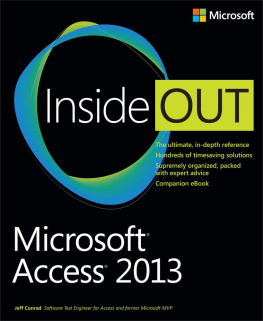For my family, Cheryl, Amy, Aaron, and Arica, for your love and support. You are the reason I have written this book and I couldnt have done it without you.
Jeff Conrad
Acknowledgments
Nearly every member of the Microsoft Access development team provided invaluable technical support as I worked through the finer details in Microsoft Access 2010. The program managers, developers, and test engineers on the team helped with suggestions, tips and tricks, and reviewing my material. Special thanks to program manager Ric Lewis, who helped write the Business Connectivity Services chapter. You folks make an authors job so much easier. But any errors or omissions in this book are ultimately mine.
A book this large and complex requires a top-notch team to get what I put into Microsoft Word documents onto the printed pages you are now holding. I had some of the best in the business at both Microsoft Press and OReilly Media to get the job done. Many thanks to Kenyon Brown at OReilly Media for serving as Acquisitions and Development Editor and to Juliana Aldous as Acquisitions Editor for Microsoft Press. Special thanks also to Linda Allen and Rachel Monaghan for handling copy and production editing and to Andrew Couch and Jim Bailie for technical reviewing. I couldnt have done it without you!
And last, but certainly not least, I thank my wife and soulmate, Cheryl. She not only patiently stood by me as I cranked through 1,800 pages of manuscript, but also helped behind the scenes reviewing and editing what I did.
Jeff Conrad Redmond, Washington July 2010
About the CD
The companion CD that ships with this book contains many resources to help you get the most out of your Inside Out book.
Whats on the CD
Your Inside Out CD includes the following:
Sample client and web database applications. Includes query, form, and report examples.
Four bonus chapters. Here youll find coverage of Visual Basic fundamentals, adding the finishing touches, and distributing your application.
Six technical articles. This section includes an overview of SQL, exporting data, a function reference, color names and codes, and macro actions.
Complete eBook. In this section, youll find the entire electronic version of this title.
Sample Applications
Throughout this book, youll see examples from four sample Access applications included on the sample CD:
Back Office Software System Restaurant Management Application (BOSS.accdb). This application is a hybrid Access application designed for use in both client and web. It demonstrates how a restaurant might manage food orders, maintain employee records, and create weekly work schedules. This application can be published to a server running SharePoint 2010 and Access Services and then used within a web browser. Youll also find BOSSDataCopy.accdb and BOSSDataCopy2.accdb files that contain many of the query, form, and report examples.
Conrad Systems Contacts (Contacts.accdb and ContactsData.accdb). This application is both a contacts management and order entry databasetwo samples for the price of one! This sample database demonstrates how to build a client/server application using only desktop tools as well as how to upsize an application to create an Access project and related SQL Server tables, views, stored procedures, and functions. Youll also find a ContactsDataCopy.accdb file that contains additional query, form, and report examples.
Housing Reservations (Housing.accdb). This application demonstrates how a company housing department might track and manage reservations in company-owned housing facilities for out-of-town employees and guests. Youll also find HousingDataCopy.accdb and HousingDataCopy2.accdb files that contain many of the query, form, and report examples.
Wedding List (WeddingMC.accdb and WeddingList.accdb). This application is an example of a simple database that you might build for your personal use. It has a single main table where you can track the names and addresses of invitees, whether theyve said that they will attend, the description of any gift they sent, and whether a thank-you note has been sent. Although you might be tempted to store such a simple list in an Excel spreadsheet or a Word document, this application demonstrates how storing the information in Access makes it easy to search and sort the data and produce reports. The WeddingMC database is automated entirely using macros, and the WeddingList database is the same application automated with Visual Basic.
You can find these databases on the companion CD provided with this book. Please note that the person names, company names, email addresses, and web addresses in these databases are fictitious. Although we pre-loaded all databases with sample data, the Housing Reservations and Conrad Systems Contacts databases also include a special form (zfrmLoadData) that has code to load random data into the sample tables based on parameters that you supply.
The examples in this book assume you have installed the 32-bit version of Microsoft Office 2010, not just the 32-bit version of Access 2010. The sample databases included with the companion CD have not been modified to work with the 64-bit version of Access 2010. Several examples also assume that you have installed all optional features of Access through the Office 2010 setup program. If you have not installed these additional features, your screen might not match the illustrations in this book or you might not be able to run the samples from the companion CD. A list of the additional features you will need to run all the samples in this book is included in the Appendix.
System Requirements
Following are the minimum system requirements neccessary to run the CD:
A Pentium 500 megahertz (MHz) or faster processor (Pentium III is recommended as a minimum), and 1 gigahertz (GHz) is required for Microsoft Outlook with Business Contact Manager.
Microsoft Windows XP with Service Pack (SP) 3 (32-bit), Windows Vista with SP1 (32-bit or 64-bit), Windows Server 2003 R2 (32-bit or 64-bit) with MSXML 6.0 installed, Windows Server 2008 (32-bit or 64-bit), or Windows 7 (32-bit or 64-bit). Terminal Server and Windows on Windows (WOW), which allows installing 32-bit versions of Office 2010 on 64-bit operating systems, are supported.
At least 256 megabytes (MB) of random access memory (RAM); 512 MB is recommended.
A hard drive with at least 527 MB of free space for a minimum installation when your network administrator has set up an install package for you on a server. When you perform a local installation, you need up to 3.5 gigabytes (GB) on your primary hard drive for the installation files and programs. At the end of the Office system install, you have the option to leave some of the installation files on your hard drive, which requires up to an additional 240 MB of free space.
A CD-ROM or DVD-ROM drive. (A DVD-ROM is recommended.) If you are installing over a network, no disc drive is required.
A mouse or other pointing device.