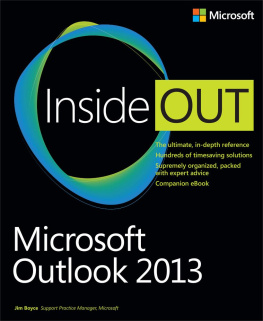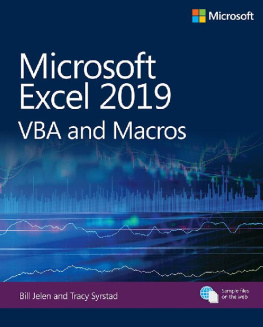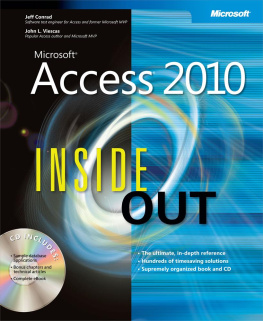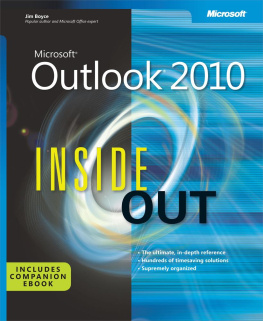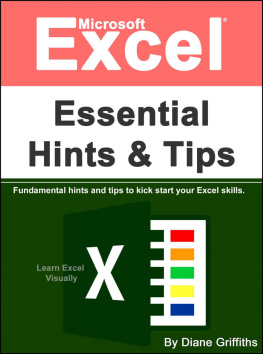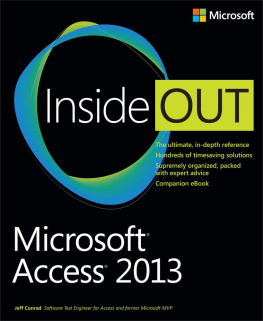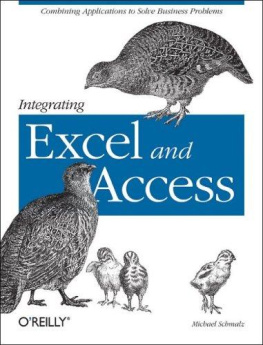Dodge Mark - Microsoft Excel 2010 Inside Out
Here you can read online Dodge Mark - Microsoft Excel 2010 Inside Out full text of the book (entire story) in english for free. Download pdf and epub, get meaning, cover and reviews about this ebook. year: 2010, publisher: Microsoft Press, genre: Computer. Description of the work, (preface) as well as reviews are available. Best literature library LitArk.com created for fans of good reading and offers a wide selection of genres:
Romance novel
Science fiction
Adventure
Detective
Science
History
Home and family
Prose
Art
Politics
Computer
Non-fiction
Religion
Business
Children
Humor
Choose a favorite category and find really read worthwhile books. Enjoy immersion in the world of imagination, feel the emotions of the characters or learn something new for yourself, make an fascinating discovery.

- Book:Microsoft Excel 2010 Inside Out
- Author:
- Publisher:Microsoft Press
- Genre:
- Year:2010
- Rating:3 / 5
- Favourites:Add to favourites
- Your mark:
Microsoft Excel 2010 Inside Out: summary, description and annotation
We offer to read an annotation, description, summary or preface (depends on what the author of the book "Microsoft Excel 2010 Inside Out" wrote himself). If you haven't found the necessary information about the book — write in the comments, we will try to find it.
Learn expert techniques for designing powerful spreadsheets
Apply built-in functions-or write your own-and carry out complex calculations
Use rich charting and graphic capabilities to visualize data
Perform sophisticated data analysis: financial, statistical, and what-if
Design PivotTable reports to dynamically analyze data
Share and collaborate with others-while managing sensitive data
Link and embed Excel data into other documents
Create macros with Microsoft Visual Basic for Applications
Sample spreadsheets from inside the book Add-ins and other resources to help you extend Microsoft Office programs Links to demos, user communities, and product support
Dodge Mark: author's other books
Who wrote Microsoft Excel 2010 Inside Out? Find out the surname, the name of the author of the book and a list of all author's works by series.