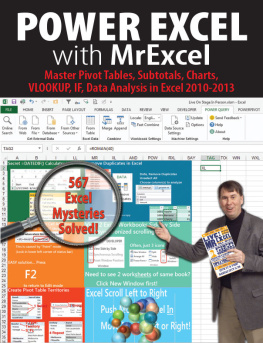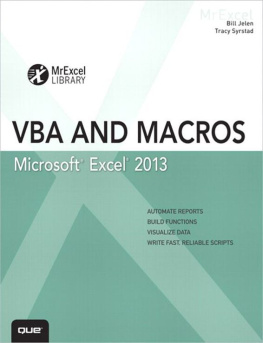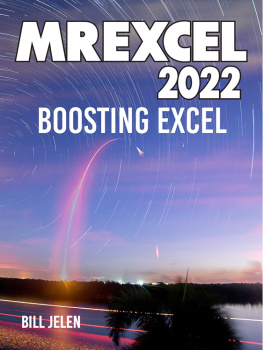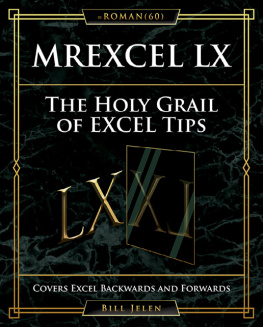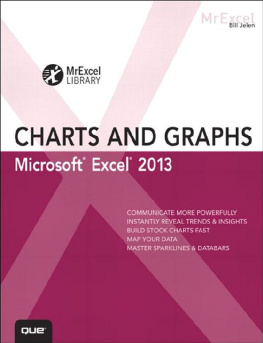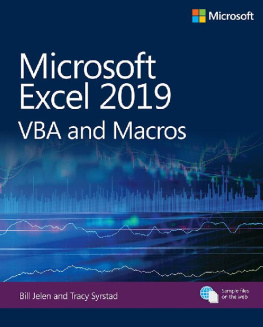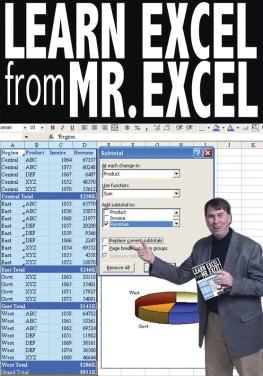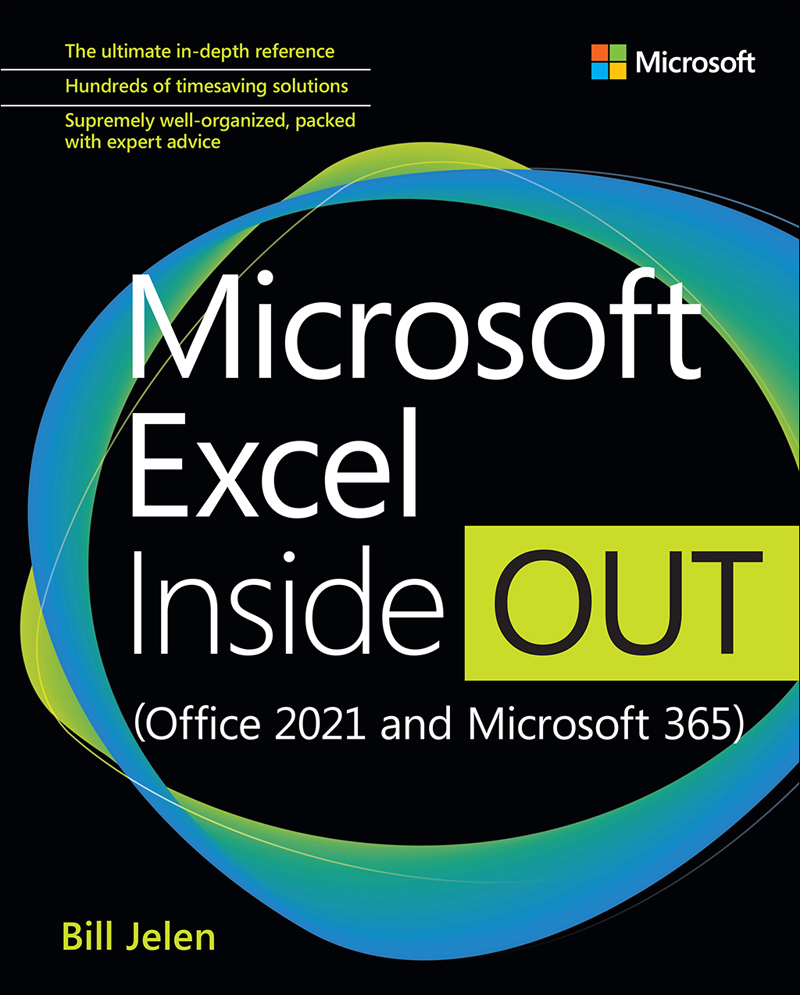Microsoft Excel Inside Out
(Office 2021 and Microsoft 365)
Bill Jelen
MrExcel

Microsoft Excel Inside Out (Office 2021 and Microsoft 365)
Published with the authorization of Microsoft Corporation by:
Pearson Education, Inc.
Copyright 2022 by Pearson Education, Inc.
All rights reserved. This publication is protected by copyright, and permission must be obtained from the publisher prior to any prohibited reproduction, storage in a retrieval system, or transmission in any form or by any means, electronic, mechanical, photocopying, recording, or likewise. For information regarding permissions, request forms, and the appropriate contacts within the Pearson Education Global Rights & Permissions Department, please visit www.pearson.com/permissions.
No patent liability is assumed with respect to the use of the information contained herein. Although every precaution has been taken in the preparation of this book, the publisher and author assume no responsibility for errors or omissions. Nor is any liability assumed for damages resulting from the use of the information contained herein.
ISBN-13: 978-0-13-755953-4
ISBN-10: 0-13-755953-4
Library of Congress Control Number: 2021948291
ScoutAutomatedPrintCode
Trademarks
Microsoft and the trademarks listed at http://www.microsoft.com on the Trademarks webpage are trademarks of the Microsoft group of companies. All other marks are property of their respective owners.
Warning and disclaimer
Every effort has been made to make this book as complete and as accurate as possible, but no warranty or fitness is implied. The information provided is on an as is basis. The author, the publisher, and Microsoft Corporation shall have neither liability nor responsibility to any person or entity with respect to any loss or damages arising from the information contained in this book or from the use of the programs accompanying it.
Special sales
For information about buying this title in bulk quantities, or for special sales opportunities (which may include electronic versions; custom cover designs; and content particular to your business, training goals, marketing focus, or branding interests), please contact our corporate sales department at or (800) 382-3419.
For government sales inquiries, please contact .
For questions about sales outside the U.S., please contact .
Editor-in-Chief: Brett Bartow
Executive Editor: Loretta Yates
Assistant Sponsoring Editor: Charvi Arora
Development Editor: Rick Kughen
Managing Editor: Sandra Schroeder
Project Editor: Charlotte Kughen
Copy Editor: Rick Kughen
Indexer: Ken Johnson
Proofreader: Sarah Kearns
Technical Editor: Bob Umlas
Editorial Assistant: Cindy Teeters
Cover Designer: Twist Creative, Seattle
Compositor: Bronkella Publishing, LLC
Pearsons Commitment to Diversity, Equity, and Inclusion
Pearson is dedicated to creating bias-free content that reflects the diversity of all learners. We embrace the many dimensions of diversity, including but not limited to race, ethnicity, gender, socioeconomic status, ability, age, sexual orientation, and religious or political beliefs.
Education is a powerful force for equity and change in our world. It has the potential to deliver opportunities that improve lives and enable economic mobility. As we work with authors to create content for every product and service, we acknowledge our responsibility to demonstrate inclusivity and incorporate diverse scholarship so that everyone can achieve their potential through learning. As the worlds leading learning company, we have a duty to help drive change and live up to our purpose to help more people create a better life for themselves and to create a better world.
Our ambition is to purposefully contribute to a world where:
Everyone has an equitable and lifelong opportunity to succeed through learning.
Our educational products and services are inclusive and represent the rich diversity of learners.
Our educational content accurately reflects the histories and experiences of the learners we serve.
Our educational content prompts deeper discussions with learners and motivates them to expand their own learning (and worldview).
While we work hard to present unbiased content, we want to hear from you about any concerns or needs with this Pearson product so that we can investigate and address them.
To Tom Vansweden and Bill & Katie Cullen. Thanks for being great neighbors.
About the author
Bill Jelen, Excel MVP and the host of MrExcel.com, has been using spreadsheets since 1985, and he launched the MrExcel.com website in 1998. He has produced more than 2,400 episodes of his daily video podcast, Learn Excel from MrExcel. He is the author of 64 books about Microsoft Excel and writes the monthly Excel column for Strategic Finance magazine. Before founding MrExcel.com, Bill Jelen spent 12 years in the trenchesworking as a financial analyst for finance, marketing, accounting, and operations departments of a $500 million public company. When he is not geeking out about Excel, you will find him kayaking Sykes Creek or photographing rocket launches from Cape Canaveral. Check out his photography at WeReportSpace.com. He lives in Merritt Island, Florida, with his wife, Mary Ellen.
Inside OUT
You can find my favorite tricks in the Inside Out sidebars throughout this book.
If you have a favorite Excel trick or technique that is not in this book, consider sending it via email to InsideTips@MrExcel.com. Anyone sending in a tip that is new to me will win bragging rights and a collectible Excel Guru patch, designed by the same people who design the NASA mission patches.

Introduction
Microsoft 365 Excel is now the dominant way to purchase Excel. Microsoft did a good job of offering more value to Microsoft 365. They are reluctantly releasing a perpetual edition of Excel 2021, but they say that it is only for specific scenarios where people do not have access to the Internet.
Those people without the Internet will be paying quite a premium for an obsolete version of Excel without any of the connected features. The price for the perpetual version of Office increased by 10% to $440 per device for Office 2021. In contrast, you can license Microsoft 365 for five devices for $99 per year.
The Excel team has been responsive to items requested through the Excel.UserVoice.com website, and many small features and improvements have happened since the last edition of this book.