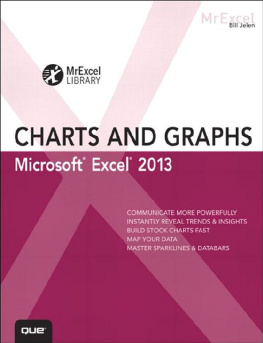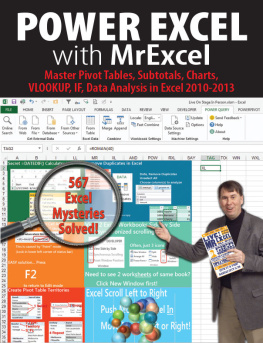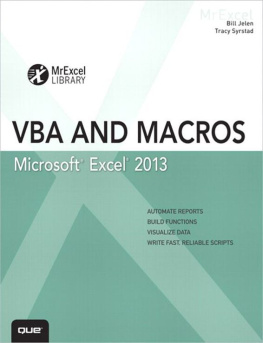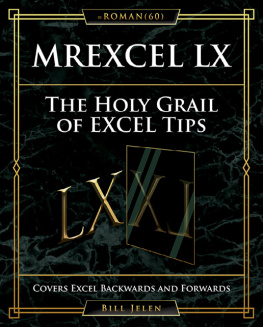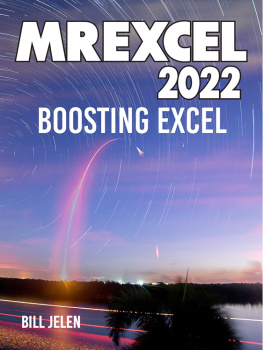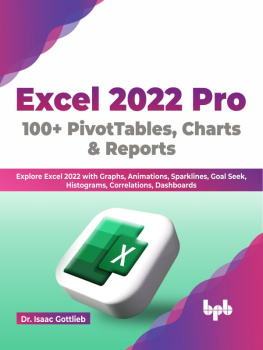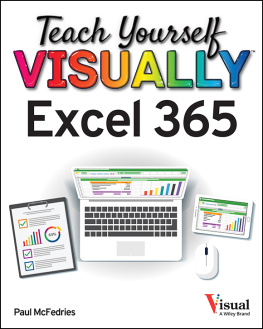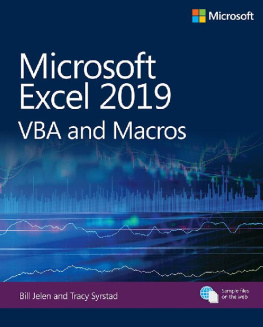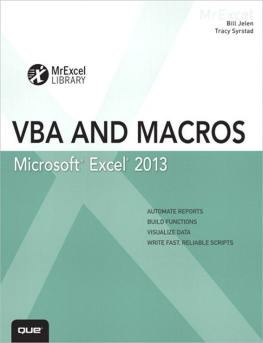Excel 2013 Charts and Graphs
Bill Jelen

800 East 96th Street,
Indianapolis, Indiana 46240 USA
Excel 2013 Charts and Graphs
Copyright 2013 by Que Publishing
All rights reserved. No part of this book shall be reproduced, stored in a retrieval system, or transmitted by any means, electronic, mechanical, photocopying, recording, or otherwise, without written permission from the publisher. No patent liability is assumed with respect to the use of the information contained herein. Although every precaution has been taken in the preparation of this book, the publisher and author assume no responsibility for errors or omissions, nor is any liability assumed for damages resulting from the use of the information contained herein.
ISBN-13: 978-0-7897-4862-1
ISBN-10: 0-7897-4862-2
Library of Congress Cataloging-in-Publication data is on file.
Printed in the United States of America
First Printing: February 2013
Associate Publisher
Greg Wiegand
Executive Editor
Loretta Yates
Managing Editor
Sandra Schroeder
Development Editor
Charlotte Kughen
Project Editor
Seth Kerney
Copy Editor
Barbara Hacha
Indexer
Ken Johnson
Proofreader
Kathy Ruiz
Technical Editor
Bob Umlas
Publishing Coordinator
Cindy Teeters
Multimedia Developer
Dan Scherf
Interior Designer
Anne Jones
Cover Designer
Anne Jones
Page Layout
Jake McFarland
Trademarks
All terms mentioned in this book that are known to be trademarks or service marks have been appropriately capitalized. Que Publishing cannot attest to the accuracy of this information. Use of a term in this book should not be regarded as affecting the validity of any trademark or service mark.
Warning and Disclaimer
Every effort has been made to make this book as complete and as accurate as possible, but no warranty or fitness is implied. The information provided is on an as is basis. The author and the publisher shall have neither liability nor responsibility to any person or entity with respect to any loss or damages arising from the information contained in this book or from the use of the CD or programs accompanying it.
Bulk Sales
Que Publishing offers excellent discounts on this book when ordered in quantity for bulk purchases or special sales. For more information, please contact
U.S. Corporate and Government Sales
1-800-382-3419
For sales outside of the U.S., please contact
International Sales
Contents at a Glance
Contents
Dedication
To Zeke Jelen
About the Author
Bill Jelen, Excel MVP and the host of MrExcel.com, has been using spreadsheets since 1985, and he launched the MrExcel.com website in 1998. Bill was a regular guest on Call for Help with Leo Laporte and has produced more than 1,500 episodes of his daily video podcast, Learn Excel from MrExcel. He is the author of 39 books about Microsoft Excel and writes the monthly Excel column for Strategic Finance magazine. His Excel tips appear regularly in CFO Excel Pro Newsletter and CFO Magazine. Before founding MrExcel.com, Bill Jelen spent 12 years in the trenchesworking as a financial analyst for finance, marketing, accounting, and operations departments of a $500 million public company. He lives near Akron, Ohio, with his wife, Mary Ellen.
Acknowledgments
I wish to thank Gene Zelazny of McKinsey & Company. Gene was generous with his time and feedback. He indirectly taught me a lot about charting more than a decade ago, when I did a six-month stint on a McKinsey project team. Kathy Villella and Tom Bunzel also provided advice on presentations. Mala Singh of XLSoft Consulting vetted the chapter on using VBA to create charts.
Mike Alexander, my coauthor on the Pivot Table Data Crunching books, helped outline the table of contents for this book and provided many ideas for .
I enjoy the visual delight of every Edward Tufte book. I apologize in advance to E.T. for documenting all the chartjunk that Microsoft lets us add to Excel charts.
Dick DeBartolo is the Daily GizWiz and has been writing for Mad magazine for more than 40 years, since he was 15. The pages of Mad were not where I expected to find inspiration for a charting book, but why not? Thanks to Bob DAmico for illustrating the charts la Mad. The pie chart in is a Dick DeBartolo original, created especially for this book. Many thanks to Dick for being a contributor.
I was visiting Keith Bradburys office in Toronto. Keith makes the completely awesome PDF-to-Excel utility at InvestInTech.com. Between parking the car and entering Keiths office, I saw the most amazing store, managed by David Michaelides. SWIPE is a bookstore dedicated to art and design. This is a beautiful store to browse, and if you go in and reveal that you work in Excel all day, they will sympathetically be very nice to you. In a clash of worlds, David has the original 1984 Mac way up above his cash register because it was the start of desktop publishing. I pointed out that the Mac was where Excel 1.0 got its start in 1985, so we had a common thread in our respective backgrounds. Stop by 401 Richmond Street West (two blocks west of Spadina) to take a look the next time you are in Toronto.
Thanks to Jane Liles at Microsoft for guiding the Excel team through Excel 2013. Thanks to Steve Tullis, Dan Battagin, and Melissa MacBeth for making the Excel Web App render charts better every year. Scott Ruble heads up the charting team and was always generous with his time when I ran into a charting quandary. Robin Wakefield provided help with some charting VBA that was eluding me.
At MrExcel.com, thanks to Barb Jelen, Wei Jiang, Tracy Syrstad, Tyler Nash, and Scott Pierson.
The Microsoft MVPs for Excel are always generous with their time and ideas. Over the years, Ive learned many cool charting tricks from websites maintained by John Peltier, Andy Pope, and Charley Kyd. Turn to the appendix for links to their respective websites. MVP Bob Umlas (the smartest Excel guy I know) served as a great technical editor. I still smile when I recall Bob pointing out that 9. Repeat step 9 for High, Low, and Close lines. was, in itself, a circular reference.
The great team at Pearson of Loretta Yates, Charlotte Kughen, Barbara Hacha, and Seth Kerney were a pleasure to work with.
Finally, thanks to Zeke Jelen, Dom Grossi, and Mary Ellen Jelen.
We Want to Hear from You!
As the reader of this book, you are our most important critic and commentator. We value your opinion and want to know what were doing right, what we could do better, what areas youd like to see us publish in, and any other words of wisdom youre willing to pass our way.
We welcome your comments. You can email or write to let us know what you did or didnt like about this bookas well as what we can do to make our books better.
Please note that we cannot help you with technical problems related to the topic of this book.
When you write, please be sure to include this books title and author as well as your name and email address. We will carefully review your comments and share them with the author and editors who worked on the book.