Cover
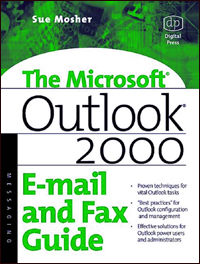
| title | : | Microsoft Outlook 2000 E-mail and Fax Guide |
| author | : | Mosher, Sue. |
| publisher | : | Elsevier |
| isbn10 | asin | : | 1555582354 |
| print isbn13 | : | 9781555582357 |
| ebook isbn13 | : | 9780585457482 |
| language | : | English |
| subject | Microsoft Outlook, Time management--Computer programs, Personal information management--Computer programs, Electronic mail systems. |
| publication date | : | 2000 |
| lcc | : | HD69.T54M667 2000eb |
| ddc | : | 004.692 |
| subject | : | Microsoft Outlook, Time management--Computer programs, Personal information management--Computer programs, Electronic mail systems. |
Page a
This page intentionally left blank.
Page b
Microsoft Outlook 2000 E-mail and Fax Guide
Page c
Microsoft Outlook 2000
E-mail and Fax Guide
Sue Mosher
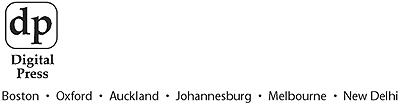
Page i
Copyright 2000 Sue Mosher
 A member of the Reed Elsevier group
A member of the Reed Elsevier group
All rights reserved.
Digital Press is an imprint of ButterworthHeinemann.
All trademarks found herein are property of their respective owners.
No part of this publication may be reproduced, stored in a retrieval system, or transmitted in any form or by any means, electronic, mechanical, photocopying, recording, or otherwise, without the prior written permission of the publisher.
 Recognizing the importance of preserving what has been written, ButterworthHeinemann prints its books on acid-free paper whenever possible.
Recognizing the importance of preserving what has been written, ButterworthHeinemann prints its books on acid-free paper whenever possible.

| ButterworthHeinemann supports the efforts of American Forests and the Global ReLeaf program in its campaign for the betterment of trees, forests, and our environment. |
ISBN 1-55558-235-4
British Library Cataloguing-in-Publication Data
A catalogue record for this book is available from the British Library.
The publisher offers special discounts on bulk orders of this book.
For information, please contact:
Manager of Special Sales
ButterworthHeinemann
225 Wildwood Avenue
Woburn, MA 01801-2041
Tel: 781-904-2500
Fax: 781-904-2620
For information on all Digital Press publications available, contact
our World Wide Web home page at: http://www.bh.com/digitalpress
10 9 8 7 6 5 4 3 2 1
Printed in the United States of America
Page ii
Contents
Acknowledgments | xxi |
Two Programs in One | |
1 Getting Started with Microsoft Outlook | |
Internet Mail Only (IMO) Mode | |
Corporate/Workgroup (CW) Mode | |
Which Mode Is Right for You? | |
Key Components | |
Accounts (IMO) | |
Services (CW) | |
Connections | |
Profiles (CW) | |
Preparing for Internet Mail | |
How to Get an Account | |
Internet Mail Preinstallation Checklist | |
Installing Outlook | |
Outlook Preinstallation Checklist | |
Microsoft Outlook Setup | |
Running Outlook for the First Time | |
Beyond E-mail and Fax | |
Outlook Today | |
Calendar | |
Journal | |
Tasks | |
Newsgroups | |
Web Browsing | |
Outlook as a Development Environment | |
Summary | |
For More Information | |
Configuring Dialing Locations | |
Page iii
2 Making Dial-up Connections | |
Basic Settings | |
Working with Locations | |
Calling Cards and Area Code Rules | |
Dial-up Networking | |
What You Need to Know for Dial-up Networking | |
Installing and Configuring DUN for Windows 98 | |
Configuring DUN for Windows NT | |
Tips and Tricks | |
Using the Internet Connection Wizard | |
Making a Manual Connection | |
Dialing the Internet Automatically | |
Summary | |
For More Information | |
Requirements | |
3 Setting Up Internet Mail Only Mode Accounts and Folders | |
Setting Up an Internet Mail Account | |
Using the Internet Connection Wizard | |
Importing Account Settings | |
Basic Account Options | |
General Properties | |
Server Properties | |
Connection Properties | |
Advanced Properties | |
IMAP Properties | |
Managing Internet Accounts | |
Setting the Default Account | |
Removing an Account | |
Page iv
Mail Delivery Options | |
Mail Account Options | |
Dial-up Options | |
Configuring IMO Folders | |
Where Outlook Stores Your Messages | |
Folders for IMAP Users | |
Next page

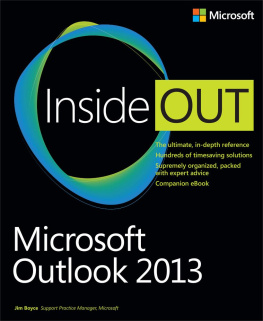

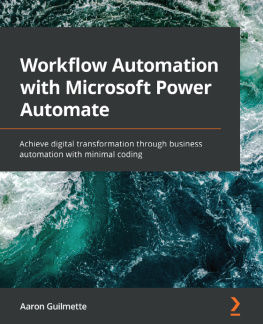
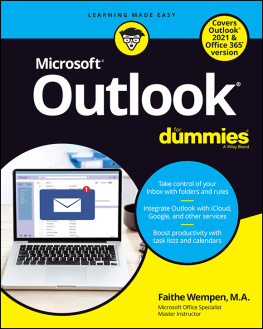
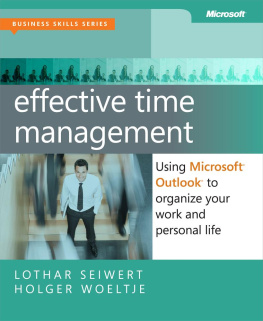
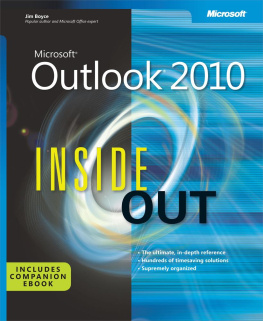
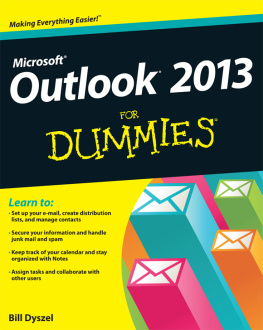
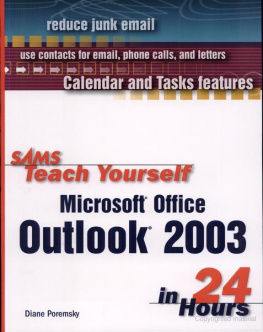
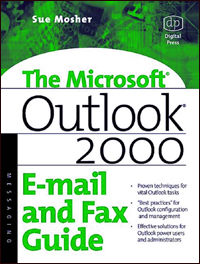
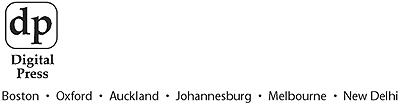
 A member of the Reed Elsevier group
A member of the Reed Elsevier group Recognizing the importance of preserving what has been written, ButterworthHeinemann prints its books on acid-free paper whenever possible.
Recognizing the importance of preserving what has been written, ButterworthHeinemann prints its books on acid-free paper whenever possible.