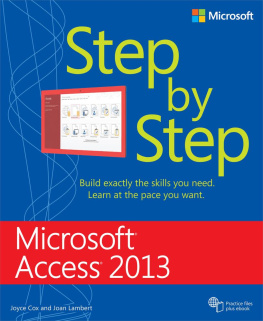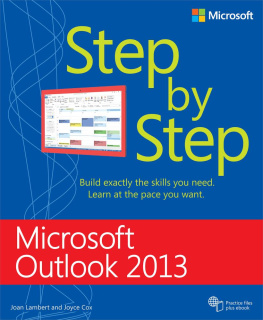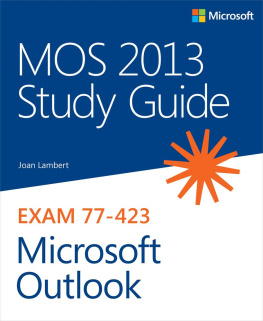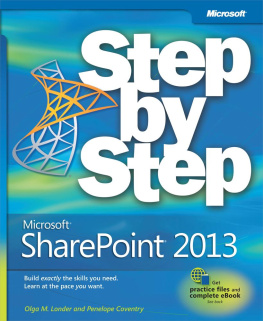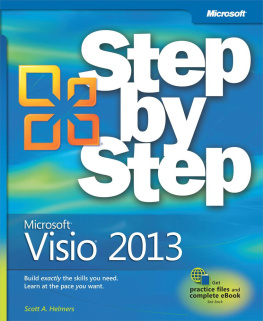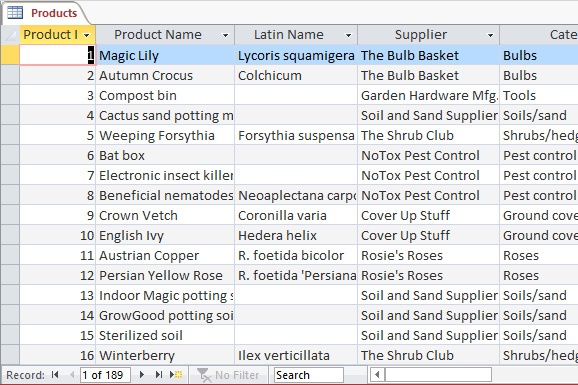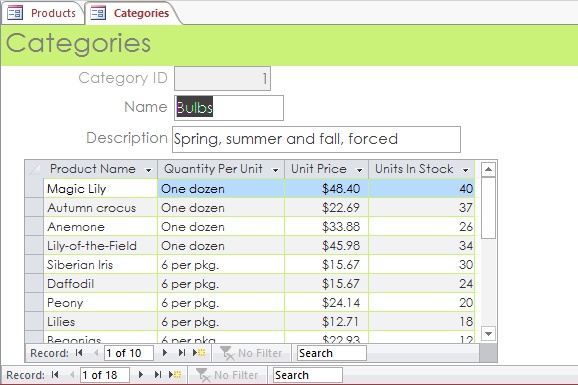Microsoft Access 2013 Step by Step
Joan Lambert
Joyce Cox
Published by Microsoft Press
Special Upgrade Offer
If you purchased this ebook directly from oreilly.com, you have the following benefits:
DRM-free ebooksuse your ebooks across devices without restrictions or limitations
Multiple formatsuse on your laptop, tablet, or phone
Lifetime access, with free updates
Dropbox syncingyour files, anywhere
If you purchased this ebook from another retailer, you can upgrade your ebook to take advantage of all these benefits for just $4.99. to access your ebook upgrade.
Please note that upgrade offers are not available from sample content.
Introduction
Over the years, Microsoft has put a lot of effort into making Access not only one of the most powerful consumer database programs available, but also one of the easiest to learn and use. Because Access is part of Microsoft Office 2013, you can use many of the techniques you use with Microsoft Word and Microsoft Excel. For example, you can use familiar commands, buttons, and keyboard shortcuts to open and edit the information in Access tables. And you can easily share information between Access and Word, Excel, or other Office programs. Microsoft Access 2013 Step by Step offers a comprehensive look at the features of Access that most people will use most frequently.
Who this book is for
Microsoft Access 2013 Step by Step and other books in the Step by Step series are designed for beginning-level to intermediate-level computer users. If part of your job involves entering data in or producing reports from a database designed by someone else, this book will help you understand the behind-the-scenes functionality of the database. If you are tasked with the maintenance of an existing database, you will learn important techniques for ensuring data integrity. Although we dont cover the macro and VBA functionality that enables experienced developers to create full-featured database applications, we do touch on more advanced topics such as controlling access and preventing problems.
Examples shown in the book generally pertain to small and medium businesses but teach skills that can be used in organizations of any size. The databases you create and work with are desktop databases, designed to be used in Access 2013 on a local computer. Access 2013 has powerful new capabilities to enable more advanced users to create applications, called Access web apps , that are stored as SQL databases on a Microsoft SharePoint 2013 site and can be viewed and manipulated through a web browser. Because of the behind-the-scenes requirements of these databases, we briefly describe them but dont cover them in depth.
Whether you are already comfortable working in Access and want to learn about new features in Access 2013 or are new to Access, this book provides invaluable hands-on experience so that you can confidently create and work with many types of desktop databases
How this book is organized
This book is divided into three parts. covers more advanced Access techniques, including securing the database and customizing the program to fit the way you work. With this three-part structure, readers who are new to the program can acquire basic skills and then build on them, whereas readers who are comfortable with Access 2013 basics can focus on material that is of the most interest to them.
.
This book has been designed to lead you step by step through all the tasks a beginning-level or intermediate-level user is most likely to want to perform with Access 2013. If you start at the beginning and work your way through all the exercises, you will gain enough proficiency to be able to create simple databases and work with more complex databases created by experts. However, each chapter is self-contained, so you can jump in anywhere to acquire exactly the skills you need.
Download the practice files
Before you can complete the exercises in this book, you need to download the books practice files to your computer. These practice files can be downloaded from the following page:
http://aka.ms/Access2013sbs/files
Important
The Access 2013 program is not available from this website. You should purchase and install that program before using this book.
The following table lists the practice files for this book.
Chapter | File |
GardenCompany01.accdb |
None |
GardenCompany03.accdb Logo.png |
GardenCompany04.accdb |
GardenCompany05.accdb |
GardenCompany06.accdb |
GardenCompany07.accdb |
GardenCompany08.accdb Hydrangeas.jpg |
GardenCompany09.accdb |
Customers.xlsx Employees.txt GardenCompany10.accdb ProductsAndSuppliers.accdb Shippers.xlsx |
GardenCompany11.accdb Icon.ico Logo.png |
GardenCompany12.accdb |
GardenCompany13.accdb |
If you would like to be able to refer to the completed versions of practice files at a later time, save the modified practice files at the end of each exercise. If you might want to repeat the exercises, save the modified practice files with a different name or in a different folder.
Your companion ebook
With the ebook edition of this book, you can do the following:
Search the full text
Print
Copy and paste
To download your ebook, please see the instruction page at the back of the book.
Get support and give feedback
The following sections provide information about getting help with this book and contacting us to provide feedback or report errors.
Errata
Weve made every effort to ensure the accuracy of this book and its companion content. Any errors that have been reported since this book was published are listed on our Microsoft Press site at oreilly.com, which you can find at:
http://aka.ms/Access2013sbs/errata
If you find an error that is not already listed, you can report it to us through the same page.
If you need additional support, email Microsoft Press Book Support at .
Please note that product support for Microsoft software is not offered through the addresses above.
We want to hear from you
At Microsoft Press, your satisfaction is our top priority, and your feedback our most valuable asset. Please tell us what you think of this book at:
http://www.microsoft.com/learning/booksurvey
The survey is short, and we read every one of your comments and ideas. Thanks in advance for your input!
Stay in touch
Lets keep the conversation going! Were on Twitter at: http://twitter.com/MicrosoftPress .
Part I. Simple database techniques
Chapter 1. Explore Microsoft Access 2013
Chapter at a glance
Forms