Microsoft
Word 2016
Step by Step
Joan Lambert

PUBLISHED BY
Microsoft Press
A division of Microsoft Corporation
One Microsoft Way
Redmond, Washington 98052-6399
Copyright 2015 by Joan Lambert
All rights reserved. No part of the contents of this book may be reproduced or transmitted in any form or by any means without the written permission of the publisher.
Library of Congress Control Number: 2015934878
ISBN: 978-0-7356-9777-5
Printed and bound in the United States of America.
First Printing
Microsoft Press books are available through booksellers and distributors worldwide. If you need support related to this book, email Microsoft Press Support at .
This book is provided as-is and expresses the authors views and opinions. The views, opinions, and information expressed in this book, including URL and other Internet website references, may change without notice.
Some examples depicted herein are provided for illustration only and are fictitious. No real association or connection is intended or should be inferred.
Microsoft and the trademarks listed at www.microsoft.com on the Trademarks webpage are trademarks of the Microsoft group of companies. All other marks are property of their respective owners.
Acquisitions and Developmental Editor: Rosemary Caperton
Editorial Production: Online Training Solutions, Inc. (OTSI)
Technical Reviewers: Kathy Krause, Steve Lambert, Jaime Odell (OTSI)
Copyeditors: Kathy Krause and Val Serdy (OTSI)
Indexers: Susie Carr, Angela Martin, and Ginny Munroe (OTSI)
Cover: Twist Creative Seattle
Introduction
Welcome! This Step by Step book has been designed so you can read it from the beginning to learn about Microsoft Word 2016 and then build your skills as you learn to perform increasingly specialized procedures. Or, if you prefer, you can jump in wherever you need ready guidance for performing tasks. The how-to steps are delivered crisply and conciselyjust the facts. Youll also find informative, full-color graphics that support the instructional content.
Who this book is for
Microsoft Word 2016 Step by Step is designed for use as a learning and reference resource by home and business users of Microsoft Office programs who want to use Word to create and edit documents. The content of the book is designed to be useful for people who have previously used earlier versions of Word and for people who are discovering Word for the first time.
The Step by Step approach
The books coverage is divided into parts representing general Word skill sets. Each part is divided into chapters representing skill set areas, and each chapter is divided into topics that group related skills. Each topic includes expository information followed by generic procedures. At the end of the chapter, youll find a series of practice tasks you can complete on your own by using the skills taught in the chapter. You can use the practice files that are available from this books website to work through the practice tasks, or you can use your own files.
Download the practice files
Before you can complete the practice tasks in this book, you need to download the books practice files to your computer from http://aka.ms/word2016sbs/downloads. Follow the instructions on the webpage.
 IMPORTANT
IMPORTANT
Word 2016 is not available from the books website. You should install that app before working through the procedures and practice tasks in this book.
You can open the files that are supplied for the practice tasks and save the finished versions of each file. If you later want to repeat practice tasks, you can download the original practice files again.
 SEE ALSO
SEE ALSO
For information about opening and saving files, see .
The following table lists the practice files for this book.
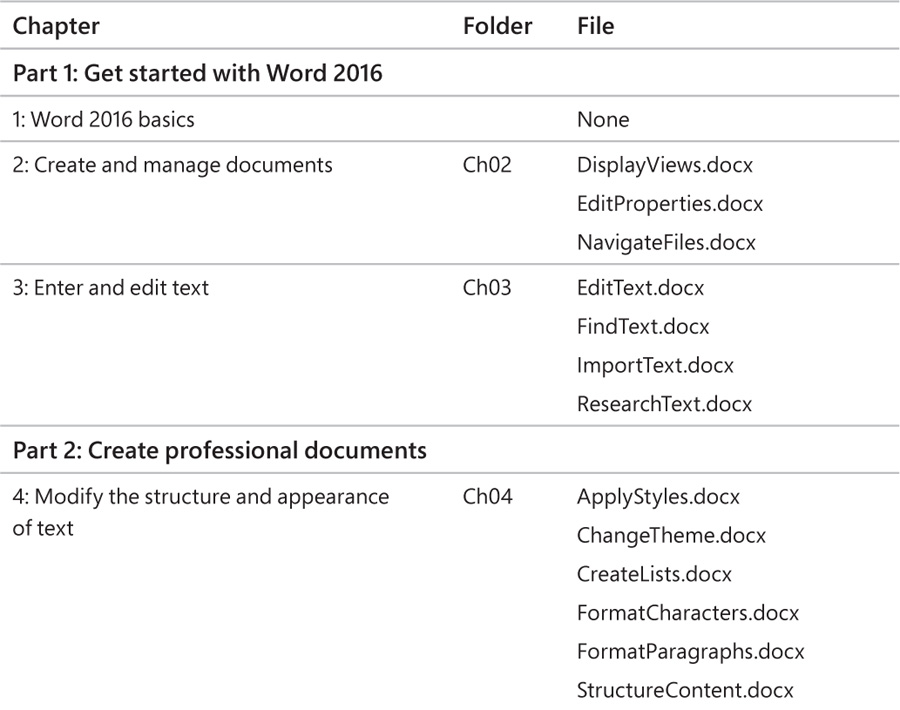
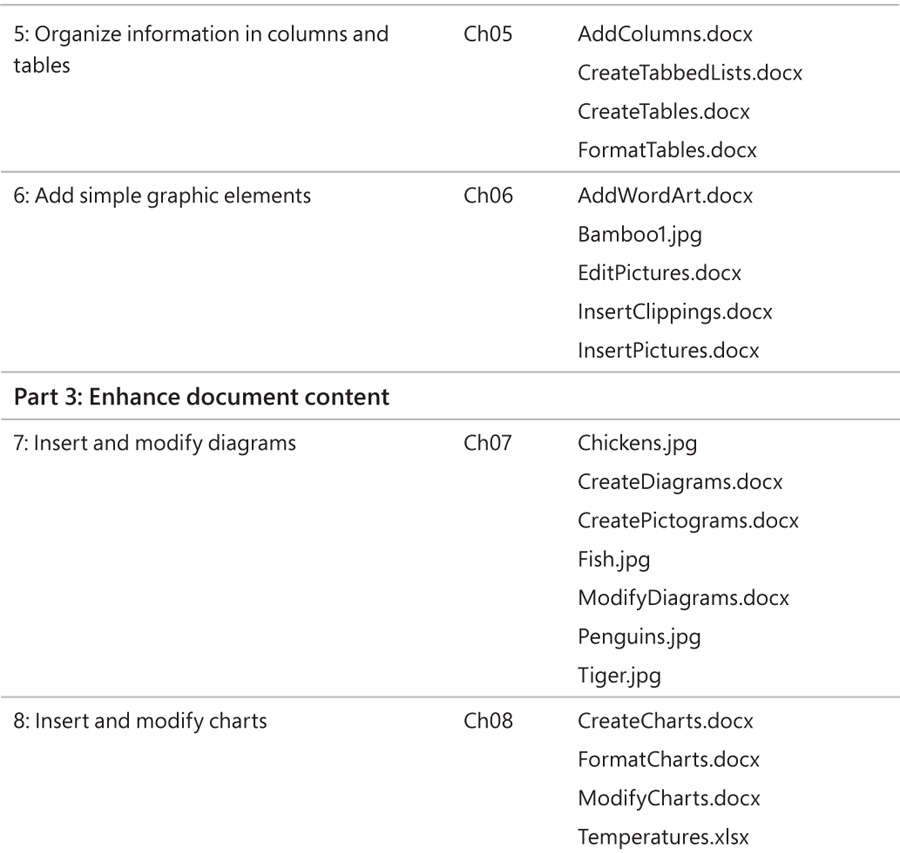
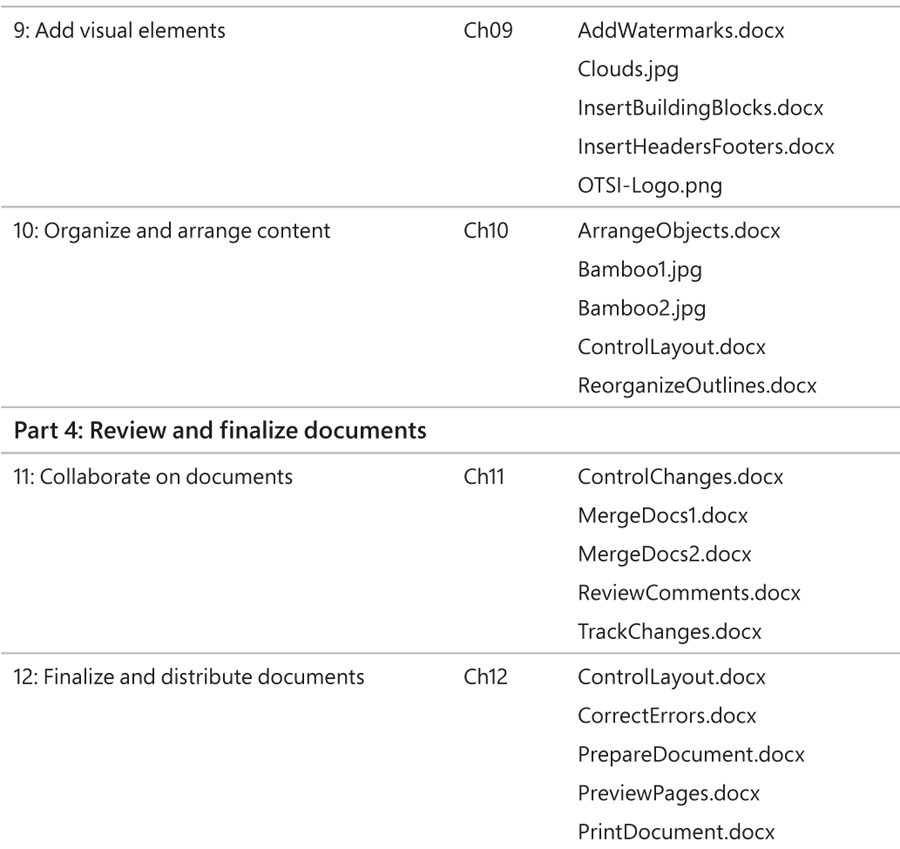
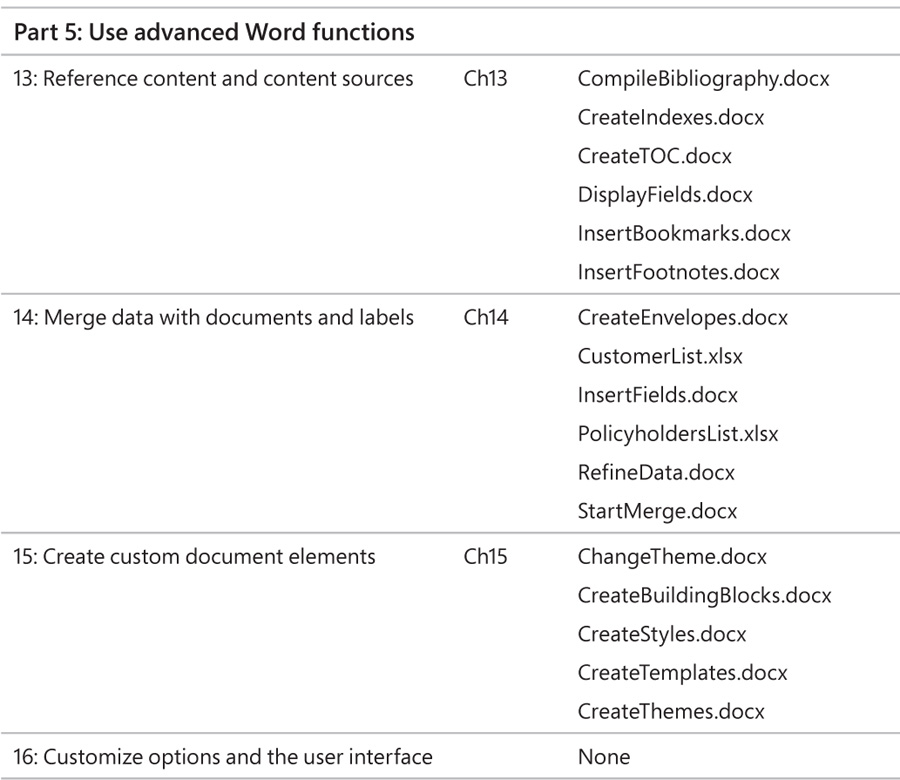
Ebook edition
If youre reading the ebook edition of this book, you can do the following:
 Search the full text
Search the full text
 Print
Print
 Copy and paste
Copy and paste
You can purchase and download the ebook edition from the Microsoft Press Store at http://aka.ms/word2016sbs/detail.
Get support and give feedback
This topic provides information about getting help with this book and contacting us to provide feedback or report errors.
Errata and support
Weve made every effort to ensure the accuracy of this book and its companion content. If you discover an error, please submit it to us at http://aka.ms/word2016sbs/errata.
If you need to contact the Microsoft Press Support team, please send an email message to .
For help with Microsoft software and hardware, go to http://support.microsoft.com.
We want to hear from you
At Microsoft Press, your satisfaction is our top priority, and your feedback our most valuable asset. Please tell us what you think of this book at http://aka.ms/tellpress.
The survey is short, and we read every one of your comments and ideas. Thanks in advance for your input!
Stay in touch
Lets keep the conversation going! Were on Twitter at http://twitter.com/MicrosoftPress.
Part 1
Get started with Word 2016
1. Word 2016 basics
Practice files
No practice files are necessary to complete the practice tasks in this chapter.
When you use a computer app to create, edit, and format text documents, you are performing a task known as word processing. Word 2016 is one of the most sophisticated word-processing apps available. You can use Word to efficiently create a wide range of business and personal documents, from the simplest letter to the most complex report. Word includes many desktop publishing features that you can use to enhance the appearance of documents so that they are visually appealing and easy to read.
The elements that control the appearance of Word and the way you interact with it while you create documents are collectively referred to as the


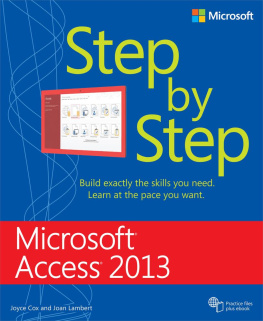
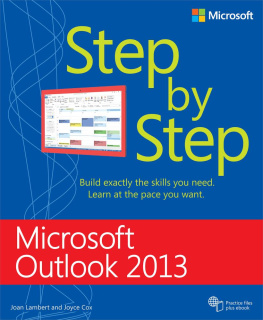

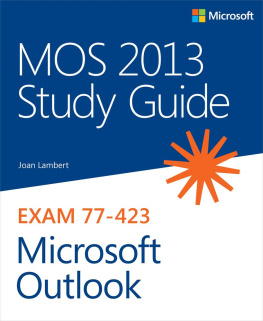



 IMPORTANT
IMPORTANT SEE ALSO
SEE ALSO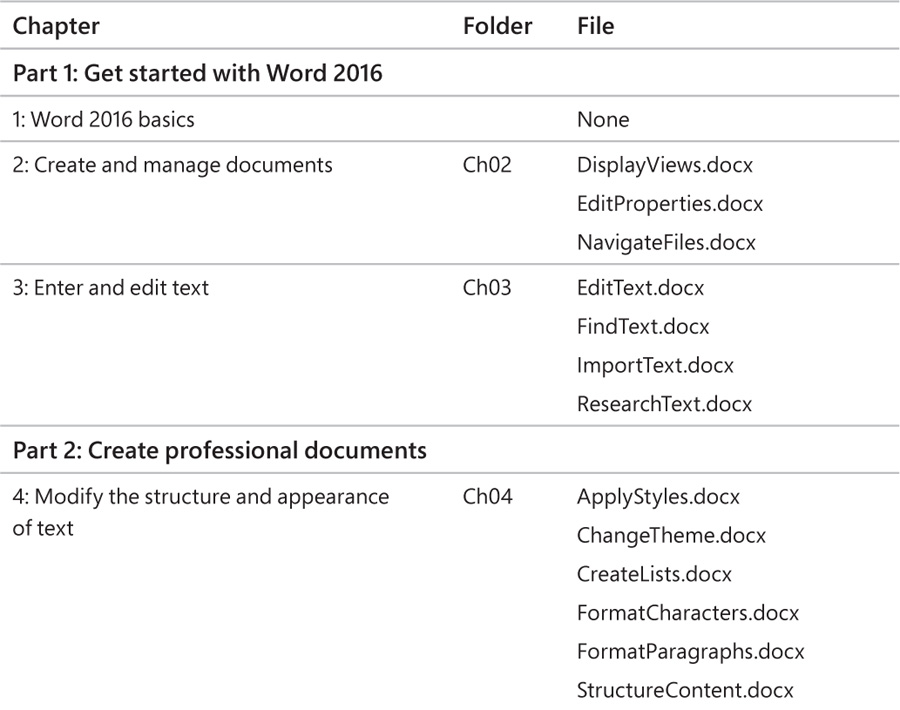
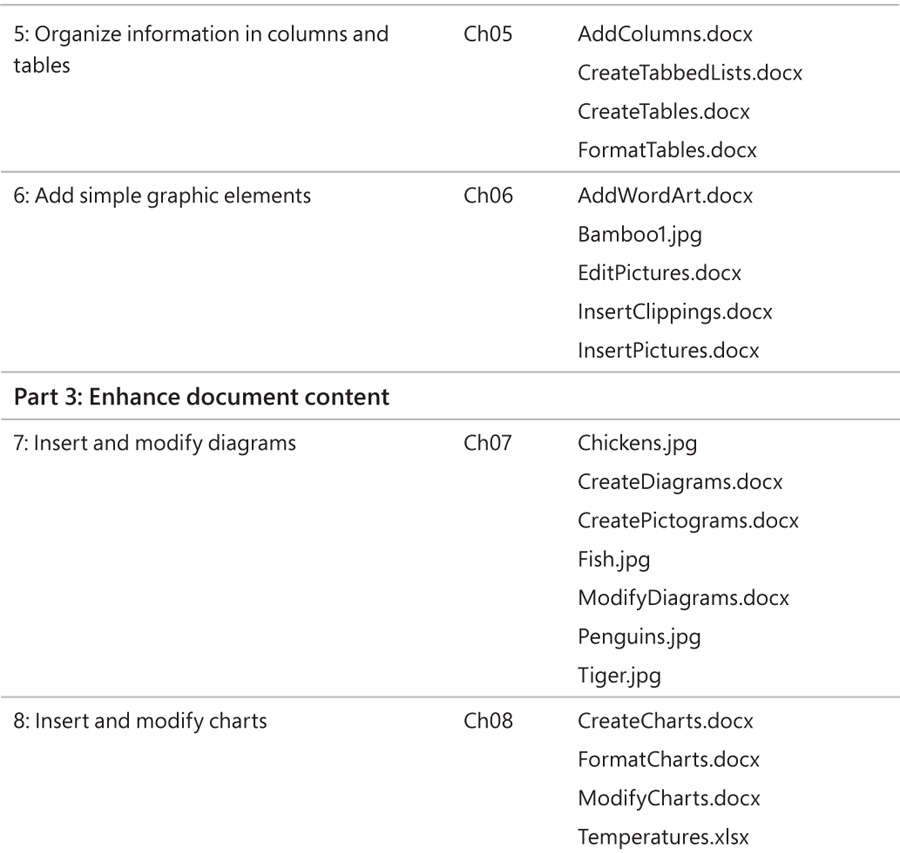
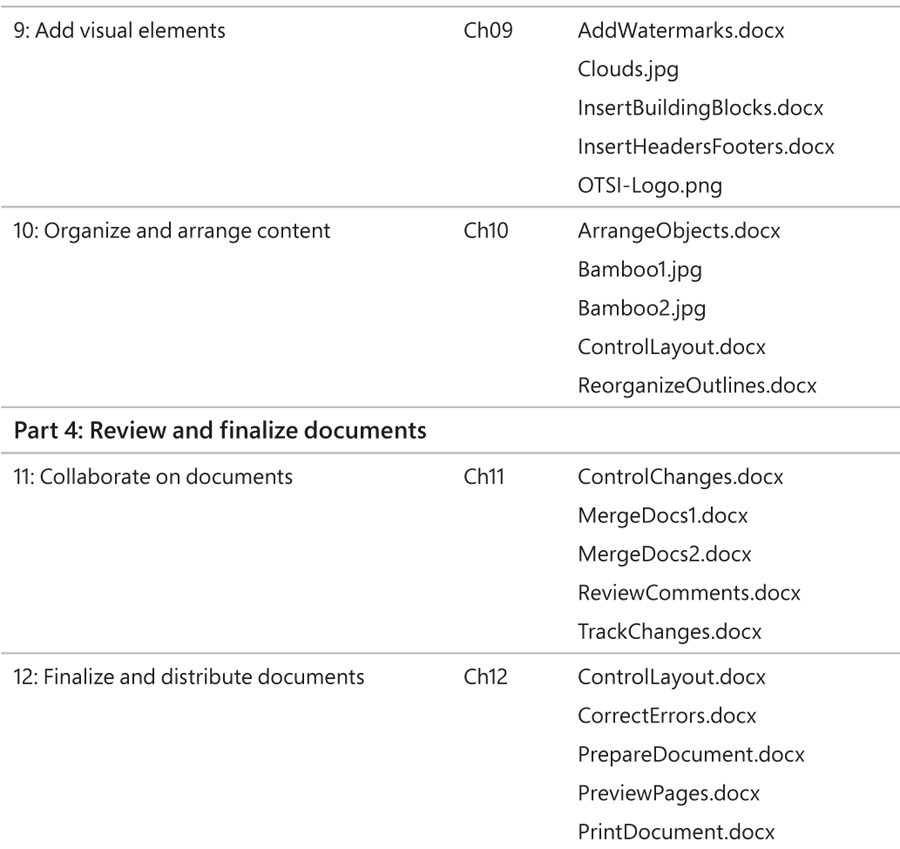
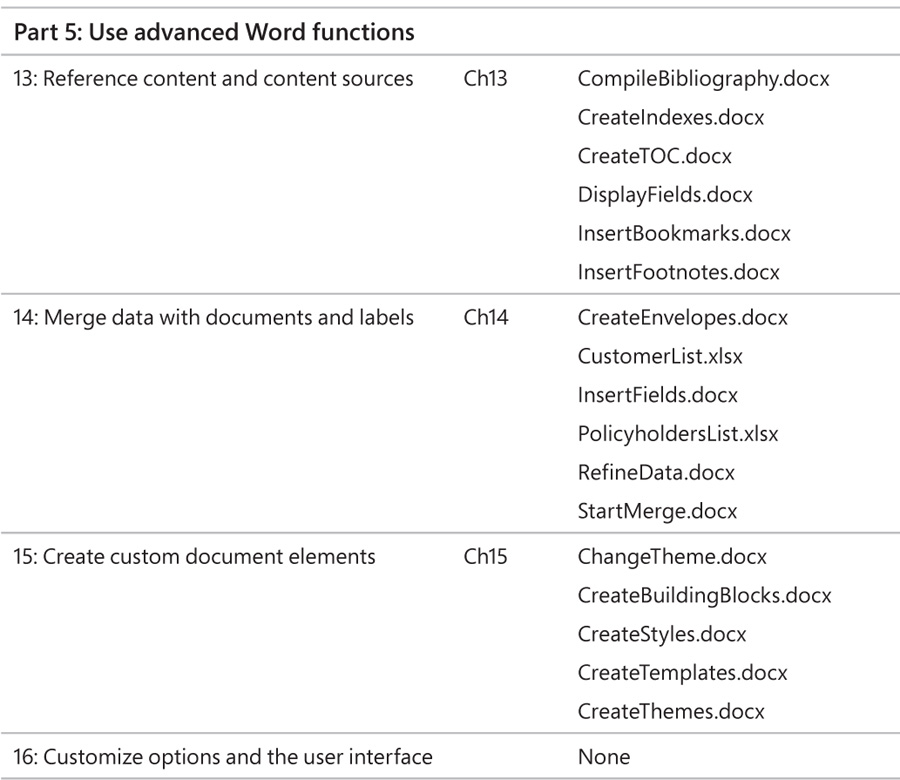
 Search the full text
Search the full text