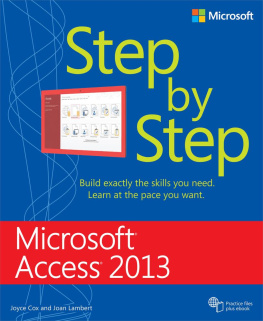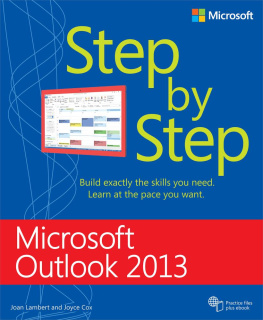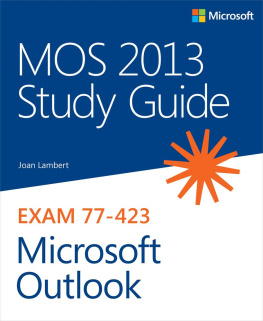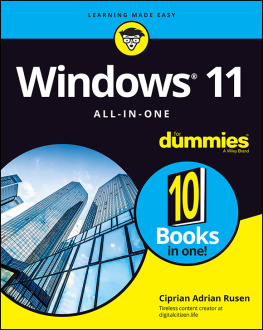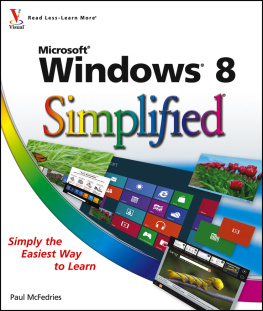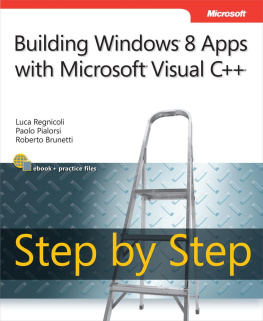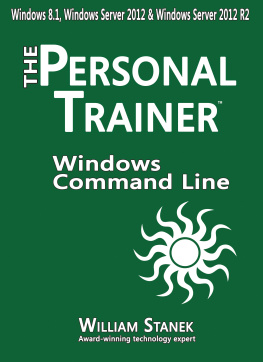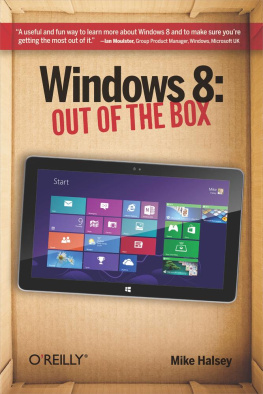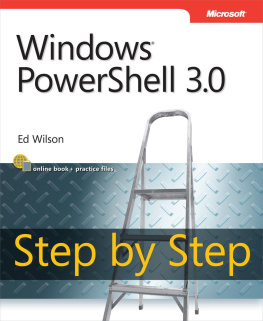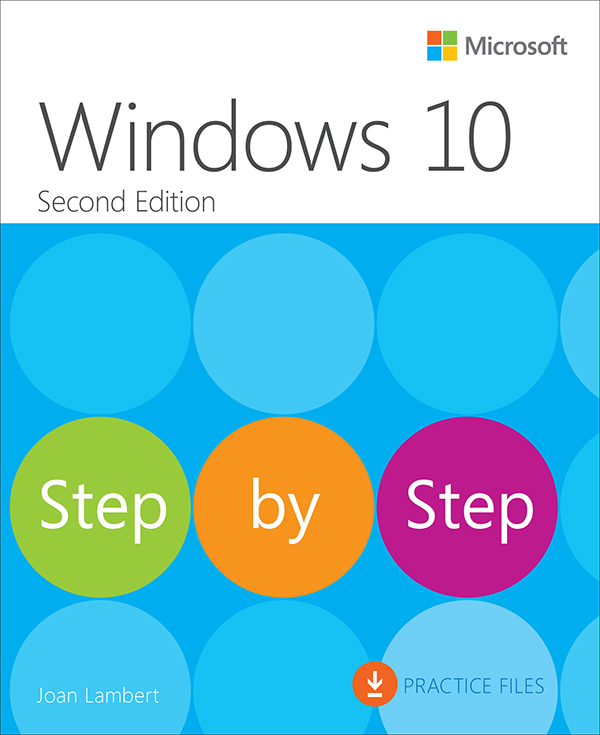Windows 10
Step by Step
Second Edition
Joan Lambert

Windows 10 Step by Step, Second Edition
Published with the authorization of Microsoft Corporation by:
Pearson Education, Inc.
Copyright 2018 by Pearson Education, Inc.
All rights reserved. Printed in the United States of America. This publication is protected by copyright, and permission must be obtained from the publisher prior to any prohibited reproduction, storage in a retrieval system, or transmission in any form or by any means, electronic, mechanical, photocopying, recording, or likewise. For information regarding permissions, request forms, and the appropriate contacts within the Pearson Education Global Rights & Permissions Department, please visit http://www.pearsoned.com/permissions. No patent liability is assumed with respect to the use of the information contained herein. Although every precaution has been taken in the preparation of this book, the publisher and author assume no responsibility for errors or omissions. Nor is any liability assumed for damages resulting from the use of the information contained herein.
ISBN-13: 978-1-5093-0672-5
ISBN-10: 1-5093-0672-2
Library of Congress Control Number: 2017955971
First Printing December 2017
Microsoft and the trademarks listed at http://www.microsoft.com on the Trademarks webpage are trademarks of the Microsoft group of companies. All other marks are property of their respective owners.
Every effort has been made to make this book as complete and as accurate as possible, but no warranty or fitness is implied. The information provided is on an as is basis. The author, the publisher, and Microsoft Corporation shall have neither liability nor responsibility to any person or entity with respect to any loss or damages arising from the information contained in this book or from the use of the practice files accompanying it.
For information about buying this title in bulk quantities, or for special sales opportunities (which may include electronic versions; custom cover designs; and content particular to your business, training goals, marketing focus, or branding interests), please contact our corporate sales department at or (800) 382-3419.
For government sales inquiries, please contact .
For questions about sales outside the U.S., please contact .
Editor-in-Chief
Greg Wiegand
Senior Acquisitions Editor
Laura Norman
Senior Production Editor
Tracey Croom
Editorial Production
Online Training Solutions, Inc. (OTSI)
Compositor/Indexer
Susie Carr (OTSI)
Copy Editor
Jaime Odell (OTSI)
Proofreader
Kathy Krause (OTSI)
Technical Reviewer
Laura Acklen
Editorial Assistant
Cindy J. Teeters
Interior Designer
Joan Lambert (OTSI)
Cover Designer
Twist Creative Seattle
i. Introduction
Welcome to the wonderful world of Windows 10! This Step by Step book has been designed so you can read it from the beginning to learn about Windows 10 and then build your skills as you learn to perform increasingly specialized procedures. Or, if you prefer, you can jump in wherever you need ready guidance for performing tasks. The how-to steps are delivered crisply and conciselyjust the facts. Youll also find informative, full-color graphics that support the instructional content.
Who this book is for
Windows 10 Step by Step, Second Edition is designed for use as a learning and reference resource by home and business users of desktop and mobile computers and devices running Windows 10 Home or Windows 10 Pro. The content of the book is designed to be useful for people who have previously used earlier versions of Windows and for people who are discovering Windows for the first time.
What this book is (and isnt) about
This book is about the Windows 10 operating system. Your computers operating system is the interface between you and all the apps you might want to run, or that run automatically in the background to allow you to communicate with other computers around the world, and to protect you from those same computers.
In this book, we explain how you can use the operating system and the accessory apps, such as Cortana, File Explorer, Microsoft Edge, and Windows Store, to access and manage the apps and data files you use in your work and play.
Many useful apps that are part of the Windows family are installed by manufacturers or available from the Store. You might be familiar with common apps such as Calendar, Camera, Groove Music, Mail, Maps, News, Photos, and Windows Media Player. This book isnt about those apps, although we do mention and interact with a few of them while demonstrating how to use features of the Windows 10 operating system.

SEE ALSO For information about working with apps, see
The Step by Step approach
The books coverage is divided into parts that represent general computer usage and management skill sets. Each part is divided into chapters that represent skill set areas, and each chapter is divided into topics that group related skills. Each topic includes expository information followed by generic procedures. At the end of the chapter, youll find a series of practice tasks you can complete on your own by using the skills taught in the chapter. You can use the practice files that are available from this books website to work through the practice tasks, or you can use your own files.
Features and conventions
This book has been designed to lead you step by step through all the tasks youre most likely to want to perform in Windows 10. If you start at the beginning and work your way through all the procedures, youll have the information you need to administer all aspects of the Windows 10 operating system on a non-domain-joined computer. However, the topics are self-contained, so you can reference them independently. If you have worked with a previous version of Windows, or if you complete all the exercises and later need help remembering how to perform a procedure, the following features of this book will help you locate specific information.
Detailed table of contents Search the listing of the topics, sections, and sidebars within each chapter.
Chapter thumb tabs and running heads Identify the pages of each chapter by the colored thumb tabs on the books open fore edge. Find a specific chapter by number or title by looking at the running heads at the top of even-numbered (verso) pages.
Topic-specific running heads Within a chapter, quickly locate the topic you want by looking at the running heads at the top of odd-numbered (recto) pages.
Practice task page tabs Easily locate the practice task sections at the end of each chapter by looking for the full-page colored stripe on the books fore edge.
Glossary Look up the meaning of a word or the definition of a concept.