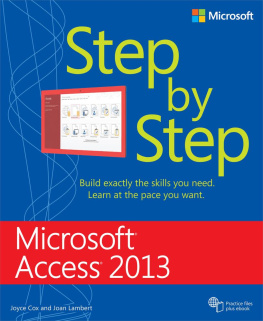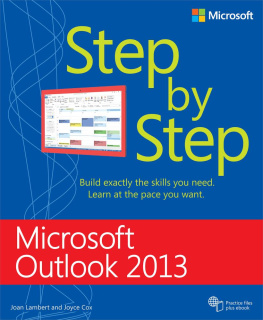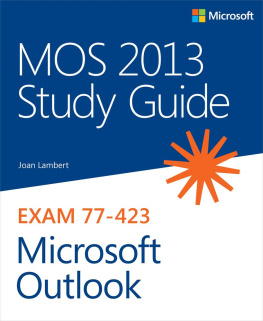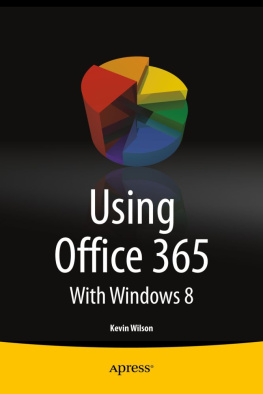Joan Lambert - Microsoft Office 2019 Step by Step
Here you can read online Joan Lambert - Microsoft Office 2019 Step by Step full text of the book (entire story) in english for free. Download pdf and epub, get meaning, cover and reviews about this ebook. year: 2018, publisher: Pearson Education, genre: Home and family. Description of the work, (preface) as well as reviews are available. Best literature library LitArk.com created for fans of good reading and offers a wide selection of genres:
Romance novel
Science fiction
Adventure
Detective
Science
History
Home and family
Prose
Art
Politics
Computer
Non-fiction
Religion
Business
Children
Humor
Choose a favorite category and find really read worthwhile books. Enjoy immersion in the world of imagination, feel the emotions of the characters or learn something new for yourself, make an fascinating discovery.

- Book:Microsoft Office 2019 Step by Step
- Author:
- Publisher:Pearson Education
- Genre:
- Year:2018
- Rating:5 / 5
- Favourites:Add to favourites
- Your mark:
- 100
- 1
- 2
- 3
- 4
- 5
Microsoft Office 2019 Step by Step: summary, description and annotation
We offer to read an annotation, description, summary or preface (depends on what the author of the book "Microsoft Office 2019 Step by Step" wrote himself). If you haven't found the necessary information about the book — write in the comments, we will try to find it.
Microsoft Office 2019 Step by Step — read online for free the complete book (whole text) full work
Below is the text of the book, divided by pages. System saving the place of the last page read, allows you to conveniently read the book "Microsoft Office 2019 Step by Step" online for free, without having to search again every time where you left off. Put a bookmark, and you can go to the page where you finished reading at any time.
Font size:
Interval:
Bookmark:
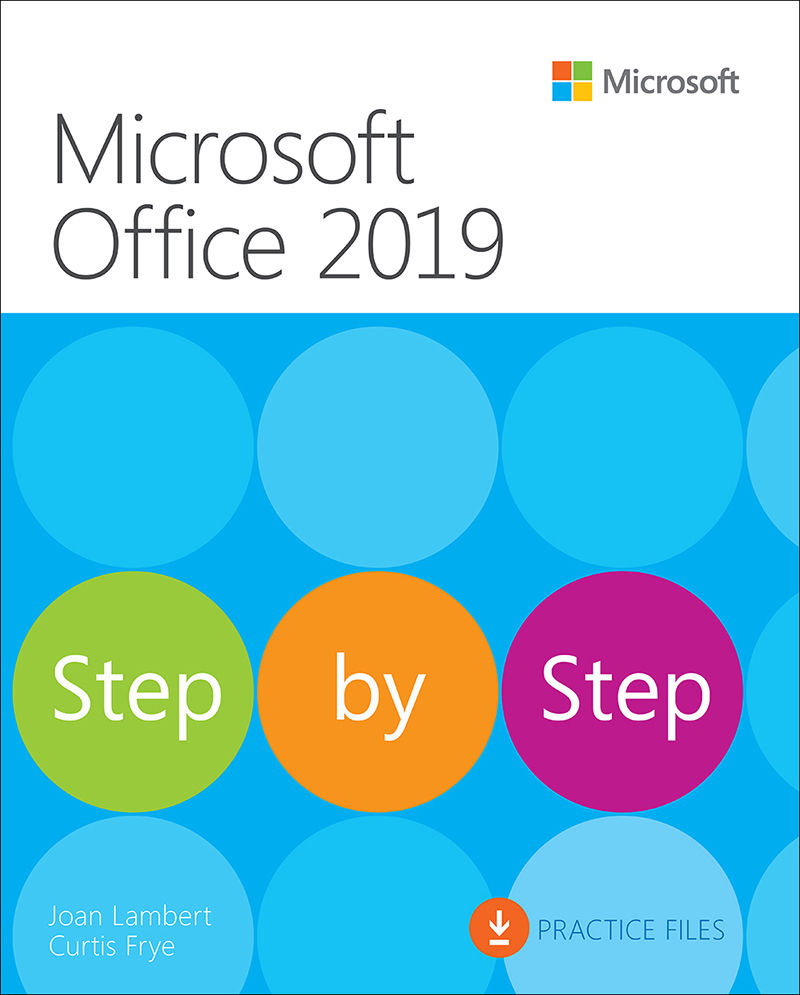
Step by Step
Joan Lambert
Curtis Frye

Microsoft Office 2019 Step by Step
Published with the authorization of Microsoft Corporation by:
Pearson Education, Inc.
Copyright 2019 by Pearson Education, Inc.
All rights reserved. This publication is protected by copyright, and permission must be obtained from the publisher prior to any prohibited reproduction, storage in a retrieval system, or transmission in any form or by any means, electronic, mechanical, photocopying, recording, or likewise. For information regarding permissions, request forms, and the appropriate contacts within the Pearson Education Global Rights & Permissions Department, please visit www.pearsoned.com/permissions/. No patent liability is assumed with respect to the use of the information contained herein. Although every precaution has been taken in the preparation of this book, the publisher and author assume no responsibility for errors or omissions. Nor is any liability assumed for damages resulting from the use of the information contained herein.
ISBN-13: 978-1-5093-0768-5
ISBN-10: 1-5093-0768-0
Library of Congress Control Number: 2018961955
1 18
Trademarks
Microsoft and the trademarks listed at https://www.microsoft.com on the Trademarks webpage are trademarks of the Microsoft group of companies. All other marks are property of their respective owners.
Warning and Disclaimer
Every effort has been made to make this book as complete and as accurate as possible, but no warranty or fitness is implied. The information provided is on an as is basis. The author(s), the publisher, and Microsoft Corporation shall have neither liability nor responsibility to any person or entity with respect to any loss or damages arising from the information contained in this book or programs accompanying it.
Special Sales
For information about buying this title in bulk quantities, or for special sales opportunities (which may include electronic versions; custom cover designs; and content particular to your business, training goals, marketing focus, or branding interests), please contact our corporate sales department at or (800) 382-3419.
For government sales inquiries, please contact .
For questions about sales outside the U.S., please contact .
Editor-in-Chief
Brett Bartow
Executive Editor
Loretta Yates
Assistant Sponsoring Editor
Charvi Arora
Development Editor
Songlin Qiu
Managing Editor
Sandra Schroeder
Senior Project Editor
Tracey Croom
Copy Editor
Dan Foster
Indexer
Valerie Haynes Perry
Proofreader
Scout Festa
Technical Editor
Boyd Nolan
Editorial Assistant
Cindy Teeters
Compositor
Danielle Foster
Cover Designer
Twist Creative, Seattle

Joan Lambert has worked closely with Microsoft technologies since 1986, and in the training and certification industry since 1997, guiding the translation of technical information and requirements into useful, relevant, and measurable resources for people seeking certification of their computer skills or who simply want to get things done efficiently.
Joan is the author or coauthor of more than 50 books about Windows and Office (for Windows, Mac, and iPad), five generations of Microsoft Office Specialist certification study guides, video-based training courses for SharePoint and OneNote, QuickStudy guides for Windows 10 and Office 2016, and GO! series books about Outlook.
Joan is a Microsoft Certified Professional, Microsoft Office Specialist Master (for all versions of Office since Office 2003), Microsoft Certified Technology Specialist (for Windows and Windows Server), Microsoft Certified Technology Associate (for Windows), Microsoft Dynamics Specialist, and Microsoft Certified Trainer.
Joan is a Pacific Northwest native, now blissfully based in Americas Finest City with her simply divine daughter, Trinity; German host daughter, Elly; and their faithful canine, feline, and aquatic companions.
The Office 2019 version of this book was a highly collaborative process that could not have been completed without the tender care of Joans long-time colleagues Susie Carr and Jaime Odell.

Curtis Frye is the author of more than 30 books, including Microsoft Excel 2016 Step by Step and Microsoft OneNote Step by Step for Microsoft Press. He has also created and recorded more than 60 online training courses for lynda.com and LinkedIn Learning, including Office 365 for Mac: Excel Essential Training, Excel: Scenario Planning and Analysis, Excel: Statistical Process Control, and Microsoft Excel: Using Solver for Decision Analysis.
Curt is a popular conference speaker, offering his Improspectives program on applying the techniques of improvisational theater to business and life as well as Which Game Are You Playing?, which applies lessons from the strategies and tactics of popular games to business. He earned his undergraduate degree in political science in 1990 from Syracuse University and will receive his MBA from the University of Illinois in December 2018.
Curt lives in Portland, Oregon, with his wife, Virginia.
We hope you enjoy this book and find it useful. The content of this book was guided in part by feedback submitted by readers of previously published Step by Step books. If you find errors or omissions in this book, or feel compelled to say something positive about it, you can use the feedback process outlined in the introduction.
Welcome to the wonderful world of Microsoft Office 2019! This Step by Step book has been designed to make it easy for you to learn about key aspects of four of the Office 2019 apps: Word, Excel, PowerPoint, and Outlook. In each part of this book, you can start from the beginning and build your skills as you learn to perform specialized procedures. Or, if you prefer, you can jump in wherever you need ready guidance for performing tasks. The how-to steps are delivered crisply and conciselyjust the facts. Youll also find informative graphics that support the instructional content.
Microsoft Office 2019 Step by Step is designed for use as a learning and reference resource by home and business users of Microsoft Office 365 or the individual Office apps who want to use Word, Excel, and PowerPoint to create and edit files, and Outlook to organize email, contact information, and calendar items. The content of the book is designed to be useful for people who have previously used earlier versions of the apps and for people who are discovering the apps for the first time.
Font size:
Interval:
Bookmark:
Similar books «Microsoft Office 2019 Step by Step»
Look at similar books to Microsoft Office 2019 Step by Step. We have selected literature similar in name and meaning in the hope of providing readers with more options to find new, interesting, not yet read works.
Discussion, reviews of the book Microsoft Office 2019 Step by Step and just readers' own opinions. Leave your comments, write what you think about the work, its meaning or the main characters. Specify what exactly you liked and what you didn't like, and why you think so.