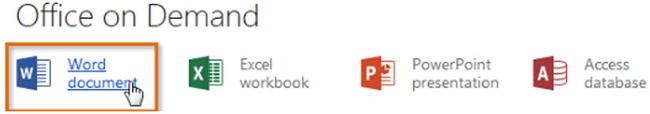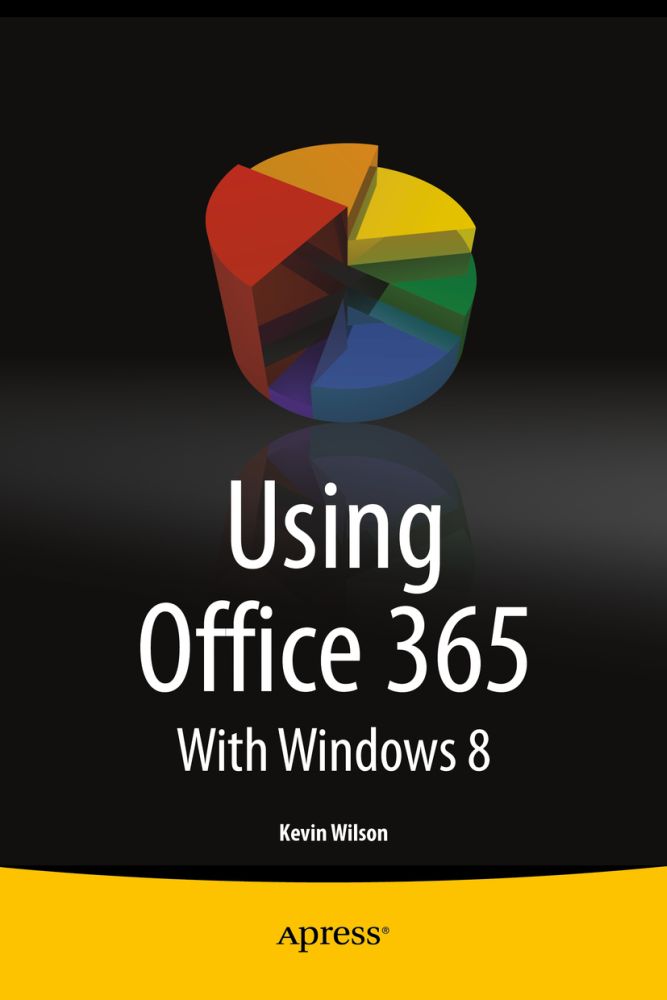 Using Office 365 With Windows 8
Using Office 365 With Windows 8  Kevin Wilson
Kevin Wilson  Using Office 365: With Windows 8 Copyright 2014 by Kevin Wilson This work is subject to copyright. All rights are reserved by the Publisher, whether the whole or part of the material is concerned, specifically the rights of translation, reprinting, reuse of illustrations, recitation, broadcasting, reproduction on microfilms or in any other physical way, and transmission or information storage and retrieval, electronic adaptation, computer software, or by similar or dissimilar methodology now known or hereafter developed. Exempted from this legal reservation are brief excerpts in connection with reviews or scholarly analysis or material supplied specifically for the purpose of being entered and executed on a computer system, for exclusive use by the purchaser of the work. Duplication of this publication or parts thereof is permitted only under the provisions of the Copyright Law of the Publisher's location, in its current version, and permission for use must always be obtained from Springer. Permissions for use may be obtained through RightsLink at the Copyright Clearance Center. Violations are liable to prosecution under the respective Copyright Law.
Using Office 365: With Windows 8 Copyright 2014 by Kevin Wilson This work is subject to copyright. All rights are reserved by the Publisher, whether the whole or part of the material is concerned, specifically the rights of translation, reprinting, reuse of illustrations, recitation, broadcasting, reproduction on microfilms or in any other physical way, and transmission or information storage and retrieval, electronic adaptation, computer software, or by similar or dissimilar methodology now known or hereafter developed. Exempted from this legal reservation are brief excerpts in connection with reviews or scholarly analysis or material supplied specifically for the purpose of being entered and executed on a computer system, for exclusive use by the purchaser of the work. Duplication of this publication or parts thereof is permitted only under the provisions of the Copyright Law of the Publisher's location, in its current version, and permission for use must always be obtained from Springer. Permissions for use may be obtained through RightsLink at the Copyright Clearance Center. Violations are liable to prosecution under the respective Copyright Law.
ISBN-13 (pbk): 978-1-4302-6685-3 ISBN-13 (electronic): 978-1-4302-6686-0 Trademarked names, logos, and images may appear in this book. Rather than use a trademark symbol with every occurrence of a trademarked name, logo, or image we use the names, logos, and images only in an editorial fashion and to the benefit of the trademark owner, with no intention of infringement of the trademark. The use in this publication of trade names, trademarks, service marks, and similar terms, even if they are not identified as such, is not to be taken as an expression of opinion as to whether or not they are subject to proprietary rights. While the advice and information in this book are believed to be true and accurate at the date of publication, neither the authors nor the editors nor the publisher can accept any legal responsibility for any errors or omissions that may be made. The publisher makes no warranty, express or implied, with respect to the material contained herein. President and Publisher: Paul Manning Lead Editor: Steve Anglin Editorial Board: Steve Anglin, Mark Beckner, Ewan Buckingham, Gary Cornell, Louise Corrigan, Jonathan Gennick, Jonathan Hassell, Robert Hutchinson, Michelle Lowman, James Markham, Matthew Moodie, Jeff Olson, Jeffrey Pepper, Douglas Pundick, Ben Renow-Clarke, Dominic Shakeshaft, Gwenan Spearing, Matt Wade, Steve Weiss Copy Editor: Vanessa Moore Compositor: SPi Global Indexer: SPi Global Artist: SPi Global Cover Designer: Anna Ishchenko Distributed to the book trade worldwide by Springer Science+Business Media New York, 233 Spring Street, 6th Floor, New York, NY 10013.
Phone 1-800-SPRINGER, fax (201) 348-4505, e-mail . Apress Media, LLC is a California LLC and the sole member (owner) is Springer Science + Business Media Finance Inc (SSBM Finance Inc). SSBM Finance Inc is a Delaware corporation. For information on translations, please e-mail . Apress and friends of ED books may be purchased in bulk for academic, corporate, or promotional use. eBook versions and licenses are also available for most titles.
For more information, reference our Special Bulk SaleseBook Licensing web page at www.apress.com/bulk-sales . Any source code or other supplementary materials referenced by the author in this text is available to readers at www.apress.com . For detailed information about how to locate your books source code, go to www.apress.com/source-code/ . Contents at a Glance 




 About the Author Kevin Wilson, a practicing computer engineer and tutor, has had a passion for gadgets, cameras, computers, and technology for many years. He graduated with masters degrees in computer science, software engineering, and multimedia systems. He has gone on to work within the computer industry, supporting and working with many different types of computer systems, as well as working within the educational system, running specialist lessons on filmmaking and visual effects for young people.
About the Author Kevin Wilson, a practicing computer engineer and tutor, has had a passion for gadgets, cameras, computers, and technology for many years. He graduated with masters degrees in computer science, software engineering, and multimedia systems. He has gone on to work within the computer industry, supporting and working with many different types of computer systems, as well as working within the educational system, running specialist lessons on filmmaking and visual effects for young people.
He has also worked as an IT tutor, has taught in colleges in South Africa, and served as a tutor for adult education in England. He continues to write books in the hope that his work will help people use their computers with greater understanding, productivity, and efficiency. His ultimate goal is to help students and people in countries, like South Africa, who have never used a computer before. It is his hope that they will, one day, get the same benefits from computer technology as we do. Acknowledgments Thanks to all the staff at Apress for their passion, dedication, and hard work in the preparation and production of this book. To all my friends and family for their continued support and encouragement in all my writing projects.
To all my colleagues, students, and testers who took the time to test procedures and offer feedback on the book. Finally, thanks to you, the reader, for choosing this book. I hope it helps you use your computer with greater ease. Introduction Using Office 365 introduces you to the new verson of Microsoft Office and is designed to help beginners and enthusiast users who want to get up and running quickly using their computers. This book has been written in a step-by-step fashion, using photography and screen shots to illustrate the steps as clearly and concisely as possible. Starting with the fundamentals of what Office 365 is, we explore setting up your account, and learn about SkyDrive and SkyDrive Pro.
We also take a look at the most common Office applications, with guided tutorials on creating documents in Word with different fonts, graphics, photographs, and colors. We learn how to manipulate data in Excel to create tables, perform calculations, and create charts. We use PowerPoint to get our message across by creating multimedia presentations using graphics, photograhs, and animations. We also learn how to set up Outlook to check our e-mail and keep appointments and contacts. Finally, we discover how to store documents with SkyDrive and SkyDrive Pro, and collaborate and share documents, presentations, and spreadsheets with friends and colleagues. CHAPTER 1  Microsoft Office 365 Microsoft Office 365 is a subscription-based version of Microsoft Office 2013.
Microsoft Office 365 Microsoft Office 365 is a subscription-based version of Microsoft Office 2013.
Unlike any of the traditional Office suites such as Office 2010, Office 365 allows you to install Office applications on up to five different PCs and Macs, plus five mobile devices. With an Office 365 subscription, you can upgrade to the latest versions of Office for free. In addition to the latest Office applications, your subscription includes some additional features, such as Office on Demand, 20 GB of additional online storage space through SkyDrive, and the option to install Office 2011 on Mac computers. Let's review some of the features now. Office on Demand With Office on Demand, you can stream full versions of the following applications temporarily to another computer. 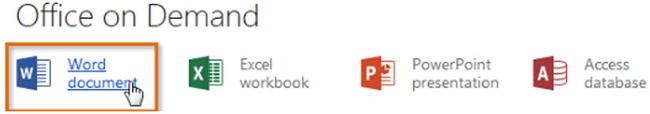
Next page
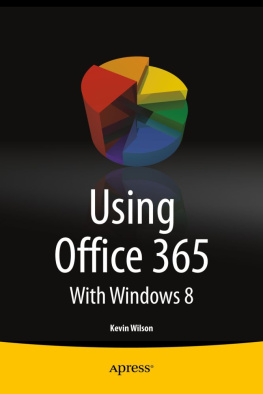
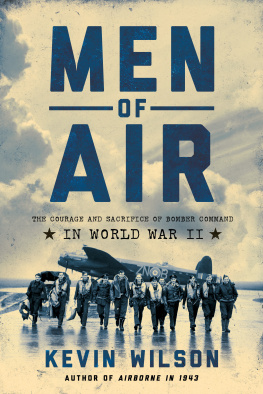
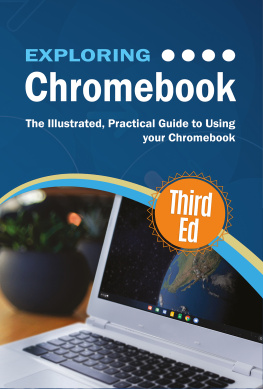
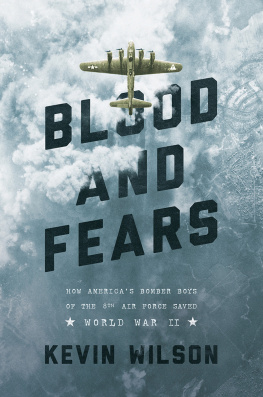

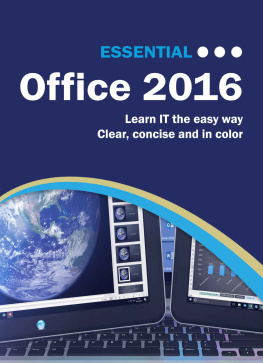

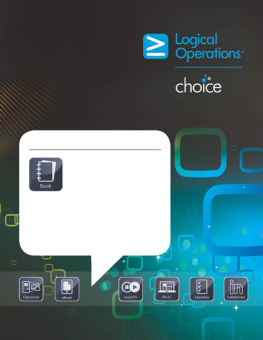

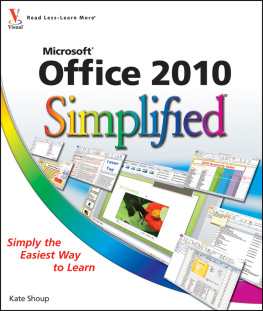
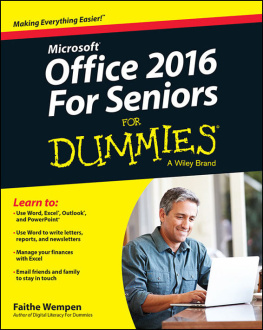
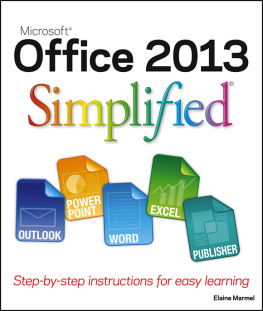




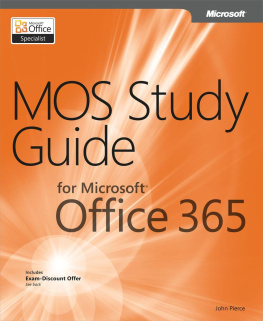
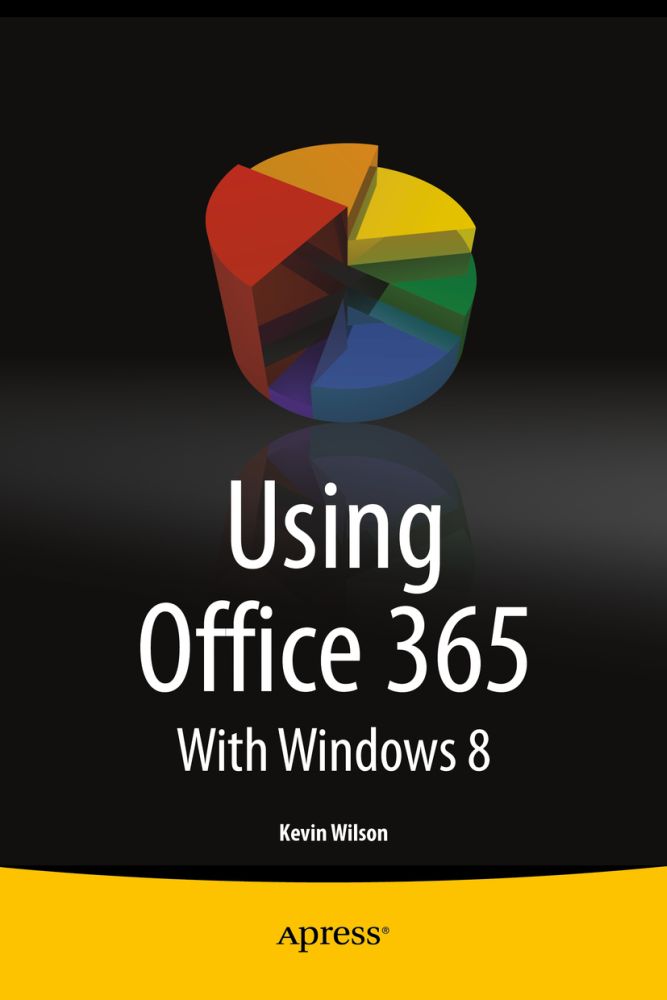 Using Office 365 With Windows 8
Using Office 365 With Windows 8  Kevin Wilson
Kevin Wilson  Using Office 365: With Windows 8 Copyright 2014 by Kevin Wilson This work is subject to copyright. All rights are reserved by the Publisher, whether the whole or part of the material is concerned, specifically the rights of translation, reprinting, reuse of illustrations, recitation, broadcasting, reproduction on microfilms or in any other physical way, and transmission or information storage and retrieval, electronic adaptation, computer software, or by similar or dissimilar methodology now known or hereafter developed. Exempted from this legal reservation are brief excerpts in connection with reviews or scholarly analysis or material supplied specifically for the purpose of being entered and executed on a computer system, for exclusive use by the purchaser of the work. Duplication of this publication or parts thereof is permitted only under the provisions of the Copyright Law of the Publisher's location, in its current version, and permission for use must always be obtained from Springer. Permissions for use may be obtained through RightsLink at the Copyright Clearance Center. Violations are liable to prosecution under the respective Copyright Law.
Using Office 365: With Windows 8 Copyright 2014 by Kevin Wilson This work is subject to copyright. All rights are reserved by the Publisher, whether the whole or part of the material is concerned, specifically the rights of translation, reprinting, reuse of illustrations, recitation, broadcasting, reproduction on microfilms or in any other physical way, and transmission or information storage and retrieval, electronic adaptation, computer software, or by similar or dissimilar methodology now known or hereafter developed. Exempted from this legal reservation are brief excerpts in connection with reviews or scholarly analysis or material supplied specifically for the purpose of being entered and executed on a computer system, for exclusive use by the purchaser of the work. Duplication of this publication or parts thereof is permitted only under the provisions of the Copyright Law of the Publisher's location, in its current version, and permission for use must always be obtained from Springer. Permissions for use may be obtained through RightsLink at the Copyright Clearance Center. Violations are liable to prosecution under the respective Copyright Law.
 Microsoft Office 365 Microsoft Office 365 is a subscription-based version of Microsoft Office 2013.
Microsoft Office 365 Microsoft Office 365 is a subscription-based version of Microsoft Office 2013.