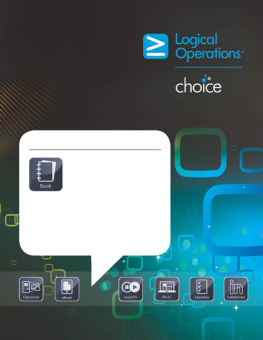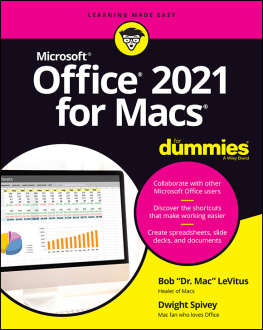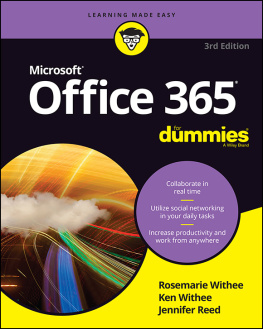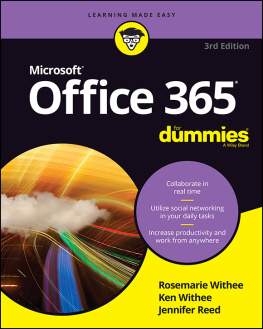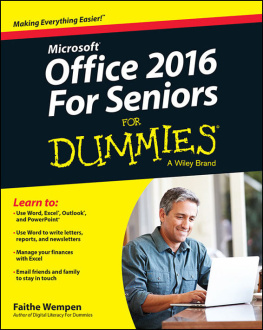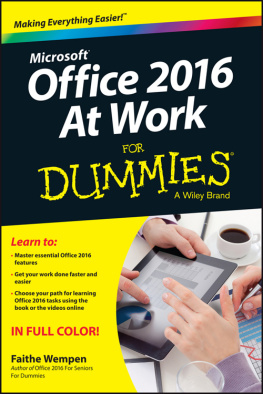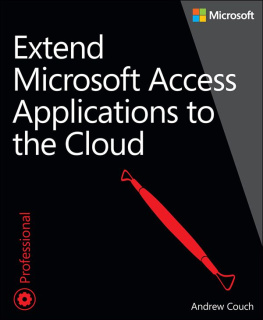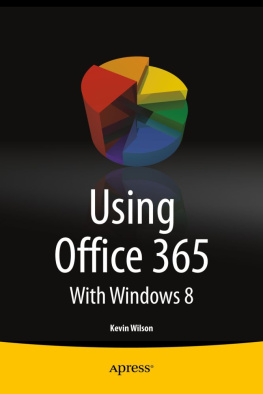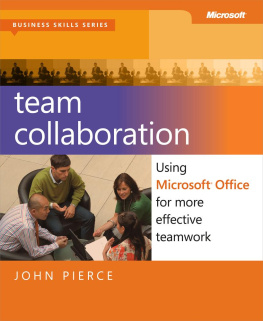Notices
DISCLAIMER
While Logical Operations, Inc. takes care to ensure the accuracy and quality of these materials, we cannot guarantee their accuracy, and all materials are provided without any warranty whatsoever, including, but not limited to, the implied warranties of merchantability or fitness for a particular purpose. The name used in the data files for this course is that of a fictitious company. Any resemblance to current or future companies is purely coincidental. We do not believe we have used anyone's name in creating this course, but if we have, please notify us and we will change the name in the next revision of the course. Logical Operations is an independent provider of integrated training solutions for individuals, businesses, educational institutions, and government agencies. Use of screenshots, photographs of another entity's products, or another entity's product name or service in this book is for editorial purposes only. No such use should be construed to imply sponsorship or endorsement of the book by, nor any affiliation of such entity with Logical Operations. This courseware may contain links to sites on the internet that are owned and operated by third parties (the "External Sites"). Logical Operations is not responsible for the availability of, or the content located on or through, any External Site. Please contact Logical Operations if you have any concerns regarding such links or External Sites.
TRADEMARK NOTICES
Logical Operations and the Logical Operations logo are trademarks of Logical Operations, Inc. and its affiliates.
Microsoft Office 365 is a trademark of Microsoft Corporation in the U.S. and other countries. Other Microsoft products and services discussed or described may be trademarks or registered trademarks of Microsoft Corporation. All other product and service names used may be common law or registered trademarks of their respective proprietors.
Copyright 2012 Logical Operations, Inc. All rights reserved. Screenshots used for illustrative purposes are the property of the software proprietor. This publication, or any part thereof, may not be reproduced or transmitted in any form or by any means, electronic or mechanical, including photocopying, recording, storage in an information retrieval system, or otherwise, without express written permission of Logical Operations, 500 Canal View Boulevard, Rochester, NY 14623, 1-800-456-4677 in the United States and Canada, 1-585-350-7000 in all other countries. Logical Operations World Wide Web site is located at www.logicaloperations.com.
This book conveys no rights in the software or other products about which it was written; all use or licensing of such software or other products is the responsibility of the user according to terms and conditions of the owner. Do not make illegal copies of books or software. If you believe that this book, related materials, or any other Logical Operations materials are being reproduced or transmitted without permission, please call 1-800-456-4677 in the United States and Canada, 1-585-350-7000 in all other countries.
About This Course
This course is an introduction to the Microsoft Office 365: Microsoft Office Web Apps and Collaboration in a cloud-based environment. Using Office 365, users can easily communicate with each other through Microsoft Outlook mail and Lync instant messaging and online meetings. Additionally, the Microsoft SharePoint Team Site provides a central location for accessing and modifying shared documents. The Office Web Apps enable users to perform basic tasks, such as opening, editing, printing, and saving documents without requiring an installation of the full desktop version of Microsoft Office 2010 on the local computer.
Target Student
This course is intended for business users and knowledge workers in a variety of roles and fields who have competence in a desktop-based installation of the Microsoft Office 2007 or 2010 edition of the Microsoft Office productivity suite, and who are now extending Microsoft Office to a collaborative cloud-based Office 365 environment.
Course Prerequisites
To ensure your success, you will need competence in at least one of the primary applications in the 2007 or 2010 edition of the Microsoft Office suite (Microsoft Word, Microsoft PowerPoint, and/or Microsoft Excel), and also competence in using the locally installed version of Microsoft Outlook 2007 or 2010 for email and calendaring. To meet this prerequisite, you can take any one or more of the following Logical Operations courses:
- Microsoft Office Word 2010: Part 1
- Microsoft Office Excel 2010: Part 1
- Microsoft Office PowerPoint 2010: Part 1
Course Objectives
In this course, you will be able to use your knowledge of the Office 2007 or 2010 desktop application suite to work productively in the cloud-based Microsoft Office 365 environment.
You will:
- Log in to and navigate in the Office 365 environment
- Create, edit, and share documents with team members using Office Web Apps and Microsoft SharePoint
- Use email and manage contacts with the Outlook Web App
- Use instant messaging and online meetings with Microsoft Lync
- Set up your mobile devices to work with Office 365
The LogicalCHOICE Home Screen
The LogicalCHOICE Home screen is your entry point to the LogicalCHOICE learning experience, of which this course manual is only one part. Visit the LogicalCHOICE Course screen both during and after class to make use of the world of support and instructional resources that make up the LogicalCHOICE experience.
Log-on and access information for your LogicalCHOICE environment will be provided with your class experience. On the LogicalCHOICE Home screen, you can access the LogicalCHOICE Course screens for your specific courses.
Each LogicalCHOICE Course screen will give you access to the following resources:
- eBook: an interactive electronic version of the printed book for your course.
- LearnTOs: brief animated components that enhance and extend the classroom learning experience.
Depending on the nature of your course and the choices of your learning provider, the LogicalCHOICE Course screen may also include access to elements such as:
- The interactive eBook.
- Social media resources that enable you to collaborate with others in the learning community using professional communications sites such as LinkedIn or microblogging tools such as Twitter.
- Checklists with useful post-class reference information.
- Any course files you will download.
- The course assessment.
- Notices from the LogicalCHOICE administrator.
- Virtual labs, for remote access to the technical environment for your course.
- Your personal whiteboard for sketches and notes.
- Newsletters and other communications from your learning provider.
- Mentoring services.
- A link to the website of your training provider.
- The LogicalCHOICE store.
Visit your LogicalCHOICE Home screen often to connect, communicate, and extend your learning experience!
How to Use This Book
As You Learn