Microsoft Office 365 for Business
By Dave Tosh
Copyright 2015
Thank you for downloading this eBook . This book remains the copyrighted property of the author, and may not be redistributed to others for commercial or non-commercial purposes. If you enjoyed this book, please encourage your friends to download their own copy from their favorite authorized retailer. Thank you for your support .
Overview
This is a textbook that can be used in a classroom or by an individual working at home or at their workstation. You require a Small Business or Education or Enterprise or NonProfit or Government Office 365 plan in order to work with this book.
Microsoft Office 365 is Microsoft Office collaboration and productivity tools delivered through the cloud. Everyone can work together easily with anywhere access to email, web conferencing, documents, calendars and more.
You will learn how to use Microsoft SharePoint Online which includes online collaboration, sharing and document editing. Applications include Newsfeed, Blog, Video, OneDrive (file management) and Team Sites.
Also you will learn about Skype for Business which provides communications features including instant messaging, PC-to-PC audio/video calling and online meetings that can include audio, video and web conferencing with application sharing, whiteboards, and other collaboration tools.
You will use the Office Web Apps which are browser-based versions of Microsoft Excel, Word, Outlook, OneNote and PowerPoint that enable viewing and editing of Office documents in Web browsers.
Note : This book is best viewed on a computer or laptop or larger screen tablet. There are images that wont work well on a small screen.
Contact the author at:
Published: Dec 2015
ISBN: 978-0-9948502-0-1
Table of Contents
Chapter 1 - Introduction to Microsoft Office 365
Introduction:
This chapter introduces you to the cloud and Microsoft Office 365. You will get an overview of MS Office 365 components. This will include SharePoint, Skype for Business, Exchange and Office Web Apps.
Learning Objectives:
- Understanding Cloud Computing
- Features and Benefits of MS Office 365
- Learning what SharePoint, Skype for Business, Exchange and Office Web Apps are
- Knowing the Difference between MS Office 365 plans
- Getting Familiar with MS Office 365 Products
- Login to MS Office 365
- Set up your Profile
- Change your Profile Picture
- Set up Outlook
- Change your Password
Cloud Computing
Cloud computing is the use of computing resources (hardware and software) that are delivered as a service over a network (typically the Internet). Office 365 is a cloud based group of programs or services that allows users to communicate and share interactively. Typically, the idea of cloud computing is services that are available offsite. For most that means you need to log into a website to access services like email, word processing and file sharing.
For more information on cloud computing you can use this YouTube video:
http://www.youtube.com/watch?v=uYGQcmZUTaw
Introducing MS Office 365
MS Office 365 can be used in a one-person operation or in a business with thousands of employees. As a result, some of the information provided will exceed the needs of the small business person. The link below is a Microsoft page that outlines the benefits of using Office 365:
https://products.office.com/en-us/business/office#a
The main programs that you will be using in this course are SharePoint, Skype for Business and Exchange (Outlook). You will also have access to web based versions of MS Office which will include MS Excel and MS Word. Some plans will also have the full version of MS Office Professional that you would be able to download.
SharePoint
SharePoint is a collection of services and can be used to provide document and file management, collaboration, social networks, and websites. Microsoft SharePoint makes it easier for people to work together. It stores all of your business information in one place enabling people to share knowledge, manage documents and find information more efficiently.
Skype for Business
Skype for Business is a system for unified communications. It includes instant messaging (IM), voice and video calling and Web conferencing both within the organization and externally. The Skype for Business Server uses the address books maintained by Microsoft Exchange Server for communicating.
Exchange
Exchange is an e-mail messaging system that runs on Windows servers. The server side is Microsoft Exchange Server and the client (user) program is normally Microsoft Outlook, which also includes contacts and calendaring. Exchange Server enables a user to securely access communications like e-mail messages, voice mail, instant messaging and SMS (Short Message Service) text messages from desktops, Web browsers or mobile devices.
Office Web Apps
Office Web Apps are browser-based versions of Microsoft Word, PowerPoint, Excel, and OneNote. Office Web apps allow users to view and edit Microsoft Office documents on any device. Users use Office Web Apps as part of Office 365 on SharePoint
FAQ (Frequently Asked Questions) for Office 365
A very useful Microsoft site is the one below which is an FAQ for MS Office 365 questions, I encourage you to bookmark this link and to refer to it as you work with your own plan.
http://office.microsoft.com/en-ca/business/microsoft-office-365-for-business-faq-FX103030232.aspx
Office 365 Business vs Home
One thing that causes confusion is how Microsoft uses the term Office 365. There is a Business version and a Home version. This book only refers to the Business version of MS Office 365, which includes programs like SharePoint and Skype for Business that is missing in the Home version. To find out more about this go to http://office.microsoft.com/en-ca/ and you will see links for Business and Home.
Office 365 Plans
MS Office 365 has different plans for different users to meet their needs. If you do not have your own Office 365 plan, then you can compare plans and check out the most up-to-date information by going to this Microsoft site:
http://office.microsoft.com/en-ca/business/compare-all-office-365-for-business-plans-FX104051403.aspx
When on this website you will also see links for Education, Government and Nonprofit plans.
Login to MS Office 365
Follow the instructions below to connect with your plan:
1) Go to https://login.microsoftonline.com/ and enter your login name (your email address) and
Password and then choose

. You can also use the
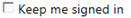
check box to get back into your account if you close your browser without having to re-enter your login information.
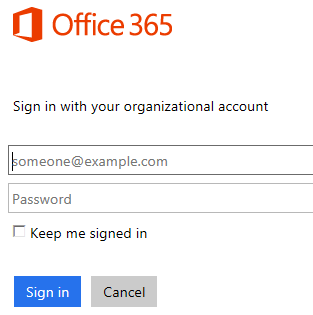
2) You will also see
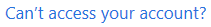
which is for any issues with your login. If you have an issue you can click on this link. If you do:
a) You will be in the Reset Your Password
Next page


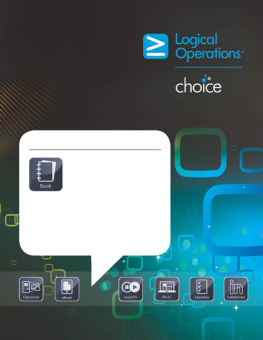
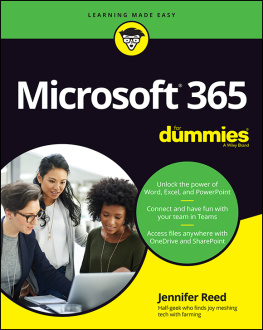

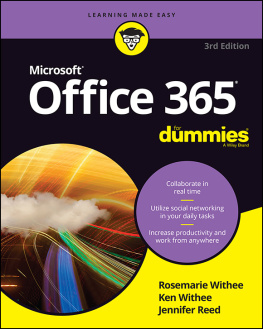
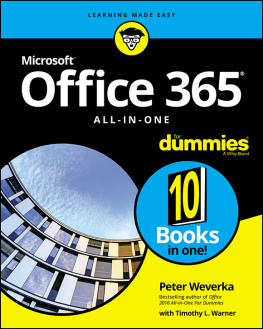
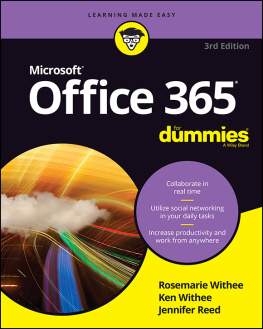

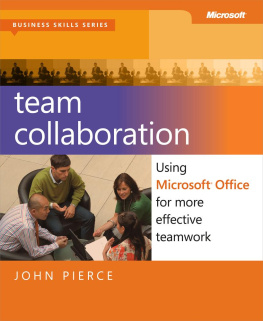
 . You can also use the
. You can also use the 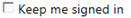 check box to get back into your account if you close your browser without having to re-enter your login information.
check box to get back into your account if you close your browser without having to re-enter your login information.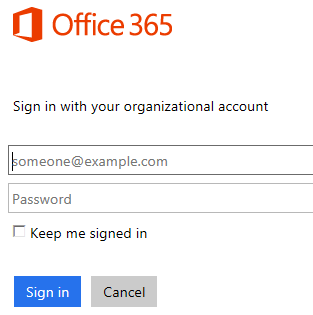
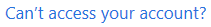 which is for any issues with your login. If you have an issue you can click on this link. If you do:
which is for any issues with your login. If you have an issue you can click on this link. If you do: