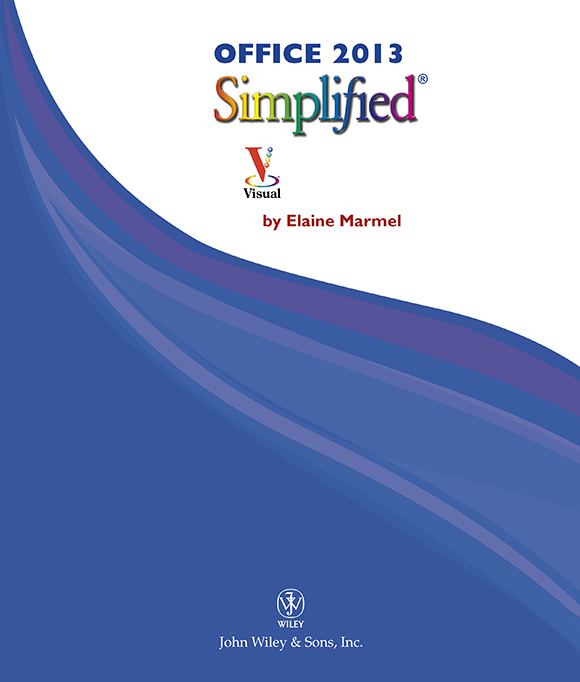
Office 2013 Simplified Published by
John Wiley & Sons, Inc.
10475 Crosspoint Boulevard
Indianapolis, IN 46256 www.wiley.com Published simultaneously in Canada Copyright 2013 by John Wiley & Sons, Inc., Indianapolis, Indiana No part of this publication may be reproduced, stored in a retrieval system or transmitted in any form or by any means, electronic, mechanical, photocopying, recording, scanning or otherwise, except as permitted under Sections 107 or 108 of the 1976 United States Copyright Act, without either the prior written permission of the Publisher, or authorization through payment of the appropriate per-copy fee to the Copyright Clearance Center, 222 Rosewood Drive, Danvers, MA 01923, 978-750-8400, fax 978-646-8600. Requests to the Publisher for permission should be addressed to the Permissions Department, John Wiley & Sons, Inc., 111 River Street, Hoboken, NJ 07030, 201-748-6011, fax 201-748-6008, or online at www.wiley.com/go/permissions . Wiley publishes in a variety of print and electronic formats and by print-on-demand. Some material included with standard print versions of this book may not be included in e-books or in print-on-demand. If this book refers to media such as a CD or DVD that is not included in the version you purchased, you may download this material at http://booksupport.wiley.com . For more information about Wiley products, visit www.wiley.com .
Library of Congress Control Number: 2013933938 ISBN: 978-1-118-51717-8 Manufactured in the United States of America 10 9 8 7 6 5 4 3 2 1 Sales | Contact Wiley at (877) 762-2974 or fax (317) 572-4002. Trademark Acknowledgments Wiley, the Wiley logo, Visual, the Visual logo, Simplified, Read Less - Learn More and related trade dress are trademarks or registered trademarks of John Wiley & Sons, Inc. and/or its affiliates. Microsoft is a registered trademark of Microsoft Corporation. All other trademarks are the property of their respective owners. is not associated with any product or vendor mentioned in this book. is not associated with any product or vendor mentioned in this book.
LIMIT OF LIABILITY/DISCLAIMER OF WARRANTY: THE PUBLISHER AND THE AUTHOR MAKE NO REPRESENTATIONS OR WARRANTIES WITH RESPECT TO THE ACCURACY OR COMPLETENESS OF THE CONTENTS OF THIS WORK AND SPECIFICALLY DISCLAIM ALL WARRANTIES, INCLUDING WITHOUT LIMITATION WARRANTIES OF FITNESS FOR A PARTICULAR PURPOSE. NO WARRANTY MAY BE CREATED OR EXTENDED BY SALES OR PROMOTIONAL MATERIALS. THE ADVICE AND STRATEGIES CONTAINED HEREIN MAY NOT BE SUITABLE FOR EVERY SITUATION. THIS WORK IS SOLD WITH THE UNDERSTANDING THAT THE PUBLISHER IS NOT ENGAGED IN RENDERING LEGAL, ACCOUNTING, OR OTHER PROFESSIONAL SERVICES. IF PROFESSIONAL ASSISTANCE IS REQUIRED, THE SERVICES OF A COMPETENT PROFESSIONAL PERSON SHOULD BE SOUGHT. NEITHER THE PUBLISHER NOR THE AUTHOR SHALL BE LIABLE FOR DAMAGES ARISING HEREFROM.
THE FACT THAT AN ORGANIZATION OR WEBSITE IS REFERRED TO IN THIS WORK AS A CITATION AND/OR A POTENTIAL SOURCE OF FURTHER INFORMATION DOES NOT MEAN THAT THE AUTHOR OR THE PUBLISHER ENDORSES THE INFORMATION THE ORGANIZATION OR WEBSITE MAY PROVIDE OR RECOMMENDATIONS IT MAY MAKE. FURTHER, READERS SHOULD BE AWARE THAT INTERNET WEBSITES LISTED IN THIS WORK MAY HAVE CHANGED OR DISAPPEARED BETWEEN WHEN THIS WORK WAS WRITTEN AND WHEN IT IS READ. FOR PURPOSES OF ILLUSTRATING THE CONCEPTS AND TECHNIQUES DESCRIBED IN THIS BOOK, THE AUTHOR HAS CREATED VARIOUS NAMES, COMPANY NAMES, MAILING, E-MAIL AND INTERNET ADDRESSES, PHONE AND FAX NUMBERS AND SIMILAR INFORMATION, ALL OF WHICH ARE FICTITIOUS. ANY RESEMBLANCE OF THESE FICTITIOUS NAMES, ADDRESSES, PHONE AND FAX NUMBERS AND SIMILAR INFORMATION TO ANY ACTUAL PERSON, COMPANY AND/OR ORGANIZATION IS UNINTENTIONAL AND PURELY COINCIDENTAL. Contact Us For general information on our other products and services please contact our Customer Care Department within the U.S. at 317-572-3993 or fax 317-572-4002. at 317-572-3993 or fax 317-572-4002.
For technical support please visit www.wiley.com/techsupport . Credits Executive Editor Jody Lefevere Sr. Project Editor Sarah Hellert Technical Editor Vince Averello Copy Editor Marylouise Wiack Editorial Director Robyn Siesky Business Manager Amy Knies Sr. Marketing Manager Sandy Smith Vice President and Executive Group Publisher Richard Swadley Vice President and Executive Publisher Barry Pruett Project Coordinator Katie Crocker Graphics and Production Specialists Joyce Haughey
Jennifer Henry
Jennifer Mayberry Quality Control Technician Melissa Cossell Proofreading and Indexing BIM Indexing & Proofreading Services About the Author Elaine Marmel is President of Marmel Enterprises, LLC, an organization that specializes in technical writing and software training. Elaine has an MBA from Cornell University and worked on projects to build financial management systems for New York City and Washington, D.C. This prior experience provided the foundation for Marmel Enterprises, LLC to help small businesses manage the project of implementing a computerized accounting system.
Elaine spends most of her time writing; she has authored and co-authored more than 65 books about Microsoft Excel, Microsoft Word, Microsoft Project, QuickBooks, Peachtree, Quicken for Windows, Quicken for DOS, Microsoft Word for the Mac, Microsoft Windows, 1-2-3 for Windows, and Lotus Notes. From 1994 to 2006, she also was the contributing editor to monthly publications Inside Peachtree , Inside Timeslips , and Inside QuickBooks . Elaine left her native Chicago for the warmer climes of Arizona (by way of Cincinnati, OH; Jerusalem, Israel; Ithaca, NY; Washington, D.C., and Tampa, FL) where she basks in the sun with her PC, her cross stitch projects, and her dog, Jack. Authors Acknowledgments Because a book is not just the work of the author, Id like to acknowledge and thank all the folks who made this book possible. Thanks to Jody Lefevere for the opportunity to write this book. Thank you, Vince Averello, for doing a great job to make sure that I told no lies.
Thank you, Marylouise Wiack, for making sure I was understandable. And, thank you, Sarah Hellert; your top-notch management of all the players and manuscript elements involved in this book made my life easy and writing the book a pleasure. Dedication To Buddy (1995-2012), my constant companion for 17 years. You brought me nothing but joy and I will sorely miss you. How to Use This Book Who This Book Is For This book is for the reader who has never used this particular technology or software application. It is also for readers who want to expand their knowledge.
The Conventions in This Book  Steps This book uses a step-by-step format to guide you easily through each task. Numbered steps are actions you must do; bulleted steps clarify a point, step, or optional feature; and indented steps give you the result.
Steps This book uses a step-by-step format to guide you easily through each task. Numbered steps are actions you must do; bulleted steps clarify a point, step, or optional feature; and indented steps give you the result.  Notes Notes give additional information special conditions that may occur during an operation, a situation that you want to avoid, or a cross reference to a related area of the book.
Notes Notes give additional information special conditions that may occur during an operation, a situation that you want to avoid, or a cross reference to a related area of the book.  Icons and Buttons Icons and buttons show you exactly what you need to click to perform a step.
Icons and Buttons Icons and buttons show you exactly what you need to click to perform a step.  Simplify It Simplify It sections offer additional information, including warnings and shortcuts.
Simplify It Simplify It sections offer additional information, including warnings and shortcuts. 

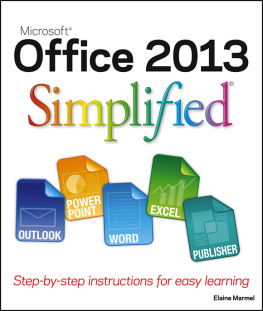
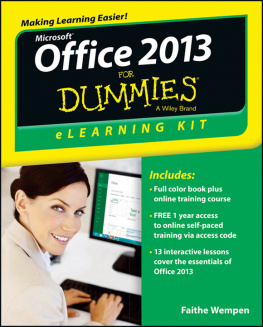
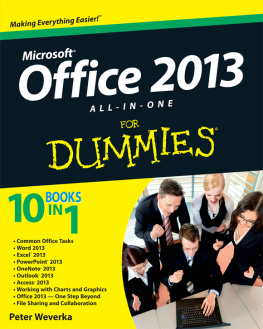
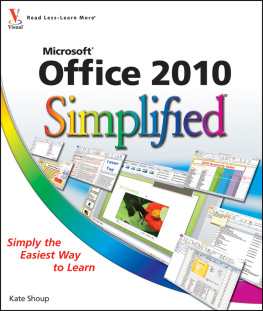
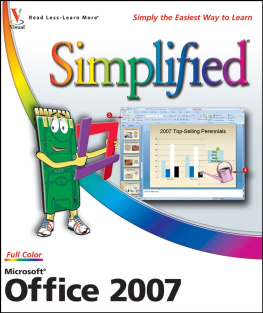
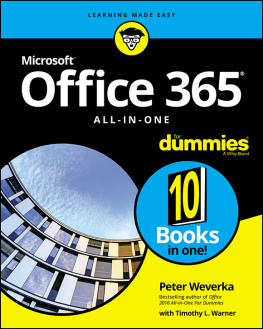
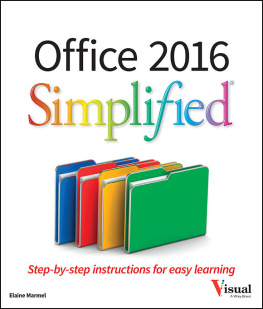
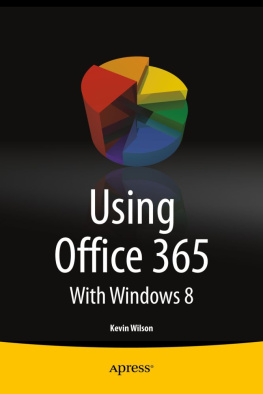
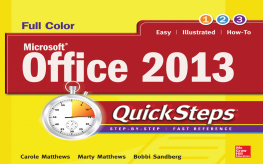
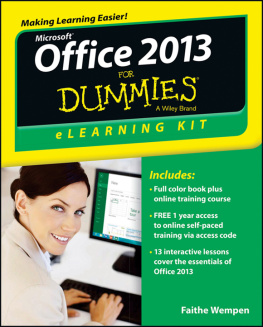
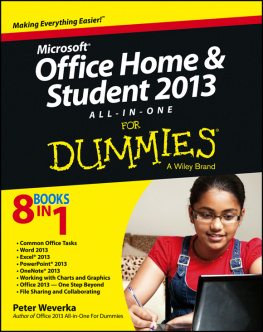


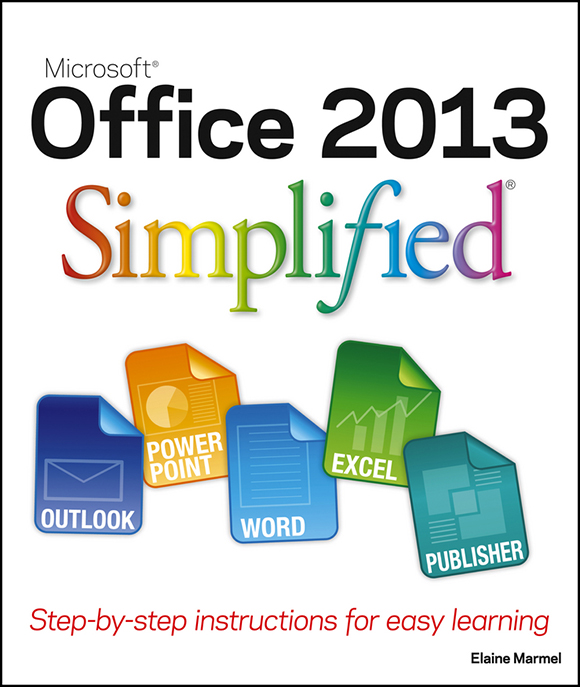
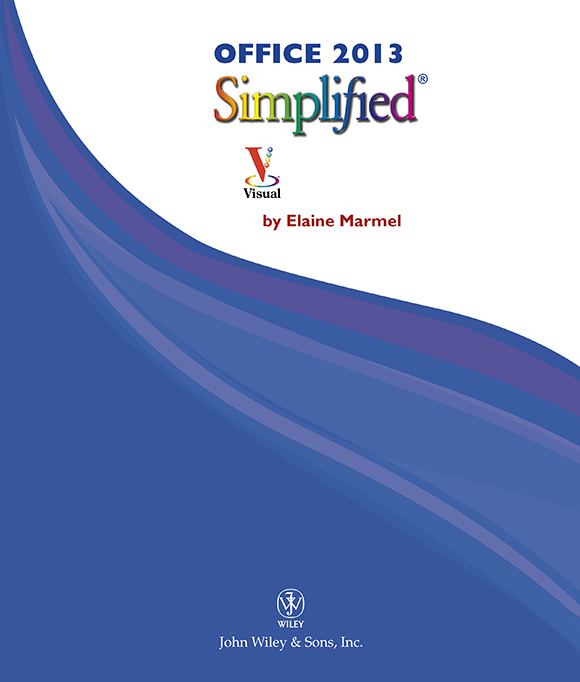 Office 2013 Simplified Published by
Office 2013 Simplified Published by Steps This book uses a step-by-step format to guide you easily through each task. Numbered steps are actions you must do; bulleted steps clarify a point, step, or optional feature; and indented steps give you the result.
Steps This book uses a step-by-step format to guide you easily through each task. Numbered steps are actions you must do; bulleted steps clarify a point, step, or optional feature; and indented steps give you the result.  Notes Notes give additional information special conditions that may occur during an operation, a situation that you want to avoid, or a cross reference to a related area of the book.
Notes Notes give additional information special conditions that may occur during an operation, a situation that you want to avoid, or a cross reference to a related area of the book.  Icons and Buttons Icons and buttons show you exactly what you need to click to perform a step.
Icons and Buttons Icons and buttons show you exactly what you need to click to perform a step.  Simplify It Simplify It sections offer additional information, including warnings and shortcuts.
Simplify It Simplify It sections offer additional information, including warnings and shortcuts. 