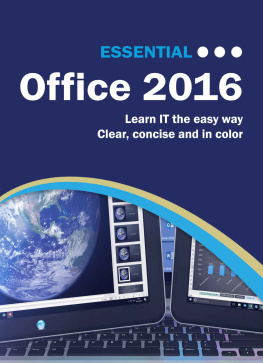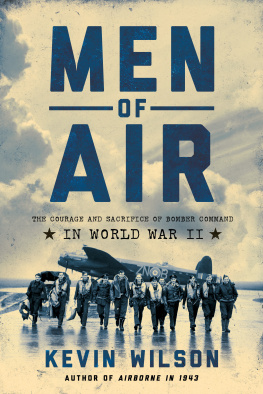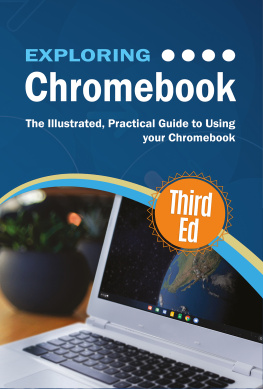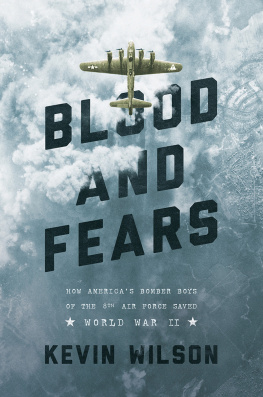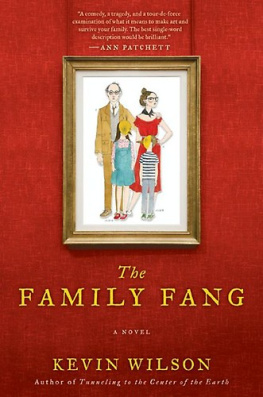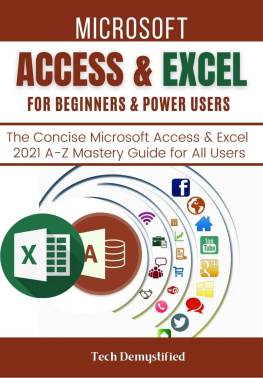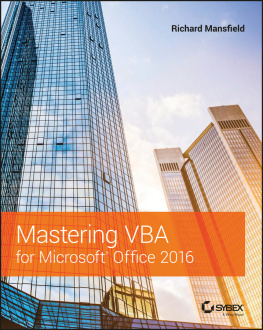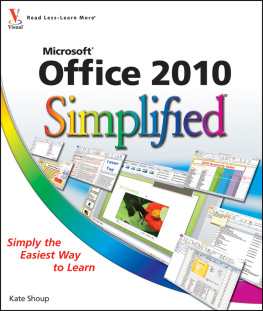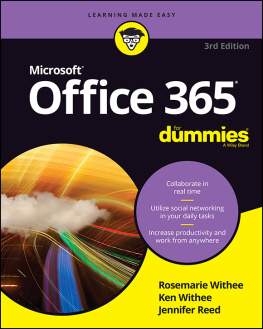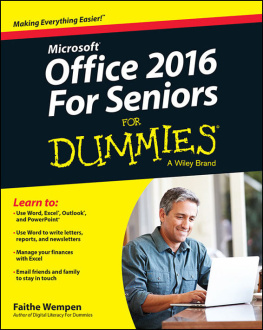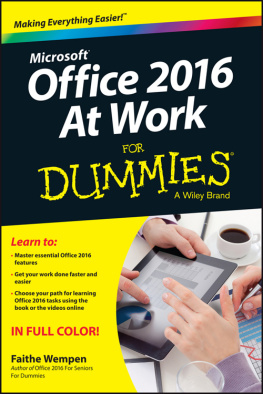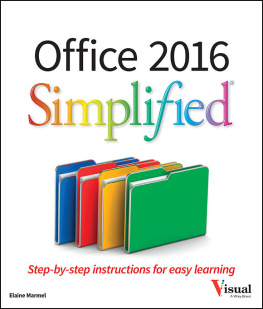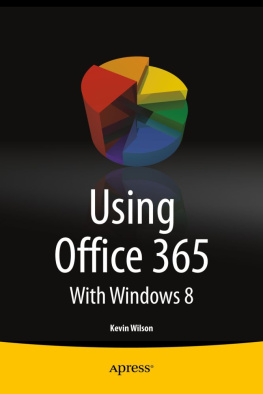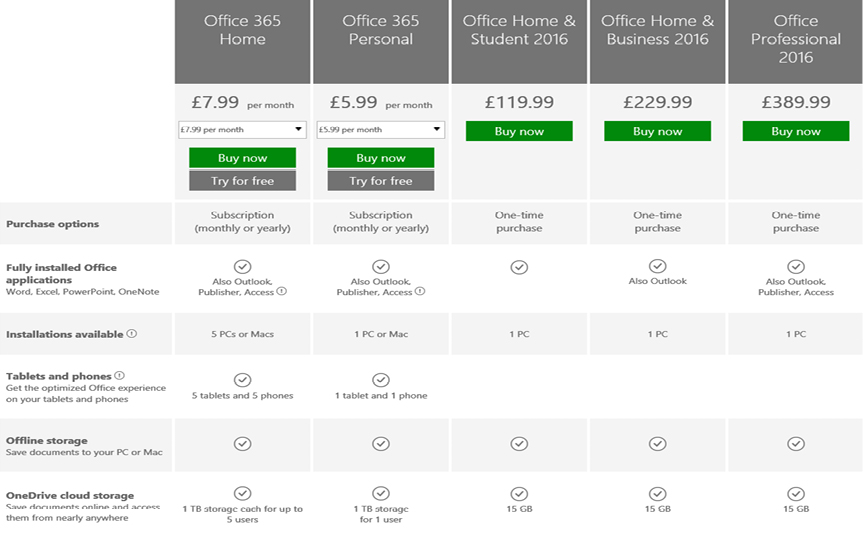Essential
Office 2016
Kevin Wilson
Essential Office 2016
Copyright 2017 Elluminet Press
This work is subject to copyright. All rights are reserved by the Publisher, whether the whole or part of the material is concerned, specifically the rights of translation, reprinting, reuse of illustrations, recitation, broadcasting, reproduction on microfilms or in any other physical way, and transmission or information storage and retrieval, electronic adaptation, computer software, or by similar or dissimilar methodology now known or hereafter developed. Exempted from this legal reservation are brief excerpts in connection with reviews or scholarly analysis or material supplied specifically for the purpose of being entered and executed on a computer system, for exclusive use by the purchaser of the work. Duplication of this publication or parts thereof is permitted only under the provisions of the Copyright Law of the Publishers location, in its current version, and permission for use must always be obtained from the Publisher. Permissions for use may be obtained through Rights Link at the Copyright Clearance Centre. Violations are liable to prosecution under the respective Copyright Law.
Trademarked names, logos, and images may appear in this book. Rather than use a trademark symbol with every occurrence of a trademarked name, logo, or image we use the names, logos, and images only in an editorial fashion and to the benefit of the trademark owner, with no intention of infringement of the trademark.
The use in this publication of trade names, trademarks, service marks, and similar terms, even if they are not identified as such, is not to be taken as an expression of opinion as to whether or not they are subject to proprietary rights.
While the advice and information in this book are believed to be true and accurate at the date of publication, neither the authors nor the editors nor the publisher can accept any legal responsibility for any errors or omissions that may be made. The publisher makes no warranty, express or implied, with respect to the material contained herein.
Publisher: Elluminet Press
Director: Kevin Wilson
Lead Editor: Steven Ashmore
Technical Reviewer: Mike Taylor, Robert Ashcroft
Copy Editors: Joanne Taylor, James Marsh
Proof Reader: Robert Price
Indexer: James Marsh
Cover Designer: Kevin Wilson
eBook versions and licenses are also available for most titles. Any source code or other supplementary materials referenced by the author in this text is available to readers at
www.elluminetpress.com/resources
For detailed information about how to locate your books source code, go to
www.elluminetpress.com/resources
About the Author
Kevin Wilson, a practicing computer engineer and tutor, has had a passion for gadgets, cameras, computers and technology for many years.
After graduating with masters in computer science, software engineering & multimedia systems, he has worked in the computer industry supporting and working with many different types of computer systems, worked in education running specialist lessons on film making and visual effects for young people. He has also worked as an IT Tutor, has taught in colleges in South Africa and as a tutor for adult education in England.
His books were written in the hope that it will help people to use their computer with greater understanding, productivity and efficiency. To help students and people in countries like South Africa who have never used a computer before. It is his hope that they will get the same benefits from computer technology as we do.
Table of Contents
Getting Started with Office
Office 2016 is sold as a one off purchase. This means you pay a single fee to purchase the Office software applications for one computer.
Office Online is a free cut down version of Office that you can use through your web browser and is integrated into OneDrive.
Office 365, on the other hand, is a subscription-based version of Microsoft Office 2016. This means you pay a monthly or annual subscription that allows you to download the Office applications.
Unlike any of the traditional Office suites such as Office 2016, Office 365 allows you to install Office applications on up to five different computers. It includes some additional features, such as Office on Demand, 15GB - 1TB of additional online storage space through OneDrive, and the option to install Office 2016 on Mac computers.
Office 365 subscription guarantees that youll be able to upgrade to the latest version of Office whenever its available at no additional cost.
Office Packages
There are a number of different options and packages available depending on what your needs are.
Office 365 Home - can be installed on 5 PCs or Macs plus up to 5 mobile devices. This package is aimed at home users with more than one computer. The package includes Word, Excel, PowerPoint, Outlook, OneNote, Access and Publisher. Also comes with 1TB of OneDrive space for each user.
Office 365 Personal - Has pretty much the same as Office 365 Home, except you can only install it on 1 PC or Mac and 1 Mobile device.
Office Home & Student - can be installed on one PC only and includes, Word, Excel, PowerPoint and OneNote. This is a one off payment rather than a subscription.
Office Home & Business - can be installed on one PC only and is mostly the same as Office Home & Student, except it comes with Outlook.
Office Professional - can be installed on one PC and is aimed more at business users, the package includes, Word, Excel, PowerPoint, OneNote, Outlook, Publisher and Access.
Here is a comparison summary according to Microsofts website.
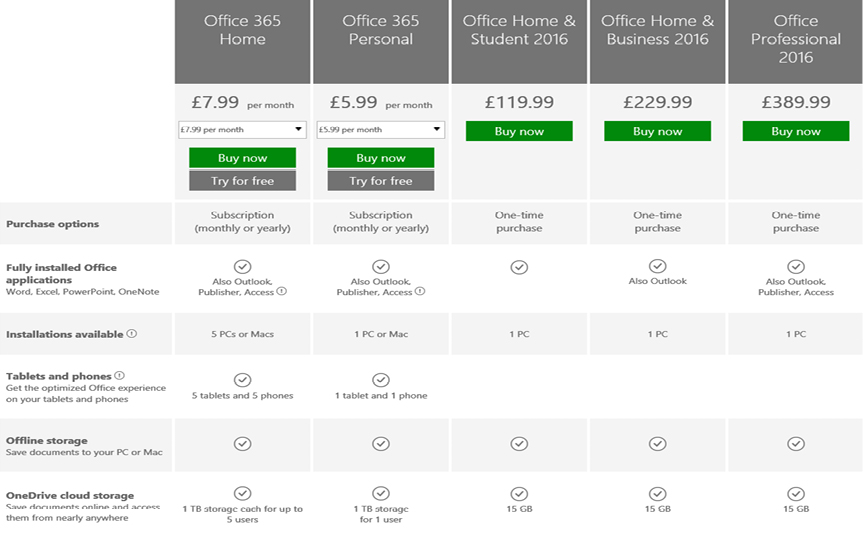
Which Package is Right for Me?
To help you decide, take some time to think about the features that are most important to you and how they fit into your budget. Below are some questions you may want to ask yourself:
- If you just need Word, Excel, and PowerPoint - the core Office applications, it may be best to buy Office Home & Student, since its the cheapest option over the long term. This one is a one off payment, so it is unlikely you would get any of the updates in the future, but can only be installed on one machine.
- If you need the more advanced applications such as Access, Publisher, Outlook Email or OneDrive storage, then Office 365 Personal is a good option, but can only be installed on one machine. Also comes with 1TB of space on OneDrive.
- If you need to install Office on more than one computer. If your household has several computers, Office 365 Home subscription is a good option. You can install the Office Suite on up to 5 PCs or Macs and 5 mobile devices such as iPads, kindles, iPhones etc. Also comes with 1TB of space on OneDrive.
- Will I do a lot of editing on the go? If you use public computers at libraries or business centres, or on your iPad, while travelling on the train for example, Office 365 Home may be your best option, since it includes the Office Apps for mobile devices, Office on Demand and Web based versions of the Office applications. Note that these online versions are cut down versions of the full app, meaning they only contain the basic editing tools for each application.
What is the Cloud?
Cloud computing is about running applications over the Internet and being able to access your files from wherever you may be; at your desk, on a train, in a coffee shop, airport and so on, using a variety of different devices. These could be laptops, desktops, macs, mobile phones or tablets.