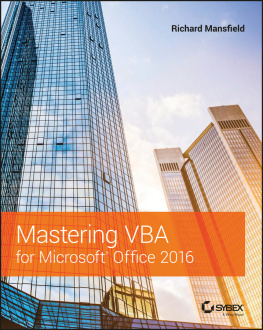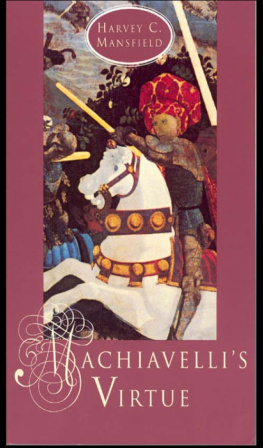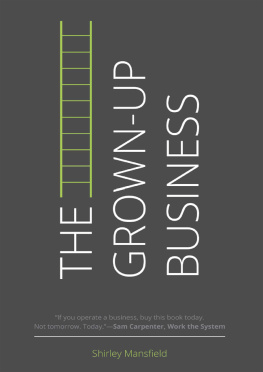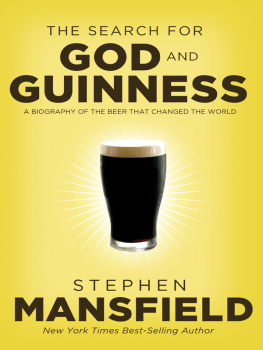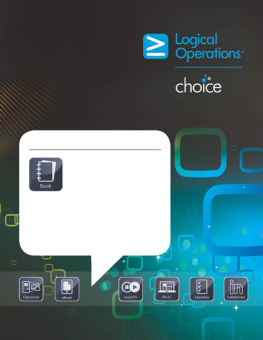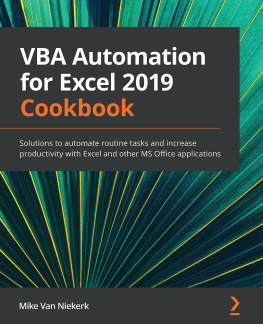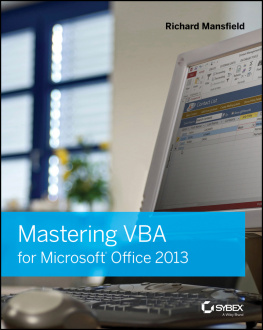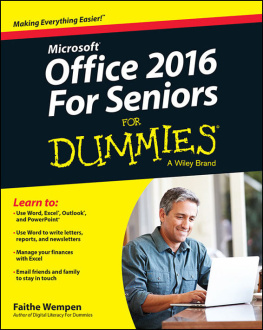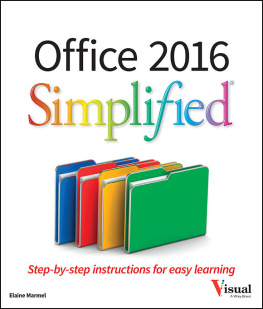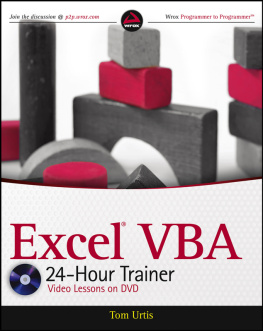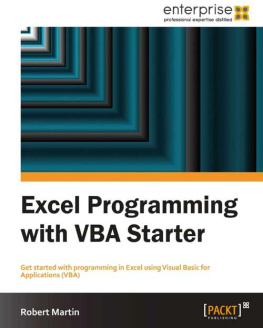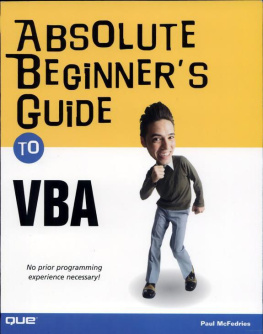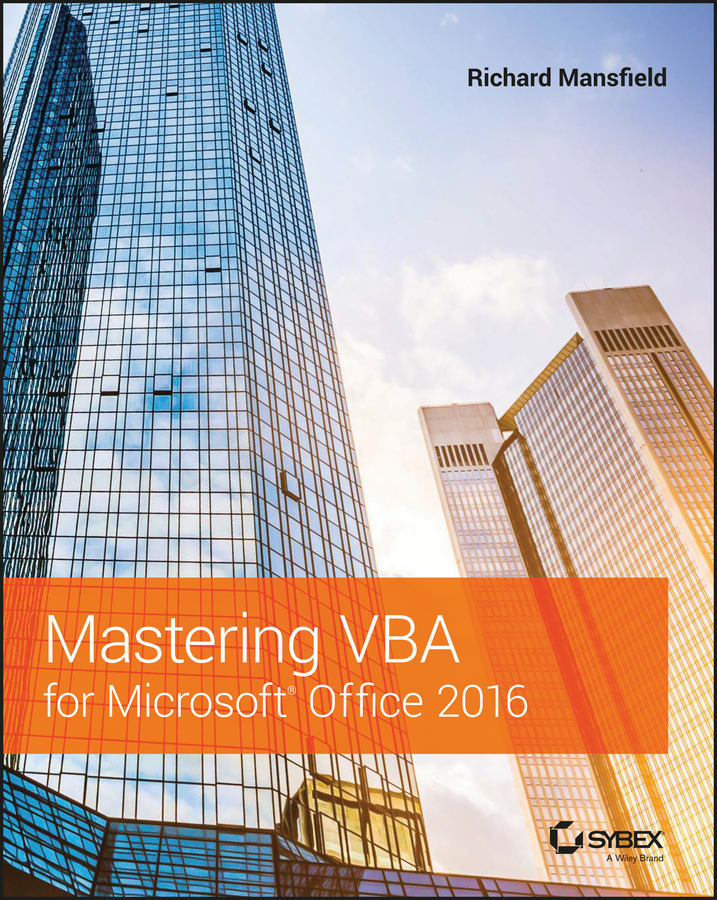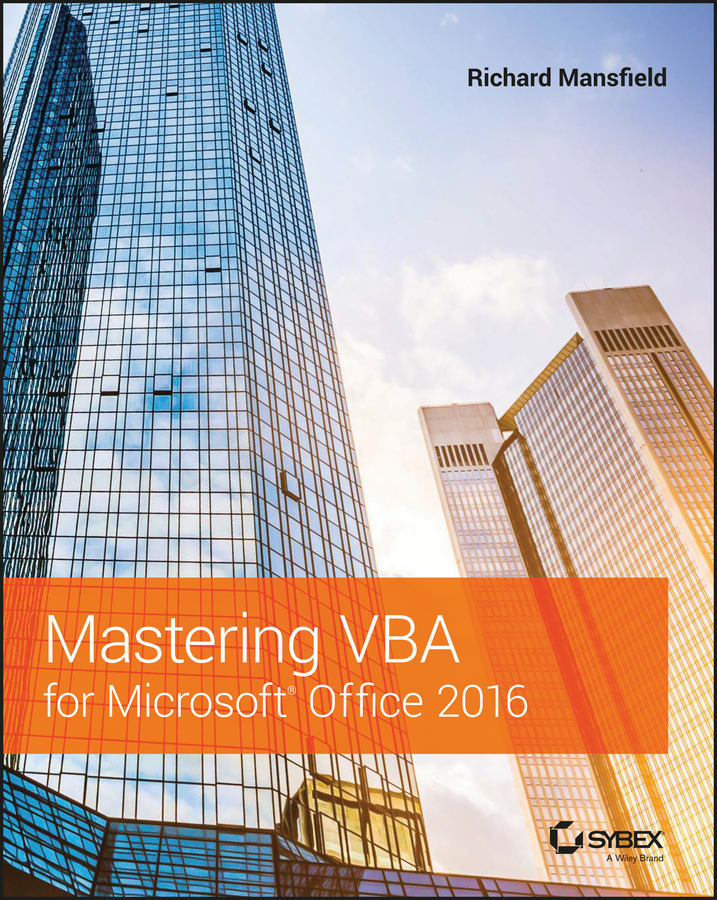
Acquisitions Editor: Kenyon Brown
Development Editor: David J. Clark
Technical Editor: Russ Mullen
Production Editor: Joel Jones
Copy Editor: Kathy Grider-Carlyle
Editorial Manager: Mary Beth Wakefield
Production Manager: Kathleen Wisor
Associate Publisher: Jim Minatel
Proofreader: Nancy Bell
Indexer: Nancy Guenther
Project Coordinator, Cover: Brent Savage
Cover Designer: Wiley
Cover Image: TimotiSt/iStockphoto
Copyright 2016 by John Wiley & Sons, Inc., Indianapolis, Indiana
Published simultaneously in Canada
ISBN: 978-1-119-22538-6
ISBN: 978-1-119-22539-3 (ebk.)
ISBN: 978-1-119-22540-9 (ebk.)
No part of this publication may be reproduced, stored in a retrieval system or transmitted in any form or by any means, electronic, mechanical, photocopying, recording, scanning or otherwise, except as permitted under Sections 107 or 108 of the 1976 United States Copyright Act, without either the prior written permission of the Publisher, or authorization through payment of the appropriate per-copy fee to the Copyright Clearance Center, 222 Rosewood Drive, Danvers, MA 01923, (978) 750-8400, fax (978) 646-8600. Requests to the Publisher for permission should be addressed to the Permissions Department, John Wiley & Sons, Inc., 111 River Street, Hoboken, NJ 07030, (201) 748-6011, fax (201) 748-6008, or online at http://www.wiley.com/go/permissions.
Limit of Liability/Disclaimer of Warranty: The publisher and the author make no representations or warranties with respect to the accuracy or completeness of the contents of this work and specifically disclaim all warranties, including without limitation warranties of fitness for a particular purpose. No warranty may be created or extended by sales or promotional materials. The advice and strategies contained herein may not be suitable for every situation. This work is sold with the understanding that the publisher is not engaged in rendering legal, accounting, or other professional services. If professional assistance is required, the services of a competent professional person should be sought. Neither the publisher nor the author shall be liable for damages arising herefrom. The fact that an organization or Web site is referred to in this work as a citation and/or a potential source of further information does not mean that the author or the publisher endorses the information the organization or Web site may provide or recommendations it may make. Further, readers should be aware that Internet Web sites listed in this work may have changed or disappeared between when this work was written and when it is read.
For general information on our other products and services or to obtain technical support, please contact our Customer Care Department within the U.S. at (877) 762-2974, outside the U.S. at (317) 572-3993 or fax (317) 572-4002.
Wiley publishes in a variety of print and electronic formats and by print-on-demand. Some material included with standard print versions of this book may not be included in e-books or in print-on-demand. If this book refers to media such as a CD or DVD that is not included in the version you purchased, you may download this material at http://booksupport.wiley.com. For more information about Wiley products, visit www.wiley.com.
Library of Congress Control Number: 2015957032
TRADEMARKS: Wiley, the Wiley logo, and the Sybex logo are trademarks or registered trademarks of John Wiley & Sons, Inc. and/or its affiliates, in the United States and other countries, and may not be used without written permission. Microsoft is a registered trademark of Microsoft Corporation. All other trademarks are the property of their respective owners. John Wiley & Sons, Inc. is not associated with any
I dedicate this book to my brother John.
Acknowledgments
I'd like to thank all the good people at Sybex who contributed to this book. Senior Acquisitions Editor Kenyon Brown's sponsorship and encouragement made this book possible in the first place, and he also oversaw its progress through the various departments that polish, compose, and complete a book.
I'm also indebted to Development Editor David Clark who, once again, contributed valuable ideas that improved this latest edition. Technical Editor Russ Mullen carefully checked the manuscript for accuracy and ensured that the code examples worked as advertised. Also thanks go to Joel Jones, production editor, who moved the book through its final stages of copy editing, proofing, and design. And, finally, I appreciated the efforts of Nancy Bell, proofreader, who ensured that anomalies in the details were discovered and purged.
About the Author
Mastering VBA for Microsoft Office 2016 is Richard Mansfield's 45th book. His other titles include Visual Guide to Visual Basic (Ventana), CSS Web Design for Dummies (Wiley), and Programming: A Beginner's Guide (McGraw-Hill). Overall, his books have sold more than 500,000 copies worldwide and have been translated into 12 languages. Richard also teaches a course titled Introduction to XML at the online school ed2go.
Introduction
Visual Basic for Applications (VBA) is a powerful tool that enables you to automate tasks in Microsoft Office applications.
Automating can save you and your colleagues considerable time and effort. Getting more work done in less time is usually good for your self-esteem, and it can do wonderful things for your job security and your career.
Where to Get This Book's Example Code
Throughout this book you'll find many code (programming) examples. Rather than type in the code, you'll save yourself time (and typo-debugging headaches) if you just copy the code from this book's web page and then paste it into the Visual Basic Editor. You can find all the code from this bookaccurate, fully tested, and bug-freeat this book's web page: www.sybex.com/go/masteringvbaoffice2016
If You Have Questions
I'm happy to hear from readers, so if you have any difficulty while using this book, write me at .
I'll try to respond the same day. We've all been beginners at some point, so don't feel your question is silly. If you're embarrassed, sign your email Connie and I'll think you're Connie.
What Can I Do with VBA?
You can use VBA to automate almost any action that you can perform interactively (manually) with an Office 2016 application. For example, in Word, VBA can create a document, add text to it, format it, edit it, and save it. All without human intervention.
Here are some more examples. In Excel, you could automatically integrate data from multiple workbooks into a single workbook. PowerPoint's VBA can create a custom presentation, including the latest data drawn from a variety of sources with no human intervention. And in Access you can create new tables, populate them with data, and send the table up to the cloud.
VBA is faster, more accurate, more reliable, and far less expensive than any human worker. You can even specify conditions for making a decision and then let VBA make that decision for you in the future. By adding decision-making structures and loops (repetitions) to your code, you can go far beyond the range of actions that any human user can perform. What's more, VBA can finish most jobs in less than a second.
Beyond automating actions you would otherwise perform manually, VBA also gives you the tools to create user interfaces for your codemessage boxes, input boxes, and user forms (windows containing graphical objects that you can use to create forms and custom dialog boxes to display to the user).
Next page