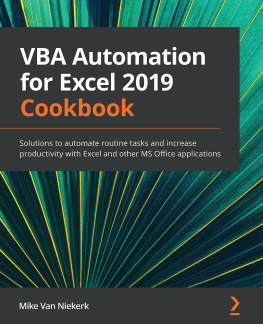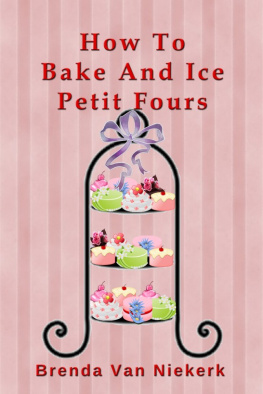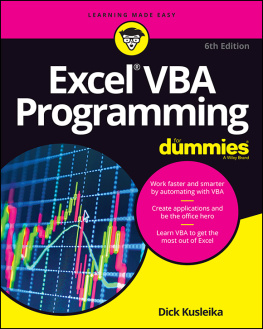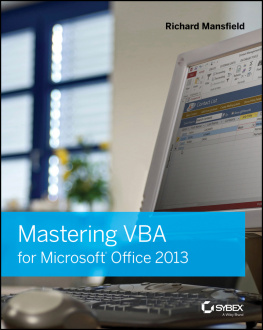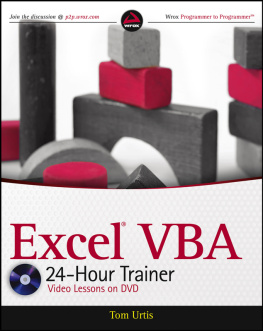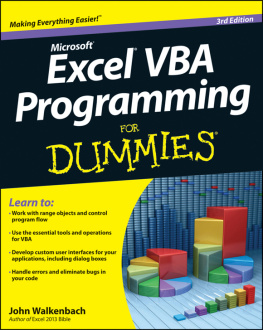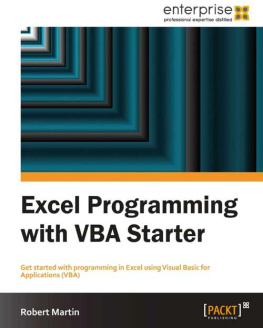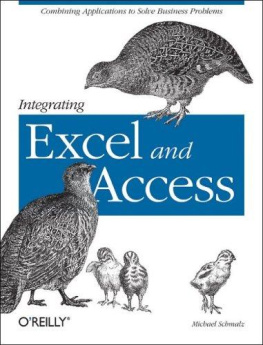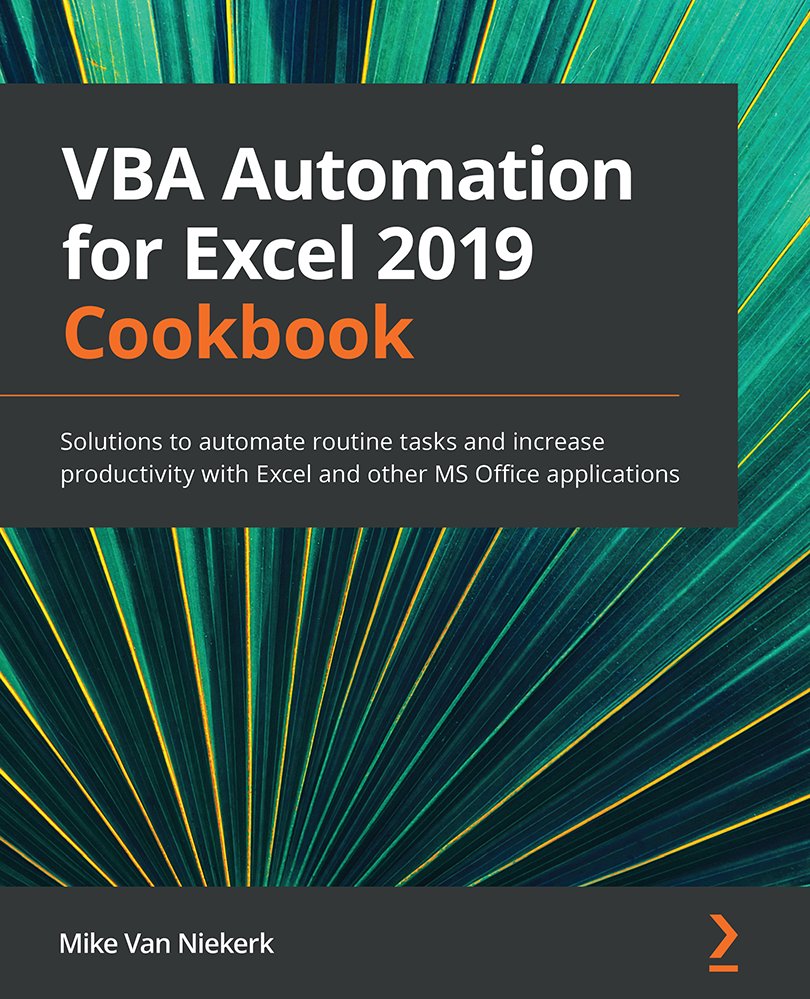VBA Automation for Excel 2019 Cookbook
Solutions to automate routine tasks and increase productivity with Excel and other MS Office applications
Mike Van Niekerk

BIRMINGHAMMUMBAI
VBA Automation for Excel 2019 Cookbook
Copyright 2020 Packt Publishing
All rights reserved. No part of this book may be reproduced, stored in a retrieval system, or transmitted in any form or by any means, without the prior written permission of the publisher, except in the case of brief quotations embedded in critical articles or reviews.
Every effort has been made in the preparation of this book to ensure the accuracy of the information presented. However, the information contained in this book is sold without warranty, either express or implied. Neither the author(s), nor Packt Publishing or its dealers and distributors, will be held liable for any damages caused or alleged to have been caused directly or indirectly by this book.
Packt Publishing has endeavored to provide trademark information about all of the companies and products mentioned in this book by the appropriate use of capitals. However, Packt Publishing cannot guarantee the accuracy of this information.
Commissioning Editor: Richa Tripathi
Acquisition Editor: Karan Gupta
Senior Editor: Rohit Singh
Content Development Editor: Ruvika Rao
Technical Editor: Gaurav Gala
Copy Editor: Safis Editing
Project Coordinator: Deeksha Thakkar
Proofreader: Safis Editing
Indexer: Rekha Nair
Production Designer: Vijay Kamble
First published: September 2020
Production reference: 1180920
Published by Packt Publishing Ltd.
Livery Place
35 Livery Street
Birmingham
B3 2PB, UK.
ISBN 978-1-78961-003-1
www.packt.com
To my wife, Esmarie, for believing in me. This book would not have been written had it not been for your love and support.
Mike Van Niekerk

Packt.com
Subscribe to our online digital library for full access to over 7,000 books and videos, as well as industry leading tools to help you plan your personal development and advance your career. For more information, please visit our website.
Why subscribe?
- Spend less time learning and more time coding with practical eBooks and videos from over 4,000 industry professionals
- Improve your learning with Skill Plans built especially for you
- Get a free eBook or video every month
- Fully searchable for easy access to vital information
- Copy and paste, print, and bookmark content
Did you know that Packt offers eBook versions of every book published, with PDF and ePub files available? You can upgrade to the eBook version at for more details.
At www.packt.com, you can also read a collection of free technical articles, sign up for a range of free newsletters, and receive exclusive discounts and offers on Packt books and eBooks.
Contributors
About the author
Mike Van Niekerk has consulted as an IT lecturer since 1995, mainly presenting project management and Microsoft Office end user application courses. With 39 years of applied experience in many industries, including language courses and the writing of manuals, he has acquired an exceptional ability to transfer knowledge. Being a Microsoft Office Specialist and Microsoft Certified Trainer, he is highly experienced in MS Word, Excel, PowerPoint, Access, MS Project, and VBA. He also works with, and trains on, Outlook, Publisher, and Visio. The training he has done includes all these applications on all levels, from beginner to advanced. He has written MS Office training manuals for several IT training companies in South Africa.
A heartfelt thank you to everyone on the VBA Automation for Excel 2019 Cookbook team. No book is ever written by just one person. There are four people that I've worked with very closely and for whom I have much appreciation. Thank you, Karan, for making me feel welcome during those first days of writing an outline and signing contracts. To Rohit, for patiently introducing me to a new style of writing, and Ruvika, for her persistence when schedules became tight. Lastly, a special word of thanks to Prajakta, the watchful Project Manager who kept us all on our toes.
About the reviewer
Belinda Loseby has been involved in IT training and development for over 20 years. During this time, she has developed software solutions specifically using VBA to adapt Microsoft applications to the needs of business users.
As a lecturer, she has had the opportunity to present on a number of IT-related topics, including VBA, C#, Microsoft Office, and business skills, to employees of corporations throughout South Africa and other countries across Africa.
She thoroughly enjoys the creative process of building software and adding value by imparting knowledge, making software easier to understand and more efficient to use.
Packt is searching for authors like you
If you're interested in becoming an author for Packt, please visit authors.packtpub.com and apply today. We have worked with thousands of developers and tech professionals, just like you, to help them share their insight with the global tech community. You can make a general application, apply for a specific hot topic that we are recruiting an author for, or submit your own idea.
Table of Contents