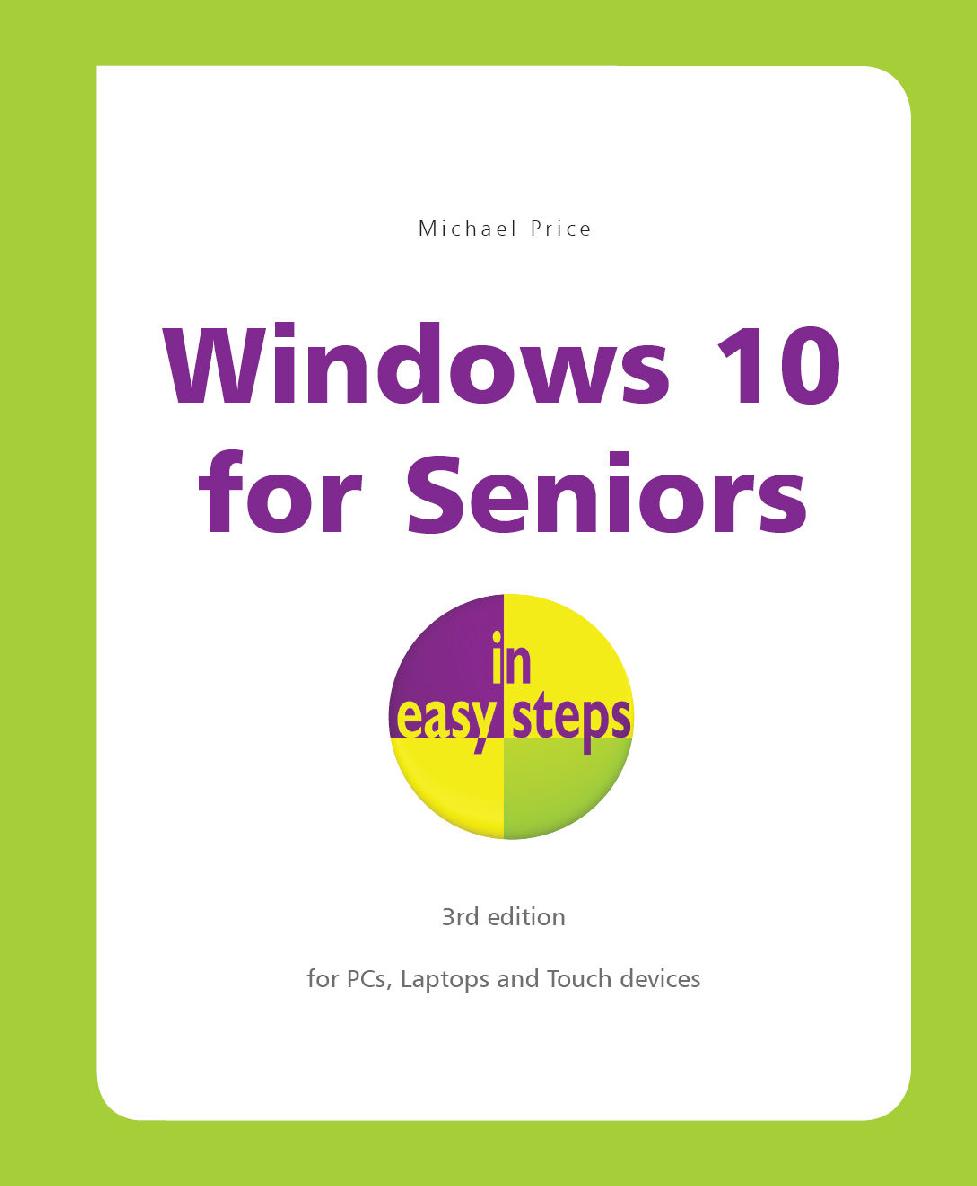 In easy steps is an imprint of In Easy Steps Limited 16 Hamilton Terrace . Holly Walk . Leamington Spa Warwickshire . CV32 4LY www.ineasysteps.com Third Edition Copyright 2018 by In Easy Steps Limited. All rights reserved. No part of this book may be reproduced or transmitted in any form or by any means, electronic or mechanical, including photocopying, recording, or by any information storage or retrieval system, without prior written permission from the publisher. In easy steps is an imprint of In Easy Steps Limited 16 Hamilton Terrace . Holly Walk . Leamington Spa Warwickshire . CV32 4LY www.ineasysteps.com Third Edition Copyright 2018 by In Easy Steps Limited. All rights reserved. No part of this book may be reproduced or transmitted in any form or by any means, electronic or mechanical, including photocopying, recording, or by any information storage or retrieval system, without prior written permission from the publisher.
Notice of Liability Every effort has been made to ensure that this book contains accurate and current information. However, In Easy Steps Limited and the author shall not be liable for any loss or damage suffered by readers as a result of any information contained herein. Trademarks Microsoft and Windows are registered trademarks of Microsoft Corporation. All other trademarks are acknowledged as belonging to their respective companies. Contents Get Windows 10 This chapter explains how Windows 10 has evolved, identifies the new features, and helps you recognize whats needed to upgrade your existing computer. You can upgrade to the appropriate edition of Windows 10, and sign in to its redesigned Start menu Desktop or work in the new Tablet mode. Windows 10 Windows 10 is the latest release of Microsoft Windows, the operating system for personal computers. There has been a long list of Windows releases, including: 1995 Windows 95 1998 Windows 98 2000 Windows Me 2001 Windows XP 2003 Windows XP MCE 2007 Windows Vista 2009 Windows 7 2012 Windows 8 and Windows RT 2013 Windows 8.1 and Windows 8.1 RT 2014 Windows 8.1 and 8.1 RT Update 1 2015 Windows 10 and its updates  Within each Microsoft Windows release there are several editions catering for different types of users, such as Home, Pro and Enterprise (see ). When you buy a new computer, it is usually shipped with the latest available release of Windows. This takes advantage of the hardware features generally available at the time. Each year sees new and more powerful features being incorporated into the latest computers. In line with this, the requirements for Microsoft Windows have increased steadily. For example, the minimum and recommended amounts of system memory have increased from 4MB to 8MB in Windows 95, and 1GB to 2GB in Windows 10. Within each Microsoft Windows release there are several editions catering for different types of users, such as Home, Pro and Enterprise (see ). When you buy a new computer, it is usually shipped with the latest available release of Windows. This takes advantage of the hardware features generally available at the time. Each year sees new and more powerful features being incorporated into the latest computers. In line with this, the requirements for Microsoft Windows have increased steadily. For example, the minimum and recommended amounts of system memory have increased from 4MB to 8MB in Windows 95, and 1GB to 2GB in Windows 10. Theres a similar progression in terms of the processor power, the video graphics facilities and hard disk storage. This means that your computer may need upgrading or extending in order to use a later release of Windows, especially if you want to take advantage of new capabilities such as Multitouch. To take full advantage of new features you may need a new computer; for example, a tablet PC.  Windows RT and 8.1 RT are versions of Windows designed for tablet PCs with the ARM processor, used in cell phones, etc. These devices are now supported by Windows 10 Mobile. Each release enhances existing features and adds new facilities. Windows RT and 8.1 RT are versions of Windows designed for tablet PCs with the ARM processor, used in cell phones, etc. These devices are now supported by Windows 10 Mobile. Each release enhances existing features and adds new facilities. Thus, the new Windows 10 is able to support all the functions of Windows 8.1, Windows 8, Windows 7 and prior releases, often with enhancements, plus its own unique new features. This allows you to use your computer to carry out tasks that might not have been supported with previous releases of the operating system.  From Windows 7 onwards, the requirements are more standardized, so theres less need for changes to processor, memory or storage specifications. Which Release is Installed? To check which release of Windows is currently installed on your system, you can look at the System panel. From Windows 7 onwards, the requirements are more standardized, so theres less need for changes to processor, memory or storage specifications. Which Release is Installed? To check which release of Windows is currently installed on your system, you can look at the System panel.  Press the WinKey + Pause key in any version of Windows to display the System panel Press the WinKey + Pause key in any version of Windows to display the System panel  The operating system details will be shown (along with user, memory and processor information) The operating system details will be shown (along with user, memory and processor information)  These images show the System panel for computers with: These images show the System panel for computers with: 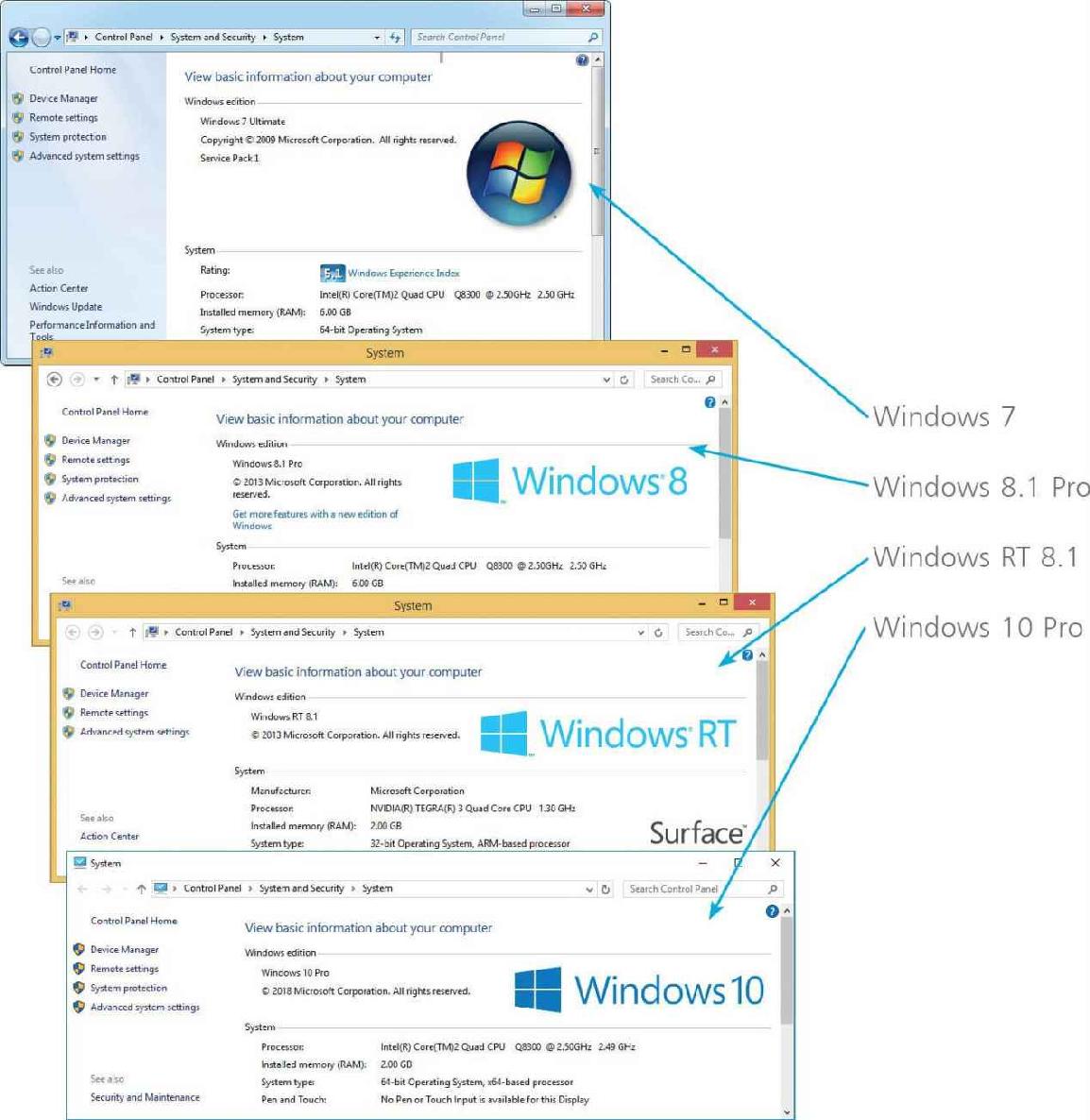  WinKey is normally used to represent the Windows Logo key. WinKey is normally used to represent the Windows Logo key.   The System panel shows the Windows edition and service level. The System panel shows the Windows edition and service level.   The System panel shows the Windows edition and service level. The System panel shows the Windows edition and service level. Other details vary; e.g. versions after Windows 7 have no Experience Index (system rating). Versions of Windows You can check which updates have been applied to your copy of Windows, whichever release you have installed on your system.  Press WinKey + R to initiate the Run command box Press WinKey + R to initiate the Run command box 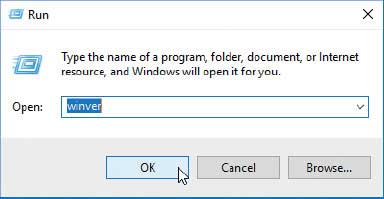  Type winver and click OK Type winver and click OK  Click OK to close the Windows Version panel Click OK to close the Windows Version panel 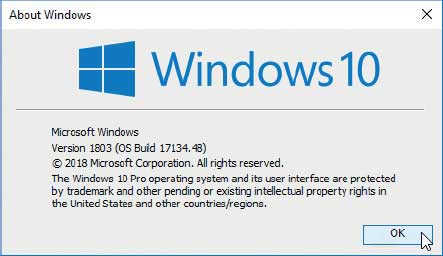 For Windows 10, there are numerous versions you might see, since there is a major update every six months or so. The versions currently available include: For Windows 10, there are numerous versions you might see, since there is a major update every six months or so. The versions currently available include: | Version | Name | Date Released | | 1507 | Original Release | Jul 2015 | | 1511 | November Update | Nov 2015 | | 1607 | Anniversary Update | Aug 2016 | | 1703 | Creators Update | Apr 2017 | | 1709 | Fall Creators Update | Oct 2017 | | 1803 | April 2018 Update | Apr 2018 | | 1809 | To be announced | Oct 2018 |
Features of Windows 10 Windows 10 retains the tablet PC and touch capabilities that were introduced in Windows 8, while reintroducing the familiar Start menu and Desktop from earlier versions, along with an improved, more secure operating system with a new browser, the Cortana Personal Digital Assistant, Office functionality and other ease of use facilities. Windows 10 is also designed to run on Windows phones, small tablets, and other devices such as the Xbox One. | Next page
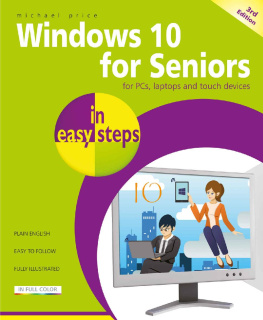

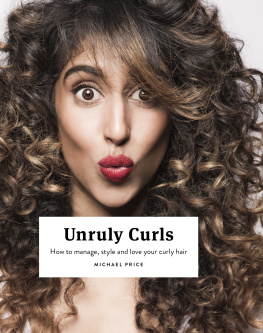



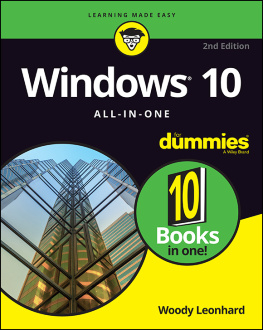
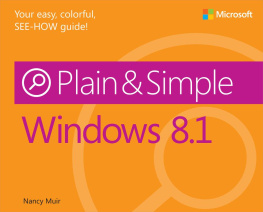
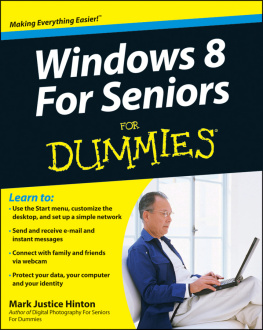
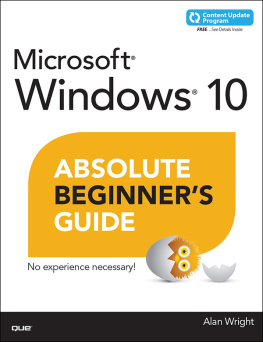
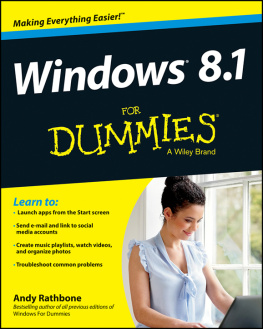
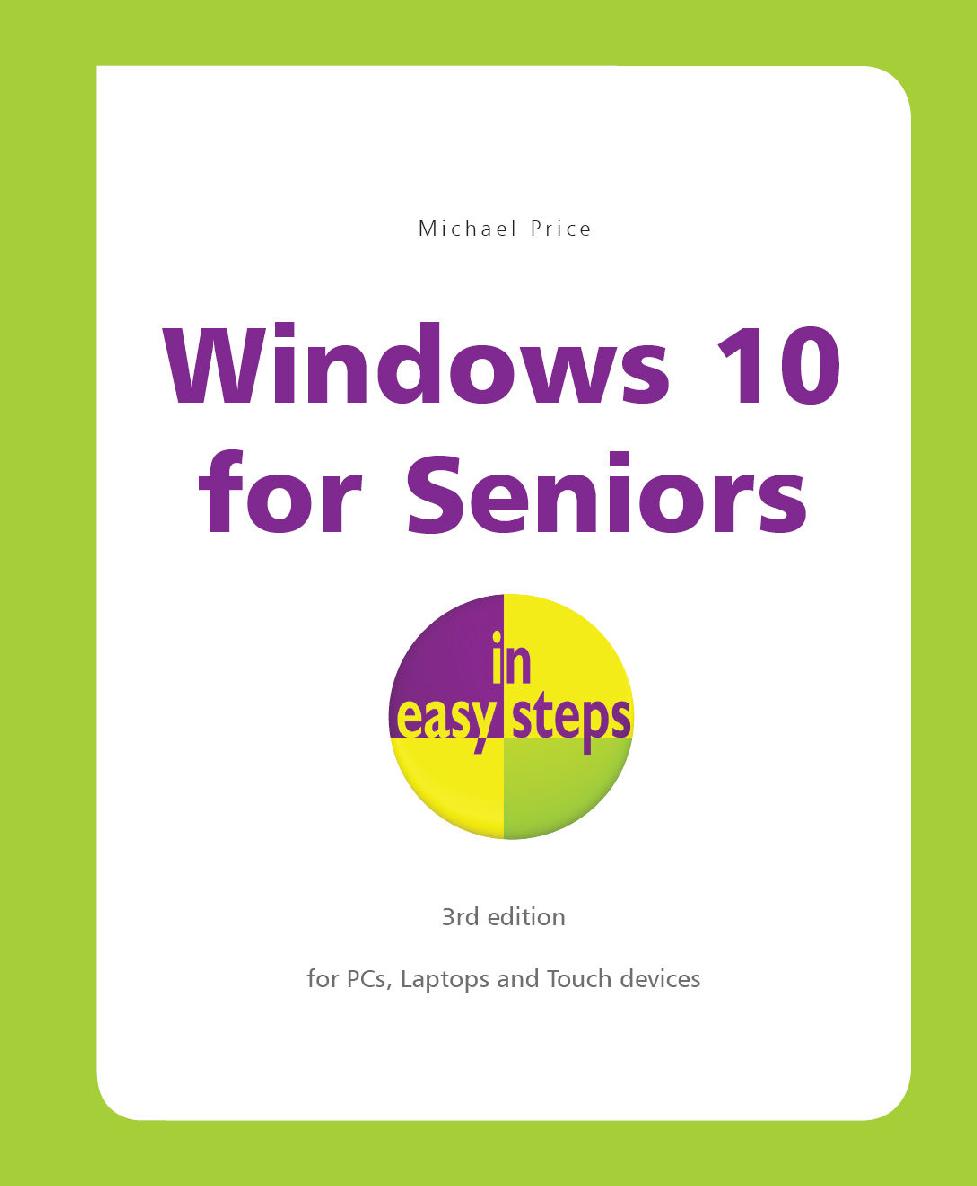 In easy steps is an imprint of In Easy Steps Limited 16 Hamilton Terrace . Holly Walk . Leamington Spa Warwickshire . CV32 4LY www.ineasysteps.com Third Edition Copyright 2018 by In Easy Steps Limited. All rights reserved. No part of this book may be reproduced or transmitted in any form or by any means, electronic or mechanical, including photocopying, recording, or by any information storage or retrieval system, without prior written permission from the publisher.
In easy steps is an imprint of In Easy Steps Limited 16 Hamilton Terrace . Holly Walk . Leamington Spa Warwickshire . CV32 4LY www.ineasysteps.com Third Edition Copyright 2018 by In Easy Steps Limited. All rights reserved. No part of this book may be reproduced or transmitted in any form or by any means, electronic or mechanical, including photocopying, recording, or by any information storage or retrieval system, without prior written permission from the publisher. Within each Microsoft Windows release there are several editions catering for different types of users, such as Home, Pro and Enterprise (see ). When you buy a new computer, it is usually shipped with the latest available release of Windows. This takes advantage of the hardware features generally available at the time. Each year sees new and more powerful features being incorporated into the latest computers. In line with this, the requirements for Microsoft Windows have increased steadily. For example, the minimum and recommended amounts of system memory have increased from 4MB to 8MB in Windows 95, and 1GB to 2GB in Windows 10.
Within each Microsoft Windows release there are several editions catering for different types of users, such as Home, Pro and Enterprise (see ). When you buy a new computer, it is usually shipped with the latest available release of Windows. This takes advantage of the hardware features generally available at the time. Each year sees new and more powerful features being incorporated into the latest computers. In line with this, the requirements for Microsoft Windows have increased steadily. For example, the minimum and recommended amounts of system memory have increased from 4MB to 8MB in Windows 95, and 1GB to 2GB in Windows 10. Windows RT and 8.1 RT are versions of Windows designed for tablet PCs with the ARM processor, used in cell phones, etc. These devices are now supported by Windows 10 Mobile. Each release enhances existing features and adds new facilities.
Windows RT and 8.1 RT are versions of Windows designed for tablet PCs with the ARM processor, used in cell phones, etc. These devices are now supported by Windows 10 Mobile. Each release enhances existing features and adds new facilities. Press the WinKey + Pause key in any version of Windows to display the System panel
Press the WinKey + Pause key in any version of Windows to display the System panel  The operating system details will be shown (along with user, memory and processor information)
The operating system details will be shown (along with user, memory and processor information) 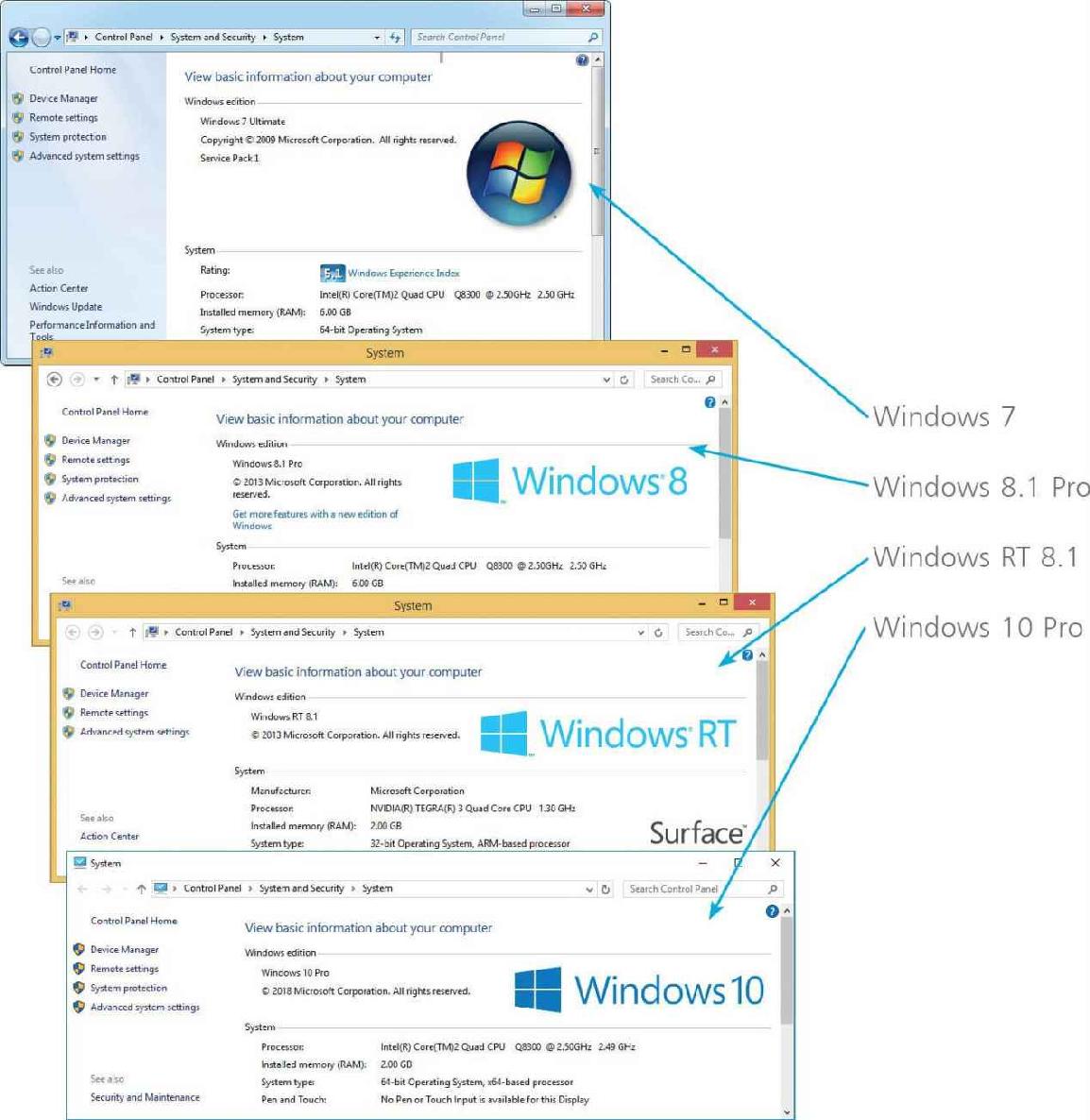

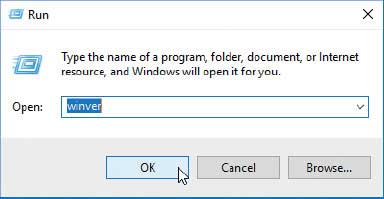
 Click OK to close the Windows Version panel
Click OK to close the Windows Version panel 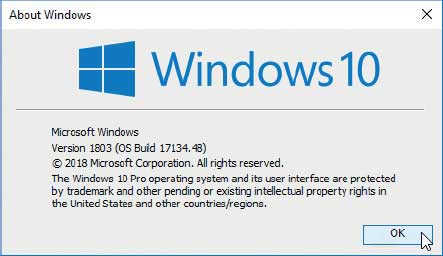 For Windows 10, there are numerous versions you might see, since there is a major update every six months or so. The versions currently available include:
For Windows 10, there are numerous versions you might see, since there is a major update every six months or so. The versions currently available include: