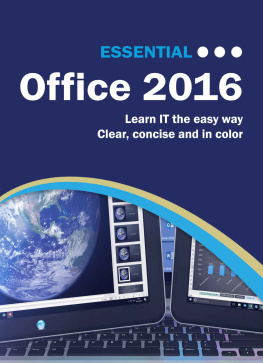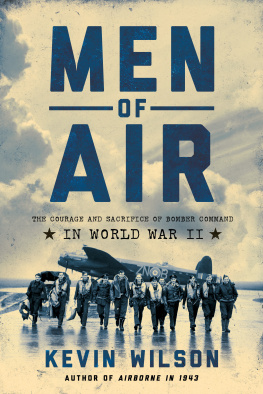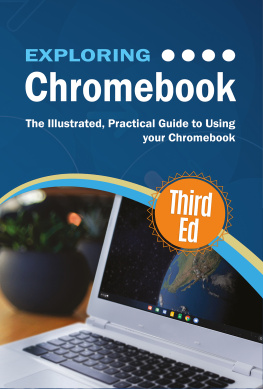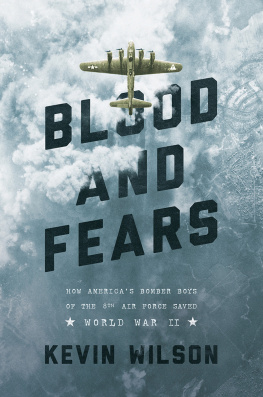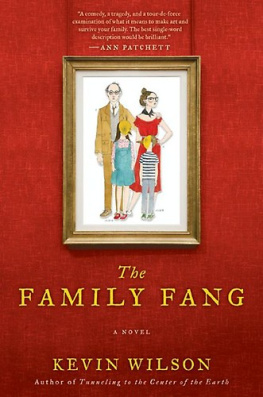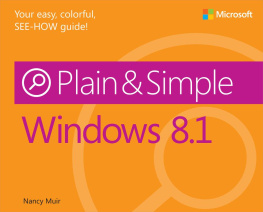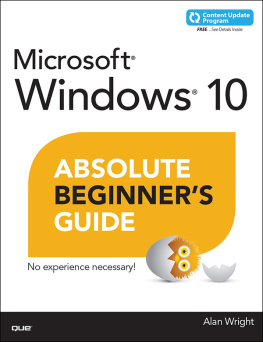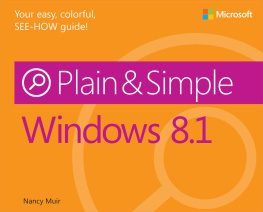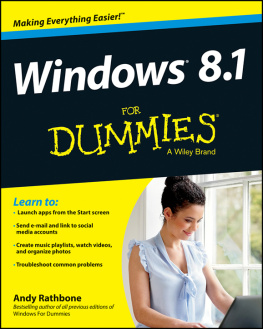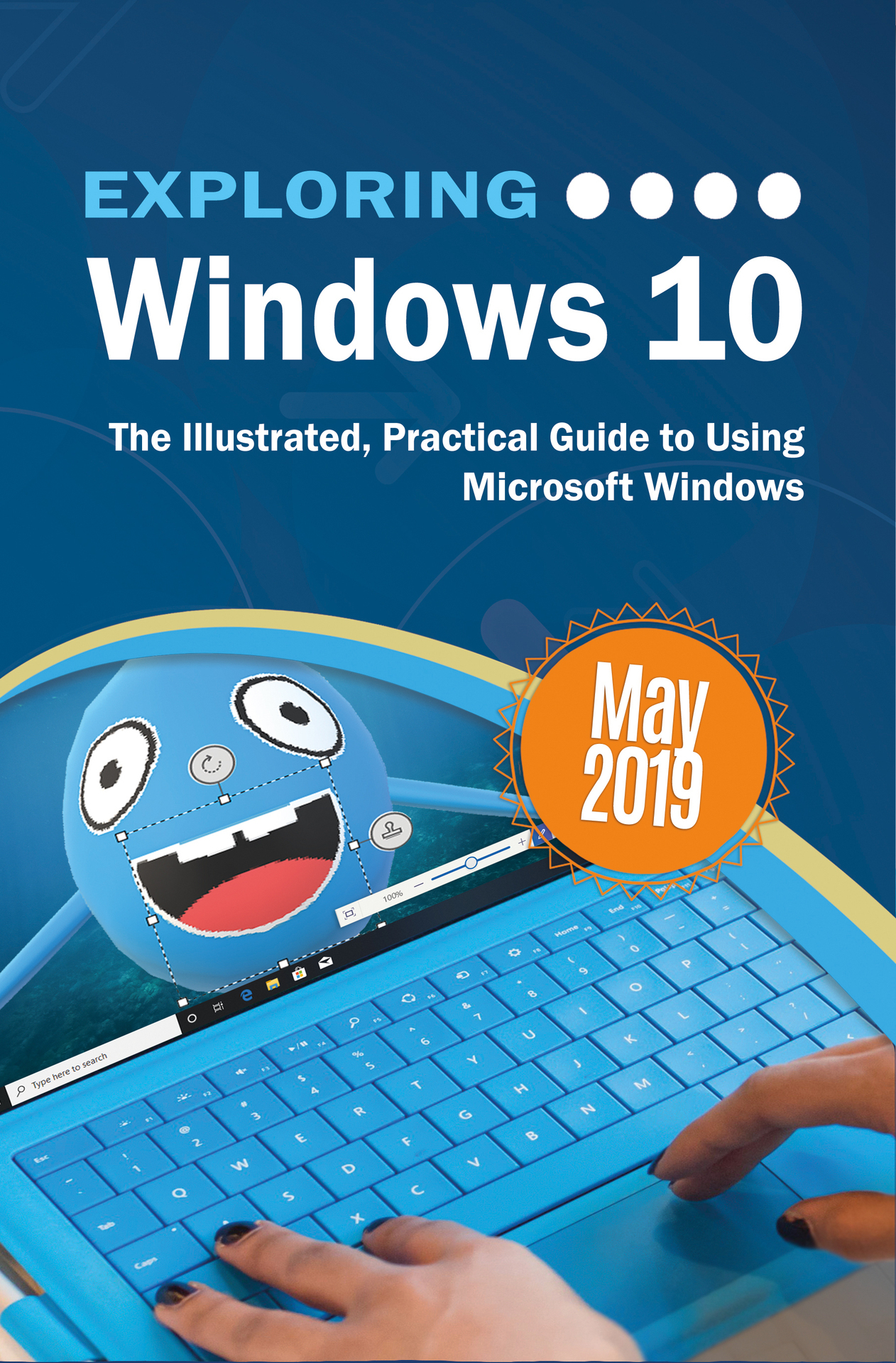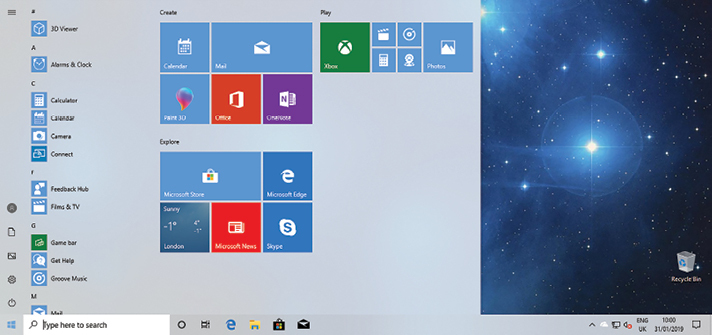Exploring
Windows 10
May 2019 Edition
Kevin Wilson
Exploring Windows 10 May 2019 Edition
Copyright 2019 Elluminet Press
This work is subject to copyright. All rights are reserved by the Publisher, whether the whole or part of the material is concerned, specifically the rights of translation, reprinting, reuse of illustrations, recitation, broadcasting, reproduction on microfilms or in any other physical way, and transmission or information storage and retrieval, electronic adaptation, computer software, or by similar or dissimilar methodology now known or hereafter developed. Exempted from this legal reservation are brief excerpts in connection with reviews or scholarly analysis or material supplied specifically for the purpose of being entered and executed on a computer system, for exclusive use by the purchaser of the work. Duplication of this publication or parts thereof is permitted only under the provisions of the Copyright Law of the Publishers location, in its current version, and permission for use must always be obtained from the Publisher. Permissions for use may be obtained through Rights Link at the Copyright Clearance Centre. Violations are liable to prosecution under the respective Copyright Law.
Trademarked names, logos, and images may appear in this book. Rather than use a trademark symbol with every occurrence of a trademarked name, logo, or image we use the names, logos, and images only in an editorial fashion and to the benefit of the trademark owner, with no intention of infringement of the trademark.
The use in this publication of trade names, trademarks, service marks, and similar terms, even if they are not identified as such, is not to be taken as an expression of opinion as to whether or not they are subject to proprietary rights.
While the advice and information in this book are believed to be true and accurate at the date of publication, neither the authors nor the editors nor the publisher can accept any legal responsibility for any errors or omissions that may be made. The publisher makes no warranty, express or implied, with respect to the material contained herein.
Publisher: Elluminet Press
Director: Kevin Wilson
Lead Editor: Steven Ashmore
Technical Reviewer: Mike Taylor, Robert Ashcroft
Copy Editors: Joanne Taylor, James Marsh
Proof Reader: Mike Taylor
Indexer: James Marsh
Cover Designer: Kevin Wilson
About the Author
With over 15 years experience in the computer industry, Kevin Wilson has made a career out of technology and showing others how to use it. After earning a masters degree in computer science, software engineering, and multimedia systems, Kevin has held various positions in the IT industry including graphic & web design, building & managing corporate networks, training, and IT support.
He currently serves as Elluminet Press Ltds senior writer and director, he periodically teaches computer science at college in South Africa and serves as an IT trainer in England. His books have become a valuable resource among the students in England, South Africa and our partners in the United States.
Kevins motto is clear: If you cant explain something simply, then you havent understood it well enough. To that end, he has created the Exploring Technology Series, in which he breaks down complex technological subjects into smaller, easy-to-follow steps that students and ordinary computer users can put into practice.
Acknowledgements
Thanks to all the staff at Luminescent Media & Elluminet Press for their passion, dedication and hard work in the preparation and production of this book.
To all my friends and family for their continued support and encouragement in all my writing projects.
To all my colleagues, students and testers who took the time to test procedures and offer feedback on the book
Finally thanks to you the reader for choosing this book. I hope it helps you to use your PC with greater understanding.
Have fun!
Table of Contents
Windows 10
Windows 10 is the latest operating system from Microsoft Corporation and is one that represents a major shift in the devices we use. In other words Windows is designed to adapt to the device its installed on, so youll get a point and click environment on desktop PCs, workstations, laptops, and all-in-one PCs called desktop mode, and a touch screen environment on tablets, hybrid laptop/tablet, and other small screen devices called tablet mode.
So whats an Operating System? An Operating System is a computer program that manages the computers hardware resources such as memory, processor and disk drives.
The Operating System also provides a platform for you to run apps such as word processors, web browsers, games, open files, and so on. These are represented as graphical icons on the screen. Apps open up in a window allowing you to interact with them using either a mouse, keyboard or touch-screen. Commands and options are organised into menus for you to select. This is called a graphic user interface.
Windows Editions
There are two editions of Windows 10 available to consumers: Home and Pro.
Windows 10 Home is designed for use on PCs, laptops and tablets. This edition is intended for the every day home user. If you bought a laptop or tablet device from a computer store, then this is the version youre most likely to have.
Windows 10 Pro is the same as the home edition, except it has additional features that are oriented towards business environments and power users.
Microsoft subsequently released other editions of Windows 10 aimed at different markets.
Windows 10 Enterprise is aimed at medium to large scale organisations that have hundreds or even thousands of computers in their offices and networks. This edition is very similar to Windows 10 Pro except it has a couple of extra features.
Windows 10 Education is very much like Windows 10 Pro and Windows 10 Enterprise but is distributed to educational establishments such as schools, colleges, and universities.
Windows 10 S is a feature-limited edition of Windows 10 designed primarily for low-end devices and the education market. Windows 10 S only allows the installation of software from the Windows Store. You can only use Microsoft Edge as the web browser and Bing as the search engine.
Windows 10 Pro for Workstations is designed for high-end hardware for intensive computing tasks and supports Intel Xeon or AMD Opteron processors, up to 4 CPUs, 6TB RAM, the ReFS file system.
The May 2019 Update
Windows 10 - May 2019 Update 1903, also known as 19H1, has had a few improvements over the previous update.
Whats New?
Windows now has a new Light Mode. If you choose the light mode from the settings app, the whole system will be light including the taskbar and start menu.
The start menu also has a slightly new layout, and has been simplified reducing clutter and the number of pre-installed tiles.
Cortana & Windows Search have now been separated. Youll find a separate icon on the taskbar for each feature.