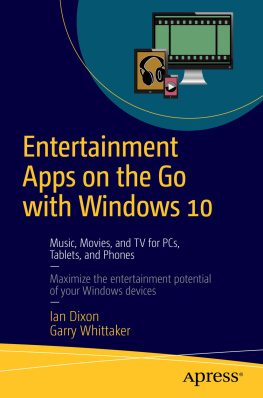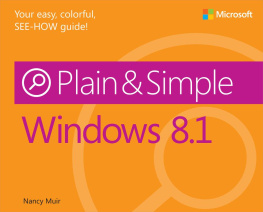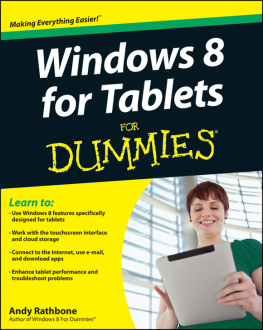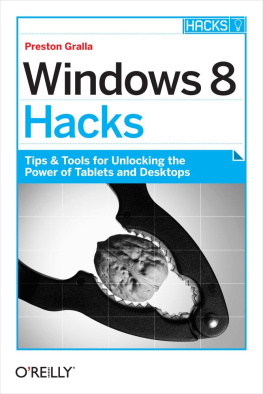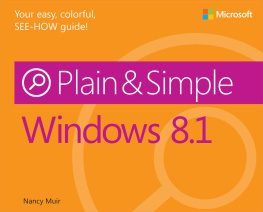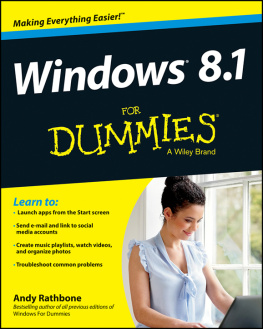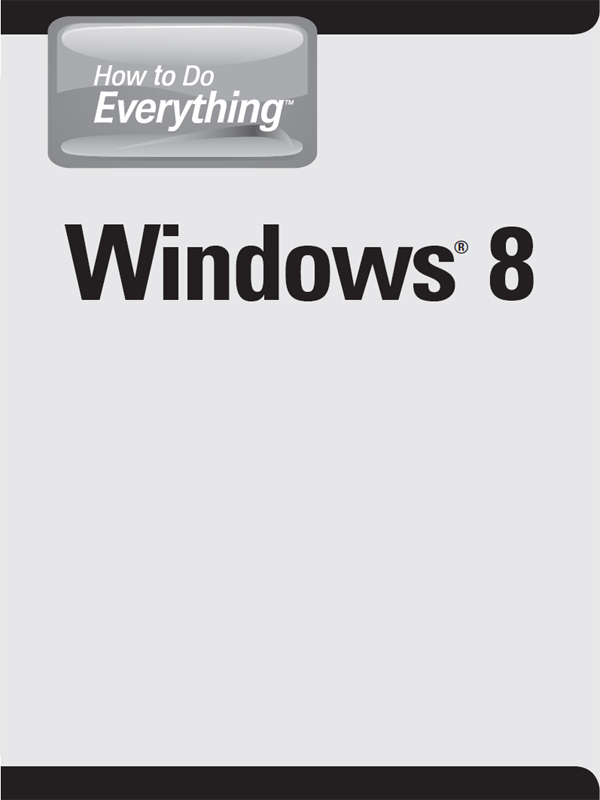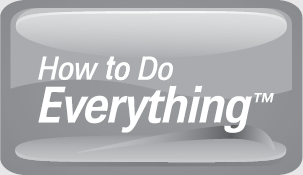About the Authors
Mary Branscombe has been a technology writer for over 20 years, writing for numerous websites, magazines, and daily newspapers like the Financial Times. Shes fascinated by the how, the what, and the why of technologyhow and why it works (and why it works that way), why anyone would use it, and what it does for you. You can currently find her work on TechRadar and ZDNet, where she co-writes the 500 words into the future blog with her writing partner, Simon Bisson. Together, they are the authors of Windows 8: What Your Business Needs to Know. With a smartphone in one hand and a Windows tablet in the other, Mary is rarely away from computers entirely, but when shes not working, you can find her on a road trip, with her nose in a book, or knitting something complicated.
Simon Bisson is an IT journalist and technology strategy consultant. He has written for many publications, from the Financial Times to ZDNet. In a varied career outside journalism, Simon has worked on tools to help design electromagnetic launchers and other exotic weapons, helped build the worlds first solid-state high-power HF transmitter, was CTO of one of the U.K.s first national ISPs, and consulted on the development of some of the most recognizable websites. Outside work, Simon walks, travels, takes photographs, and reads a lot. He occasionally reviews science fiction and has had some of his own fiction published. He regularly confuses the TSA by presenting them with a passport from the original Jersey.
Eric Butow is the owner of Butow Communications Group (BCG) in Jackson, California, which offers online marketing ROI improvement services for businesses. He has written 21 books, most recently How to Succeed in Business, Second Edition and My Samsung Galaxy Tab 2. Eric also developed and taught networking, computing, and usability courses for Ed2Go, Virtual Training Company, California State UniversitySacramento, and Udemy.
When hes not working in (and on) his business or writing books, you can find Eric enjoying time with friends, walking around the historic Gold Rush town of Jackson, and helping his parents manage their infant and toddler daycare business.
About the Technical Editors
Iain Thomson has been a technology writer for most of the past two decades, making Windows 8 the seventh Microsoft operating system launch hes covered. British-born, Iain has had spells working on PC Magazine and V3.co.uk, set up IT Pro, and currently covers Microsoft (amongst other topics) at The Register. He currently resides in Berkeley with his wife and their small nervous black cat, who is paradoxically called Boo.
As the founder and editor of www.Windows8update.com, Onuora Amobi is a leading authority on Microsofts newest operating system, Windows 8. A former Microsoft MVP for the Windows Desktop, Onuora has more than 16 years of enterprise IT, management consulting, and online marketing experience. He is currently a leading expert and consultant in the areas of strategic analysis and ROI evaluations for organizations looking to move to Windows 8.
Windows 8
Mary Branscombe
Simon Bisson
Eric Butow
New York Chicago San Francisco Lisbon
London Madrid Mexico City Milan New Delhi
San Juan Seoul Singapore Sydney Toronto
Copyright 2013 by The McGraw-Hill Companies. All rights reserved. Except as permitted under the United States Copyright Act of 1976, no part of this publication may be reproduced or distributed in any form or by any means, or stored in a database or retrieval system, without the prior written permission of the publisher.
ISBN: 978-0-07-180515-5
MHID: 0-07-180515-X
The material in this e-book also appears in the print version of this title: ISBN: 978-0-07-180514-8, MHID: 0-07-180514-1
McGraw-Hill e-books are available at special quantity discounts to use as premiums and sales promotions, or for use in corporate training programs. To contact a representative please e-mail us at .
All trademarks are trademarks of their respective owners. Rather than put a trademark symbol after every occurrence of a trademarked name, we use names in an editorial fashion only, and to the benefit of the trademark owner, with no intention of infringement of the trademark. Where such designations appear in this book, they have been printed with initial caps.
Information has been obtained by McGraw-Hill from sources believed to be reliable. However, because of the possibility of human or mechanical error by our sources, McGraw-Hill, or others, McGraw-Hill does not guarantee the accuracy, adequacy, or completeness of any information and is not responsible for any errors or omissions or the results obtained from the use of such information.
TERMS OF USE
This is a copyrighted work and The McGraw-Hill Companies, Inc. (McGrawHill) and its licensors reserve all rights in and to the work. Use of this work is subject to these terms. Except as permitted under the Copyright Act of 1976 and the right to store and retrieve one copy of the work, you may not decompile, disassemble, reverse engineer, reproduce, modify, create derivative works based upon, transmit, distribute, disseminate, sell, publish or sublicense the work or any part of it without McGraw-Hills prior consent. You may use the work for your own noncommercial and personal use; any other use of the work is strictly prohibited. Your right to use the work may be terminated if you fail to comply with these terms.
THE WORK IS PROVIDED AS IS. McGRAW-HILL AND ITS LICENSORS MAKE NO GUARANTEES OR WARRANTIES AS TO THE ACCURACY, ADEQUACY OR COMPLETENESS OF OR RESULTS TO BE OBTAINED FROM USING THE WORK, INCLUDING ANY INFORMATION THAT CAN BE ACCESSED THROUGH THE WORK VIA HYPERLINK OR OTHERWISE, AND EXPRESSLY DISCLAIM ANY WARRANTY, EXPRESS OR IMPLIED, INCLUDING BUT NOT LIMITED TO IMPLIED WARRANTIES OF MERCHANTABILITY OR FITNESS FOR A PARTICULAR PURPOSE. McGraw-Hill and its licensors do not warrant or guarantee that the functions contained in the work will meet your requirements or that its operation will be uninterrupted or error free. Neither McGraw-Hill nor its licensors shall be liable to you or anyone else for any inaccuracy, error or omission, regardless of cause, in the work or for any damages resulting therefrom. McGraw-Hill has no responsibility for the content of any information accessed through the work. Under no circumstances shall McGraw-Hill and/or its licensors be liable for any indirect, incidental, special, punitive, consequential or similar damages that result from the use of or inability to use the work, even if any of them has been advised of the possibility of such damages. This limitation of liability shall apply to any claim or cause whatsoever whether such claim or cause arises in contract, tort or otherwise.
To friends and family, online and everywhere.
Mary Branscombe and Simon Bisson
For my family.
Eric Butow
Contents
Acknowledgments
Its been a pleasure working with Megg Morin and Stephanie Evans at McGraw-Hill and the rest of the editing and production team, who displayed grace under pressure; and we never miss an opportunity to work with Iain Thomson.