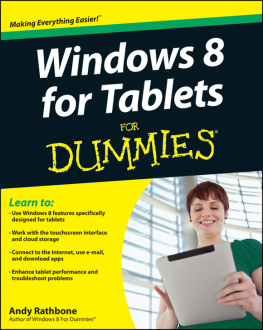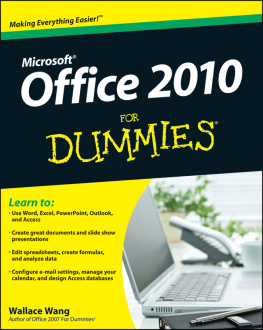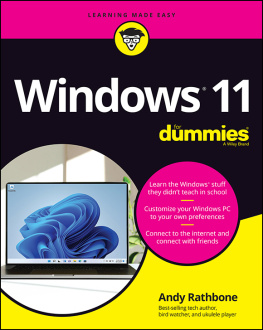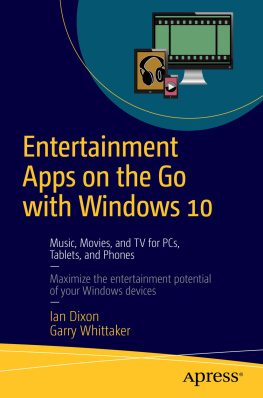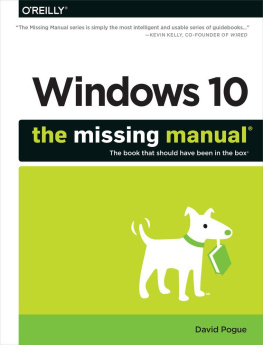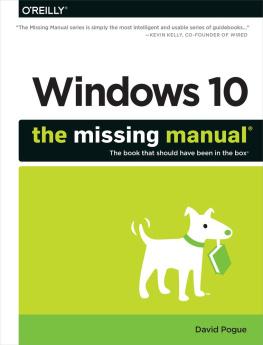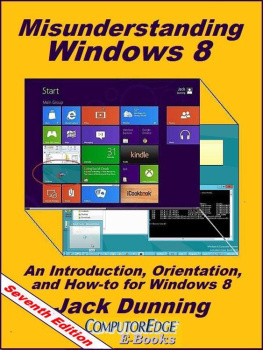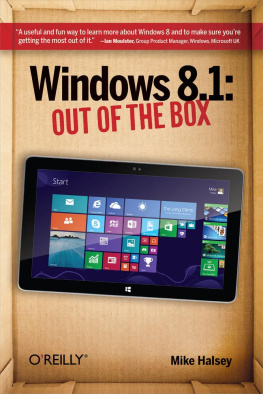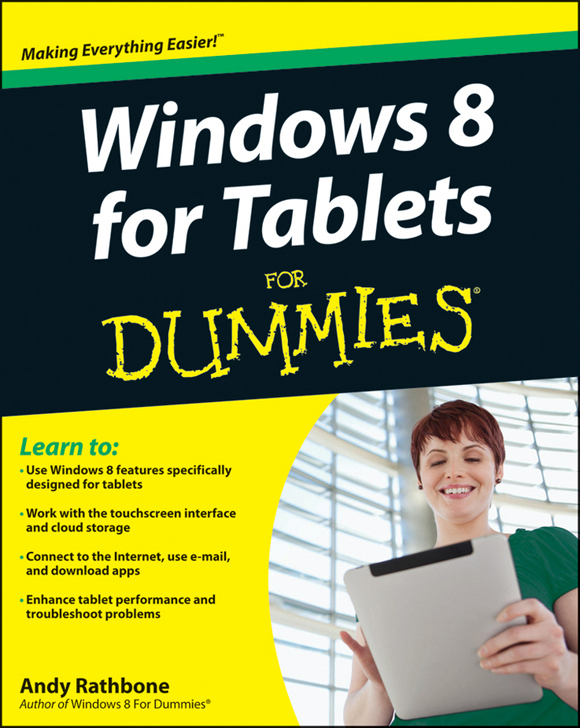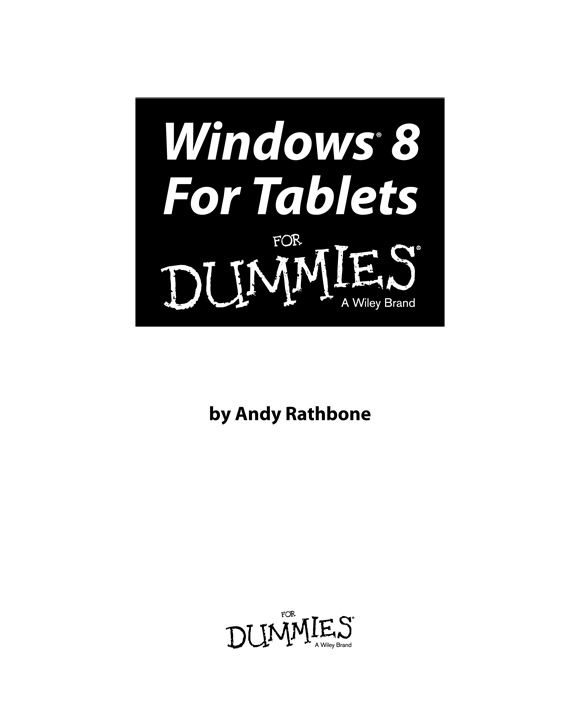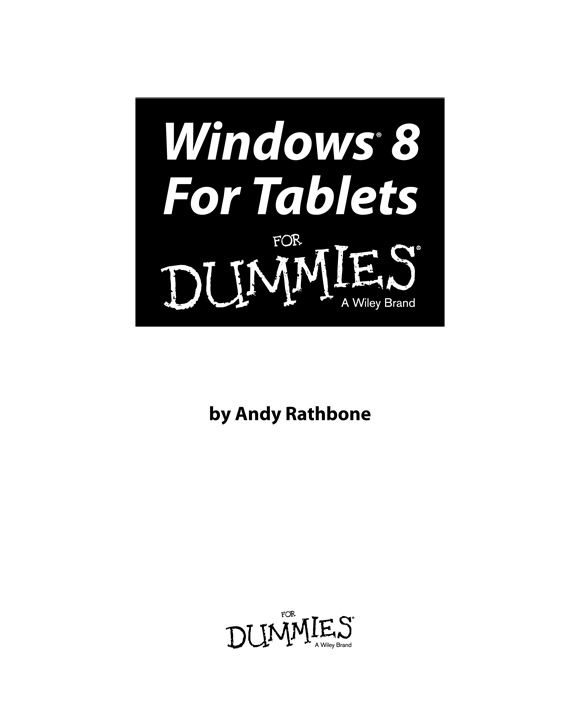
Windows 8 For Tablets For Dummies
Published by
John Wiley & Sons, Inc.
111 River Street
Hoboken, NJ 07030-5774
Copyright 2013 by John Wiley & Sons, Inc., Hoboken, New Jersey
Published by John Wiley & Sons, Inc., Hoboken, New Jersey
Published simultaneously in Canada
No part of this publication may be reproduced, stored in a retrieval system or transmitted in any form or by any means, electronic, mechanical, photocopying, recording, scanning or otherwise, except as permitted under Sections 107 or 108 of the 1976 United States Copyright Act, without either the prior written permission of the Publisher, or authorization through payment of the appropriate per-copy fee to the Copyright Clearance Center, 222 Rosewood Drive, Danvers, MA 01923, (978) 750-8400, fax (978) 646-8600. Requests to the Publisher for permission should be addressed to the Permissions Department, John Wiley & Sons, Inc., 111 River Street, Hoboken, NJ 07030, (201) 748-6011, fax (201) 748-6008, or online at http://www.wiley.com/go/permissions .
Trademarks: Wiley, the Wiley logo, For Dummies, the Dummies Man logo, A Reference for the Rest of Us!, The Dummies Way, Dummies Daily, The Fun and Easy Way, Dummies.com, Making Everything Easier, and related trade dress are trademarks or registered trademarks of John Wiley & Sons, Inc. and/or its affiliates in the United States and other countries, and may not be used without written permission. Microsoft and Windows are registered trademarks of Microsoft Corporation. All other trademarks are the property of their respective owners. John Wiley & Sons, Inc. is not associated with any product or vendor mentioned in this book.
Limit of Liability/Disclaimer of Warranty: The publisher and the author make no representations or warranties with respect to the accuracy or completeness of the contents of this work and specifically disclaim all warranties, including without limitation warranties of fitness for a particular purpose. No warranty may be created or extended by sales or promotional materials. The advice and strategies contained herein may not be suitable for every situation. This work is sold with the understanding that the publisher is not engaged in rendering legal, accounting, or other professional services. If professional assistance is required, the services of a competent professional person should be sought. Neither the publisher nor the author shall be liable for damages arising herefrom. The fact that an organization or Website is referred to in this work as a citation and/or a potential source of further information does not mean that the author or the publisher endorses the information the organization or Website may provide or recommendations it may make. Further, readers should be aware that Internet Websites listed in this work may have changed or disappeared between when this work was written and when it is read.
For general information on our other products and services, please contact our Customer Care Department within the U.S. at 877-762-2974, outside the U.S. at 317-572-3993, or fax 317-572-4002.
For technical support, please visit .
Wiley publishes in a variety of print and electronic formats and by print-on-demand. Some material included with standard print versions of this book may not be included in e-books or in print-on-demand. If this book refers to media such as a CD or DVD that is not included in the version you purchased, you may download this material at .
Library of Congress Control Number: 2013932121
ISBN 978-1-118-32958-0 (pbk); ISBN 978-1-118-40180-4 (ebk); ISBN 978-1-118-40181-1 (ebk); ISBN 978-1-118-40179-8 (ebk)
Manufactured in the United States of America
10 9 8 7 6 5 4 3 2 1
About the Author
Andy Rathbone started geeking around with computers in 1985 when he bought a 26-pound portable CP/M Kaypro 2X. Like other nerds of the day, he soon began playing with null-modem adapters, dialing computer bulletin boards, and working at Radio Shack.
He wrote for various techie publications before moving to computer books in 1992. Hes written the Windows For Dummies series, Surface For Dummies, Motorola Xoom For Dummies, Upgrading and Fixing PCs For Dummies, and many other computer books.
Today, he has more than 15 million copies of his books in print, and they've been translated into more than 30 languages. You can reach Andy at his website, www.andyrathbone.com , where he answers a reader's question online each week.
Authors Acknowledgments
Special thanks to Dan Gookin, Matt Wagner, Tina Rathbone, Steve Hayes, Linda Morris, Russ Mullen, Melba Hopper, and Cynthia Fields.
Thanks also to all the folks I never meet in editorial, sales, marketing, layout, and graphics who work hard to bring you this book.
Publishers Acknowledgments
We're proud of this book; please send us your comments at http://dummies.custhelp.com . For other comments, please contact our Customer Care Department within the U.S. at 877-762-2974, outside the U.S. at 317-572-3993, or fax 317-572-4002.
Some of the people who helped bring this book to market include the following:
Acquisitions and Editorial
Project Editor: Linda Morris
Executive Editor: Steve Hayes
Technical Editor: Russ Mullen
Editorial Manager: Jodi Jensen
Editorial Assistant: Annie Sullivan
Sr. Editorial Assistant: Cherie Case
Cover Photo: Background Micha Krakowiak; Tablet computer photographed by Wiley Creative Services
Composition Services
Project Coordinator: Sheree Montgomery
Layout and Graphics: Jason Guy, Joyce Haughey, Christin Swinford
Proofreaders: Cynthia Fields, John Greenough
Indexer: Ty Koontz
Special Help Melba Hopper
Wiley Publishing Technology Publishing Group
Richard Swadley, Vice President and Executive Group Publisher
Andy Cummings, Vice President and Publisher
Mary Bednarek, Executive Acquisitions Director
Mary C. Corder, Editorial Director
Publishing for Consumer Dummies
Kathleen Nebenhaus, Vice President and Executive Publisher
Composition Services
Debbie Stailey, Director of Composition Services
Introduction
W elcome to Windows 8 For Tablets For Dummies !
If youve been frustrated when running Windows 8 on a desktop PC, theres a reason: Microsoft designed Windows 8 to run on tablets. So, rest assured that with your tablet, youre now running Windows 8 the way it was supposed to be run.
Youll enjoy running Windows 8 on a tablet much more than on a desktop. Desktop PCs sit on boring desktops, which usually mean work. Tablets, by contrast, represent travel and leisure, and thats where they excel.
About This Book
Today, most people think of a desktop PC as a workhorse for creating: They create documents, spreadsheets, and whatever other boring files their boss requires. And they usually require a mouse and keyboard.
Tablets, by contrast, work best at letting you consume: videos, music, the Internet, and e-mail. And its often done on the couch, with your fingertips.
But what if one tablet straddled both worlds, letting you both consume and create?
Thats the promise of a Windows 8 tablet. Its finger-friendly Start screen lets you watch videos, listen to music, read e-books and e-mail, and browse the web. And, come Monday morning, you can switch to the Windows desktop, plug in a mouse and keyboard, and put on your working cap.
And how well does it hold up on that promise? Thats where this book comes into play. I describe how it works in both work and play mode, and how to give it a few little tweaks to make it fit into your life a little more easily.