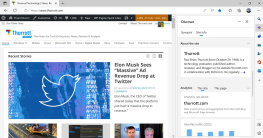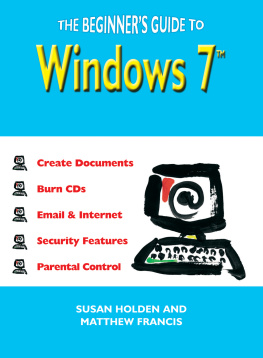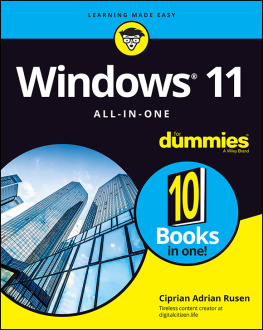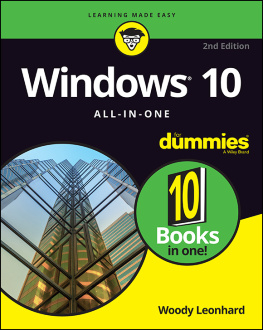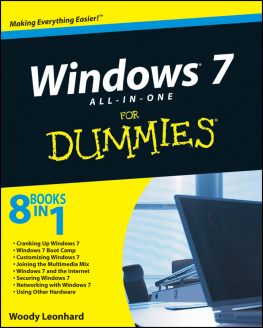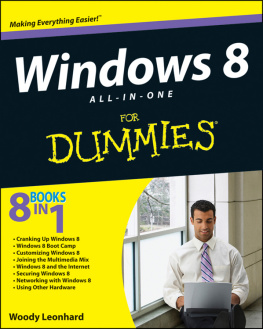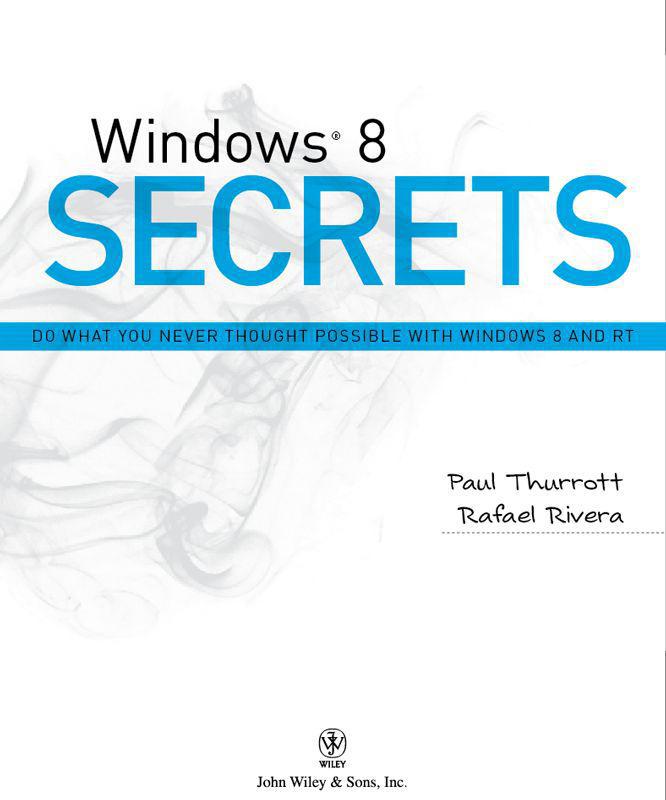Table of Contents
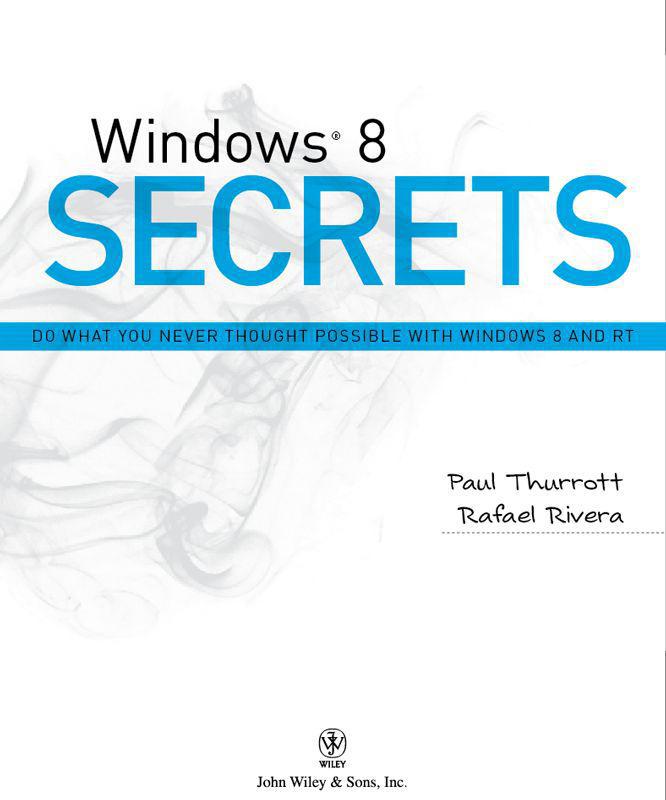
Chapter 1
Choosing Windows 8 Versions, PCs and Devices, and Hardware
In This Chapter
- Understanding the different Windows 8 product editions
- Understanding the differences between each version of Windows 8
- Choosing the correct Windows 8 version
- Understanding the differences between Intel-compatible PCs and ARM-based devices
- Choosing a machine type
- New Windows 8 hardware capabilities to look for
With Windows 8, you suddenly have a lot of decisions to make. Fortunately, Microsoft has simplified the product lineup such that there are basically just two retail versions of Windows 8 that upgraders need to think about, plus a third version, called Windows RT, that will be sold only with new ARM-based PCs and devices.
But choosing a Windows version is only the start of the decision-making process. Beyond that, you have various machine types to choose from, including not just stalwart desktop PCs and laptops, but also new leading-edge all-in-ones, Ultrabooks, tablets, and hybrid PCs.
And within those different classes of machines are a variety of new hardware capabilities that work in tandem with Windows 8 to provide the best computing experience yet. Of course, getting there will require you to do a bit of homework first. And thats where this chapter comes in.
Picking a Windows 8 Product Edition
Over the past decade, Microsoft has become involved in a controversy of its own making. And no, were not talking about the antitrust issues that also dogged the software giant for much of the past decade. Instead, were referring to its predilection for confusing users with too many product editions. That is, rather than make products called Windows and Office, Microsoft makes many product editions of each one, each of which comes with some almost arbitrary set of capabilities and features and, of course, individual price points.
The decision to diversify its product lineups wasnt made overnight, but it was made for all the wrong reasons. The thing is, Microsoft had research to fall back on that showed that users would generally spend more money on a supposedly premium version of a product. And the more versions they had, the studies suggested, the better.
To understand how the plan to diversify Windows quickly ran amok, consider what it was like when Windows XP debuted back in 2001. At first, it was the simplest product lineup of all time, with a Windows XP Home Edition aimed at, yes, the home market, and a Professional Edition that was aimed at businesses but also those who wanted every single possible capability.
And sure enough, the research paid off. Even consumers preferred the more expensive XP Professional edition and would pay extra while configuring a PC to get that version of the OS.
So then Microsoft went off the rails.
First, the company expanded the XP lineup with additional product editions that filled certain niches, including XP Tablet PC Edition (for Tablet PCs) and Media Center Edition (for so-called media center PCs), which were aimed at the living room. Then it added a 64-bit version, XP Professional x64, and a version for emerging markets called XP Starter Edition. There were N editions for the European market and K versions for the Korean market, both necessitated by antitrust action. And there was an Itanium version for Intels then high-end (and now dead) 64-bit platform.
By the time Windows Vista shipped in 2006, it was hard to tell how many product editions were really available since most were also available in separate 32-bit and 64-bit (x64) versions. Counting them all, there were almost 20!
And Microsoft not only confused customers with packaging, but it also increased the ways in which users could purchase the product. There were the not-quite-retail versions of the software, called OEM versions , which were technically supposed to sell only to PC makers, but were widely available online. And there was a new option called Windows Anytime Upgrade, which let you upgrade in-place from one version of Vista to another.
Windows 7 arrived in 2009 with just a slightly simplified product lineup. This time around, the 32-bit and 64-bit (x64) versions of each edition were always bundled together, thankfully. And while there were just about as many mainstream versions of the product as with Vista, the choice was a lot simpler.
It boiled down to this: Most low-end netbook computers were bundled with a cut-rate version of Windows 7 called Starter Edition (which, in this version, graduated from emerging markets). Home PCs would typically come with Windows 7 Home Premium, and business PCs would typically come with Windows 7 Professional. If you wanted the version that had it all, youd get Windows 7 Ultimate. But really, most people simply had to choose between Windows 7 Home Premium and Professional. It wasnt as hard as it looked.
With Windows 8, Microsoft has finally gone back to its roots. And while it is still delivering multiple product editions in this release, the choices are fewer and far more easily managed.
Introducing the Windows 8 Product Editions
Internally, the entry level Windows 8 version is actually called Windows 8 Core. This name makes a lot of sense to us, and is how Microsoft should market it, we think.
With Windows 8, Microsoft is offering just three mainstream product editions, though choosing among them is easier than its been since 2001. Two of the three versions, called Windows 8 and Windows 8 Pro, run on traditional PCs that utilize the same Intel/Intel-compatible x86/x64 processor architecture that has provided the backbone of our PCs for decades. The third, called Windows RT, is being made available only with new PCs and tablets that run on the ARM processor architecture.
Aside from the underlying architecture, Windows 8 and Windows RT are roughly comparable, with some key differences well note in a bit. That is, the feature sets are very similar. Windows 8 Pro is a superset of Windows 8, offering every single feature in Windows 8 plus several unique features.
And roughly speaking, Windows 8 is aimed at consumersmuch like Windows XP Home wasand Windows 8 Pro is aimed at businesses and enthusiasts just like XP Professional was.
This makes picking a product somewhat easy, assuming you understand the differences between Intel-compatible PCs and ARM-based devices. (To more easily differentiate these platforms, we tend to refer to Intel-compatible machines as PCs and ARM-based machines as devices , though to be fair the differences are getting somewhat subtle. So your first choice is to pick a PC or a device.
If youre upgrading or clean installing Windows 8 on an existing PC, you will be choosing between Windows 8 and Windows 8 Pro. Its that simple.
If youre buying a new PC, that also means, generally, that you will choose between Windows 8 and Windows 8 Pro. But if youre buying a new tablet, youll need to choose among all three: Windows 8, Windows 8 Pro, and Windows RT. And your choice will be limited by device type: Some models will only be available with an Intel-compatible chipsetwhere you can choose between Windows 8 and Windows 8 Proand some will come only with an ARM chipset, where your only choice is Windows RT.
Well discuss some of these differences later in the chapter, but the big picture goes like this: Windows RT is a new, unproven product. It runs only on ARM-based platforms that could enable thinner and lighter iPad-like tablets that may get better battery life than Intel-compatible products. (That tale has yet to be told.) Windows RT is roughly comparable to the base version of Windows 8, but is lacking one very critical feature: It is not compatible with any existing Windows applications or utilities. And its missing two interesting and potentially useful features, Windows Media Player and Storage Spaces. On the flip side, Windows RT offers a few unique features of its own: device encryption, and free, bundled versions of Microsoft Word, Excel, PowerPoint, and OneNote. These applications are based on Office 2013 and, like Windows RT, are branded with the RT name (for example, Word RT).
Next page