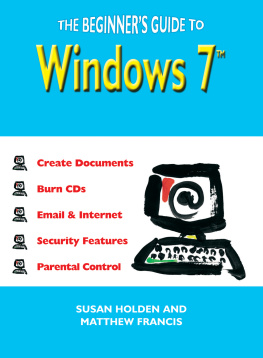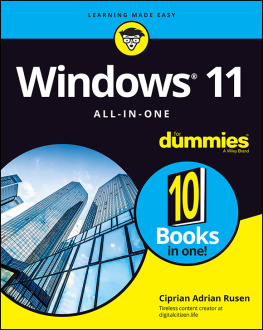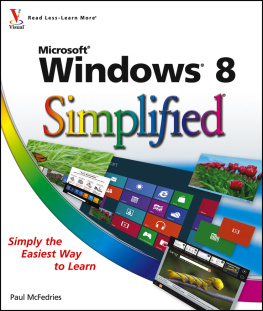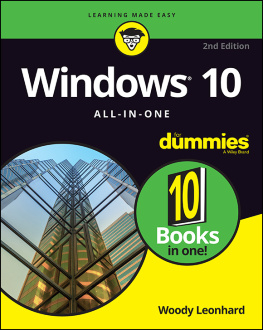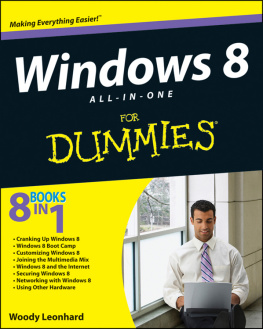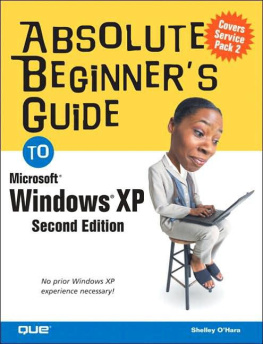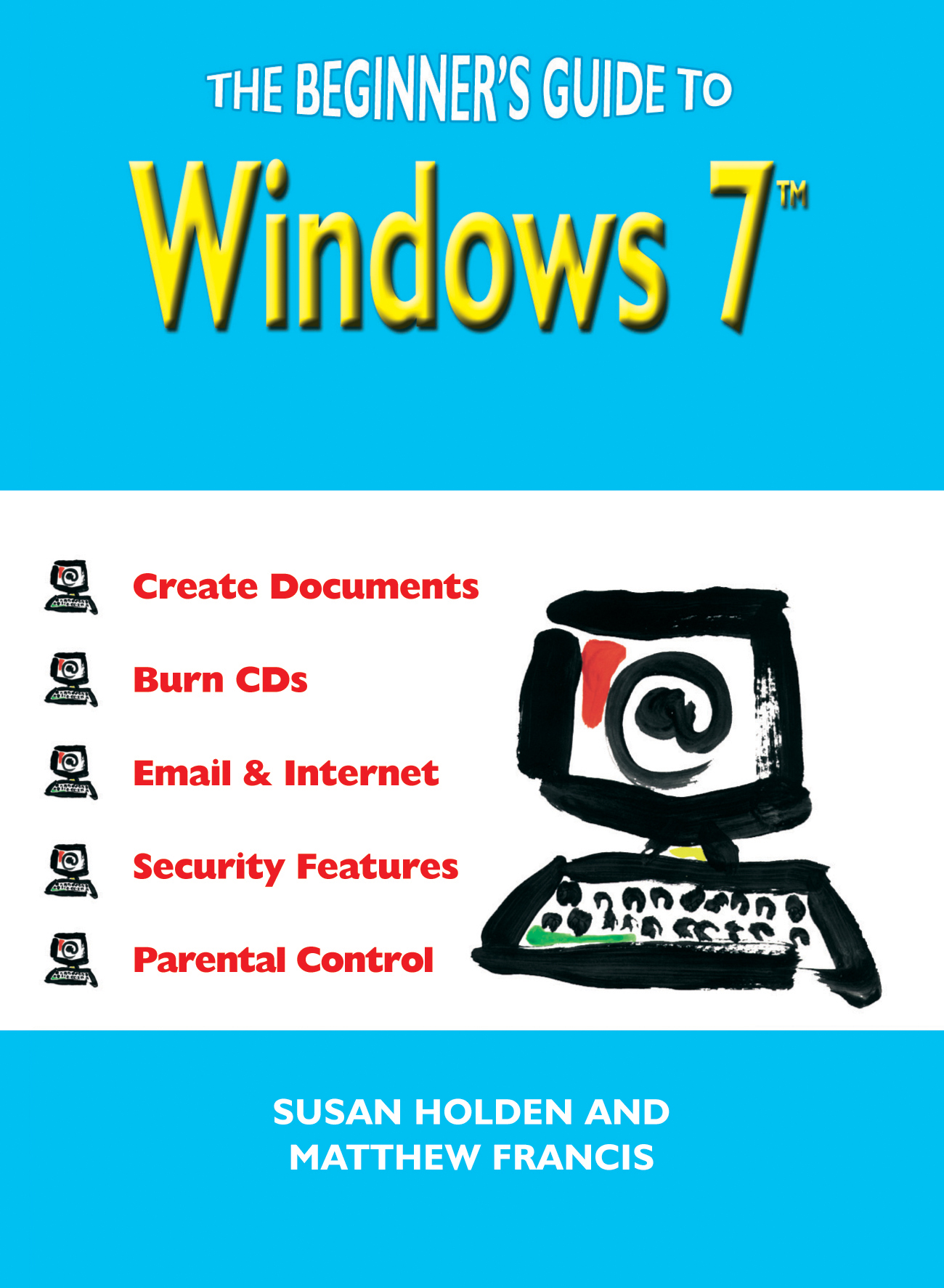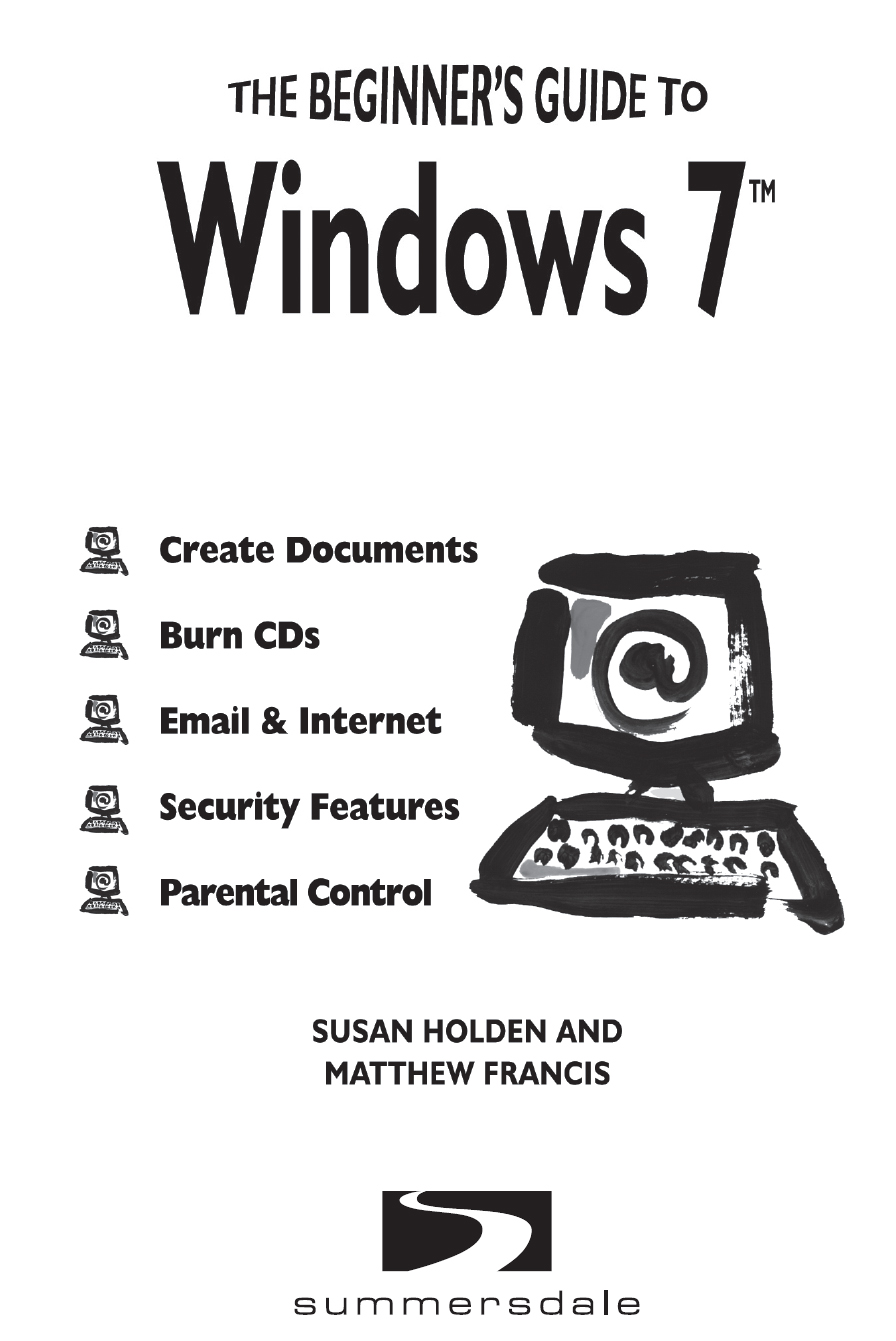Praise for other titles in the Beginners Guide series:
This book is something every computer owner should have by their PC
David Bugden, Computer Bookshops Ltd,
PUBLISHING NEWS
get this book whether youre an IT whiz or a complete idiot when it comes to computers, this will help you out
FRESH DIRECTION
After twenty years of fighting DOS and Windows PCs, and passing on fix-it tips in magazines like PCW, I have learned the hard way that no-one can ever know everything Within moments of picking up this (surprisingly inexpensive) book I had learned something I had forgotten or never known - about fixing printer problems. I may well now buy a couple of copies to give to friends who keep phoning in the middle of the night with PC problems
Barry Fox, Contributing Editor, Europe,
CONSUMER ELECTRONICS
This is the book to reach for when your computer isnt doing what it should... Dont panic! This little book, written by two IT experts, is full of solutions... well illustrated with screen grabs and diagrams and could easily save you its 5.99 cover price the first time you use it
ALL THAT WOMEN WANT e-zine
The Beginners Guide to Fixing Your PC could save hours of frustration and, possibly save on expensive IT-expert call-out fees written in friendly, easy-to-understand language by two IT experts who know how to explain things to ordinary human beings. It includes a very helpful glossary too
youngscot.org
Its not written in Martian, like most user handbooks, and is easy to understand could be a godsend during that crucial moment of despair
MIDDLETON AND
NORTH MANCHESTER GUARDIAN
A concise, accessible guide to help you get the most out of your computer using Windows Vista
NORTH EAST TIMES
This pocket-size book is written... by two IT experts who know how to explain things to non-geek human beings
LINCOLNSHIRE TODAY
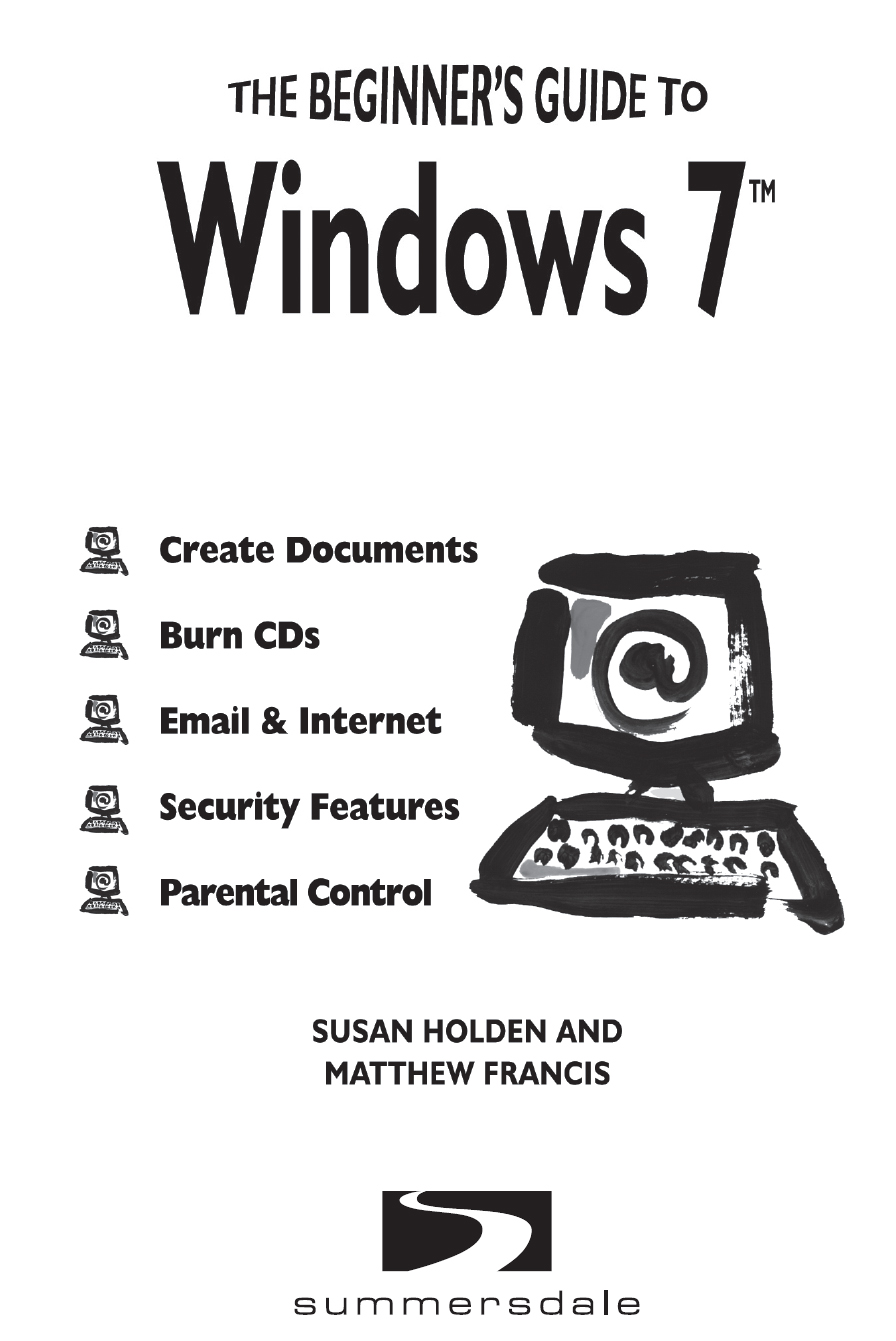
THE BEGINNERS GUIDE TO WINDOWS 7
Copyright Susan Holden and Matthew Francis, 2011
All rights reserved.
No part of this book may be reproduced by any means, nor transmitted, nor translated into a machine language, without the written permission of the publishers.
The right of Susan Holden and Matthew Francis to be identified as the authors of this work has been asserted in accordance with sections 77 and 78 of the Copyright, Designs and Patents Act 1988.
Condition of Sale
This book is sold subject to the condition that it shall not, by way of trade or otherwise, be lent, re-sold, hired out or otherwise circulated in any form of binding or cover other than that in which it is published and without a similar condition including this condition being imposed on the subsequent publisher.
Summersdale Publishers Ltd
46 West Street
Chichester
West Sussex
PO19 1RP
UK
www.summersdale.com
Printed and bound in Great Britain
eISBN: 9780857653918
Substantial discounts on bulk quantities of Summersdale books are available to corporations, professional associations and other organisations. For details contact Summersdale Publishers by telephone: +44 (0) 1243 771107, fax: +44 (0) 1243 786300 or email: .
Warning and Disclaimer
Every effort has been made to make this book as accurate as possible. The authors and publisher shall have neither responsibility nor liability to any person or entity with respect to any loss or damage arising directly or indirectly from information contained within this book. Every effort has been made to obtain the necessary permissions with reference to copyright material both illustrative and quoted; should there be any omissions in this respect, we apologise and shall be pleased to make the appropriate acknowledgements in any future editions.
Acknowledgements
Microsoft product screenshots reprinted with permission and copyright of the Microsoft Corporation. Windows 7, Windows Media, Hotmail, MSN, Microsoft, MS-DOS, Windows, Aero, Windows Live Mail, Windows Live Essentials, and Internet Explorer 8 are registered trademarks or trademarks of the Microsoft Corporation. All images used are the property and copyright of Microsoft and the use of such is not meant to convey any endorsement of this book. The use of any third party material within Microsoft screenshots does not imply any endorsement or connection between Microsoft Corporation and said third party.
Acer is the trademark and logo of Acer Inc.
The screen shots of Trees for Life Restoring the Caledonian Forest, (www.treesforlife.org.uk) are reproduced with kind permission of Sales & Development Manager, Jane Beaton. Our thanks go to Jackie Perkins and Zo Julian of Churchtown Farm, Isles of Scilly for allowing us to use screenshots of their website (www.scillyflowers.co.uk).
The keyboard illustrations are reproduced with kind permission of Edward Lewis, SEO of Consultants Directory (www.seoconsultants.com). All images used are the property and copyright of the companies concerned and the use of such is not meant to convey any endorsement of this book. The use of any third party material within Microsoft screenshots does not imply any endorsement of this book.
Thanks also to Lesley Kristian, Sheila Todd, Pamela Griffiths, Shirley Penn, and J. D. Seargeant. For keeping us on track, we are indebted to our superb, patient and hard-working editor Lucy York, and our meticulous copy-editor, Stephen Watson.
Dedicated to Mark Seargeant
and kidney donors everywhere
In memory of Zach
Table of Contents
Introduction
Whether you are a complete beginner or just new to Windows 7, this book will help you discover some of the most frequently used features of Microsofts latest operating system. Emailing, browsing and searching the Internet, working with images and playing music are just some of the subjects covered. There are chapters on keeping your computer secure and well maintained and ways to personalise Windows 7 in your own individual style. It also includes some of the basic and most common word processing elements needed to create documents. Windows 7 comes with free software called Windows Live Essentials and there are details on how to access and download this optional package. Discover Live Mail the email program that now incorporates the easy-to-use Calendar and get to know Live Photo Galley that gives you increased versatility in working with digital photos.
Microsoft Windows 7 is very user-friendly; we hope that you will find this book to be a useful, and friendly, companion. Long and detailed technical explanations are not included! Each chapter is divided into sections, and the text is in straightforward, bite-sized, easy-to-follow steps that we hope will lead to immediate success.
Chapter One:
Setting up Windows 7
There are six editions of Windows 7: Starter, Home Basic, Home Premium, Professional, Ultimate and Enterprise. The Starter edition is only available preinstalled on netbooks and small PCs. It provides just the basics and is useful for emailing, connecting to the Internet and creating Word documents. You cannot install it yourself, although it can be upgraded to another edition. Home Basic is aimed at emerging markets such as South America and Asia and is not available worldwide. The Professional and Enterprise editions are primarily for businesses or large companies. Ultimate combines all the features of all the editions.
Home Premium is the edition most commonly on offer for home computing and is the edition upon which this book is based.