Publishing information
The first edition published October 2009 by
Rough Guides Ltd. 80 Strand, London, WC2R 0RL
Email: mail@roughguides.com
Distributed by the Penguin Group:
Penguin Books Ltd. 80 Strand, London, WC2R 0RL
The publishers and authors have done their best to ensure the accuracy and currency of all information in The Rough Guide to Windows 7; however, they can accept no responsibility for any loss or inconvenience sustained by any reader as a result of its information or advice.
No part of this guide may be reproduced in any form without permission from the publisher except for the quotation of brief passages in reviews.
Simon May, 2009
ISBN 13: 978-1-84836-277-2
This Digital Edition published 2010. ISBN: 9781848368774
E-Book format prepared by DK Digital, London and DK Digital Media, Delhi.
About this Book
The chances are that if youve picked up this content you have an interest in using Windows 7. And why not; its exciting! Windows 7 lets you do more work and have more fun with the latest PC technology, and in a far more intelligent way than ever before. Microsofts latest operating system has changed fairly significantly compared to previous versions, so its good to have a tour guide. Whether youre new to Windows, are considering buying a Windows 7 PC or are a Windows user about to upgrade, then this is the content for you.
These pages are peppered with Windows tips that Ive picked up over the years; every one is as vitally relevant to Windows 7 as it was to previous versions. This content doesnt take the standard this is what you get out of the box or here is this feature, heres that one approach; its been designed to help you do the stuff thats important to you: sending e-mail, surfing the Internet, playing with pictures and enjoying your music, movies and games. Hopefully youll reach an understanding of Windows 7 and be able to set it up just right for your needs, fix any problems you encounter and maybe even help your friends if they struggle.
Ive tried to avoid complicated step-by-step tutorials and keep things easy to follow and explanatory. That way you know what youre doing and why you are doing it.
If youve not yet experienced Windows 7, nows the time to dive in, using this content as your guide.
Frequently Asked Questions
What is Windows?The operating system, or OS, is the piece of software on your computer that holds everything together. It lets you type on your keyboard and have things appear on screen; it lets you plug in your digital camera and copy pictures from it. Everything on your computer relies on your operating system; it controls the experience you have using your PC. Windows 7 is designed to be less daunting to use than any other OS Microsoft has ever released. It also allows you to connect some of the coolest new hardware, like multi-touch screens, play the very latest games and watch and record TV.
Windows has been around for a long time and is installed on millions of PCs. Almost everyone has used Windows at some point and they all use it in a variety of ways. You can use Windows for watching movies and TV, viewing photos and listening to music all over the home. You can pause the TV in the kitchen and continue to watch in the bedroom right where you left off. Businesses run on Windows, using it to run their e-mail servers, share data and keep in touch with customers. Its even used to run nuclear submarines and war ships!
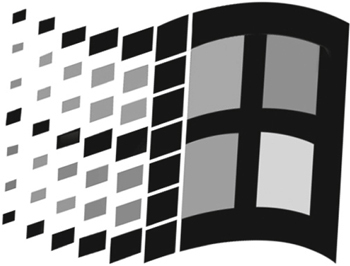
Now in its mid-twenties
Now in its mid-twentiesWindows 1.0 was released in November 1985; thats a difference of 24 years between Windows 1.0 and Windows 7. Why Windows 7?You might be thinking, Where did Windows 7 come from? What about XP (version 5)? and Vista (version 6)? Well, things have moved on a bit since those releases and Microsoft now describes them as legacy. What that means is that theyll be around for a little while longer, but support from Microsoft will gradually tail off. Further updates wont be made available so the latest technology wont work if you stick with them. XP was first released in October 2001, making it eight years old, while Vista was released in January 2007.
For Windows 7 Microsoft took a different branding approach, opting for something easier to understand, so names like XP which meant eXPerience and Vista have been dropped in favour of a much simpler 7.
The fantastic news is that with this simplicity comes compatibility. Almost all hardware that worked with Vista will be fine with Windows 7. If your printer, camera, TV card, scanner or other devices worked on Vista, they will probably work with Windows 7. Most stuff that worked with XP will work with Windows 7 too.
Windows 7 will also work on most PCs that ran Windows XP! For the first time ever the minimum requirements for running a newer version of the OS have actually dropped. That said, higher spec computers will run Windows 7 even faster.
With all these different versions of Windows being released you may be wondering if you should hold out for Windows 8, 9 or 10! Like buses, theres always going to be a next one and a next next one on the distant horizion, but Windows 7 offers significant enough functionality and compatibility improvements for you to hop on right now.
What about Linux?
Linux is an open source OS, meaning that anyone who wants to can change the way that the operating system is written and release an update for it. Recent releases such as Ubuntu ( ubuntu.com) are user-friendly and becoming poular alternatives to Windows. It can be found on many small netbook computers that are relatively inexpensive and low powered.
ubuntu.com) are user-friendly and becoming poular alternatives to Windows. It can be found on many small netbook computers that are relatively inexpensive and low powered.
Which Windows 7 should I choose?There are two versions of Windows 7 available in stores. Windows 7 Home Premium is the version intended for use in the home. It contains the most media-friendly features that let you listen to music and watch TV and videos on your PC as well as having a pretty interface. It doesnt do some of the more business-like stuff, such as allowing central administration of PCs on a network using something called Active Directory. Some encryption features arent available either. Those extra features come with Windows 7 Professional, which is intended for business use. Windows 7 Professional still includes all the good stuff for home use because its built on top of Home Premium. Either of these versions is a good choice for the home and they will be found on most PCs that come with Windows 7 preinstalled. Upgrades to these versions from Windows Vista are available in stores or from  microsoftstore.com.
microsoftstore.com.
There are a couple of other versions that its worth knowing about. Enterprise and Ultimate are the most complete versions, and they include far more bells and whistles than most people will need. Unless youre provided with a Windows 7 PC by the company you work for its unlikely that youll see Enterprise. If it is installed on a PC youve just bought its a warning sign to check its legal. Ultimate is probably overkill for most but is designed for the home. It includes advanced features for encryption and stuff that enthusiasts like to have; see 


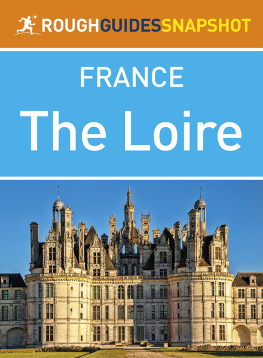



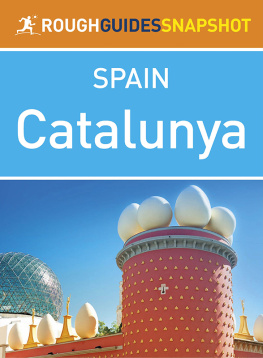
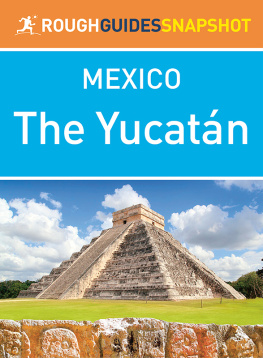
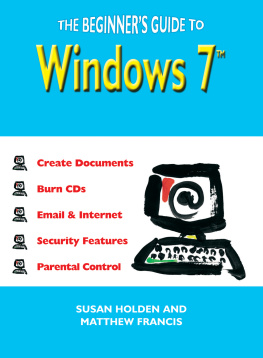

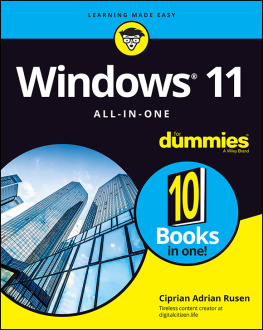
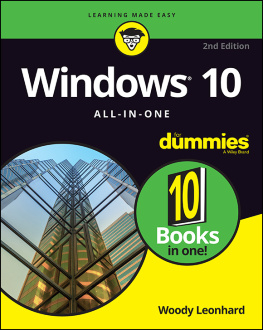
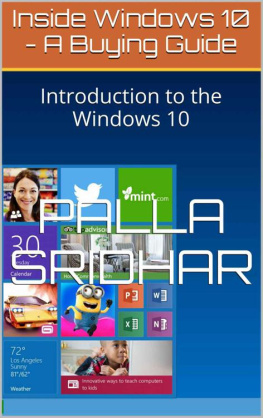
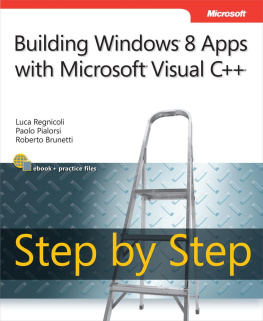



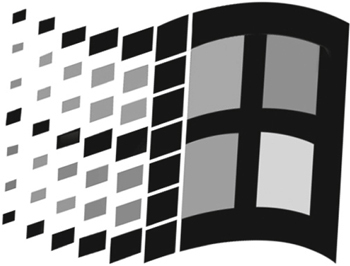
 ubuntu.com) are user-friendly and becoming poular alternatives to Windows. It can be found on many small netbook computers that are relatively inexpensive and low powered.
ubuntu.com) are user-friendly and becoming poular alternatives to Windows. It can be found on many small netbook computers that are relatively inexpensive and low powered.