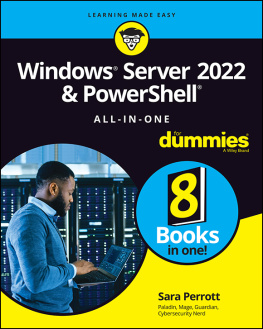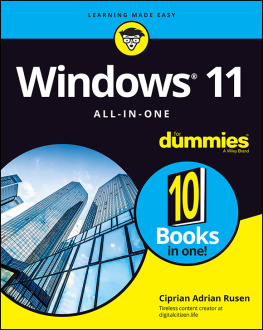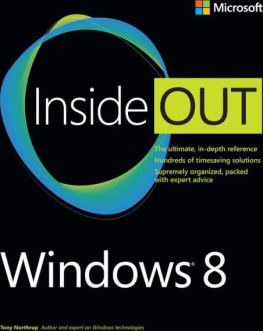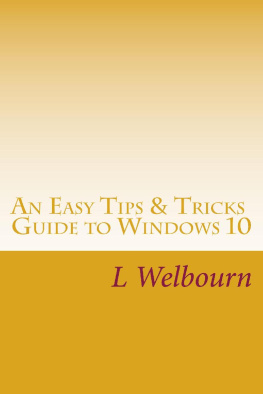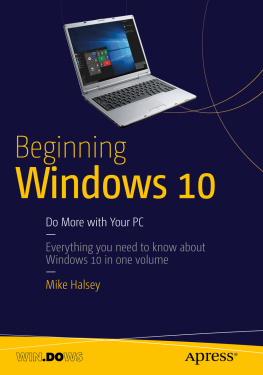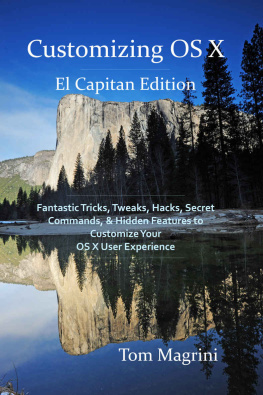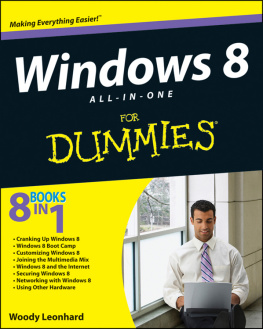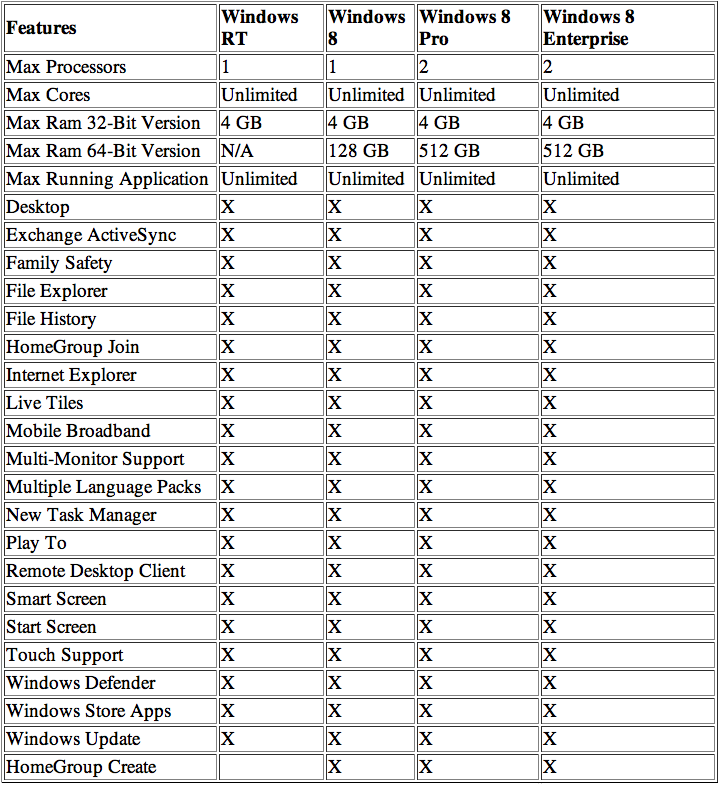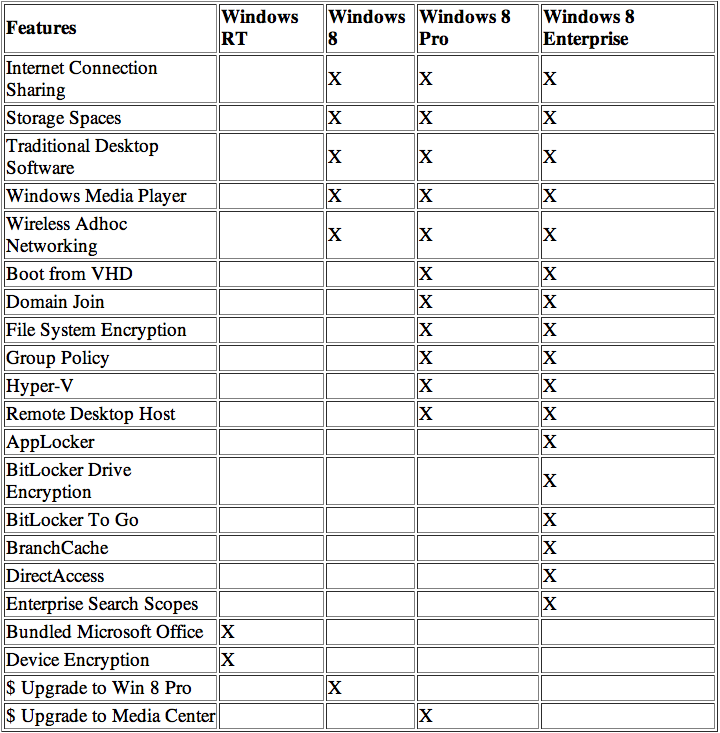Chapter 1
Selecting the Right Edition
Microsoft offers Windows 8 in a number of editions for different markets and users: Windows 8, Windows 8 Pro, and Windows 8 Enterprise. Of the three editions, only Windows 8 and Windows 8 Pro are available for retail purchase. The Enterprise edition requires a software assurance agreement with Microsoft. Microsoft also released Windows RT, which looks like Windows 8 but is not Windows 8. Sorting out which edition you need can be confusingsignificant differences exist among all editions, so selecting the correct edition is critical to your Windows experience.
In this chapter, I explain the various editions of Windows 8 so you can make an informed decision and purchase the edition you need. I also cover where Windows RT fits in. Then I show you how to upgrade Windows 8 to a higher edition with Add Features.
Edition Comparison
Why are there so many editions of Windows 8? I have asked that question many times in earlier editions of this book, and I am happy to say that, for the first time, Microsoft has actually decreased the number of editions released. We are down to three primary editions, only two of which can be purchased by consumers, and one quasi clone called Windows RT that only Original Equipment Manufacturers (OEMs) can buy. This is a significant improvement over Windows Vista and Windows 7, which gave users six editions to contend with.
Some argue that any number of editions greater than one is too many. They say it creates too much confusion in the marketplace. Unless you do your homework, it is easy to buy an edition that is missing the features you need or to waste money on features you can live without. That is a fair point.
However, it is important to recognize that Microsoft Windows serves more than a billion PCs around the world. In addition, Microsoft sells to just about every market typeconsumers, small businesses, and large enterprises. With such a diverse group of users, it is understandable that Microsoft must offer different feature sets and price points to keep everyone happy.
Before I dive into the edition feature comparison, I want clear up any confusion about Windows RT and the three versions of Windows 8.
Consumer and Business Editions
Microsoft offers two editions of Windows 8 and one edition of Windows RT for consumers and small businesses:
- Windows 8
- Windows 8 Pro
- Windows RT
Windows 8 and Windows 8 Pro
If you walk into any computer store you will see these two editions on the shelf. Offered in both Upgrade and Full Version packages, any consumer can purchase a copy.
The Upgrade package is offered at the lowest price and is specifically for upgrading an existing Windows PC to Windows 8. The terms on Microsofts website state that your PC must have Windows XP or newer installed to qualify.
The Full Version package, also called the System Builder and sometimes the OEM version, is for a new PC that never had a previous version of Windows installed.
Windows RT
Windows RT is a brand new version and edition of Windows that looks almost identical to Windows 8, but has a limited feature set. Intended to run only on tablet devices that have an ARM-based processor, consumers cannot purchase a copy of Windows RT. In fact, only device OEMs can purchase a copy and distribute it with their devices. For example, the Microsoft Surface RT includes Windows RT.
Unlike Windows 8, RT was designed for the low-power ARM-based processors and primarily for apps found in the Windows App Store, originally called Metro style apps. You cannot run any legacy desktop apps from earlier versions of Windows. They all need to be recompiled for the different instruction set of the ARM processor. If that was possible, Microsoft would still block it because Windows RT is a closed platform. That means the only software that runs on the device is software approved by Microsoft and distributed through the Windows App Store, which is similar the Apple App Store model.
The classic desktop in Windows RT is not particularly usable. It exists so that you can run the bundled version of Microsoft Office that comes with every Windows RT device and browse the filesystem. Why Microsoft did not write a Metro version of Office and File Explorer is beyond me. I guess we will have to wait for Windows RT 2 for that. Dont be surprised if the desktop goes away in that version. Using touch input for applications never designed for touch is always a bad idea.
Enterprise Edition
The Enterprise edition of Windows 8 is available only to software assurance customers, which are typically large enterprises. Software assurance is a volume licensing program where companies pay an annual fee for the right to use Windows and receive upgrade rights as long as they are part of the program.
This edition is the top-of-the-line edition that has all features of both consumer editions of Windows 8 and a special set of features just for enterprises. Manual configuration of thousands of PCs is simply not feasible, so centralized and automated management features are a significant component of this edition. Security and compliance features are also very important to enterprise customers, because they are often subject to additional security requirements to protect sensitive data.
Edition Matrix
Now that I have explained the different editions and what is available, it is important to understand the technical differences between the editions. Why should you buy Windows 8 over Windows 8 Pro? Do you really need Enterprise? You can find the answers to these questions by looking at what features are offered in each in .
Windows 8 Edition Matrix
$ indicates paid upgrade.
Add Features to Windows 8
Formerly known as Anytime Upgrade in Windows 7, the Add Features to Windows 8 utility enables you to upgrade the Windows 8 edition and add new features via a paid upgrade. Currently, two upgrade packs are available for purchase:
- Windows 8 Pro Pack
- Windows 8 Media Center Pack
The Windows 8 Pro Pack allows anyone with a Windows 8 PC to pay a small fee and upgrade to the Windows 8 Pro edition. Simply enter the product key you purchased into the Add Features utility and Windows automatically downloads the required files over the Internet and installs the upgrade. Your existing applications and files remain untouched as the edition upgrade is installed.
The Windows 8 Media Center Pack is available only to users who have the Windows 8 Pro edition installed. This pack installs Media Center, which is almost identical to Media Center in Windows 7, along with all of the required codecs for DVD playback and TV recording. Just enter the product key you purchased into the Add Features utility and Windows automatically downloads and installs Media Center.
If you decide to purchase either upgrade pack, you can find the Add Features to Windows 8 utility by opening the Start Screen and typing Add Features to Windows 8 , selecting the Settings category, and then clicking the shortcut. Once the utility is loaded you have the option to buy an upgrade or enter a product key you already purchased, as shown in .