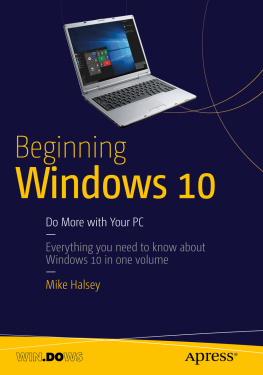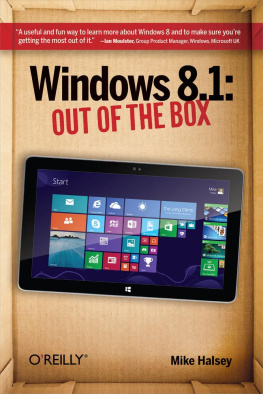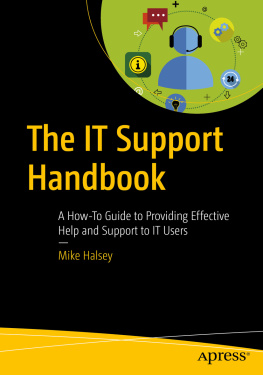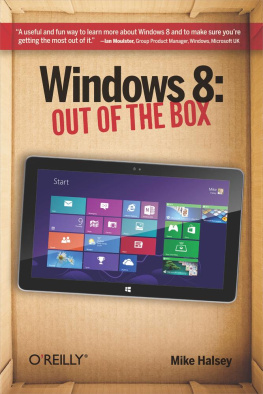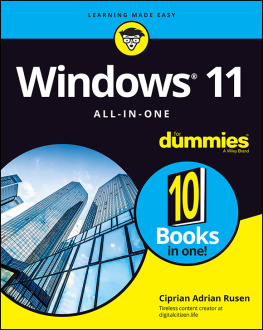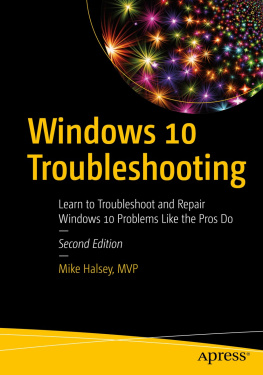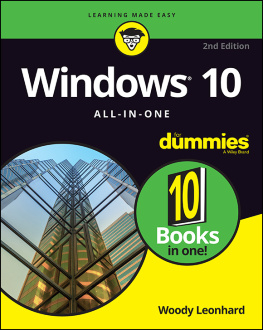1. Introducing Windows 10
To begin describing Windows 10 is to take a step back and look holistically at practically every device in our lives. Long gone are the days when Microsoft would release an operating system for just the PC on our desk. The aim with Windows 10 is to create a connected operating system (OS) that will simplify and synchronize our lives across every device that we use. Whether it is your smartphone, Xbox console, Raspberry Pi programming and development board, HoloLens augmented reality headset, or the computer in your refrigerator, the entertainment and navigation system in your car, or the ATM from which you withdraw cash for a night out, everything will be running Windows 10.
Its for this reason that Microsoft announced that Windows 10 is the last major version of Windows, but what does this actually mean? For the first thirty years of the Windows operating system, Microsoft released a new major version roughly every three years. Youll probably be familiar with names such as Windows 95, Windows XP, and Windows 7. Each version was distinctly different from its predecessor. There were user interface (UI) changes, new features, and major updates to the core system files, known as the kernel .
As our PCs and their operating systems have evolved, however, a few things have become clear. First and probably foremost is that no matter how popular touch devices such as smartphones and tablets become, if you want to get real work done, no interface has ever emerged to challenge the keyboard, mouse, and multiple desktop windows. Weve also reached a point with technology that just about every interface style the human body can accommodatefrom the gesture-based approach of Microsofts Kinect sensor, to facial recognition and speechhas been implemented and already refined in some form. Add to this that our PCs are now so powerful that were keeping them for many more years than we used to, and a clear picture emerges.
Handwriting recognition has not changed much on PCs since the advent of Windows XP, and touch was fully embraced with Windows 8. Cameras and other sensors have been in general use since Windows 7, and biometric devices, such as fingerprint scanners, have existed for many years longer. When coupled with a clear understanding of how people like to both create and consume content on their devices, be that desktop PCs, smartphones, tablets, TVs, or laptops, its fairly obvious that for the next twenty years at least, operating system interfaces wont be changing very much from what we currently have.
And so this brings us back to the reason why Windows 10 is the last major version of Microsofts operating system. There simply isnt the need to change and evolve it that existed before. Couple this with the fact that we all live connected lifestyles, and want all of our devices to be able to do the same things, provide us with the same information, and help us to organize our lives; and releasing and maintaining a new operating system every three years for all of these devices would be economically unfeasible.
With Windows 10, Microsoft is giving us a core interface experience that will not change dramatically over time. All of the elements of how we work and play are being ported from Windows 7, Windows 8.1, and Windows Phone, where they have proven hugely successful, with new and improved features being added over time.
For you, the PC user, this means a more fluid and consistent experience, as therell be no need to relearn how to use Microsoft Windows every few years, and no concern over whether to skip a version because your PC doesnt yet need replacing. New features and improvements will filter down, over the years, via Windows Update alongside security and stability fixes; and for the most part, youre unlikely to even notice.
That isnt to say that Windows 10 doesnt bring some major new features and productivity enhancements to the table, and in this book Ill detail everything you need to know to get the very best from whatever Windows 10 device you use. Well begin, though, by looking at some of the questions and technical aspects of Windows 10 that you might encounter when moving to Windows 10 for the first time.
Theres an SKU for You
On the face of things, Windows 10 comes in three main variants, known as Stock Keeping Units (SKUs): Windows 10 Home, Windows 10 Pro, and Windows 10 Enterprise. In truth, however, there are many more variants than this, and its important to know that you get the right one if youre purchasing a new copy of Windows 10.
If youve upgraded to Windows 10 from Windows 7 or Windows 8.1, then the version youre using matches the version that existed before (see Table ). The upgrade paths from Windows Phone 8 and Windows 7 and 8.1 Enterprise are simpler and clearer, with the first upgrading to Windows 10 Mobile and the latter to Windows 10 Enterprise.
Table 1-1.
Windows 10 Upgrade Paths
Upgrade from | Upgrade to |
|---|
Windows 7 Starter | Windows 10 Home |
Windows 7 Home Basic |
Windows 7 Home Premium |
Windows 8.1 |
Windows 8.1 with Bing |
Windows 7 Professional | Windows 10 Pro |
Windows 7 Ultimate |
Windows 8.1 Pro |
Some additional SKUs exist, however, and if you are a student, you might be asked if you want to upgrade your own Windows 10 laptop or pro tablet to Windows 10 Education. This version enables college IT administrators to more easily provide you with apps and services related to your time on campus. Additionally, businesses that subscribe to Microsofts Volume Licensing service can upgrade smartphones to Windows 10 Mobile Enterprise, which, again, includes additional management and integration services not available in the core Windows 10 Mobile version.
The Encryption Question
Its most likely that youll use Windows 10 Home or Windows 10 Pro. So what are the differences? There are a few features of Windows 10 that only exist in the Pro and Enterprise editions. Largely, these apply to connecting PCs to company networks, such as domain connections, and enterprise-level features, such as Workplace Join and Group Policy. If you want to use virtual machines in Windows (effectively running a different PC inside a window on your desktop), you need Windows 10 Pro. One important difference that might make you want to choose Windows 10 Pro over Windows 10 Home, however, is Microsofts BitLocker drive encryption system.
Ill show you how to use it in depth in , but to summarize, BitLocker is a technology that allows you to fully encrypt the hard disk(s) on your PC, laptop, and tablet. If the device comes with a necessary chip called a Trusted Platform Module (TPM) on the hardware, you can use BitLocker. (You can check your PCs specifications to see if it does, but all Windows 8.1 and Windows 10 laptops and tablets with screens larger than 10 inches almost definitely include a TPM because its part of Microsofts reference specification for those devices).
Being able to silently and securely encrypt the hard disk in your PC means that, while your files will always be visible and available to you, the moment you sign in to the device, anybody who might steal your beloved laptop or tablet from a coffee shop or a train station wont be able to see your files at all, not even if they remove the hard disk and plug it into a different PC.