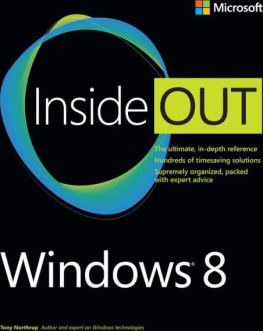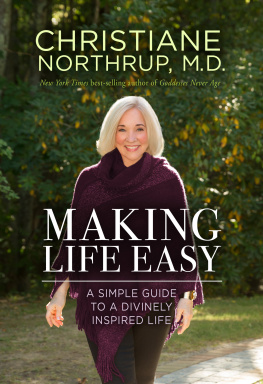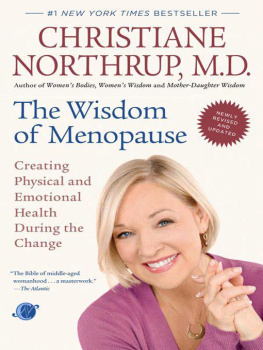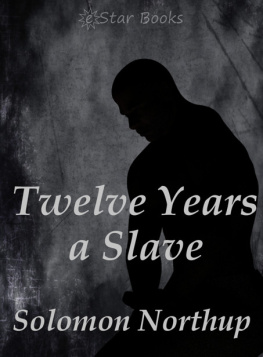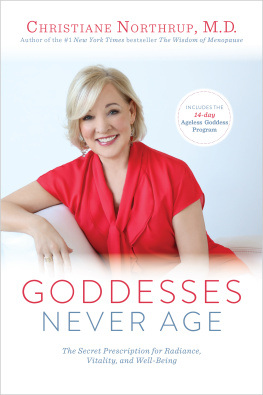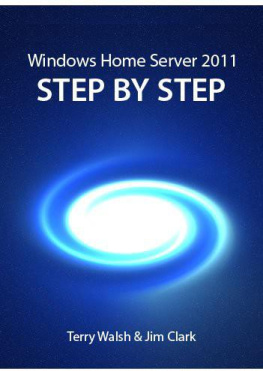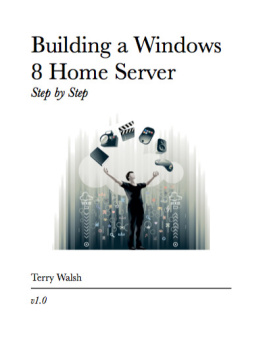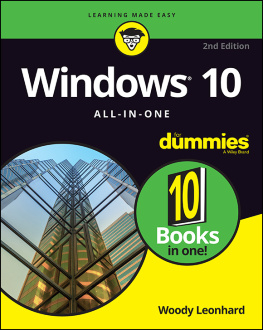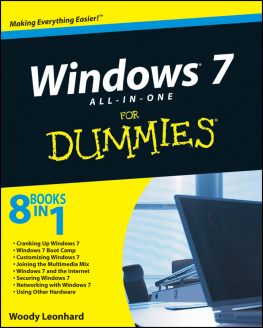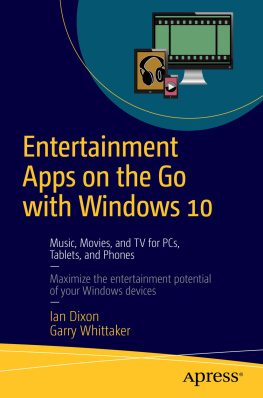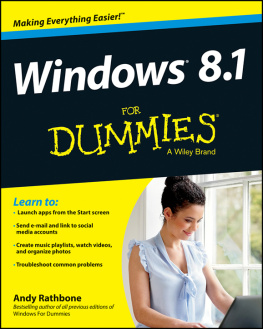This book offers a comprehensive look at the features most people will use in Windows 8 and serves as an excellent reference for users who need to understand how to accomplish what they need to do. In addition, this book goes a step or two further, providing useful information to advanced users who want to get the most out of their PCs by maximizing their privacy and security, using them as Wi-Fi hotspots on the go, integrating them into their home theater system, or almost anything else you can imagine.
Assumptions about you
Windows 8 Inside Out is designed for readers who have some experience with earlier versions of Windows. You dont have to be a power user, IT professional, or a developer, however. While I dive deeply into how Windows 8 works, I always describe concepts using simple, straightforward language.
How this book is organized
This book gives you a comprehensive look at the various features you will use. This book is structured in a logical approach to all aspects of using and managing Windows 8.
, covers the biggest improvements to Windows 8: the user interface, the touch and mouse controls, and the apps. This section also shows you how to install Windows 8 or upgrade to Windows 8 from Windows XP, Windows Vista, or Windows 7. Finally, this section shows you how to manage your apps, configure accessibility features, and get help when things go wrong.
, shows you how to manage and protect your files. Youll learn about new features, including Storage Spaces and SkyDrive, which will change how you manage your files. Youll also learn how to make sure that your important files are backed up.
, teaches you how to turn a Windows 8 PC into a multimedia entertainment center for music, movies, and TV. Youll be able to enjoy your media whether youre in your family room, the backseat of your car, or a hotel room.
, shows you the importance of creating separate user accounts for everyone in your house. Youll be able to control and monitor everything your children do on their PCs. Youll also be able to keep your files private, even if someone steals your PC. This section also describes how to use Hyper-V to create virtual machines that can run different operating systems within a window.
, helps you get your PCs connected to each other and the Internet at home and on the go, using wired, Wi-Fi, and wireless broadband technologies. This section also describes troubleshooting common network problems and sharing files and printers between PCs.
, describes how to keep your PC running as reliably and securely as possible. Besides the usual maintenance tasks, youll learn how to tune the performance of your PC to make it as fast as it can be.
Supplemental videos
The author has included more than two and a half hours of video training to supplement this book. In these videos the author demonstrates Windows 8 and related technologies in a home environment. You will find links to the videos in the appropriate sections throughout the book, as well as in the table below.
You can also go directly to the books companion content page to access the videos on the Microsoft Press site at :
http://go.microsoft.com/FWLink/?Linkid=268399
List of videos
Use this table as a reference to the videos that supplement Windows 8 Inside Out .
Chapter | Video name and location |
|---|
Touch controls: http://aka.ms/Win8book/touchcontrols Mouse controls: http://aka.ms/Win8book/mousecontrols The Windows 8 user interface: http://aka.ms/Win8book/UI |
Using charms: http://aka.ms/Win8book/charms Using apps designed for Windows 8: http://aka.ms/Win8book/apps |
Installing Windows 8: http://aka.ms/Win8book/install |
Upgrading to Windows 8: http://aka.ms/Win8book/upgrade |
Customizing the Start screen: http://aka.ms/Win8book/startscreen Personalizing Windows 8: http://aka.ms/Win8book/personalize |
Installing, updating, and removing Windows 8 apps: http://aka.ms/Win8book/installupdateremove |
Using Magnifier: http://aka.ms/Win8book/magnifier Using Narrator: http://aka.ms/Win8book/narrator |
Finding help online: http://aka.ms/Win8book/help |
Protecting your files: http://aka.ms/Win8book/protect |
Backing up and restoring files: http://aka.ms/Win8book/backuprestore |
Searching with Windows 8 http://aka.ms/Win8book/search |
Using Storage Spaces: http://aka.ms/Win8book/storage Using BitLocker: http://aka.ms/Win8book/bitlocker |
Using the SkyDrive app: http://aka.ms/Win8book/skydriveapp Using the SkyDrive website: http://aka.ms/Win8book/skydriveweb |
Ripping CDs: http://aka.ms/Win8book/ripping Editing a video with Touch: http://aka.ms/Win8book/editing |
Printing photos: http://aka.ms/Win8book/printphotos Transferring photos wirelessly to your PC: http://aka.ms/Win8book/transfer Sharing photos: http://aka.ms/Win8book/sharephotos |
Playing your music in your car: http://aka.ms/Win8book/car Playing your music on your stereo: http://aka.ms/Win8book/stereo |
Windows Media Center overview: http://aka.ms/Win8book/mediacenter Home Theater PC hardware: http://aka.ms/Win8book/hardware |
Creating users: http://aka.ms/Win8book/logon Using Family Safety: http://aka.ms/Win8book/familysafety |