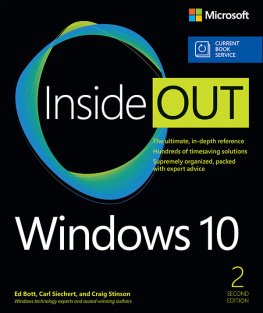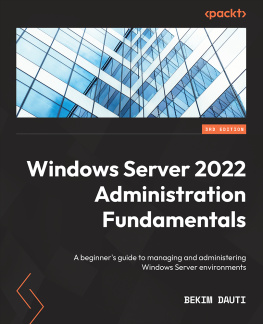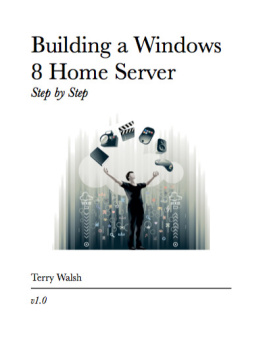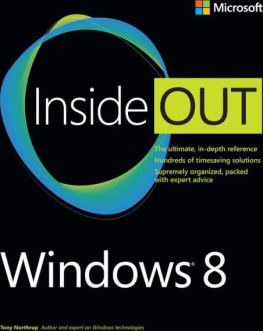Supplemental files and examples for this book can be found at http://examples.oreilly.com/9780735656925-files/. Please use a standard desktop web browser to access these files, as they may not be accessible from all ereader devices.
All code files or examples referenced in the book will be available online. For physical books that ship with an accompanying disc, whenever possible, weve posted all CD/DVD content. Note that while we provide as much of the media content as we are able via free download, we are sometimes limited by licensing restrictions. Please direct any questions or concerns to .
Foreword to Windows 7 Inside Out
Individually and collectively, the three authors who wrote Windows 7 Inside Out have been working with Windows for as long as many of the most senior developers at Microsoft. Ed, Carl, and Craig focus on Windows from a unique perspectivethey are experts and enthusiasts who want to share their expertise and enthusiasm with you.
With Windows 7, our development team was dedicated to building a brand new release of the OS while also making sure your investments in hardware and software are effectively brought forward. We took a deliberate approach to building new features, refining existing features, and making sure at every step we were true to our goals of delivering an awesome release of Windows. Ed, Carl, and Craig do an awesome job of providing readers with the ins and outs of the full range of features of Windows 7, which will help you to get the most out of the product.
As we engineered Windows 7, we opened a dialog with a broad community of enthusiasts on our Engineering Windows 7 blog ( blogs.msdn.com/b/e7 ). Through this blog, we discussed the engineering side of building Windows 7from the bottom up, so to speak. We know that for many, these topics were interesting as Windows 7 was being developed. Through the blog and through all of our forms of learning as we developed Windows 7, we were asked many questions not just about the how but about the why of features. We offered our insights from the product development perspective. With their unique perspective, few are more qualified to offer further explanations of the ins and outs of Windows 7 than the authors of Windows 7 Inside Out .
With Windows 7 now in the hands of customers around the world, our collective interests turn to making the most of Windows 7. I know from 15 years of following the work of Ed, Carl, and Craig that they have the same commitment to delivering real-world advice from a perspective that is grounded in experience and knowledge of how Windows works. Over the years, theyve met with many teams here in Redmond to talk about Windows and how they can help you, our shared customers and readers, be more productive. I hope you enjoy Windows 7 Inside Out .
Steven Sinofsky
President, Windows Division
Microsoft Corporation
Foreword
When we began designing Windows 7, we thought a lot about how you use your PC. Our goal was to make your experience simpler, so that you can concentrate on the tasks youre trying to accomplish. Since we released Windows 7 in 2009, weve been gratified by the positive response to our work from hundreds of millions of customers worldwide.
We didnt stop working on launch day, and neither did the authors of Windows 7 Inside Out . Weve delivered a steady stream of updates to Windows in the past two years, including Service Pack 1, Internet Explorer 9, and Windows Live Essentials 2011.
In this Deluxe Edition, Ed, Carl, and Craig have once again done a thorough job of explaining not just how Windows works but why we designed it the way we did. They understand that Windows isnt just a collection of featuresits a series of end-to-end experiences. Theyve spent a tremendous amount of time in the Windows community over the past couple years learning from you, and theyve incorporated that learning into this impressively expanded edition.
The authors of Windows 7 Inside Out have been doing what they do for a long time. They get Windows in a way that few others do. We hope this Deluxe Edition will help you make the most of Windows 7.
Julie Larson-Green
Corporate Vice President, Windows Experience
Microsoft Corporation
June 2011
Introduction
By some measures, Windows 7 sets a new standard for usability. It needs less out-of-the-box tweaking and troubleshooting than any Windows version weve ever used. The arrangement of folders and files in Windows Explorer, basic system security, User Account Control settings, and numerous other default configuration options are well thought out. Adding a new hardware device typically requires nothing more than just plugging it in, and setting up a network no longer entails invoking supernatural help.
Despite all thator perhaps because of itwe have plenty of good stuff to share with you in this edition of Windows 7 Inside Out . The good news: we dont need to spend a lot of ink on Windows 7 features that work as expected. That allows us to concentrate on the many capabilities and features that are buried just beneath the surface. We cover the handful of essential tasksbacking up your computer, for examplethat arent configured automatically. Weve also brought together countless shortcuts, tips, and tricks to help you perform tasks more quickly and with less aggravation.
This Deluxe Edition adds several chapters not included in the original edition, giving us the space to dive deeper into media applications, networking, scripting, and deployment of Windows throughout a small organization. Perhaps more important, spread throughout this edition are additional tips and explanations based on many, many hours of poking, probing, and studying Windows 7 in the two years since its release. This book also covers the latest changes to the operating system, notably Service Pack 1, as well as a new version of Internet Explorer and an impressively updated collection of programs in Windows Live Essentials 2011.
Who This Book Is For
This book offers a well-rounded look at the features most people use in Windows. It serves as an excellent reference for anyone who wants a better understanding of how Windows 7 works. If youre a Windows expert in training, or if your day job involves IT responsibilities, or if youre the designated computer specialist managing computers and networks in a home or small business, youll discover many sections we wrote just for you. And if you consider yourself a Windows enthusiast, well, we hope youll find enough fun and interesting tidbits to keep you interestedbecause, after all, were unabashed enthusiasts ourselves.