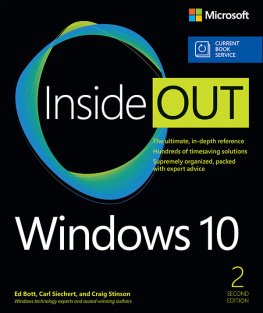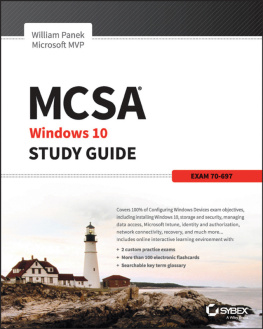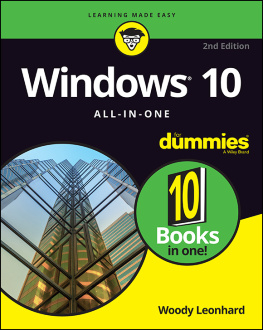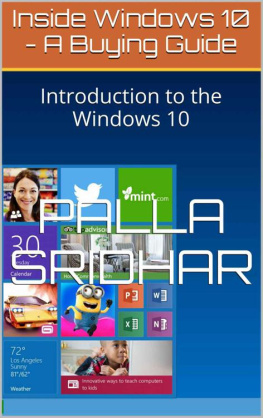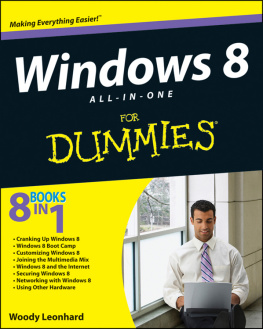PUBLISHED BY
Microsoft Press
A Division of Microsoft Corporation
One Microsoft Way
Redmond, Washington 98052-6399
Copyright 2013 Microsoft Corporation
All rights reserved. No part of the contents of this book may be reproduced or transmitted in any form or by any means without the written permission of the publisher.
Library of Congress Control Number: 2013949892
ISBN: 978-0-7356-8427-0
Microsoft Press books are available through booksellers and distributors worldwide. If you need support related to this book, email Microsoft Press Book Support at mspinput@microsoft.com. Please tell us what you think of this book at http://www.microsoft.com/learning/booksurvey.
Microsoft and the trademarks listed at http://www.microsoft.com/about/legal/en/us/IntellectualProperty/Trademarks/EN-US.aspx are trademarks of the Microsoft group of companies. All other marks are property of their respective owners.
The example companies, organizations, products, domain names, email addresses, logos, people, places, and events depicted herein are fictitious. No association with any real company, organization, product, domain name, email address, logo, person, place, or event is intended or should be inferred.
This book expresses the authors views and opinions. The information contained in this book is provided without any express, statutory, or implied warranties. Neither the authors, Microsoft Corporation, nor its resellers, or distributors will be held liable for any damages caused or alleged to be caused either directly or indirectly by this book.
Acquisitions Editor: Anne Hamilton
Developmental Editor: Valerie Woolley
Project Editors: Valerie Woolley and Carol Dillingham
Editorial Production: Christian Holdener, S4Carlisle Publishing Services
Technical Reviewer: Randall Galloway
Copyeditor: Roger LeBlanc
Contents
What do you think of this book? We want to hear from you!
Microsoft is interested in hearing your feedback so we can continually improve our books and learning resources for you. To participate in a brief online survey, please visit:
microsoft.com/learning/booksurvey
Introduction
I ts difficult to believe that Windows 8 was introduced only a year ago, and yet today its successor, Windows 8.1, is ready for widespread adoption. By Microsofts standards, that is warp speed. And it is a tribute to the developers who designed and built Windows 8 and 8.1 that they have been able to sustain that pace and deliver such a polished product.
The Windows 8 product line represents a radical departure for Microsoft. A new user experience. A new app platform. New security features and new management tools. If youre an IT pro, you have the daunting job of helping your users adapt to the newness of Windows 8.1 while you try to stay at least one step ahead.
Although Ive written in-depth guides to Windows in the past, this book is not one of those. Nor do I pretend to offer much in the way of opinions or review. Only you can decide whether and how and when to incorporate Windows 8.1 into your enterprise, based on your own organizational requirements.
My goal in this book is to help you on that upgrade path by presenting the facts and features about Windows 8.1 as clearly as I can. If youve been living in an environment built around a previous version of Windows, you have a lot to absorb in the transition to Windows 8.1. Ive tried to lay out those facts in as neutral a fashion as possible, starting with an overview of the operating system, explaining the many changes to the user experience, and diving deep into deployment and management tools where its necessary.
By design, this book focuses on things that are new, with a special emphasis on topics of interest to IT pros. So you might find fewer tips and tricks about the new user experience than your users want but more about management, deployment, and securitywhich ultimately is what matters to the long-term well-being of the company you work for.
This book is just an introduction, an overview. For more detailed information about the features and capabilities described in this book, I encourage you to become a regular visitor at the Springboard Series on TechNet: http://www.microsoft.com/springboard. Tell em Ed sent you.
Acknowledgments
Id like to thank the many folks at Microsoft who contributed their in-depth knowledge of Windows technologies to this book: Craig Ashley, Roger Capriotti, Stella Chernyak, Adam Hall, Chris Hallum, Dustin Ingalls, Michael Niehaus, and Fred Pullen. Id also like to thank the good folks at Microsoft PressAnne Hamilton, Martin DelRe, Carol Dillingham, and especially Valerie Woolleyfor their efforts at making this project happen on very short notice.
About the author
Ed Bott is an award-winning technology journalist and author who has been writing about Microsoft technologies for more than two decades. He is the author of more than 25 books on Microsoft Windows and Office. You can find his most recent writing at The Ed Bott Report at ZDNet: http://www.zdnet.com/blog/bott.
Errata & book support
Weve made every effort to ensure the accuracy of this book and its companion content. Any errors that have been reported since this book was published are listed at:
http://aka.ms/IntroW8pt1/errata
If you find an error that is not already listed, you can report it to us through the same page.
If you need additional support, email Microsoft Press Book Support at mspinput@microsoft.com.
Please note that product support for Microsoft software is not offered through the addresses above.
We want to hear from you
At Microsoft Press, your satisfaction is our top priority, and your feedback our most valuable asset. Please tell us what you think of this book at:
http://aka.ms/tellpress
The survey is short, and we read every one of your comments and ideas. Thanks in advance for your input!
Stay in touch
Lets keep the conversation going! Were on Twitter: http://twitter.com/MicrosoftPress.
CHAPTER 1
An overview of Windows 8.1



W indows 8.1, a free update to Windows 8 and Windows RT, arrives almost exactly a year after Windows 8s General Availability date. The final version was released to Microsofts hardware partners in late August, ensuring that a new wave of hardware devices powered by Windows 8.1 would debut at the same time.
Historically, new versions of Windows have come out roughly every three years, with one or more service packs released in the interim to roll up security and reliability updates. So whats behind this sudden acceleration in the update process? Does the rapid-fire schedule and the incremental name change mean that Windows 8.1 is a minor update, equivalent to a service pack?
Not at all.
Windows 8.1 is, by any objective measure, a major release. It includes the historic changes that were introduced in Windows 8 and adds a very long list of improvements, refinements, and new features, big and smallmore than enough to fill this book.
This faster update cycle isnt a one-time eventits the new normal for Windows, a reflection of the modern, fast pace of change in the technologies that define our lives. Theres no guarantee that future versions of Windows will arrive at the same annual pace, but its certain that the every-three-years cycle of upgrades is history.
Next page