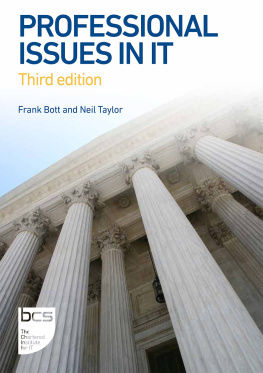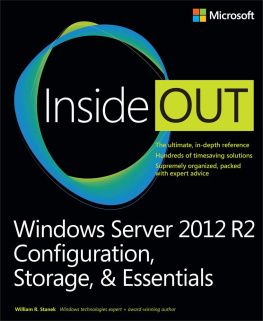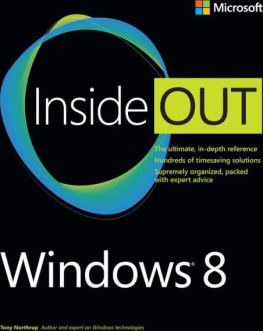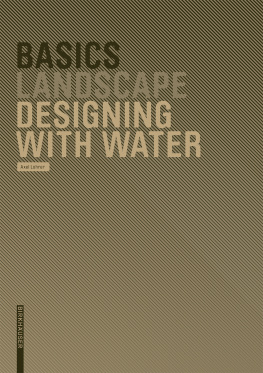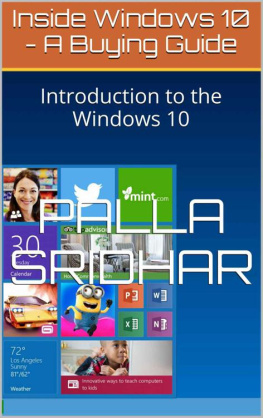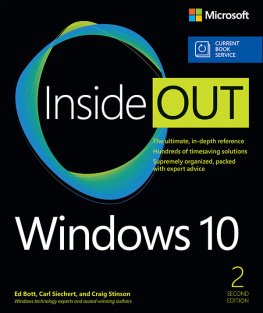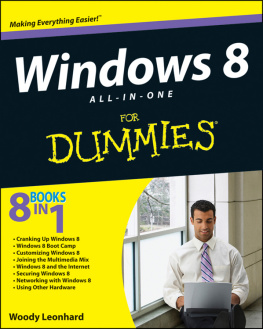Bott Ed - Windows 10 inside out
Here you can read online Bott Ed - Windows 10 inside out full text of the book (entire story) in english for free. Download pdf and epub, get meaning, cover and reviews about this ebook. year: 2019, publisher: Published with the authorization of Microsoft Corporation by Pearson Education, genre: Home and family. Description of the work, (preface) as well as reviews are available. Best literature library LitArk.com created for fans of good reading and offers a wide selection of genres:
Romance novel
Science fiction
Adventure
Detective
Science
History
Home and family
Prose
Art
Politics
Computer
Non-fiction
Religion
Business
Children
Humor
Choose a favorite category and find really read worthwhile books. Enjoy immersion in the world of imagination, feel the emotions of the characters or learn something new for yourself, make an fascinating discovery.
- Book:Windows 10 inside out
- Author:
- Publisher:Published with the authorization of Microsoft Corporation by Pearson Education
- Genre:
- Year:2019
- Rating:4 / 5
- Favourites:Add to favourites
- Your mark:
- 80
- 1
- 2
- 3
- 4
- 5
Windows 10 inside out: summary, description and annotation
We offer to read an annotation, description, summary or preface (depends on what the author of the book "Windows 10 inside out" wrote himself). If you haven't found the necessary information about the book — write in the comments, we will try to find it.
Windows 10 inside out — read online for free the complete book (whole text) full work
Below is the text of the book, divided by pages. System saving the place of the last page read, allows you to conveniently read the book "Windows 10 inside out" online for free, without having to search again every time where you left off. Put a bookmark, and you can go to the page where you finished reading at any time.
Font size:
Interval:
Bookmark:
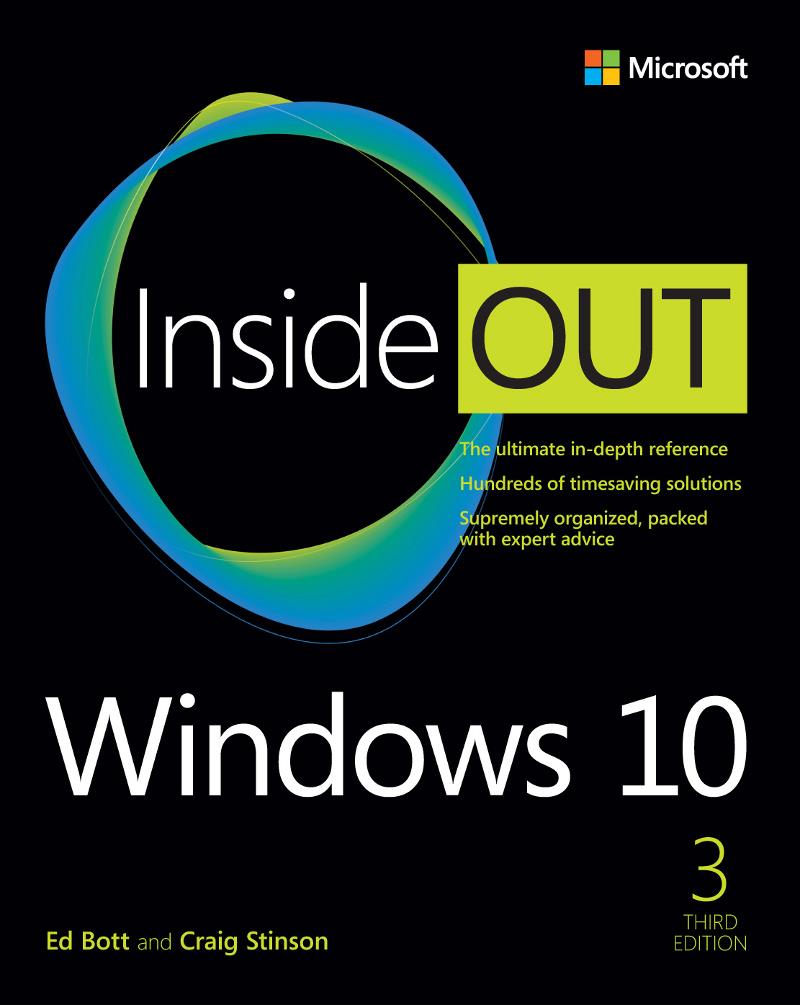
 Windows 10 Inside Out 3rd EditionEd BottCraig Stinson Windows 10 Inside Out, 3rd Edition Published with the authorization of Microsoft Corporation by: Pearson Education, Inc. Copyright 2019 by Ed Bott and Craig Stinson All rights reserved. This publication is protected by copyright, and permission must be obtained from the publisher prior to any prohibited reproduction, storage in a retrieval system, or transmission in any form or by any means, electronic, mechanical, photocopying, recording, or likewise. For information regarding permissions, request forms, and the appropriate contacts within the Pearson Education Global Rights & Permissions Department, please visit www.pearsoned.com/permissions/. No patent liability is assumed with respect to the use of the information contained herein. Although every precaution has been taken in the preparation of this book, the publisher and author assume no responsibility for errors or omissions.
Windows 10 Inside Out 3rd EditionEd BottCraig Stinson Windows 10 Inside Out, 3rd Edition Published with the authorization of Microsoft Corporation by: Pearson Education, Inc. Copyright 2019 by Ed Bott and Craig Stinson All rights reserved. This publication is protected by copyright, and permission must be obtained from the publisher prior to any prohibited reproduction, storage in a retrieval system, or transmission in any form or by any means, electronic, mechanical, photocopying, recording, or likewise. For information regarding permissions, request forms, and the appropriate contacts within the Pearson Education Global Rights & Permissions Department, please visit www.pearsoned.com/permissions/. No patent liability is assumed with respect to the use of the information contained herein. Although every precaution has been taken in the preparation of this book, the publisher and author assume no responsibility for errors or omissions.
Nor is any liability assumed for damages resulting from the use of the information contained herein. ISBN-13: 978-1-5093-0766-1 ISBN-10: 1-5093-0766-4 Library of Congress Control Number: 2018966103 1 18 Trademarks Microsoft and the trademarks listed at http://www.microsoft.com on the Trademarks webpage are trademarks of the Microsoft group of companies. All other marks are property of their respective owners. Warning and Disclaimer Every effort has been made to make this book as complete and as accurate as possible, but no warranty or fitness is implied. The information provided is on an as is basis. Special Sales For information about buying this title in bulk quantities, or for special sales opportunities (which may include electronic versions; custom cover designs; and content particular to your business, training goals, marketing focus, or branding interests), please contact our corporate sales department at corpsales@pearsoned.com or (800) 382-3419. Special Sales For information about buying this title in bulk quantities, or for special sales opportunities (which may include electronic versions; custom cover designs; and content particular to your business, training goals, marketing focus, or branding interests), please contact our corporate sales department at corpsales@pearsoned.com or (800) 382-3419.
For government sales inquiries, please contact governmentsales@pearsoned.com. For questions about sales outside the U.S., please contact intlcs@pearson.com. Editor-in-Chief: Brett Bartow Executive Editor: Loretta Yates Technical Editor: Carl Siechert Sponsoring Editor: Charvi Arora Development Editor: Rick Kughen Managing Editor: Sandra Schroeder Senior Project Editor: Tracey Croom Project Editor: Charlotte Kughen Copy Editor: Rick Kughen Indexer: Cheryl Lenser Proofreader: Karen Davis, Gill Editorial Services Editorial Assistant: Cindy Teeters Cover Designer: Twist Creative, Seattle Compositor: Bronkella Publishing LLC Graphics: TJ Graham Art About the authors Ed Bott is an award-winning author and technology journalist who has been researching and writing about Windows and PC technology, in print and on the internet, for more than two decades. He has written more than 30 books, all on Windows and Microsoft Office, which in turn have been translated into dozens of languages and been read worldwide. You can catch up with Eds latest opinions and get hands-on advice at The Ed Bott Report on ZDNet ( zdnet.com/blog/bott). You can also follow his lively and occasionally irreverent Twitter feed (@edbott).
Ed and his wife, Judy, live in northern New Mexico with an adorable English Springer spaniel, Lucy, who was adopted with the help of English Springer Rescue America ( springerrescue.org). She makes several cameo appearances in this book. Craig Stinson, an industry journalist since 1981, was editor of Softalk for the IBM PersonalComputer, one of the earliest IBM-PC magazines. He is the author or coauthor of numerous books about Windows and Microsoft Excel. Craig is an amateur musician and reformed music critic, having reviewed classical music for various newspapers and trade publications, including Billboard, the Boston Globe, the Christian Science Monitor, and Musical America. He lives in Bloomington, Indiana.
Introduction Microsoft Windows has been around for more than three decades. During that time, it has grown to become a mainstay of business and personal computing, running on some 1.5 billion devices worldwide. The authors of this book began working together in 2001 with the very first title in the Inside Out series, covering Windows XP. Like many of you, we took a break a few years ago, watching from the sidelines as Microsoft released Windows 8 and Windows 8.1. We returned for Windows 10 because, quite frankly, we were excited by the possibilities of Windows as a service. As we predicted in the first edition of this book, published shortly after the initial release of Windows 10 in 2015, Windows 10 is evolving rapidly.
That evolution has been a key part of our experience over the past three years, as we researched and wrote what turned out to be a very significant revision to the original edition and then did a series of ebook-only updates. This third edition incorporates all that learning and covers the two editions of Windows 10 released in 2018. One bedrock fact weve discovered over the past three years is that the core features of Windows 10 are familiar and change very slowly. The fundamentals of NTFS security and the registry, for example, have remained reassuringly consistent throughout many generations of Windows. But theres also plenty thats new in Windows 10, some of it obvious (the new Start experience) and some not so obvious (Windows Hello). The challenge of writing a book like this one is that Microsoft keeps updating Windows 10, releasing new features twice each year instead of every few years, as in the past.
To our great relief, weve found that most of the changes in these semi-annual Windows 10 feature updates are evolutionary, not revolutionary. You might notice small changes in a dialog box or in the appearance of a feature, but its fundamental workings remain the same as before. Our goal in this edition is to help you accomplish those familiar tasks using a new set of tools. WHO THIS BOOK IS FOR This book offers a well-rounded look at the features most people use in Windows. It serves as an excellent starting point for anyone who wants a better understanding of how the central features in Windows 10 work. If youre a Windows expert-in-training, or if your day job involves IT responsibilities, or if youre the designated computer specialist managing computers and networks in a home or small business, youll discover many sections we wrote just for you.
And if you consider yourself a Windows enthusiastwell, we hope youll find enough fun and interesting tidbits to hold your attention because, after all, were unabashed enthusiasts ourselves. Assumptions about you This book was written for people who have some experience with Windows and are comfortable with and even curious about the technical details of what makes Windows work. It touches only briefly on some of the basic topics that youll find covered in more detail elsewhere. (For people who require a more basic introduction, we recommend other Microsoft Press titles, such as Windows 10 Step by Step or Windows 10 Plain & Simple.) Whether youve been working with Windows for a few years or a quarter-century, we expect that youre comfortable finding your way around the desktop, launching programs, using copy and paste operations, and finding information in a web browser. We dont assume that youre a hardware tinkerer, hacker, hardcore gamer, or developer. HOW THIS BOOK IS ORGANIZED Part I, Windows 10 essentials, offers an overview of whats new in this version, along with details on installing, configuring, and personalizing Windows 10.
Next pageFont size:
Interval:
Bookmark:
Similar books «Windows 10 inside out»
Look at similar books to Windows 10 inside out. We have selected literature similar in name and meaning in the hope of providing readers with more options to find new, interesting, not yet read works.
Discussion, reviews of the book Windows 10 inside out and just readers' own opinions. Leave your comments, write what you think about the work, its meaning or the main characters. Specify what exactly you liked and what you didn't like, and why you think so.