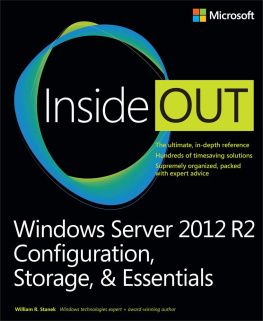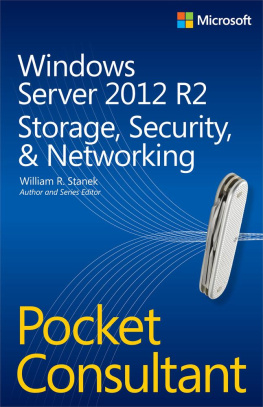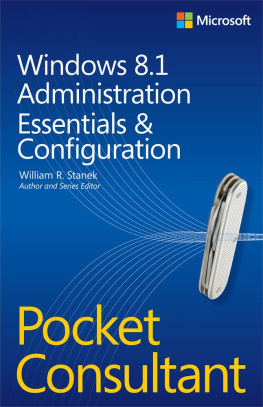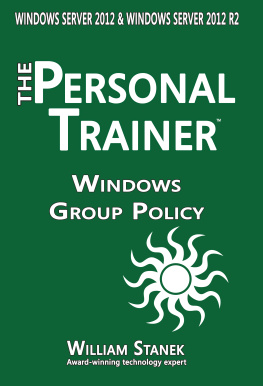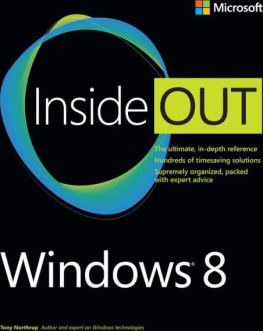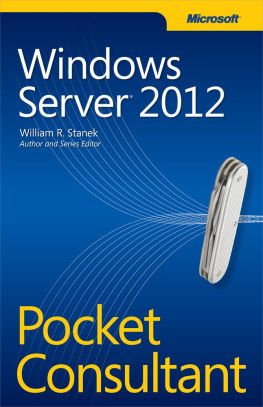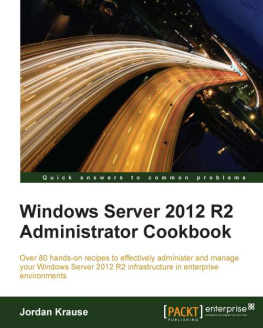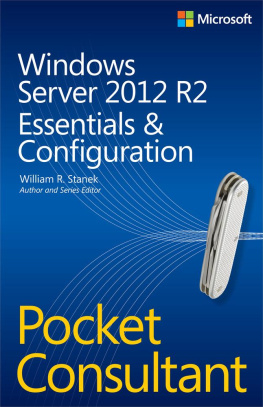Windows Server 2012 R2 Inside Out: Configuration, Storage, & Essentials
William R. Stanek
Published by Microsoft Press
To my readersthank you for being there with me through many books and many years.
To my wifefor many years, through many books, many millions of words, and many thousands of pages shes been there, providing support and encouragement and making every place weve lived a home.
To my kidsfor helping me see the world in new ways, for having exceptional patience and boundless love, and for making every day an adventure.
To Anne, Karen, Martin, Lucinda, Juliana, and many others whove helped out in ways both large and small.
Special thanks to my son Will for not only installing and managing my extensive dev lab for all my books since Windows 8 Pocket Consultant but for also performing check reads of all those books as well.
W ILLIAM R. S TANEK
Introduction
Welcome to Windows Server 2012 R2 Inside Out: Configuration, Storage, & Essentials . As the author of many popular technology books, Ive been writing professionally about Windows and Windows Server since 1994. Over the years, Ive gained a unique perspectivethe kind of perspective you can gain only after working with technologies for many years. The advantage for you, the reader, is that my solid understanding of these technologies allowed me to dig into Windows Server 2012 R2 architecture, internals, and configuration to see how things really work under the hood and then pass this information on to you throughout this book.
Anyone transitioning to Windows Server 2012 R2 from Windows Server 2012 may be surprised at just how much has been updated; changes both subtle and substantial have been made throughout the operating system. For anyone transitioning to Windows Server 2012 R2 from Windows Server 2008 R2 or an earlier release of Windows Server, Ill let you know right up front that Windows Server 2012 and Windows Server 2012 R2 are substantially different from earlier versions of Window Server. Not only are there major changes throughout the operating system, but this just might be the first version of Windows Server that you manage using a touch-based user interface. If you do end up managing it this way, mastering the touch-based UI and the revised interface options will be essential for your success. For this reason, I discuss both the touch UI and the traditional mouse-and-keyboard techniques throughout this book.
When you are working with touch UIenabled computers, you can manipulate onscreen elements in ways that werent possible previously. You can enter text by using the onscreen keyboard and manipulate onscreen elements in the following ways:
Tap. Tap an item by touching it with your finger. A tap or double-tap of elements on the screen generally is the equivalent of a mouse click or double-click.
Press and hold. Press your finger down and leave it there for a few seconds. Pressing and holding elements on the screen generally is the equivalent of a right-click.
Swipe to select. Slide an item a short distance in the opposite direction of how the page scrolls. This selects the items and might bring up related commands. If pressing and holding doesnt display commands and options for an item, try swiping to select instead.
Swipe from edge (slide in from edge). Starting from the edge of the screen, swipe or slide in. Sliding in from the right edge opens the Charms panel. Sliding in from the left edge shows open apps, and then you can easily switch between them. Sliding in from the top or bottom edge shows commands for the active element.
Pinch. Touch an item with two or more fingers and then move those fingers toward each other. Pinching zooms out.
Stretch. Touch an item with two or more fingers and then move those fingers away from each other. Stretching zooms in.
Who is this book for?
In this book, I teach you how server roles, role services, and features work; why they work the way they do; and how to customize them to meet your needs. Regardless of your job title, if youre deploying, configuring, managing, or maintaining Windows Server 2012 R2, this book is for you. To pack in as much information as possible, I had to assume that you have basic networking skills and a basic understanding of Windows Server and that you are familiar with Windows commands and procedures. With this in mind, I dont devote entire chapters to basic skills or why you want to use Windows Server. Instead, I focus on configuration, security, file systems, storage management, performance analysis, performance tuning, troubleshooting, and much more.
Conventions used in this book
The following conventions are used in this book:
Abbreviated menu commands. For your convenience, this book uses abbreviated menu commands. For example, Tap or click Tools, Track Changes, Highlight Changes means that you should tap or click the Tools menu, select Track Changes, and then tap or click the Highlight Changes command.
Boldface type. Boldface type indicates text that you enter or type.
Initial capital letters. The first letters of the names of menus, dialog boxes, dialog box elements, and commands are capitalized. Example: the Save As dialog box.
Italicized type. Italicized type indicates new terms.
Plus sign (+) in text. Keyboard shortcuts are indicated by a plus sign (+) separating two key names. For example, Ctrl+Alt+Delete means that you press the Ctrl, Alt, and Delete keys at the same time.
How to reach the author
Email:
Web: http://www.williamrstanek.com/
Facebook: https://www.facebook.com/William.Stanek.Author
Twitter: http://twitter.com/williamstanek
Errata & book support
Weve made every effort to ensure the accuracy of this book. Any errors that have been reported since this book was published are listed:
http://aka.ms/WSIO_ConfigSE/errata
If you find an error that is not already listed, you can report it to us through the same page.
If you need additional support, email Microsoft Press Book Support at .
Please note that product support for Microsoft software is not offered through the addresses above.
We want to hear from you
At Microsoft Press, your satisfaction is our top priority and your feedback our most valuable asset. Please tell us what you think of this book at:
http://www.microsoft.com/learning/booksurvey
The survey is short, and we read every one of your comments and ideas. Thanks in advance for your input!
Stay in touch
Lets keep the conversation going! Were on Twitter: http://twitter.com/MicrosoftPress .
Chapter 1. Introducing Windows Server 2012 R2
Windows Server 2012 R2 is the most powerful, versatile, and fully featured server operating system from Microsoft yet. If youve been using Windows Server operating systems for a while, I think youll be impressed. Why? For starters, Windows Server 2012 R2 includes a significantly enhanced operating system kernel, the NT 6.3 kernel. Because Windows 8.1 uses this kernel also, the two operating systems share a common code base and many common features, enabling you to apply readily what you know about Windows 8.1 to Windows Server 2012 R2.