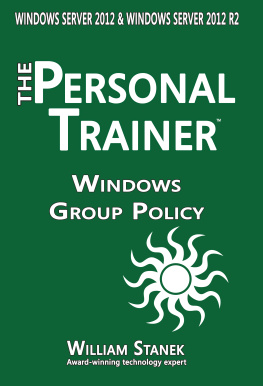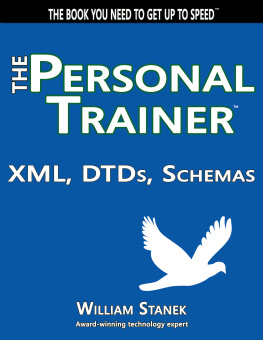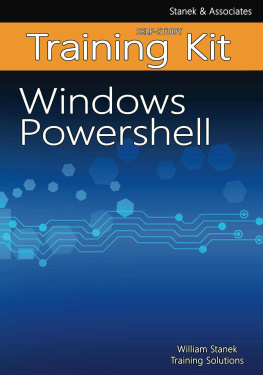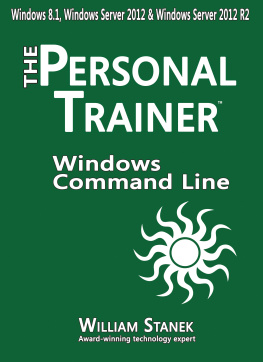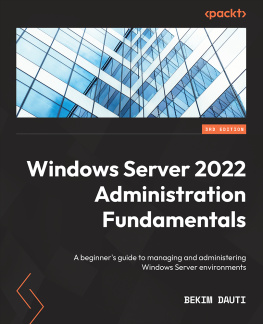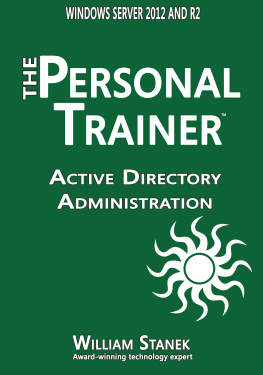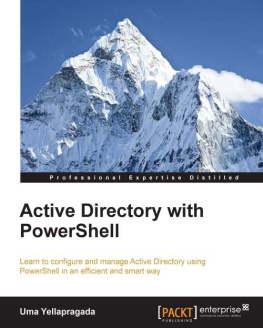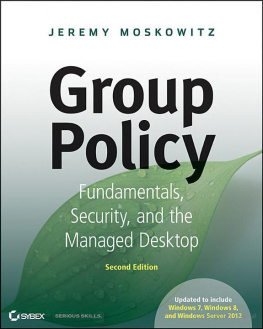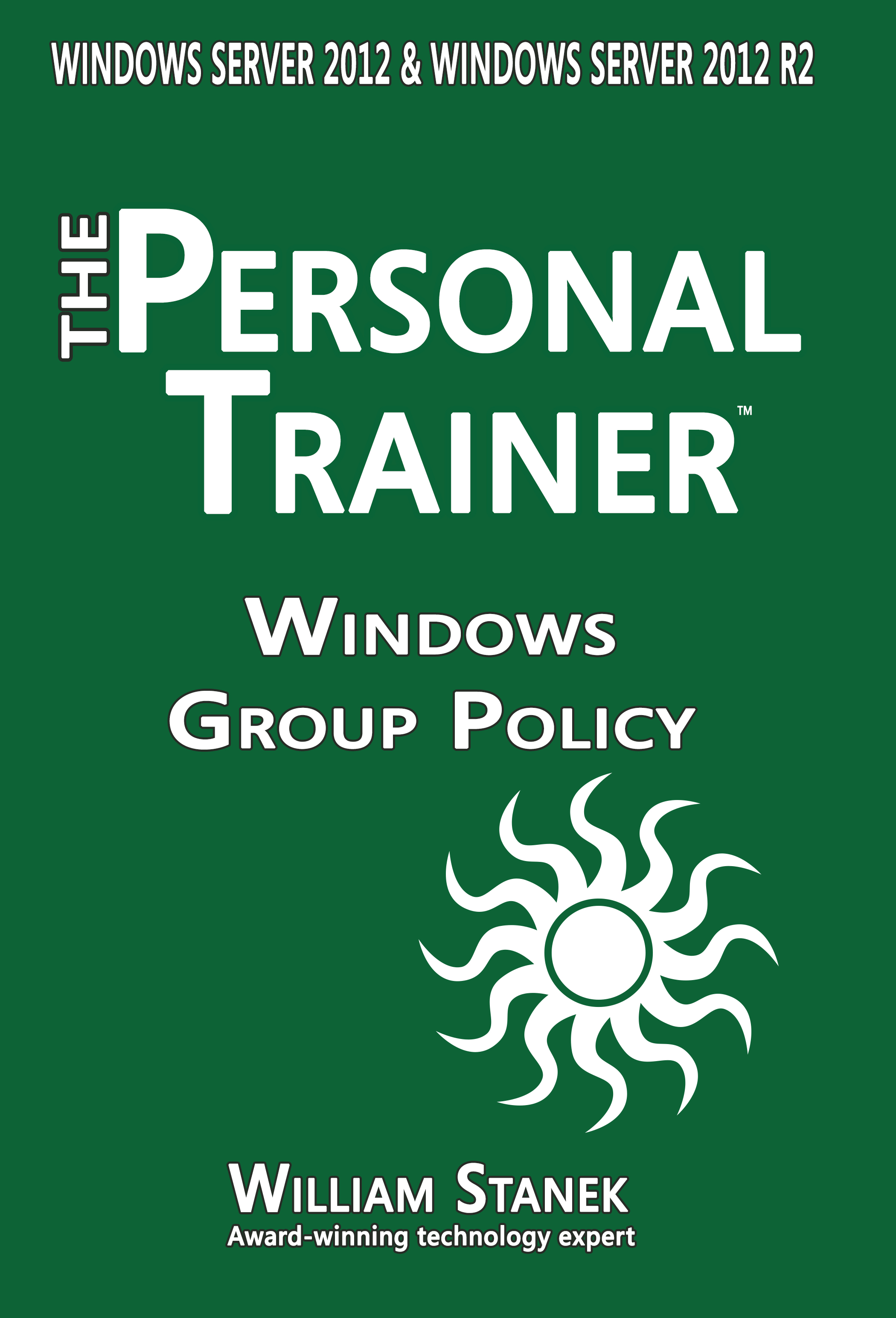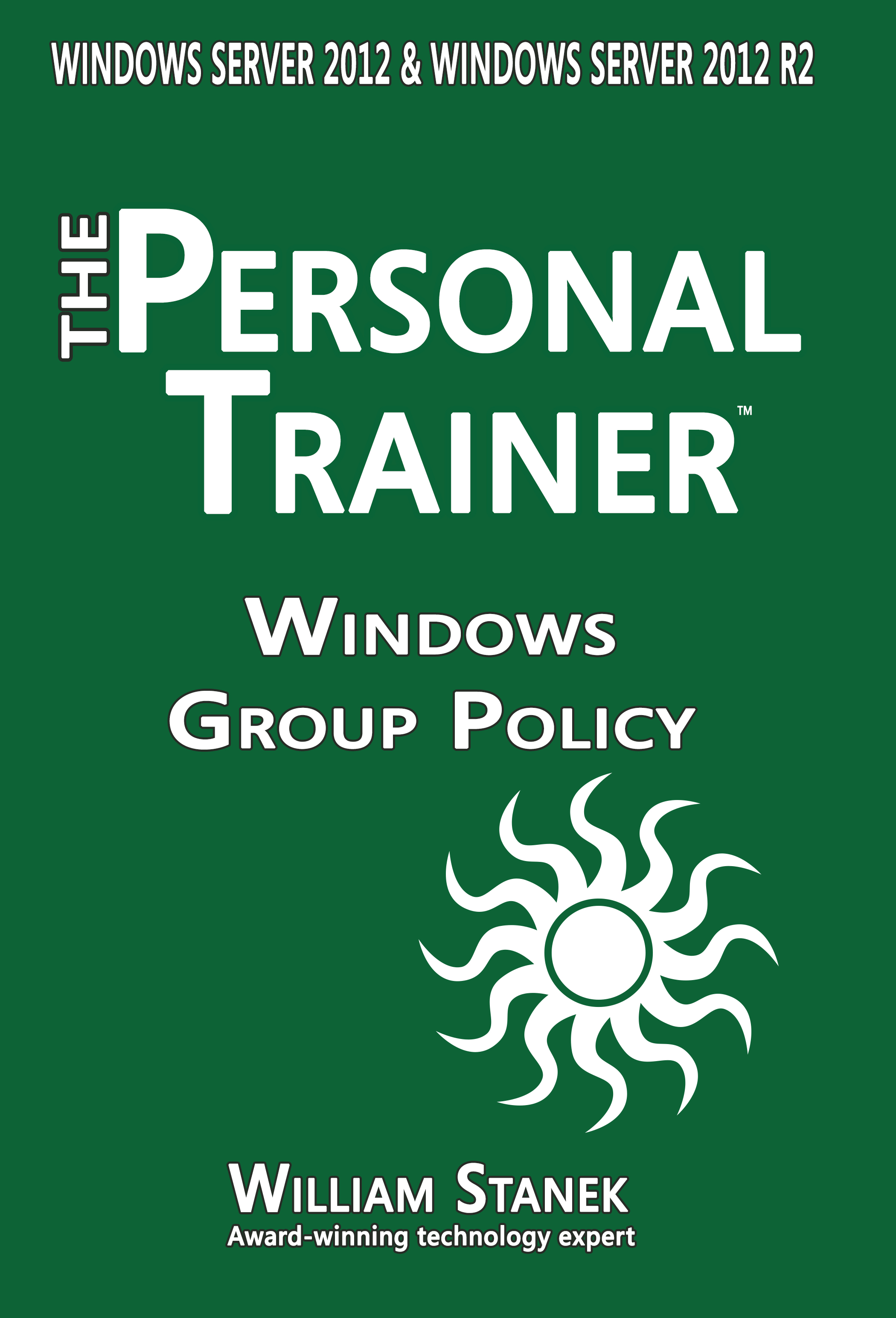
Windows Group Policy:
The Personal Trainer
Windows Server 2012 &
Windows Server 2012 R2
William R. Stanek
PUBLISHED BY
Stanek & Associates
PO Box 362
East Olympia, WA 98540-0362
Copyright 2015 William R. Stanek
All rights reserved. No part of the contents of this book may be reproduced, stored or transmitted in any form or by any means without the express written permission of the publisher.
United States of America
Stanek & Associates is a trademark of William R. Stanek. All other marks are property of their respective owners.
The example names for companies, organizations, persons and other named elements used in the book are fictitious. No association with any real company, organization, person or other named element is intended or should be inferred.
This book expresses the authors views and opinions. The information contained herein is provided without any express, statutory or implied warranties. Neither the authors, the publishers, the resellers nor distributors will be held liable for any damages caused or alleged to be caused either directly or indirectly by this book.
Cover Design: Creative Designs Ltd.
Editorial Development: Andover Publishing Solutions
Technical Review: L & L Technical Content Services
You can provide feedback related to this book by emailing the author at williamstanek@aol.com. Please use the name of the book as the subject line.
Contents at a Glance
Table of Contents
Introduction
Windows Group Policy: The Personal Trainer for Windows Server 2012 & Windows Server 2012 R 2 is the authoritative quick reference guide to Group Policy and is designed to be a key resource you turn to whenever you have questions about Group Policy. To this end, the book zeroes in on the key aspects of Group Policy that you'll use the most.
Inside this books pages, you'll find comprehensive overviews, step-by-step procedures, frequently used tasks, documented examples, and much more. One of the goals is to keep the content so concise that the book remains compact and easy to navigate while at the same time ensuring that the book is packed with as much information as possiblemaking it a valuable resource.
Whats This Book About?
Windows Group Policy: The Personal Trainer for Windows Server 2012 & Windows Server 2012 R2 is designed to be used in the daily administration of Group Policy. In this book, I teach you how features work, why they work the way they do, and how to customize them to meet your needs. I also offer specific examples of how certain features can meet your needs, and how you can use other features to troubleshoot and resolve issues you might have. In addition, this book provides tips, best practices, and examples of how to fine-tune all major aspects of Group Policy.
What Do I Need to Know?
This book covers Group Policy for small, medium, and large organizations. To get practical and useful information into your hands without the clutter of a ton of background material, I had to assume several things. If you are reading this book, I hope that you have basic networking skills and a basic understanding of Windows Server operating systems, and that Windows Server is already installed on your systems. With this in mind, I dont devote entire chapters to understanding Windows Server architecture, installing Windows Server, or Windows networking. I do, however, provide complete details on the components of Group Policy and how you can use these components. I provide detailed guidance to help you quickly and easily perform common tasks, solve problems, and implement features such as filtering Group Policy processing, migrating the SYSVOL, implementing change control, restoring Group Policy objects (GPOs), and troubleshooting GPO replication.
How Is This Book Organized?
Making this book easy to follow and understand was my number one goal! I really want anyone, skill level or work schedule aside, to be able to learn how to effectively manage Group Policy.
To make the book easy to use, Ive divided it into 8 chapters. In Chapters 1 and 2, youll roll up your sleeves and dive right in to the good stuff while also learning how Group Policy works.
Chapter 1 provides an overview of tools, techniques, and concepts related to Group Policy. Chapter 2 examines important changes to Group Policy and how these changes affect the way you use Group Policy. The chapter also provides detailed advice on using both policy preferences and policy settings, including tips on which technology to use when.
Chapters 3, 4, and 5 discuss the core tools and techniques youll use to manage Group Policy. Chapter 3 explores techniques for configuring both Local Group Policy objects (LGPOs) and Active Directorybased Group Policy objects (GPOs). Not only will you learn about essential implementation considerations, youll also find tips and techniques for working across domains, sites, and forests. Chapter 4 examines the change control features available when you implement Advanced Group Policy Management (AGPM). Youll learn how to manage workflow within the change control system and how to configure AGPM itself. In Chapter 5, youll learn how to search and filter Group Policy. You can use the techniques discussed not only to find policy settings and search GPOs but also to control the security groups and computers to which policy is applied.
GPOs have two parts: a Group Policy container (GPC) stored in Active Directory, and a Group Policy template (GPT) stored in the SYSVOL. Chapter 6 shows you how to maintain SYSVOL storage. Youll also find tips and techniques for troubleshooting replication. Chapter 7 discusses essential Group Policy concepts and provides tips and techniques for managing the way Group Policy works. Chapter 8 examines how to maintain, restore, and troubleshoot Group Policy.
What Conventions Are Used in This Book?
Ive used a variety of elements to help keep the text clear and easy to follow. Youll find code terms and listings in monospace type, except when I tell you to actually enter a command. In that case, the command appears in bold type. When I introduce and define a new term, I put it in italics.
This book also has notes, tips and other sidebar elements that provide additional details on points that need emphasis.
Other Resources
Although some books are offered as all-in-one guides, there's simply no way one book can do it all. This book is intended to be used as a concise and easy-to-use resource. It covers everything you need to perform core tasks for Active Directory, but it is by no means exhaustive.
As you encounter new topics, take the time to practice what you've learned and read about. Seek additional information as necessary to get the practical experience and knowledge that you need.
I truly hope you find that Windows Group Policy: The Personal Trainer for Windows Server 2012 & Windows Server 2012 R2 helps you manage Group Policy successfully and effectively.
Thank you,
William R. Stanek
()
Chapter 1. Introducing Group Policy
Whether you are a skilled administrator who has worked with Windows networks for years or a novice with a basic understanding, your long-term success in the ever-changing technology landscape increasingly depends on how well you understand Group Policy. Group Policy is a collection of preferences and settings that can be applied to user and computer configurations. It simplifies administration of common and repetitive tasks as well as unique tasks that are difficult to implement manually but can be automated (such as deploying new software or controlling which programs can be installed). Group Policy allows you to apply desired configuration preferences and settings in discrete sets. This means that you can configure user desktops to meet the specific preferences and requirements of your organization and control the configuration of every computer on your network.
Next page