Training Guide
Administering Windows Server 2012 R2
Orin Thomas

PUBLISHED BY
Microsoft Press
A Division of Microsoft Corporation
One Microsoft Way
Redmond, Washington 98052-6399
Copyright 2014 by Orin Thomas
All rights reserved. No part of the contents of this book may be reproduced or transmitted in any form or by any means without the written permission of the publisher.
Library of Congress Control Number: 2014937581
ISBN: 978-0-7356-8469-0
Printed and bound in the United States of America.
First Printing
Microsoft Press books are available through booksellers and distributors worldwide. If you need support related to this book, email Microsoft Press Book Support at .
Microsoft and the trademarks listed at http://www.microsoft.com/en-us/legal/intellectualproperty/Trademarks/EN-US.aspx are trademarks of the Microsoft group of companies. All other marks are property of their respective owners.
The example companies, organizations, products, domain names, email addresses, logos, people, places, and events depicted herein are fictitious. No association with any real company, organization, product, domain name, email address, logo, person, place, or event is intended or should be inferred.
This book expresses the authors views and opinions. The information contained in this book is provided without any express, statutory, or implied warranties. Neither the authors, Microsoft Corporation, nor its resellers, or distributors will be held liable for any damages caused or alleged to be caused either directly or indirectly by this book.
Acquisitions Editor: Anne Hamilton
Developmental Editor: Karen Szall
Editorial Production: Troy Mott, Backstop Media LLC
Technical Reviewer: Telmo Sampaio
Copyeditor: Christina Rudloff
Indexer: Judy Hoer
Cover: Twist Creative Seattle
Introduction
When Microsoft Learning puts together exam objectives for an exam, it doesnt randomly select pages from TechNet. Instead, in conjunction with subject matter experts and representatives of the product team, it puts together a list of tasks and areas of knowledge that represents what someone in a specific job role would do and need to know on a day-to-day, a weekly, or even a monthly basis.
Each exam maps to a different job role. The objectives for the 70-411 exam are a list of tasks and areas of knowledge that describe what an administrator of the Windows Server 2012 and Windows Server 2012 R2 operating systems with several years of on-the-job experience (managing other server operating systems as well as Windows Server 2012 and Windows Server 2012 R2) does and understands. The objectives dont cover everything that a Windows Server systems administrator would know, and there will be tasks and areas that will be relevant to one persons real world role and not another, but the exam objectives provide a reasonable approximation of that role.
This book covers the majority of the topics and skills that are the subject of the Microsoft certification exam 70-411. The idea behind this book is that by reading it, you can learn how to perform tasks you may need to perform on a day-to-day basis in your role as a Windows Server administrator. Using the exam objectives as a working definition of that role has the additional benefit of giving you a better understanding of the topics and tasks listed on the 70-411 exam objectives. This book will assist you in preparing for the exam, but its not a complete exam preparation solution. If you are preparing for the exam, you should use additional study materials, such as practice tests and Exam Ref 70-411: Administering Windows Server 2012 R2 (Microsoft Press, 2014) to help bolster your real-world experience. For your reference, a mapping of the topics in this book to the exam objectives is included in the back of the book in the Objectives Map.
By using this training guide, you will learn how to do the following:
 Deploy, manage, and maintain servers
Deploy, manage, and maintain servers
 Configure file and print services
Configure file and print services
 Configure network services and access
Configure network services and access
 Configure a network policy server infrastructure
Configure a network policy server infrastructure
 Configure and manage Active Directory
Configure and manage Active Directory
 Configure and manage Group Policy
Configure and manage Group Policy
System requirements
The following are the minimum system requirements your computer needs to meet to complete the practice exercises in this book. This book is designed assuming you will be using Hyper-Veither the client version available with some editions of Windows 8, Windows 8.1 or the version available in Windows Server 2012 or Windows Server 2012 R2. You can use other virtualization software instead, such as VirtualBox or VMWare Workstation, but the practice setup instructions assume that you are using Hyper-V.
Hardware and software requirements
This section presents the hardware requirements for Hyper-V and the software requirements.
Virtualization hardware requirements
If you choose to use virtualization software, you need only one physical computer to perform the exercises in this book. That physical host computer must meet the following minimum hardware requirements:
 x64-based processor that includes both hardware-assisted virtualization (AMD-V or Intel VT) and hardware data execution protection. (On AMD systems, the data execution protection feature is called the No Execute or NX bit. On Intel systems, this feature is called the Execute Disable or XD bit.) These features must also be enabled in the BIOS. (Note: You can run Windows Virtual PC without Intel-VT or AMD-V.) If you want to use Hyper-V on Windows 8 or Windows 8.1, you need a processor that supports Second Level Address Translation (SLAT).
x64-based processor that includes both hardware-assisted virtualization (AMD-V or Intel VT) and hardware data execution protection. (On AMD systems, the data execution protection feature is called the No Execute or NX bit. On Intel systems, this feature is called the Execute Disable or XD bit.) These features must also be enabled in the BIOS. (Note: You can run Windows Virtual PC without Intel-VT or AMD-V.) If you want to use Hyper-V on Windows 8 or Windows 8.1, you need a processor that supports Second Level Address Translation (SLAT).
 8 GB of RAM (more is recommended).
8 GB of RAM (more is recommended).
 80 GB of available hard disk space.
80 GB of available hard disk space.
 Internet connectivity.
Internet connectivity.
Software requirements
The following software is required to complete the practice exercises:
 Windows Server 2012 R2 evaluation. You can download an evaluation edition of Windows Server 2012 R2 in iso format from the Windows Server and Cloud Platform website at http://www.microsoft.com/server.
Windows Server 2012 R2 evaluation. You can download an evaluation edition of Windows Server 2012 R2 in iso format from the Windows Server and Cloud Platform website at http://www.microsoft.com/server.
Virtual Machine setup instructions
The instructions for building the virtual machine environment that allow you to perform the exercises in this book are located here.
This set of exercises contains abbreviated instructions for setting up the SYD-DC, MEL-DC, ADL-DC, and CBR-DC computers used in the practice exercises in all chapters of this training guide. To perform these exercises, first install Windows Server 2012 R2 Standard edition using the default configuration, setting the administrator password to








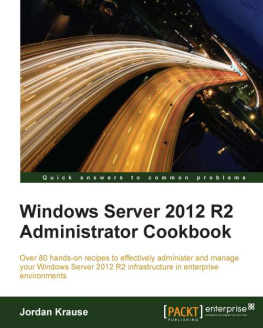

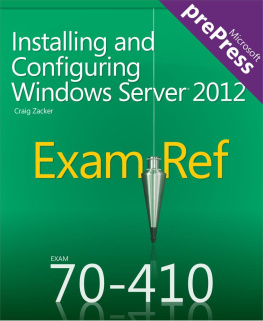


 Deploy, manage, and maintain servers
Deploy, manage, and maintain servers