Training Guide
Installing and Configuring Windows Server 2012 R2
Mitch Tulloch

PUBLISHED BY
Microsoft Press
A Division of Microsoft Corporation
One Microsoft Way
Redmond, Washington 98052-6399
Copyright 2014 by Mitch Tulloch
All rights reserved. No part of the contents of this book may be reproduced or transmitted in any form or by any means without the written permission of the publisher.
Library of Congress Control Number: 2014935078
ISBN: 978-0-7356-8433-1
Printed and bound in the United States of America.
First Printing
Microsoft Press books are available through booksellers and distributors worldwide. If you need support related to this book, email Microsoft Press Book Support at .
Microsoft and the trademarks listed at http://www.microsoft.com/about/legal/en/us/IntellectualProperty/Trademarks/EN-US.aspx are trademarks of the Microsoft group of companies. All other marks are property of their respective owners.
The example companies, organizations, products, domain names, email addresses, logos, people, places, and events depicted herein are fictitious. No association with any real company, organization, product, domain name, email address, logo, person, place, or event is intended or should be inferred.
This book expresses the authors views and opinions. The information contained in this book is provided without any express, statutory, or implied warranties. Neither the authors, Microsoft Corporation, nor its resellers, or distributors will be held liable for any damages caused or alleged to be caused either directly or indirectly by this book.
Acquisitions Editor: Anne Hamilton
Developmental Editor: Karen Szall
Editorial Production: nSight, Inc.
Technical Reviewer: Michael Toot; Technical Review services provided by Content Master, a member of
CM Group, Ltd.
Copyeditor: Ann Weaver
Indexer: Jack Lewis
Cover: Twist Creative Seattle
Introduction
This training guide is intended for information technology (IT) professionals who need to upgrade their skills to support Microsoft Windows Server 2012 and Windows Server 2012 R2 in their workplace. The primary focus of the book is on job-role training for system administrators and IT support staff in midsized to large environments. The book contains detailed technical information and hands-on practice exercises to help you prepare for deploying, managing, and maintaining servers running Windows Server 2012 or Windows Server 2012 R2. The book assumes that you have at least three years of experience administering previous versions of Windows Server, including experience with operating systems deployment, Active Directory administration, server virtualization using Hyper-V, network and storage management, file and print services, and Group Policy.
Because automation is an essential skill for administrators who manage the modern, virtualized data center, much of this book focuses on learning how to administer server roles and features using Windows PowerShell. Although it will be helpful if you have at least rudimentary knowledge of using Windows PowerShell to manage earlier versions of Windows Server, readers who have no prior familiarity with Windows PowerShell should be able to learn and perform most of the exercises in this book.
This book also covers some of the topics and skills that are the subject of the Microsoft certification exam 70-410. If you are using this book to complement your study materials, you might find this information useful. Note however that this book is specifically designed to help you in the job role; it therefore might not cover all exam topics. If you are preparing for the exam, you should use additional study materials to help bolster your real-world experience. For your reference, a mapping of the topics in this book to the exam objectives is included in the back of the book.
By using this training guide, you will learn how to
 Assess the hardware and software in your current environment to plan for a migration to Windows Server 2012 or Windows Server 2012 R2.
Assess the hardware and software in your current environment to plan for a migration to Windows Server 2012 or Windows Server 2012 R2.
 Build customized reference images of Windows Server 2012 and Windows Server 2012 R2 and deploy them using the Microsoft Deployment Toolkit.
Build customized reference images of Windows Server 2012 and Windows Server 2012 R2 and deploy them using the Microsoft Deployment Toolkit.
 Perform remote server management and role installation using Server Manager and Windows PowerShell.
Perform remote server management and role installation using Server Manager and Windows PowerShell.
 Deploy domain controllers using Server Manager and Windows PowerShell.
Deploy domain controllers using Server Manager and Windows PowerShell.
 Administer Active Directory and enable advanced Active Directory features using the Active Directory Administrative Center and Windows PowerShell.
Administer Active Directory and enable advanced Active Directory features using the Active Directory Administrative Center and Windows PowerShell.
 Ensure DHCP availability, implement DNSSEC, and perform network administration tasks using Windows PowerShell.
Ensure DHCP availability, implement DNSSEC, and perform network administration tasks using Windows PowerShell.
 Deploy, configure, and manage Hyper-V hosts and virtual machines using Hyper-V Manager and Windows PowerShell.
Deploy, configure, and manage Hyper-V hosts and virtual machines using Hyper-V Manager and Windows PowerShell.
 Deploy Storage Spaces and provision and manage shared storage using Server Manager and Windows PowerShell.
Deploy Storage Spaces and provision and manage shared storage using Server Manager and Windows PowerShell.
 Deploy and manage print servers using the Print Management console and Windows PowerShell.
Deploy and manage print servers using the Print Management console and Windows PowerShell.
 Plan, configure, and manage Group Policy using the Group Policy Management console and Windows PowerShell.
Plan, configure, and manage Group Policy using the Group Policy Management console and Windows PowerShell.
System requirements
The following are the minimum system requirements your computer needs to meet to complete the practice exercises in this book. To minimize the time and expense of configuring physical computers for this training guide, you might want to use a virtualized test environment instead of physical servers. Note, however, that
 The exercises in recommend using a physical server instead of a virtual environment.
The exercises in recommend using a physical server instead of a virtual environment.
 The exercises in require using a physical server instead of a virtual environment.
The exercises in require using a physical server instead of a virtual environment.
Hardware requirements
This section presents the hardware requirements for Hyper-V, the hardware requirements if you are not using virtualization software, and the software requirements.
Virtualization hardware requirements
If you choose to use virtualization software, you need only one physical computer to perform the exercises in this book except for the two chapters noted above. That physical host computer must meet the following minimum hardware requirements:
 x64-based processor that includes both hardware-assisted virtualization (AMD-V or Intel VT) and hardware data execution protection (DEP). On AMD systems, the data execution protection feature is called the No Execute or NX bit. On Intel systems, this feature is called the Execute Disable or XD bit. These features must also be enabled in the BIOS.
x64-based processor that includes both hardware-assisted virtualization (AMD-V or Intel VT) and hardware data execution protection (DEP). On AMD systems, the data execution protection feature is called the No Execute or NX bit. On Intel systems, this feature is called the Execute Disable or XD bit. These features must also be enabled in the BIOS.


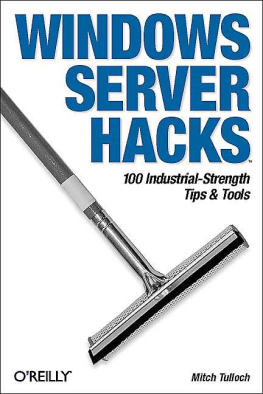
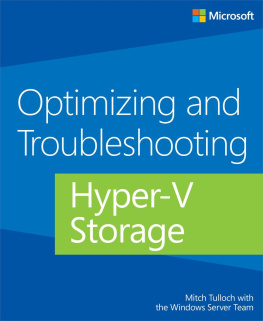




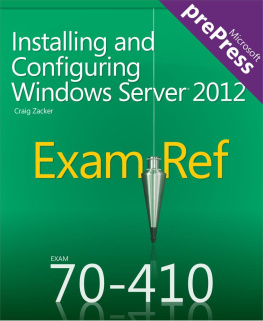



 Assess the hardware and software in your current environment to plan for a migration to Windows Server 2012 or Windows Server 2012 R2.
Assess the hardware and software in your current environment to plan for a migration to Windows Server 2012 or Windows Server 2012 R2.