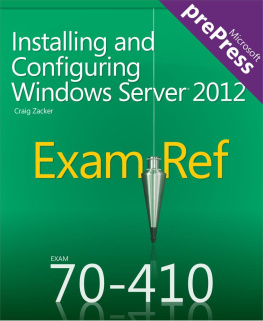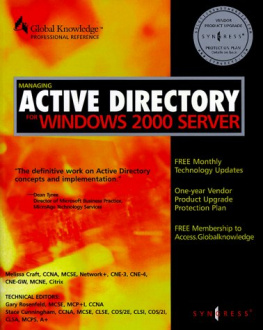This training kit is designed for IT professionals who support or plan to support Microsoft Active Directory (AD) on Windows Server 2008 R2 and who also plan to take the Microsoft Certified Technology Specialist (MCTS) 70-640 examination. It is assumed that you have a solid foundation-level understanding of Microsoft Windows client and server operating systems and common Internet technologies. The MCTS exam, and this book, assume that you have at least one year of experience administering AD technologies.
The material covered in this training kit and on exam 70-640 builds on your understanding and experience to help you implement AD technologies in distributed environments, which can include complex network services and multiple locations and domain controllers. The topics in this training kit cover what you need to know for the exam, as described on the Skills Measured tab for the exam, which is available at http://www.microsoft.com/learning/en/us/exam.aspx?ID=70-640&locale=en-us#tab2.
Refer to the objective mapping page in the front of this book to see where in the book each exam objective is covered.
System Requirements
Practice exercises are a valuable component of this training kit. They allow you to experience important skills directly, reinforce material discussed in lessons, and even introduce new concepts.
Each lesson and practice describes the requirements for exercises. Although many lessons require only one computer, configured as a domain controller for a sample domain named contoso.com, some lessons require additional computers acting as a second domain controller in the domain, as a domain controller in another domain in the same forest, as a domain controller in another forest, or as a server performing other roles.
The chapters that cover AD DS (Chapters ) require, at most, three machines running simultaneously. Chapters covering other Active Directory roles require up to four machines running simultaneously to provide a comprehensive experience with the technology.
, includes setup instructions for the first domain controller in the contoso.com domain, which is used throughout this training kit. Lessons that require additional computers provide guidance regarding the configuration of those computers.
Hardware Requirements
You can perform exercises on physical computers. Each computer must meet the minimum hardware requirements for Windows Server 2008 R2, published at .
To minimize the time and expense of configuring the several computers required for this training kit, its recommended that you create virtual machines by using Hyper-Va feature of Windows Server 2008 and Windows Server 2008 R2or other virtualization software, such as VMware Workstation or Oracle VirtualBox. Note that although the book calls for a number of machines, you never use more than four machines together at the same time. Refer to the documentation of your selected virtualization platform for hardware and software requirements, for instructions regarding host setup and configuration, and for procedures to create virtual machines for Windows Server 2008 R2.
If you choose to use virtualization software, you can run more than one virtual machine on a host computer. Each virtual machine must be assigned at least 512 MB or 1024 MB of RAM as required and must meet the minimum processor and disk space requirements for Windows Server 2008 R2. The host computer must have sufficient RAM for each virtual machine that you will run simultaneously on the host. If you plan to run all virtual machines on a single host, the host must have at least 4.0 GB of RAM. For example, one of the most complex configurations you will need is two domain controllers, each using 512 MB of RAM, and two member servers, each using 1024 MB of RAM. On a host computer with 4 GB of RAM, this would leave 1 GB for the host. Note that each time you run a machine with the Enterprise edition of Windows Server 2008 R2, you should assign 1024 MB of RAM to it.
If you encounter performance bottlenecks while running multiple virtual machines on a single physical host, consider running virtual machines on more than one physical host.
Ensure that all machinesvirtual or physicalthat you use for exercises can network with each other. It is highly recommended that the environment be totally disconnected from your production environment. Refer to the documentation of your virtualization platform for network configuration procedures.
We recommend that you preserve each of the virtual machines you create until you have completed the training kit. After each chapter, create a backup of the virtual machines used in that chapter so that you can reuse them, as required in later exercises.