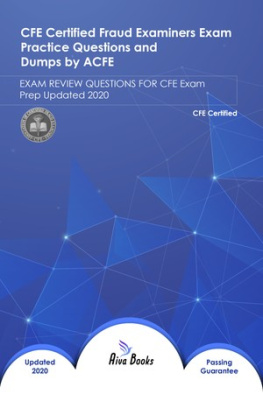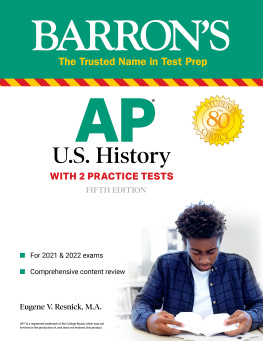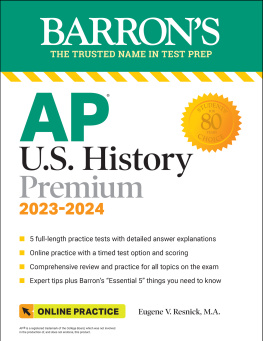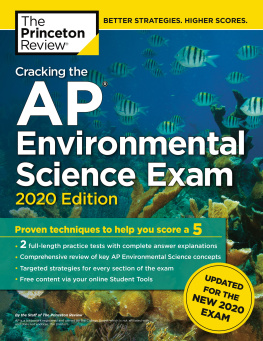Dan Holme - MCTS Self-Paced Training Kit
Here you can read online Dan Holme - MCTS Self-Paced Training Kit full text of the book (entire story) in english for free. Download pdf and epub, get meaning, cover and reviews about this ebook. year: 2011, publisher: Microsoft Press, genre: Business. Description of the work, (preface) as well as reviews are available. Best literature library LitArk.com created for fans of good reading and offers a wide selection of genres:
Romance novel
Science fiction
Adventure
Detective
Science
History
Home and family
Prose
Art
Politics
Computer
Non-fiction
Religion
Business
Children
Humor
Choose a favorite category and find really read worthwhile books. Enjoy immersion in the world of imagination, feel the emotions of the characters or learn something new for yourself, make an fascinating discovery.

- Book:MCTS Self-Paced Training Kit
- Author:
- Publisher:Microsoft Press
- Genre:
- Year:2011
- Rating:3 / 5
- Favourites:Add to favourites
- Your mark:
- 60
- 1
- 2
- 3
- 4
- 5
MCTS Self-Paced Training Kit: summary, description and annotation
We offer to read an annotation, description, summary or preface (depends on what the author of the book "MCTS Self-Paced Training Kit" wrote himself). If you haven't found the necessary information about the book — write in the comments, we will try to find it.
Get official, in-depth exam prep, including self-paced lessons, exercises, and review; practice tests on CD; and exam discountall in one kit. Comprehensive resources; exceptional value.
Dan Holme: author's other books
Who wrote MCTS Self-Paced Training Kit? Find out the surname, the name of the author of the book and a list of all author's works by series.
MCTS Self-Paced Training Kit — read online for free the complete book (whole text) full work
Below is the text of the book, divided by pages. System saving the place of the last page read, allows you to conveniently read the book "MCTS Self-Paced Training Kit" online for free, without having to search again every time where you left off. Put a bookmark, and you can go to the page where you finished reading at any time.
Font size:
Interval:
Bookmark:
Copyright 2011
Microsoft Press books are available through booksellers and distributors worldwide. If you need support related to this book, email Microsoft Press Book Support at .
Microsoft and the trademarks listed at http://www.microsoft.com/about/legal/en/us/IntellectualProperty/Trademarks/EN-US.aspx are trademarks of the Microsoft group of companies. All other marks are property of their respective owners.
The example companies, organizations, products, domain names, email addresses, logos, people, places, and events depicted herein are fictitious. No association with any real company, organization, product, domain name, email address, logo, person, place, or event is intended or should be inferred.
This book expresses the authors views and opinions. The information contained in this book is provided without any express, statutory, or implied warranties. Neither the authors, Microsoft Corporation, nor its resellers, or distributors will be held liable for any damages caused or alleged to be caused either directly or indirectly by this book.
Microsoft PressSupplemental files and examples for this book can be found at http://examples.oreilly.com/9780735638853-files/. Please use a standard desktop web browser to access these files, as they may not be accessible from all ereader devices.
All code files or examples referenced in the book will be available online. For physical books that ship with an accompanying disc, whenever possible, weve posted all CD/DVD content. Note that while we provide as much of the media content as we are able via free download, we are sometimes limited by licensing restrictions. Please direct any questions or concerns to .
This training kit is designed for information technology (IT) professionals who support or plan to support SharePoint Server 2010 and who also plan to take the Microsoft Certified Technology Specialist (MCTS) exam 70-667, TS: Microsoft SharePoint 2010, Configuring.
The material covered in this training kit and on exam 70-667 relates to SharePoint products and technologies, which enable business collaboration in an enterprise and on the web. It is assumed that before you begin using this training kit, you have a solid, foundation-level understanding of Microsoft Windows client and server operating systems and common Internet technologies. The MCTS exam and this book assume that you have at least one year of experience configuring SharePoint and related technologies, including Internet Information Services (IIS), Windows Server 2008, Active Directory, DNS, SQL Server, and networking infrastructure services.
The topics in this training kit cover what you need to know for the exam, as described on the Skills Measured tab for the exam, which is available at http://www.microsoft.com/learning/en/us/exam.aspx?ID=70-667&locale=en-us#tab2.
By using this training kit, you will learn how to do the following:
Deploy SharePoint Server 2010 farms.
Create a logical architecture of web applications, content databases, site collections, and sites.
Manage security of SharePoint content by configuring authentication and access controls.
Configure SharePoint services including search, user profiles, and the managed metadata service.
Optimize, monitor, and troubleshoot performance of SharePoint servers and services.
Ensure that data is protected and highly available.
Deploy and manage customized SharePoint functionality and solutions.
Refer to the Objective map in the front of this book to see where in the book each exam objective is covered.
Practice exercises are a valuable component of this training kit. They allow you to experience important skills directly, reinforce material discussed in lessons, and even introduce new concepts.
Each lesson and practice describes the requirements for exercises. Many lessons require only two computers, one configured as a domain controller for a sample domain named contoso.com and the second configured as a SharePoint server running Microsoft SQL Server 2008 R2 and SharePoint Server 2010. However, some lessons require additional computers acting as a second server in the SharePoint farm.
The companion media includes the Lab Environment Build Guide document, which contains detailed setup instructions for the computers used throughout this training kit. Lessons that require additional computers provide guidance regarding the configuration of those computers.
You can perform exercises on physical computers. Each computer must meet the minimum requirements for RAM, free hard disk space, and processor cores shown here:
Domain Controller 1.5 GB RAM, 40 GB free disk space, and at least 1 processor core.
SharePoint server 6 GB RAM, 128 GB free disk space, and at least 2 processor cores.
Additional SharePoint server 4 GB RAM, 128 GB free disk space, and at least 2 processor cores.
To minimize the time and expense of configuring the computers required for this training kit, its recommended that you perform the practices in this training kit on virtual machines. The training kit assumes you will use virtualization software that supports snapshots, so that you can roll back to a previous state after performing an exercise.
You can create virtual machines by using Hyper-Va feature of Windows Server 2008 and Windows Server 2008 R2or other virtualization software, such as VMware Workstation.The Lab Environment Build Guide details the configuration of the virtual machines required for this training kit. Refer to the documentation of your selected virtualization platform for hardware and software requirements, for instructions regarding host setup and configuration.
If you choose to use virtualization software, you can run more than one virtual machine on a host computer. The host computer must have sufficient RAM for each virtual machine that you will run simultaneously on the host, plus sufficient RAM to meet the RAM requirements of the host operating system.
If you plan to run all virtual machines on a single host, the host must have at least 12 GB of RAM. For example, one of the most complex configurations you will need is one domain controller using 512 MB of RAM, and two SharePoint servers using 6 GB and 4 GB of RAM. On a host computer with 12 GB of RAM, this would leave just over 1 GB for the host. The host computer must have sufficient disk space for each virtual machine plus snapshots. We recommend that you have at least 512 GB of free disk space if you want to run all virtual machines on a single host computer. Note that you never use more than three virtual machines together at the same time.
If you encounter performance bottlenecks while running multiple virtual machines on a single physical host, consider running virtual machines on more than one physical host.
Ensure that all machinesvirtual or physicalthat you use for exercises can network with each other. It is highly recommended that the environment be totally disconnected from your production environment. Refer to the documentation of your virtualization platform for network configuration procedures.
We recommend that you preserve each of the virtual machines you create until you have completed the training kit. After each chapter, create a snapshot of the virtual machines used in that chapter so that you can reuse them, as required in later exercises.
Font size:
Interval:
Bookmark:
Similar books «MCTS Self-Paced Training Kit»
Look at similar books to MCTS Self-Paced Training Kit. We have selected literature similar in name and meaning in the hope of providing readers with more options to find new, interesting, not yet read works.
Discussion, reviews of the book MCTS Self-Paced Training Kit and just readers' own opinions. Leave your comments, write what you think about the work, its meaning or the main characters. Specify what exactly you liked and what you didn't like, and why you think so.