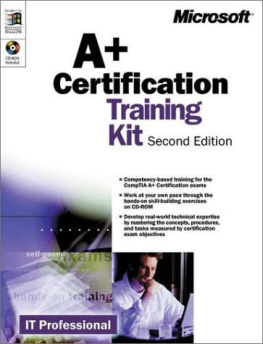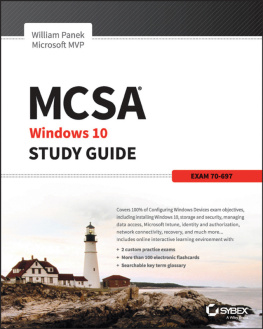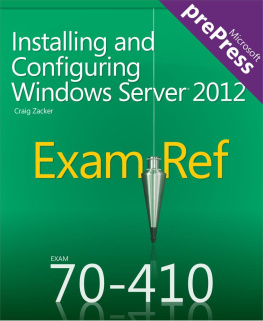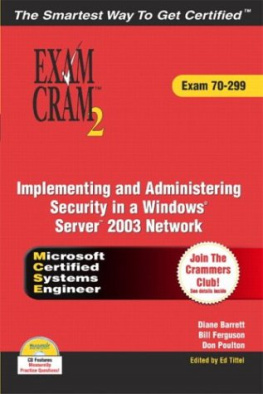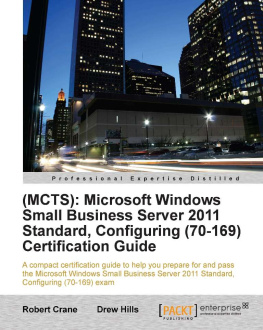Cover

| title | : |
| author | : |
| publisher | : |
| isbn10 | asin | : |
| print isbn13 | : |
| ebook isbn13 | : |
| language | : |
| subject |
| publication date | : |
| lcc | : |
| ddc | : |
| subject | : |
Page i
MCSA/MCSE Self-Paced Training Kit
Microsoft WINDOWS 2000 PROFESSIONAL
Exam 70-210
Second Edition

Page ii
PUBLISHED BY
Microsoft Press
A Division of Microsoft Corporation
One Microsoft Way
Redmond, Washington 98052-6399
Copyright 2003 by Microsoft Corporation
All rights reserved. No part of the contents of this book may be reproduced or transmitted in any form or by any means without the written permission of the publisher.
Library of Congress Cataloging-in-Publication Data
MCSE Training Kit--Microsoft Windows 2000 Professional / Microsoft Corporation.
p. cm.
Includes index.
ISBN 1-57231-901-1
ISBN 0-7356-1766-X (Second Edition)
1. Electronic data processing personnel--Certification. 2. Microsoft
software--Examinations--Study guides. 3. Microsoft Windows (Computer file) I.
Microsoft Corporation.
QA76.3 .M33454 2000
005.4'4769--dc21 99-059499
Printed and bound in the United States of America.
1 2 3 4 5 6 7 8 9 QWT 7 6 5 4 3 2
Distributed in Canada by H.B. Fenn and Company Ltd.
A CIP catalogue record for this book is available from the British Library.
Microsoft Press books are available through booksellers and distributors worldwide. For further information about international editions, contact your local Microsoft Corporation office or contact Microsoft Press International directly at fax (425) 936-7329. Visit our Web site at www.microsoft.com/mspress . Send comments to tkinput@microsoft.com.
Active Desktop, Active Directory, ActiveX, BackOffice, DirectPlay, DirectX, Microsoft, Microsoft Press, MS-DOS, NetShow, Outlook, Win32, Windows, and Windows NT are either registered trademarks or trademarks of Microsoft Corporation in the United States and/or other countries. Other product and company names mentioned herein may be the trademarks of their respective owners.
The example companies, organizations, products, domain names, e-mail addresses, logos, people, places, and events depicted herein are fictitious. No association with any real company, organization, product, domain name, e-mail address, logo, person, place, or event is intended or should be inferred.
Acquisitions Editor: Jeff Madden
Project Editor: Michael Bolinger
Authors: Rick Wallace, Ethan Wilansky
Body Part No. X08-73010
Page iii
Contents
About This Book | xxix |
Before You Begin Part 1 | xxix |
Intended Audience | xxx |
Prerequisites | xxx |
Reference Materials | xxx |
About the CD-ROM | xxx |
Features of This Book | xxx |
Chapter and Appendix Overview | xxxii |
Getting Started | xli |
Before You Begin Part 2 | xlii |
The Components of Part 2 | xlii |
MCP Exam Prerequisites | xliii |
Know the Products | xliv |
Using the Electronic Assessment and Part 2 | xliv |
Understanding the Conventions for Part 2 | xlv |
Using the Electronic Assessment | xlvi |
Using Part 2 of This Book | xlix |
The Microsoft Certified Professional Program | l |
Technical Support | lv |
Part 1 Self-Paced Training for Microsoft Windows 2000 Professional |
Chapter 1 Introduction to Windows 2000 | |
About This Chapter | |
Before You Begin | |
Lesson 1: Overview of the Windows 2000 Platform | |
Overview of Windows 2000 | |
Lesson Summary | |
Lesson 2: Windows 2000 Professional | |
Ease of Use | |
Simplified Management | |
Page iv
Increased Hardware Support | |
Enhanced File Management | |
Enhanced Security Features | |
Lesson Summary | |
Lesson 3: Windows 2000 Workgroups and Domains | |
Windows 2000 Workgroups | |
Windows 2000 Domains | |
Lesson Summary | |
Lesson 4: Logging On to Windows 2000 | |
Logging On Locally to the Computer | |
Windows 2000 Authentication Process | |
Lesson Summary | |
Lesson 5: The Windows Security Dialog Box | |
Using the Security Dialog Box | |
Lesson Summary | |
Review | |
Chapter 2 Installing Windows 2000 Professional | |
About This Chapter | |
Before You Begin | |
Lesson 1: Getting Started | |
Preinstallation Tasks | |
Hardware Requirements | |
Hardware Compatibility List | |
Disk Partitions | |
File Systems | |
Licensing | |
Domain or Workgroup Membership | |
Preinstallation Checklist | |
Lesson Summary | |
Lesson 2: Installing Windows 2000 from a CD-ROM | |
The Windows 2000 Setup Program | |
Running the Setup Program | |
Running the Setup Wizard | |
Installing Windows Networking Components | |
Completing the Installation | |
Page v
Practice: Installing Windows 2000 from a CD-ROM | |
Next page